Full Guide about Switching Phone Carriers
While it makes sense to stay loyal to the same mobile carrier for a long time if you are happy with the service you are receiving from them, it’s sometimes wise to change your operator. Switching phone carriers shouldn’t be a considered a big deal, especially since in many cases it’s possible to keep your old number on the new network and continue using all of your apps normally.
Many people stay with the same carrier simply because they don’t know how to switch phone providers, but this is usually a mistake that can be easily avoided. If you have a better offer from a different carrier, you shouldn’t stay bound to a company that can’t deliver first-class service. The process of switching to a new network is not technically complicated and can be completed quickly, so there is no reason to delay this move.
So what is the necessary information needed when replacing the carrier and how to replace it? In this article, we will give you a detailed explanation and tell you how to do that.
Can I Just Switch Phone Carriers and Keep My Number?
Users sometimes desire to change their mobile provider, and their motivation could come from different sources. They may not be happy with the treatment they are getting from their current carrier. They may also be interested in an innovative feature just introduced by a rival network. Or they are attracted by an attractive offer that may include a new phone at a low price. Whatever the reason may be, understanding how to switch operators is an essential practical skill that might become very useful sooner or later.
It’s quite normal that the question of how to switch phone carriers and keep your number is in the minds of many users. Sure, it can be done. But some providers may restrict users from taking their numbers with them when they switch to another network. The ability to keep your number may depend on the type of plan you currently have active (prepaid or postpaid), the length of your contract, the format of your old number, and other factors. Also, users who plan to move to a different country or geographic area often cannot port their number, which is important to know if you plan to change your location, not just your mobile carrier.
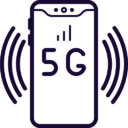
Switch Your Phone Carriers
Further Read: Everything You Need to Know About Unlocking iPhone to Any Carrier>
Necessary Information before Switching Phone Carriers
While in most cases switching between phone carriers is nearly effortless. There are some things you should be aware of and some preparatory actions you should undertake just to be safe. Before switching to new phone carriers, please provide your device type, IMEI number, name, address, phone number, payment information, and old carrier’s account number.
Besides, it’s possible that your phone will be wiped clean during the switching procedure and all data from the device might be lost along with the apps you installed. Performing a backup before you initiate the switch is highly recommended so that you can easily retrieve your personal data from it once your new phone is set up. If you are changing both the phone and the SIM card at the same time, you should also make sure you copy all contacts to your new phone using a cloud storage service or another practical method.

Back up Your Data
Switching Phone Carriers by Contacting Provider
For users who are not on a long-term contract, switching between different mobile networks might require only the insertion of a different SIM card. However, in case you are wondering how to switch carriers and keep your number, you might have to contact your provider directly and ask for this service to be performed. There are several different ways to get in touch with the operator. You can physically visit a store. You can place a call to customer service and demand phone number porting. Or you could send your request through the official customer online portal or corporate website. Once you contact the operator and explain that you would like to move your number to another network, you will receive precise instructions regarding this procedure and will be able to proceed with your plan.
Further Read: How to Switch from Verizon to AT&T with Ease?
How to Switch Phone Providers by AnyUnlock
Whether you contact customer service or go to the store to switch phone carriers, you will need to wait a certain amount of time before you can fully use the new network and you may also need to pay additional fees. So, to help you solve your iOS unlocking problems quickly and easily, AnyUnlock – iPhone Password Unlocker is what you are looking for!
Free Download * 100% Clean & Safe
- Easy to unlock. The steps to unlock SIM network are simple, and you don’t have to worry about your mistakes or lack of computer knowledge at all.
- Use new network immediately. After unlocking, you can immediately use the new network while keeping your old number.
- No fear of data loss. Your data is safe throughout the unlocking process, and you don’t have to worry about losing or compromising your data.
- Unlock various types of iOS locks on iPhone. You can use AnyUnlock to unlock Apple ID, MDM restriction, screen passcode, iCloud Activation Lock with simple clicks.
To switch your phone carriers to another one, please refer to the following steps:
Step 1. Download and launch AnyUnlock. Tap the Start Now button under the Remove SIM Lock mode.

Choose Remove SIM Lock
Step 2. Check the device information, read the Terms of Use, and click Jailbreak Tutorial. After the jailbreak is complete, click Next, then Remove Now.

Click Remove Now
Step 3. Follow the on-screen instructions to prepare for unlocking, including turning off WiFi and reinserting the SIM card. Once ready, AnyUnlock will start removing the SIM lock on the iPhone.

SIM Lock Removed Successfully
Frequently Asked Questions
How long does it take to switch phone carriers?
The length of the transition depends on whether you intend to keep your number. If you are using a new SIM you can switch instantly, but if you are requesting the change from your provider you might need to wait for several days.
Is there any fee for switching phone providers?
Carrier policies regarding fees for phone number porting vary from one company to another, but in most cases, this service comes free of charge. On the other hand, the provider you are switching to might charges you an activation fee when you first start using its services.
The Bottom Line
As mobile operators are competing for clients with attractive offers, many users feel the need to change their primary service provider. This is a very simple operation and even if you intend on keeping your old phone number it can still be completed promptly. You can choose to resolve the issue directly by contacting the provider. Of course, if you want a faster and easier way to switch phone carriers, then AnyUnlock can give you a better experience. In addition, it can help you bypass the activation lock and check the condition of your device (if your phone was purchased on the second-hand market).
Free Download * 100% Clean & Safe
Product-related questions? Contact Our Support Team to Get Quick Solution >

