3 Ways to Get SIM Network Unlock PIN/Code 2025
A SIM Network Unlock PIN problem is detected if you notice a warning on your smartphone screen that says SIM Network PIN blocked. Don’t worry about it. Read the solutions to find out more!
Unlock SIM Without PIN/Code – Recommended
AnyUnlock provides an easy way to unlock SIM without PIN or code. Download it now to unlock your network-locked iPhone from any carrier. No data loss and 100% safe to use.
SIM unlocking used to be a time-consuming operation, but thanks to the abundance of SIM unlock software, it’s no longer so. However, hundreds of comparable software are on the market, making it difficult to choose the best one.
For the best possible result from the program, we recommend you go through our article to choose the software you like. Here are the three most effective SIM Network Unlock PIN methods that can help you easily unlock your network’s PIN codes.
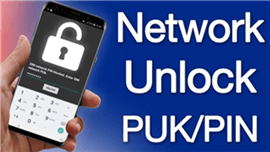
SIM Network Unlock Pin
You may also like: How to Fix iPhone SIM Not Supported Issue >
What Is SIM Network Unlock PIN?
SIM Network Unlock Pin (NUP) is a code used to unlock an Android phone or iPhone from its original carrier so that it may be used on other carriers.
This code is typically 8 or 16 digits long and is used to unlock a smartphone. Because it is determined based on the IMEI number, the SIM Network Unlock PIN is different for every single phone.
The SIM Network lock does not affect the SIM card; rather, it locks your phone. When you purchase a brand-new phone from a carrier, the company will often install a lock on the device.
When this form of lock is applied on the phone, it prevents it from being linked to the networks of any other carrier than the one it was originally purchased from.
Having understood what SIM unlock PIN is, you may wonder if it’s possible to get SIM network unlock PIN free.
3 Ways to Get SIM Network Unlock PIN for iPhone
There are different ways to get a SIM Network Unlock Pin for your new iPhone. We have reviewed some of the best software that can help you do so. Take a look at them in detail here:
1. DirectUnlocks
What one should do if the SIM gets locked and you need to make an urgent call? Worry not— as DirectUnlocks is the solution to SIM network unlocking for iPhones. All you have to do is to fill in some information, choose the network, and you’re good to go.
Main Features
- Unlocking a phone from any carrier is possible.
- It is guaranteed that your phone will never be locked again after unlocking. it with DirectUnlocks.com.
- Go to the DirectUnlocks website through a web browser.
Step 1. To unlock your phone, choose Samsung Unlocks or another manufacturer from the drop-down selection.
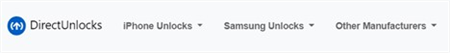
Choose Samsung Unlocks or Another Manufacturer
Step 2. Confirm your carrier and input your device’s IMEI number on the next screen. *#06# will provide it. To proceed, click “Unlock for any SIM card.”
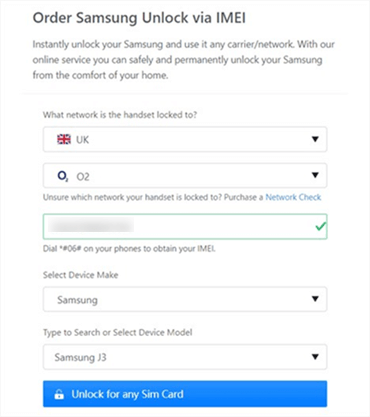
Input Your IMEI Number
Step 3. After that, you’ll need to fill out your contact information and make a payment.
Step 4. Then SIM network unlock pin/code will be emailed to you when your money has been received and processed.
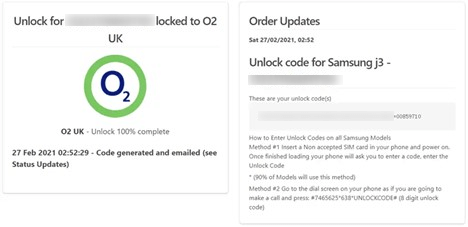
Get Unlock Code
Step 5. To unlock your smartphone, open it and input the unlock code provided to you.
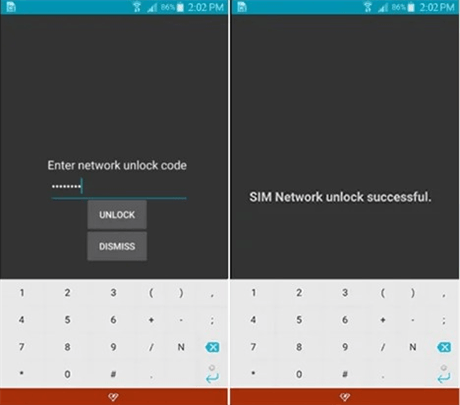
Enter Network Unlock Code
Pros
- Quick and easy service
- Unlock any carrier
- Compatible with both Android and iPhone
Cons
- A bit lengthy process
2. Unlock Authority
When it comes to features that unlock SIM cards, the internet offers various possibilities. Unlock Authority is one of the methods that may be used to address SIM network unlock pin-free issues. Wondering how to use Unlock Authority to unlock the SIM network? Here’s a step-by-step guide below!
Main Features
- You can select the brand choice, network carrier, and network carrier country.
- Guarantees to unlock 99 percent of networks.
- It sends a code within 6 hours of service.

Unlock Authority SIM Unlocking
The steps are as follows:
Step 1. Access the third-party unlock service using the browser of your choice; the service provider will most likely provide this.
Step 2. Complete the form with all of the necessary information, including the make and model of your phone and its number.
Step 3. To get a SIM network unlock pin, go to the menu labeled “Unlock.”
Step 4. Type the characters in there. After doing that step, you will have an unlocked phone compatible with any SIM network.
Pros
- Quick turnaround time
- 100 percent money back guaranteed
- Simplistic procedure
Cons
- Not as efficient as others
3. CanadaUnlocking
Unlocking your SIM card is also possible via several internet services that are already accessible. These types of services almost always make use of the IMEI number to unlock mobile devices all around the globe.
The company that provides the service recommended by us here is called Canada Unlocking. The SIM network unlock pin/code will be sent to the customer through email from Canada Unlocking.
Main Features
- Uses IMEI number for unlocking
- Unlocking your phone is done over the air (OTA) and is sent to your phone by Apple’s server.
- It also offers iCloud unlocking for IOS users.
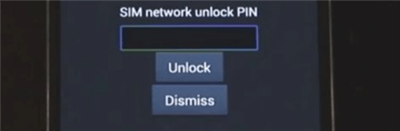
CanadaUnlocking SIM Unlocking
Here is how to unlock a SIM card that is locked to a certain network:
Step 1. After inserting the new SIM card, switch on the mobile device.
Step 2. When prompted, key in the Network Unlock Code provided to you.
Step 3. You will be able to unlock the smartphone after you have entered the correct code. After that, a message “Unlock Successful” will appear on the screen.
Pros
- Simple three-step procedure
- Offers a range of functions such as iCloud unlocking etc.
- The use of an Apple server makes the process a breeze
Cons
- Takes way too long to get the process done
More reading recommendations:
How to Fix OEM Unlock Missing on Samsung or Android
How to Unlock SIM Without SIM Network PIN
Since contacting the carrier to get SIM network unlock pin and unlock your iPhone takes time, you may wish to avoid doing so. Therefore, here we first recommend you use a professional and secure SIM unlocking tool like AnyUnlock – iPhone Unlocker to unlock your SIM. Before proceeding to the following steps, let’s take a closer look at the complete iOS password unlocking software – AnyUnlock’s key features:
Free Download * 100% Clean & Safe
- It can unlock any SIM card, including those from AT&T, Sprint, T-Mobile, and Verizon Wireless to name a few.
- You don’t have to go through the inconvenience of contacting your carrier to unlock your iPhone.
- There’s no need to be concerned about data loss throughout the unlocking procedure.
- Except for unlocking SIM cards, AnyUnlock can also unlock Apple ID/MDM/screen time, iCloud Activation Lock, and other iOS locks.
Now follow the steps below to unlock your SIM card without SIM network unlock pin.
Step 1. Download and start AnyUnlock from your computer’s start menu, and the Remove SIM Lock option should be selected, and click Start Now.

Choose Remove SIM Lock
Step 2. To verify the information on your iPhone, connect it to a computer and verify it. Start the removal by using the Remove Now button.

Click Remove Now
If you haven’t yet jailbroken your iPhone, follow the on-screen instructions before attempting to unlock your SIM card.
Step 3. Follow the on-screen directions to “Forget This Network” on your phone and re-insert your SIM card.

Pull Out of SIM Card and Disconnect the Internet
Step 4. It will immediately remove the SIM lock, and you can see the successful interface below after the procedure is complete. No data will be lost throughout the unlocking procedure, even though AnyUnlock necessitates jailbreaking your iPhone.

SIM Lock Removed Successfully
The Bottom Line
In this article, we have addressed the SIM Network Unlock PIN problem. Attempt to unlock your phone by repeatedly entering the erroneous unlocking code, and you will get an error message as a consequence. This issue may be remedied in several ways, as we discussed above. Among them, AnyUnlock is the most convenient method even though you don’t have SIM network unlock PIN free. Why not download AnyUnlock and use our step-by-step recommendations to unlock your phone?
Free Download * 100% Clean & Safe
SIM Unlock Tips
How to Unlock SIM Effectively
- CellUnlocker Full Review & Best Alternative 2025
- [2023 Review] What Is doctorSIM and Any Alternative
- Full Guide on the Cost of Unlocking an iPhone
- All You Need to Know About ICCID
- 5 Ways for IMEI Blacklist Removal
- 2 Proven Ways to Switch from T-Mobile to Verizon
- All Things to Know about Switching SIM Cards between iPhones
- New and Full Guide and Review of Turbo SIM iPhone
- [Solved] How to Unlock Boost Mobile Phone
- Easy and Quick Ways to Unlock EE Phone [Updated]
- Top 9 Tools to Unlock iPhone Online [2025 Updated]
- How to Unlock Rogers iPhone [Full Guide]
- Easy Ways to Unlock SIM Card with/without Jailbreak
- How to Unlock Tesco Mobile By Yourself?
- Easy and Quick Ways to Unlock Xfinity iPhone [Ultimate Guide]
Product-related questions? Contact Our Support Team to Get Quick Solution >

