What Does SIM Lock Mean and How to Remove
Ever been locked out of your SIM Card because of lost or forgotten SIM PIN on an iPhone? Don’t stress yourself about that as we reveal the various SIM unlock options for iOS devices here.
Hi, unfortunately, I forgot the PIN to the SIM Card on my iPhone. Although I’ve tried some PINs, it is not working. Currently I have just one last chance which I don’t want to risk. Please, is there anyone in the house that can help me remove the SIM lock on my iPhone?
I’m sure the above question raised by an Apple user will be shared by many people. Well, whether you purchased an iDevice locked to a specific carrier, or wish to remove the PIN locked to the SIM on an iPhone, this tutorial guide is for you. The guide contains the different ways to remove SIM lock from an iPhone. Check, and apply any of the procedures that suit you to bypass SIM lock on your iDevice.
What Does SIM Locked Mean?
SIM Lock can be described in two ways, which will be explained in the paragraphs below:
First Definition
- SIM Lock is a built -in feature many network service providers use to lock a device such that no other service provider can be used with it. This type of SIM Lock is contract based, which means it could expire after a stipulated period.
Second Definition
- Simply put SIM Lock as the extra security layer integrated into a mobile device to help protect it from unauthorized persons. This feature can be enabled, or disabled by the owner of the device with minimal difficulty.
To enable SIM Lock on your mobile device, precisely iOS smartphones:
- Find the gear icon on your Home Screen, click on it.
- Select Mobile Data (also known as Cellular on older operating systems) from the screen that appears.
- Click on SIM PIN, and toggle the slider beside SIM PIN right to activate the feature on your device.
- Once done, apply the instructions that follow suit to complete your action.
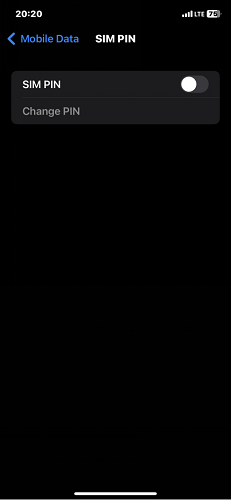
Activate SIM Pin
Now you know what SIM Lock means and how to enable it, you may encounter SIM lock on your iDevice.
Why Does SIM Lock Appear?
SIM Lock appears for the following reasons:
- You entered the wrong SIM PIN after restarting your device.
- You tried using a different network carrier on your iDevice, when you haven’t completed the contract on the carrier locked to the device.
Regardless of how SIM lock happened, you can fix the issue conveniently from the comfort of your home. Read on to learn how this is done.
How to Remove SIM Lock?
Below we have the different approaches to bypass SIM Lock on different network carrier. But before we get started, here are a few information you need to get ready, as your network provider may request for them:
- Your name, and account number.
- The IMEI of the iDevice.
- The phone number.
- Social Security Number (SSN), or password.
- Overseas deployment form (if you are in the military).
Part 1. Unlock SIM on AT&T
Remove SIM Lock on your AT&T iPhone by following the instructions down here:
Step 1: Firstly, you have to note down your IMEI number by navigating to Settings > General and > About. Scroll down and copy IMEI underneath the PHYSICAL SIM section.
Step 2: Head to AT&T device unlock page, read through the terms and conditions. Once done, click on Agree, then fill out the form that follows.
Step 3: Next, a confirmation link with the will be sent to your email address. Click on the link to validate your unlock request (link is only valid for 24 hours).
Step 4: AT&T should respond to your request within two business working days. Use the information provided to unlock your device.
Note: Your unlock request won’t be processed if you haven’t completed your contract with AT&T.
Part 2. Unlock SIM on T-Mobile Network
Here’s the hassle free guide to bypass SIM on T-Mobile network on your iOS device:
Step 1: Head to the official website for T-Mobile Network and login your account using the correct details. Click on Accounts in the upper left corner of your screen to open your T-Mobile profile.
Step 2: Next, select your plan, and click on Check to confirm you are eligible to unlock the iDevice. If you are, but your device is yet to unlock, kindly connect with the customer support team. To do that dial *6, and hit the Send button.
Part 3. Remove SIM Lock on US Cellular
With US Cellular, you can remove SIM Lock on your Apple and Samsung smartphones easily and quickly, so far you meet the preconditions of the network carrier. However, the process involved can be tedious as you need to call the corresponding carrier from time to time to check the status of your SIM unlock.
Here’s how to remove SIM lock on US Cellular iPhone:
Step 1: Dial 611 to connect with the corresponding US Cellular customer support team.
Step 2: Provide all the necessary details required, such as IMEI number, so your iPhone can be registered for unlocking.
Step 3: The team will check your device to see if it’s eligible for unlocking. Once confirmed, you will be asked to use another SIM card to complete the process.
This process usually takes up to 15 to completely unlock your iPhone.
Part 4. Remove SIM Lock from Any Carrier
If after applying the solutions above you still can’t remove SIM Lock from your iPhone, kindly resort to a professional iOS unlock tool. AnyUnlock is a top-quality iPhone unlocker programmed to bypass lock screen on iOS devices.
With this software, you can easily remove SIM lock on iPhone 6/7/8/X and later models without stress. AnyUnlock removes SIM lock for any carrier, whether US based or not. It’s simple to use and offers quality results as it removes SIM locks without compromising users’ data.
Free Download* 100% Clean & Safe
- Unlock all types of SIM carriers, such as AT&T, Sprint, T-Mobile, Verizon, etc.
- Unlock SIM lock iPhone without contacting the previous carrier or SIM network unlock PIN.
- It also can remove screen lock, iCloud activation lock, etc.
- Unlock iPhone from any carrier without any data loss or information leakage.
Stepwise Guide to Remove SIM Lock from Any Carrier with AnyUnlock
Step 1. Free download AnyUnlock on your Windows PC or Mac. Click on Remove SIM Lock on the home page.

Choose Remove SIM Lock
Step 2. Connect your iPhone to the computer and make sure your iPhone is jailbroken before clicking Remove Now to continue.

Click Remove Now
If your iDevice isn’t jailbroken, follow the on-screen instructions to jailbreak your iPhone on your own.
Step 3. Follow the on-screen instructions to Forget This Network on your iPhone.

Forgot This Network on iPhone
Step 4. AnyUnlock will start removing SIM lock as below.
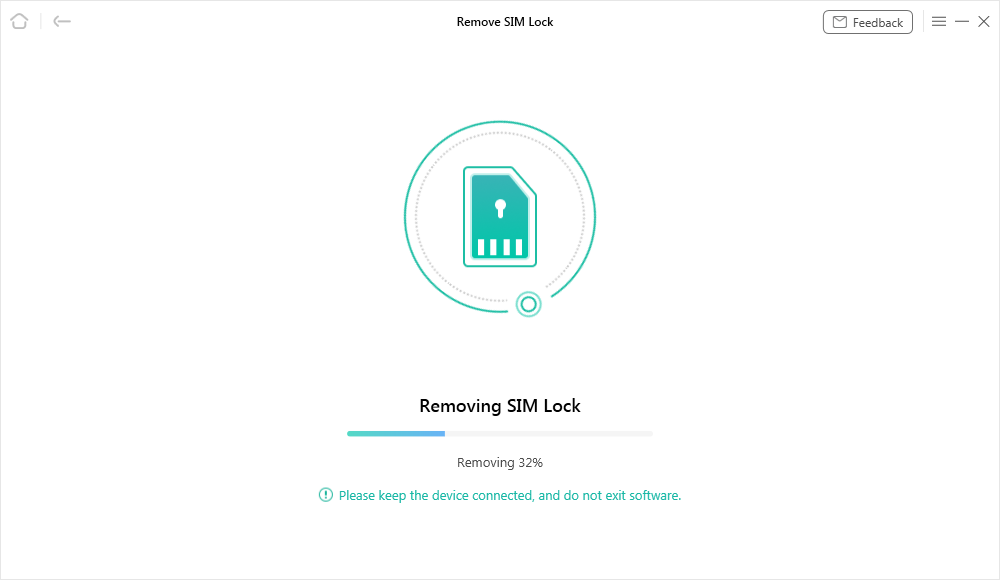
Start Removing
Step 5. Once the SIM lock is unlocked, you will get the success page.

SIM Lock Removed Successfully
FAQs about SIM Lock
Here we have some frequently asked questions and the corresponding answers enhance your knowledge about the topic:
How to turn off SIM PIN code on iPhone?
Are you tired of entering a PIN code each time to put on your iOS device? If so, you should consider deactivating the feature. Turning off the SIM PIN code request feature on your iPhone is pretty easy, and here is the simple guide to follow:
- Quickly tap on the gear ⚙️ icon appearing on your Home Screen to open the Settings menu on your iPhone.
- Select Mobile Data (which could be labeled Cellular on device operating on older iOS), then tap on SIM PIN.
- Drag the slider beside SIM PIN left to disable the feature. You will be asked to enter your SIM PIN. Kindly do so.
- Finally, tap Done to complete everything.
How to change SIM PIN on iPhone?
You can change the PIN code to the SIM Card on your iPhone from time to time without hassles. Check the illustrative guide given down here to do that:
- Go to the Settings menu page.
- Tap on Mobile Data > SIM PIN.
- On the next screen, tap on Change PIN.
- Enter the current PIN and the new PIN you wish to use in the fields given.
Is it Safe to Purchase a SIM-Locked Phone?
SIM-Lock phones are safe to use, but with limitations. For instance, you cannot use another network carrier with the SIM-locked device. If you wish to use another carrier, then you have to complete your subscription with the source carrier.
Final Words
With this comprehensive guide, you can remove SIM lock on any iPhone effortlessly. No payment required to use any of the techniques introduced in the article. Additionally, the techniques are easy to employ.
However, AnyUnlock is our best option to bypass SIM Lock on your iDevice. It does this excellently without compromising your data, or crashing the device. Try using it now!
Product-related questions? Contact Our Support Team to Get Quick Solution >

