[Updated] Full Guide to Jailbreak iPhone to Unlock Carrier
Want to jailbreak your iPhone so that you can unlock your SIM to use another carrier? Don’t know how to do it? This article will explain what jailbreak is and introduce some easy ways to jailbreak iPhone for carrier unlock.
AnyUnlock – Jailbreak iPhone to Unlock SIM Carrier
AnyUnlock allows you to jailbreak your iPhone and unlock your SIM without contacting the carrier. Support unlocking AT&T, Verizon, Sprint, and more.
One of the most often requested questions among iPhone users is how to jailbreak iPhone to unlock carrier. Sometimes you may buy an iPhone locked to a certain network carrier, and if you want to change to another phone carrier or SIM card, you need to jailbreak SIM locked iPhone. And since Apple has always prioritized protection and privacy confidentiality, it has set far too many limitations on iOS devices and there is no other way to recover your liberty without jailbreaking.
But before jailbreaking, you may ask: Does jailbreak remove the carrier lock? Or, can I jailbreak my iPhone to unlock the carrier? Yes, absolutely. As we mentioned, you can get more freedom after you unlock iPhone with jailbreak, including unlocking the carrier. But how? Just read this article, and we’re interested in providing you with some helpful advice on the methods to jailbreak iPhone to unlock carrier.
You may also like: Can You Jailbreak an iCloud-Locked iPhone? >
What Is Jailbreaking?
Cracking into Apple’s operating system, or iOS, and making changes to it allows anyone to modify the look and functionality of the iPhone. This procedure is referred to as “jailbreaking.” iPhones alone fall under the definition of “jailbreaking.” An Android smartphone is “rooted” when comparable alterations are done to it. You can perform root-level modifications on any device after you have administrator rights by eliminating limitations. In general, Apple forbids the use of unregistered code or unrecognized applications that are not authorized by the firm. You end up giving up control of your smartphone as a consequence.
You cannot use any application on an iPhone, irrespective of version, unlike Android devices. With your smartphone, you can do anything you want, like downloading third-party software packages, changing the user interface, and taking advantage of these services, once you’ve jailbroken your iPhone or jailbreak iOS 17 recently. Updating any theme or software you choose to enhance the appearance and functionality of your iPhone requires jailbreaking it. Jailbreaking is installing a program on your iOS device that allows you to run jailbroken applications, themes, and customizations on your iPhone. When you can’t locate your preferred application or theme on the App Store, you can learn to jailbreak iPhone to unlock carrier.
Does Jailbreaking an iPhone Unlock the Carrier?
Many users ask: does jailbreaking an iPhone unlock the carrier? We have to admit that jailbreaking does not result in your phone being unlocked directly because jailbreaking and unlocking are two distinct processes. However, as we mentioned before, jailbreaking grants the device owner complete access to the control system’s kernel and all of its functions. Since jailbreaking entails releasing consumers from perceived restrictions that prevent any SIM card from switching carriers, it is a necessary step you have to take before you jailbreak iPhone unlock carrier.

Unlock SIM to Switch Carrier
Therefore, if you want to switch network carrier, you should first jailbreak your iPhone. Then how to jailbreak iPhone carrier unlock? We will talk about the steps to jailbreak iPhone to unlock carrier in detail in the next section.
Want to switch your network carrier? Here is a tip: Full Guide to Switch from Verizon to T-Mobile >
Jailbreak iPhone to Carrier Unlock iPhone with Ease
How do I remove the carrier lock on my iPhone? You can now easily remove the network lock on your iPhone without putting any extra effort into it thanks to the software AnyUnlock – iPhone Password Unlocker. With this tool, you can quickly jailbreak carrier unlock and unlock the network carrier with simple clicks.
Quite significantly, it increases the unlocking procedure’s security so that there is no risk of data leakage or device destruction even if your phone is jailbroken. Here are some main features of AnyUnlock to unlock carrier lock/SIM lock.
Free Download * 100% Clean & Safe
- Jailbreaking the device will not let you lose any data. 100% safety guarantee.
- Unlock your iPhone without IMEI number. Make sure your information is not leaked.
- One-click to unlock your network carrier. The entire unlocking process only takes a few minutes.
- Support any carrier unlock, including Verizon, AT&T, T-Mobile, Tracfone, and more.
What’s more, as a complete iOS unlocking tool, AnyUnlock can also help you unlock a disabled iPhone, get back your Apple ID when you forgot it, remove Apple ID without password, bypass Activation lock on your device, etc.
Now download AnyUnlock on your computer and follow the step-by-step instructions to jailbreak iPhone to unlock carrier.
Step 1. Launch AnyUnlock – iPhone Password Unlocker on your computer. On the left, select Remove SIM Lock and click Start Now.

Choose Remove SIM Lock
Step 2. Connect your device to your computer and then click Jailbreak Tutorial to jailbreak your device. After that, tap on Remove Now button.

Click Remove Now
Step 3. To Forget This Network on your iPhone, please follow the on-screen directions.

Pull Out of SIM Card and Disconnect the Internet
Step 4. AnyUnlock will start unlocking your SIM card, as shown below.
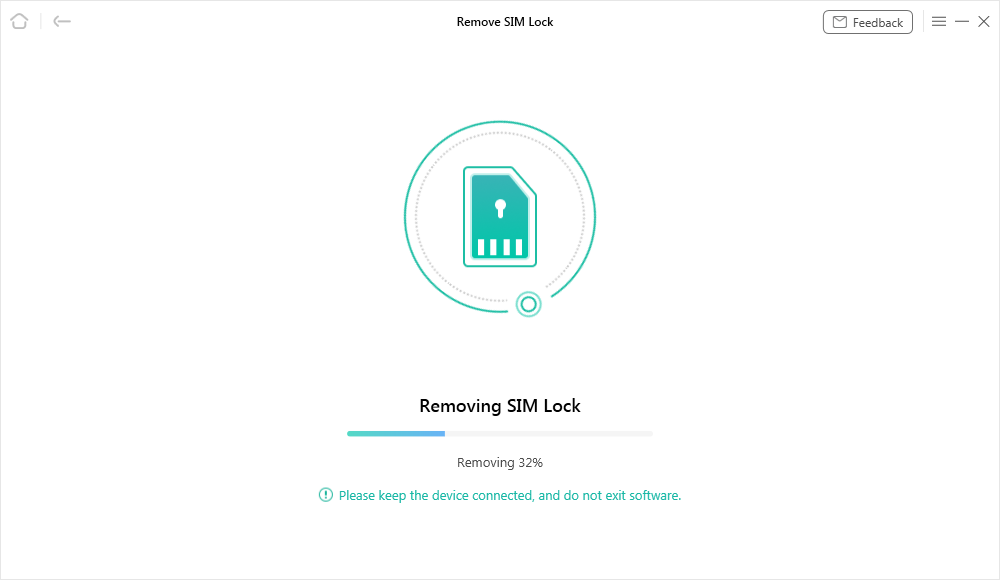
Start Removing SIM Card
Step 5. After that the SIM lock has been removed, and the success page will show.

SIM Lock Removed Successfully
Is Jailbreaking Legal?
With the above method, you can jailbreak SIM unlock successfully. But is it legal? Although it is technically lawful in many nations, some regions still view it as illegal. To suggest that jailbreaking is legal would be more truthful. You are using your device lawfully as soon as you install software only software and games that have been legally obtained. As we show you the steps to jailbreak iPhone to unlock carrier, you ought to be able to test to see whether your iPhone has already been unlocked.
You can also read this bonus tip about jailbreaking: How to Remove Jailbreak with/without Restore? >
Why Do You Need to Jailbreak iPhone?
You may personalize the feel and look of your iPhone by jailbreaking it. Individuals with jailbroken iPhones may download non-Apple ringtones and websites, change iconography, improve iMessages, and customize the Command Center. You also might uninstall or remove preloaded programs that you hardly use. Jailbreaking also allows the user to access a far broader choice of applications. Apple has always kept a tight grip on the items it permits into its App Store, thoroughly scrutinizing each one to ensure it does not crash often or include viruses or unlawful material. However, there are numerous applications that do not make the final cut and whose creators refuse to collaborate with Apple.
A jailbroken iPhone may also be used as a Wi-Fi hotspot tethering, which provides connectivity to your device to the Internet rather than using the built-in Wi-Fi to connect other compatible devices to the Internet as well, frequently without the use of any of their very own plans’ information.
Of course, if your iPhone is locked by a certain network carrier, to change to another carrier or SIM card, you also need to jailbreak SIM unlock. Therefore, from the above perspectives, you still need to jailbreak iPhone to unlock carrier.
The Bottom Line
To summarize, you may use your iPhone with just about any operator from anywhere in the globe thanks to the jailbreak. It has always been clear that the vast majority of tools on the market are unable to manage the jailbreak iPhone to unlock carrier procedure on the most recent iOS versions. You shouldn’t go backward if you persist in unlocking your iPhone because jailbreaking is a legitimate technique. If you are looking for a quick and secure way to jailbreak iPhone to unlock carrier, we strongly advise sticking with AnyUnlock – iPhone Password Unlocker for any and all your SIM unlocking issues.
Free Download * 100% Clean & Safe
Product-related questions? Contact Our Support Team to Get Quick Solution >

