Jailbreak iCloud Locked iPad: Activation Lock Bypass!
If you’ve forgotten your iPad’s password or have bought a preloved one, it may trigger its activation lock. Therefore, in this article, we have rounded up 3 ways how to jailbreak iPad with activation lock.
AnyUnlock – iCloud Activation Unlocker
Free download AnyUnlock – iPhone Password Unlocker to jailbreak iPad/iPhone with Activation Lock without Apple ID or password.
Whether you buy a second-hand iPad, forget your iPad’s passcode or factory reset it, you’ll find the activation lock is turned on. Therefore, if you want to bypass the activation lock, one way is to try jailbreaking your device.
However, most users who have tried jailbreaking their iPads say that while it does give you access to the system’s inner features, it does little to bypass the activation lock. In this article, we have rounded up 3 foolproof ways how to jailbreak iPad with activation lock to see whether it helps with the activation lock.
What Does Jailbreak Do?
Jailbreaking is a process that gives you root access by removing restrictions set by the device manufacturer. It lets you do things like installing apps from sources other than the official store, customize your device’s look, and access features that were previously locked.
However, jailbreaking can void warranties, bring security risks, and may not be legal everywhere. Therefore, only attempt it if you know what you’re doing!
Can You Jailbreak iPad to Bypass Activation Lock?
No, you cannot jailbreak an iPad to bypass the activation lock. Activation lock is a security feature implemented by Apple to prevent unauthorized access to a device that has been lost or stolen. It is tied to the device’s unique identifier (UDID) and linked to the owner’s Apple ID.
So, if you do not have the original Apple ID and password, you cannot bypass the activation lock, even if you jailbreak the device. However, some certain third-party apps and tips can help you jailbreak an iPad with an activation lock. Let’s have a look!
How to Jailbreak iPad with Activation Lock without Apple ID and Password
If you’re looking for a safe and reliable method to jailbreak iPad with iCloud activation lock, we suggest going for AnyUnlock. It is a useful iPhone unlocker that helps you safely jailbreak and bypass iCloud activation lock on iPad/iPhone without hassle. As its name suggests, AnyUnlock also enables you to unlock forgotten iPhone passcode, remove Apple ID, bypass MDM restrictions, disable the SIM lock and etc. And you need no prior experience or technical knowledge to use the software. Check out what AnyUnlock can do for you:
- Jailbreak iCloud locked iPad/iPhone without apple id, passwords, or SIM card.
- Bypass iCloud Activation Lock on iPad/iPhone/iPod touch with a few clicks.
- Easy to use, no tech knowledge required, no complicated operations needed.
- After bypassing, you can enjoy all Apple services, and sign in with other Apple IDs as you wish.
Free download AnyUnlock on your computer and follow the steps below to learn how to jailbreak an iPad/iPhone with an activation lock:
Free Download * 100% Clean & Safe
How to Jailbreak iPad with Activation Lock
Step 1. Install and launch AnyUnlock on your PC, and select the Bypass iCloud Activation Lock option from the interface.

Bypass iCloud Activation Lock
Step 2. Connect your iPad to your PC and click Start Now to start the jailbreaking process.
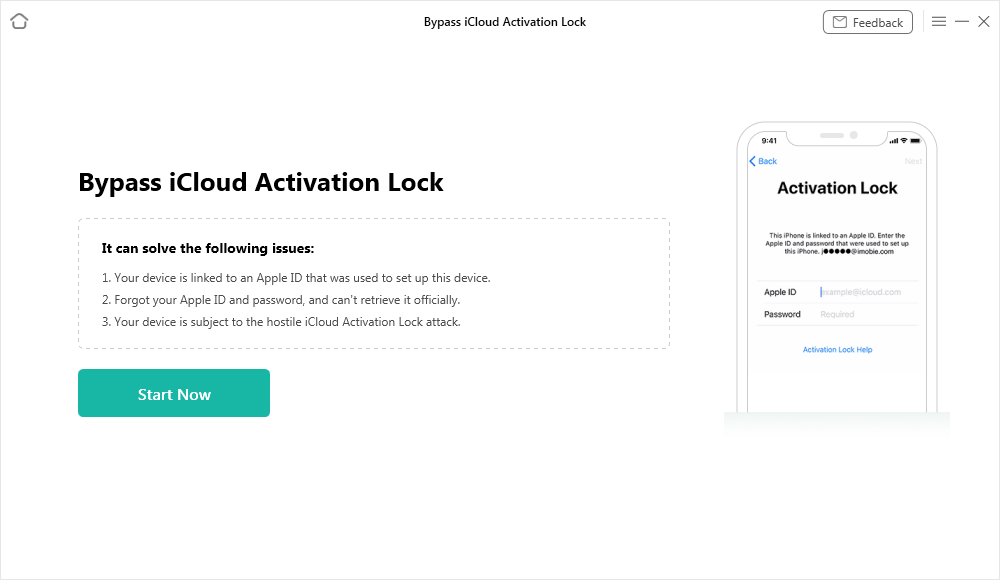
Connect Your iOS Device to the Computer
Step 3. Click on Jailbreak Now to allow AnyUnlock to jailbreak your iPad.

Jailbreak Your Device
Step 4. Once your iPad has been jailbroken, AnyUnlock will display your device information to help bypass the iCloud lock. Click Bypass Now to continue.
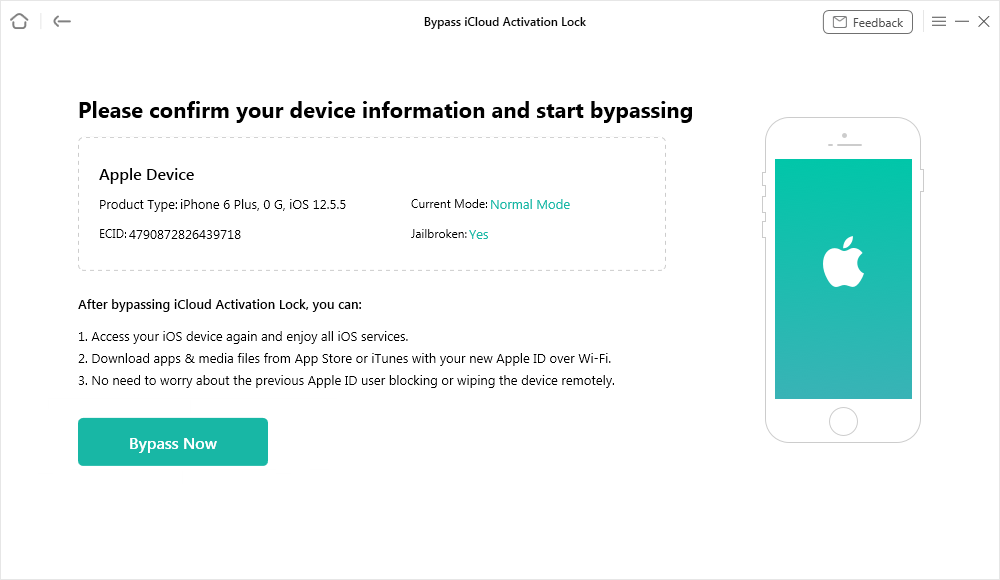
Confirm Your Device Information and Start Bypassing
Step 5. AnyUnlock will now begin bypassing the iCloud activation lock. Keep your iPad plugged in during the process.
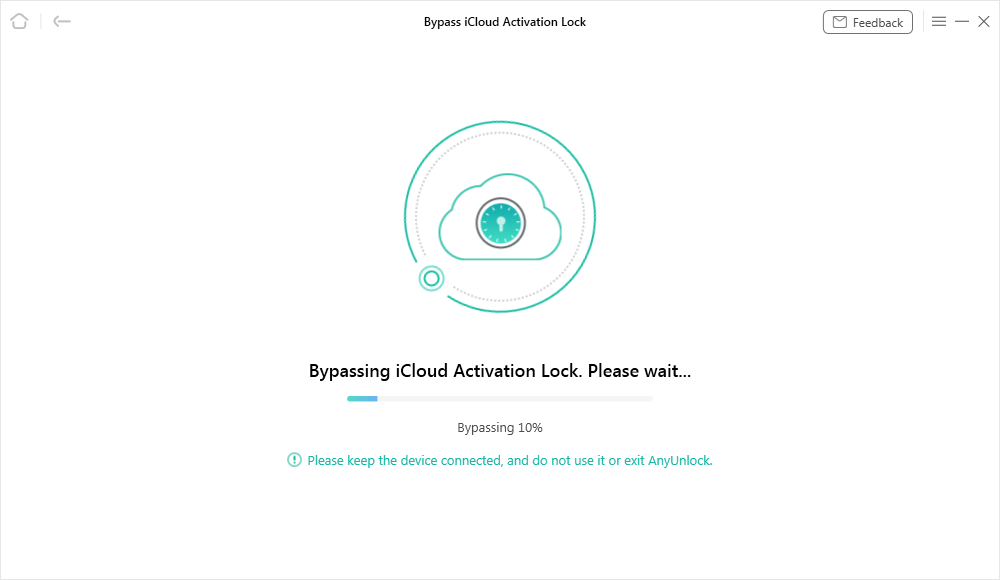
Bypassing iCloud Activation Lock
Step 6. Once the activation lock has been bypassed, you can access your device and set up a new Apple ID on it.

iCloud Activation Lock Is Bypassed Successfully
Video Tutorial on How to Jailbreak iCloud Locked iPhone/iPad
Free Download * 100% Clean & Safe
Remove iPhone/iPad Activation Lock via iCloud [Apple ID Required]
If you know your Apple ID and password, you can simply remove the activation lock on your iPad using iCloud. This method uses Apple’s Find My feature to remotely erase your device so that all locks and passwords are removed, and you can set it up as new.
Remove iPad Activation Lock with iCloud
Here’s how to go about removing the iPad activation lock with iCloud.
- Go to the iCloud website, and sign in using the Apple ID the iPad is synced with.
- Click on “Find Devices” to locate the iPad.
- Select your device, and then click on “Erase iPhone.” You’ll have to enter the Apple ID and password to confirm your selection.
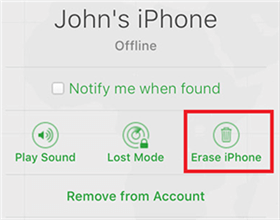
Choose Erase iPhone
And that’s how you can easily remove the iCloud activation lock from your iPad in 3 simple steps using iCloud.
Jailbreak iCloud Locked iPad via Jailbreak Tool
As we mentioned earlier, several tools and software are available to jailbreak iPads and iPhones without any potential issues. However, you never know which one is authentic and which one is a scam! To help you with it, we have discussed a jailbreak tool that works and is the real deal.
Pangu Jailbreak Tool
Pangu Jailbreak Tool was developed by a pretty famous team of developers from China who specialize in jailbreaking iOS devices. Their tools have helped countless users break free from the restrictions imposed by Apple and customize their iPhones or iPads.
How to Use Pangu?
Pangu has several jailbreaking tools; therefore, you need to download the one compatible with your iPad model and iOS version. Once you have that sorted, you can download the tool and get started with the jailbreaking process.
Here’s how:
- Download and install Pangu Jailbreak Tool on your PC.
- Connect your iPad to it using a lightning cable, and enable Airplane Mode on it.
- Once Pangu recognizes your device, click “Start” to initiate the process.
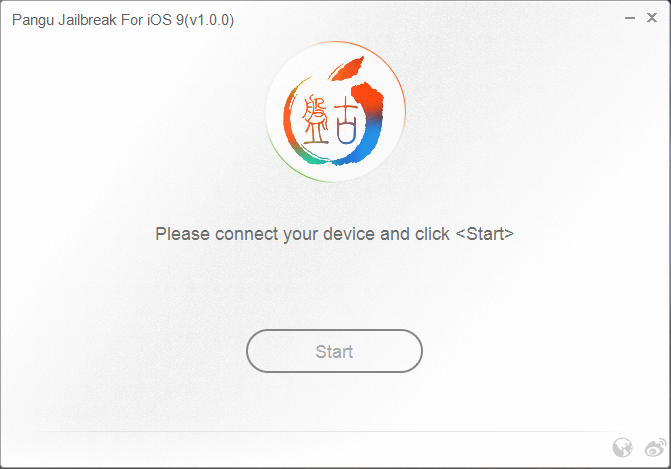
Connect Your Device and Click Start
- Once the process is complete, your iPad will reboot. It is now jailbroken, and you have root access to its hidden features.
Now you know 3 different ways how to jailbreak iPad with activation lock. Let’s move on to some common queries by our users regarding iCloud activation lock and jailbreaking.
Frequently Asked Questions
Q. Can You Jailbreak An iCloud Locked iPhone?
Yes, you can jailbreak an iCloud locked iPhone using a third-party tool like AnyUnlock. However, if you know the Apple ID and password, you can also erase your device remotely using iCloud’s Find My feature.
Q. Will jailbreak remove carrier lock?
Once you jailbreak your device, you have root access to it. Therefore, you can use that access to remove the carrier lock and use a SIM of any network.
Q. Where can I get my iPad activation lock removed?
If you want to remove your iPad activation lock removed the right way, you can do it via iCloud. However, you need your Apple ID and password for it. In case you don’t know your Apple ID and want to remove the activation lock, we recommend you try AnyUnlock first!
The Bottom Line
Whether you want to remove the activation lock or make some changes to your iPad’s system to customize the settings, jailbreaking your device is the answer. In this article, we have put together 3 methods of how to jailbreak iCloud locked iPad so that you can get root access to it. Among these methods, AnyUnlock is the easiest and safest way to jailbreak iPad and bypass activation lock. So why not give AnyUnlock a try?
However, a gentle reminder that while jailbreaking can be fun and give you more control over your device, it’s not without risks. Make sure to understand the potential consequences and legal implications before diving into it!
Free Download * 100% Clean & Safe
More Related Articles
iOS Tips
iPhone Unlock
- How to Change and Reset Voicemail Password?
- How to Check If My IMEI Is Clean?
- How to Remove Flashlight from Lock Screen iPhone [Full Guide]
- [2025] Top IMEI Unlock Software for iPhone/Android
- Can I Unlock Face ID While Sleeping
- Proven Ways to Unlock Notes on Your iOS Device
- How to Use an iPhone without a SIM Card
- What Is An Apple ID? What Is the Difference Between Apple ID and iCloud?
- All You Need to Know about AnyUnlock Crack and Activation Code
- How to Convert AAC to MP3 in iTunes
Product-related questions? Contact Our Support Team to Get Quick Solution >

