How to Get iPhone/iPad Activation Lock Bypass Code?
Many consumers purchase used iPads and find themselves in a scenario where their iPad has Activation Lock enabled. When you find yourself in a similar scenario, keep reading to learn how the iPad activation lock bypass code can be of use to you.
There are multiple times when you buy a second-hand iPhone/iPad without checking it entirely and later on you found various issues with the phone. One of the most occurred issue is Activation Lock. If your iPad is iPhone is enabled with Activation Lock and you don’t know the authorized Apple ID and passcode to it, then you might not able to use the iPad wholly.
If you have also stuck with such a situation, then here we will help you disable Activation Lock via iPad activation lock bypass code and how to get that code. Read this article till the end to get to know more about iPad’s Activation Lock and how to bypass it.
Part 1. Can you Bypass the Activation Lock on iPad?
No, you can’t bypass the activation lock on iPad as it need to be unlocked via the authorized Apple ID and passcode. You will not get past the lock screen if you recently purchased a used iPad with an activation lock. It is impossible to bypass it, until you have got the Apple ID and passcode from the prior owner. If you don’t have the authorized Apple ID and passcode, then you need an iPad activation lock bypass code to unlock your iPad.
Part 2. How to Get iPad Activation Lock Bypass Code?
You can bypass the activation lock of your iPad with the help of iPad activation lock bypass code. If you don’t know, how can you get the bypass code for your iPad, then follow the below-given steps:
Step 1. First You need to Enable Activation Lock Bypass Coed for your iPad
- From the Settings option, navigate to the “Manage” option.
- Make an account for Privacy and Lock.
- Find the “Enable Activation Lock” option here.
- Select your preferred selections, then click the ‘Save’ button to confirm.
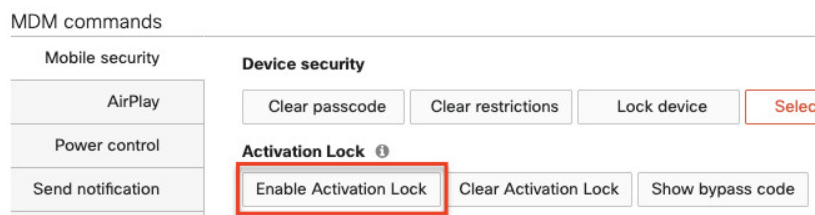
Find Enable Activation Lock Option
Step 2. Now, you can bypass Activation Lock with iPad activation lock bypass code.
You must comply with the directions listed below in order to use the bypass code to circumvent the activation lock.
- The system management network must have your device connected.
- Apple Configurator should be in charge of your device.
- iOS 7.1 or a later version is installed on the device.
- You must be previously active with Find my iPad.
The activation lock bypass choice will appear in the MDM commands portion on the iDevice’s description page once the device complies with all requirements. There are two choices available to you:
- Clear Activation Lock
The most recent activation code will be used to immediately release the activation lock when you issue this command.
- Show Bypass Code
Step 3. Bypass iCloud activation lock with code.
You may see a special bypass code that was provided by Apple in this option. If your iPad has already had a factory reset, you can manually enter the code on the activation lock screen. Leave the Email ID field empty and enter the Code in the password field instead.
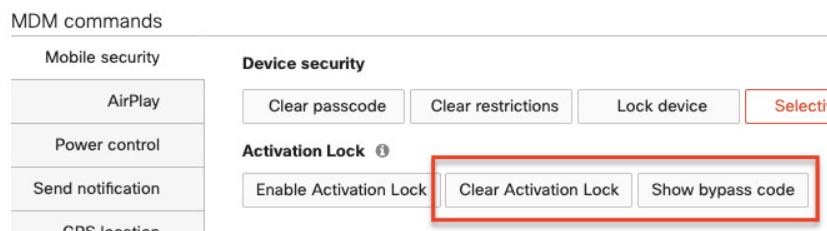
Bypass Activation Code Successfully
[Video Tutorial] Unlock iCloud Locked iPad Easily
Part 3. How to Bypass iCloud Activation Lock on iPad without Code?
If you are unable to unlock the Activation code of your device via iPad activation lock bypass code, then you should use any third-party app that can help you to unlock Activation Lock – AnyUnlock.
AnyUnlock is a desktop application that can easily unlock iCloud Activation Lock of your iPhone or iPad in just 3 simple steps. You can use all Apple services after bypassing, sign in with as many different Apple IDs as you like, and so on.
Free Download * 100% Clean & Safe
For Windows User
If you are a Windows user, then you can use the below given steps to unlock Activation Lock without iPad activation lock bypass code via AnyUnlock.
Step 1: Download and Install AnyUnlock – iPhone Password Unlock and run it on your computer. From the home choose the option of Bypass iCloud Activation Lock.

Bypass iCloud Activation Lock
Step 2: With the help of a USB cable, connect your iPad to the computer. Next, review the Terms of Use and device specifications. To start the procedure, click the “Start Now” option.
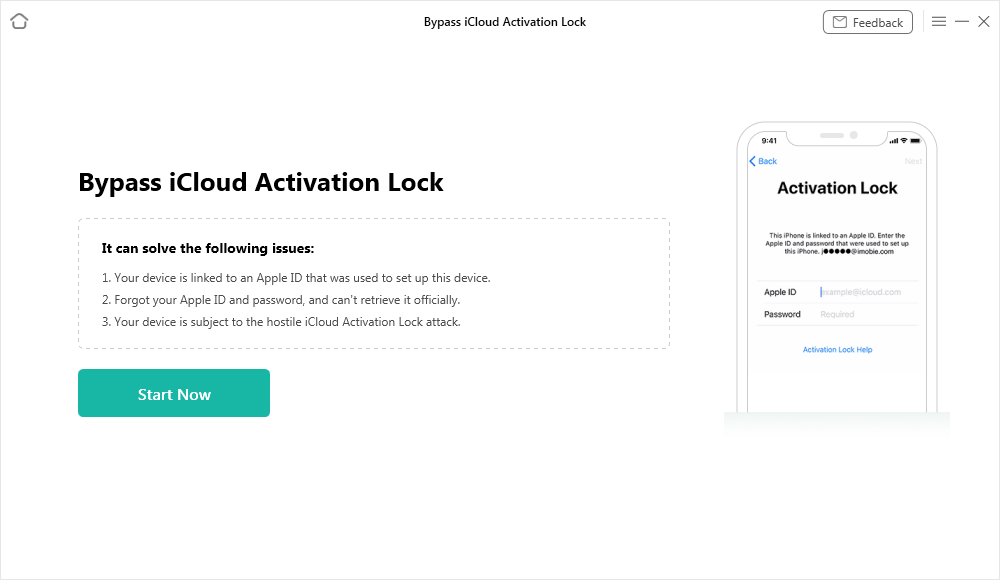
Connect Your iOS Device to the Computer
Step 3: Since you have found the Jailbreak Tutorial, please use it to jailbreak your device because there isn’t a direct jailbreak program for Windows systems available now. Please return to the software and select the “Next” button to proceed if you successfully jailbroke your device.

Jailbreak Your Device
Step 4: Following that, please double-check your device’s details, disconnect it from Wi-Fi, and switch off cellular data. Then, tap on the ‘Bypass Now’ button to start bypassing.
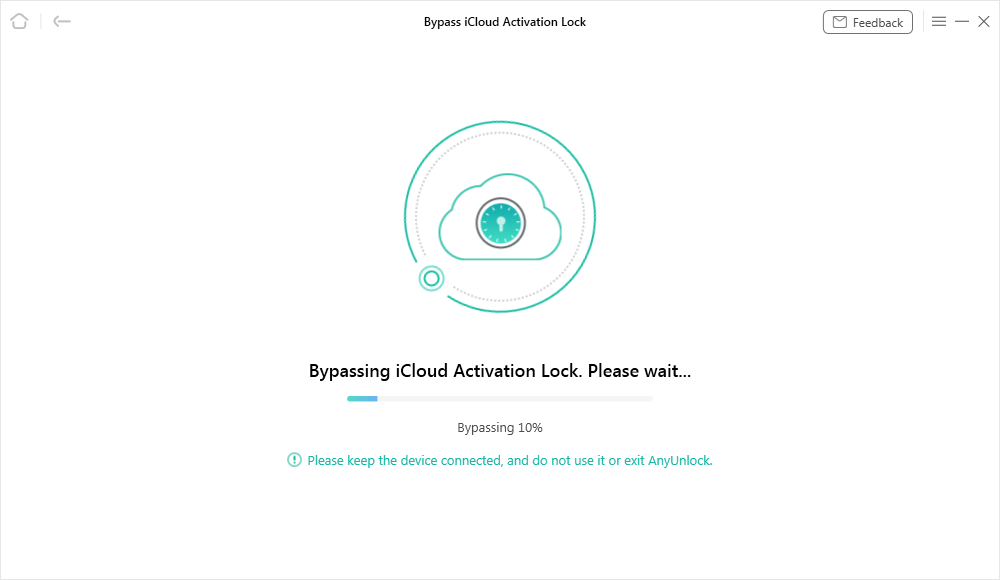
Bypassing iCloud Activation Lock
Step 5: After successfully bypassing the iCloud Activation Lock, the screen below will appear.

iCloud Activation Lock Is Bypassed Successfully
For Mac users
If you are a Mac user, follow the below-given steps to unlock Activation Lock without iPad activation lock bypass code.
Step 1: Launch AnyUnlock and connect your iPad with Mac. Choose the option of ‘Bypass iCloud Activation Lock’ and tap on ‘Start Now’ after it.
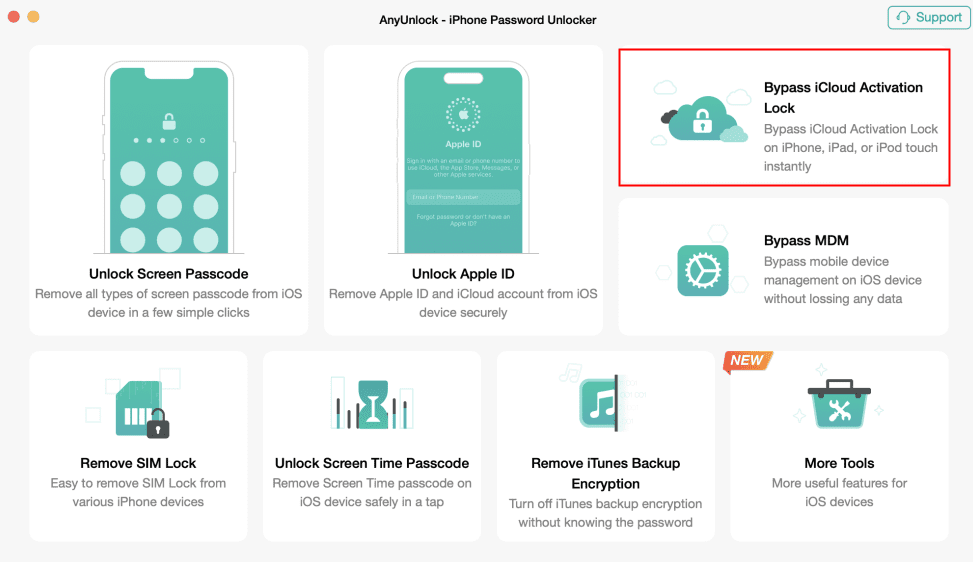
Choose Bypass iCloud Activation Lock
Step 2: If you haven’t already jailbroken your smartphone, you must now hit the Start Jailbreak button. The program will begin jailbreaking your iOS device after you follow the on-screen instructions to put your iPad into DFU mode.
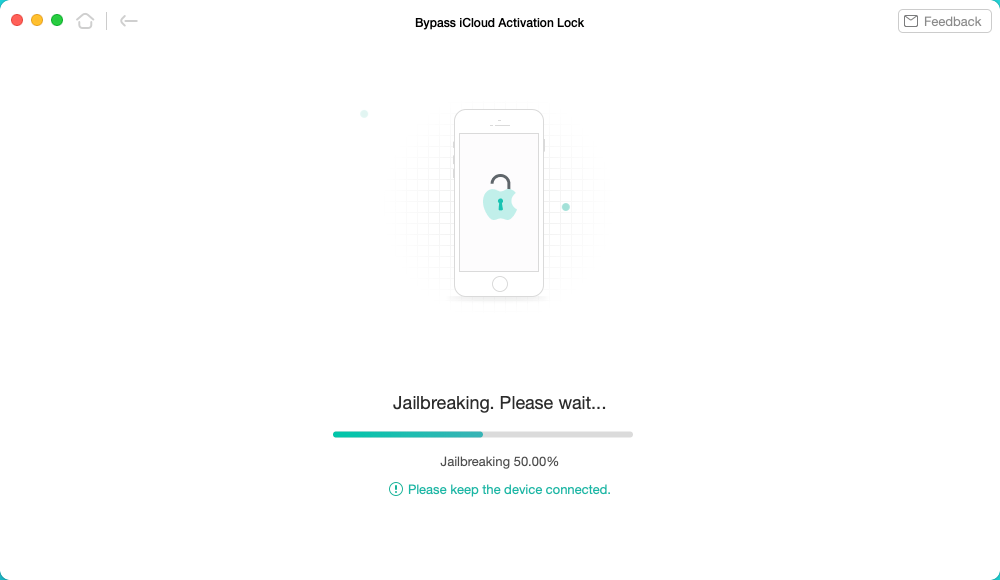
Start to Jailbreak Your Device
Step 3: As your iPad has now been jailbroken, verify the details about your device and tap ‘Bypass Now’.
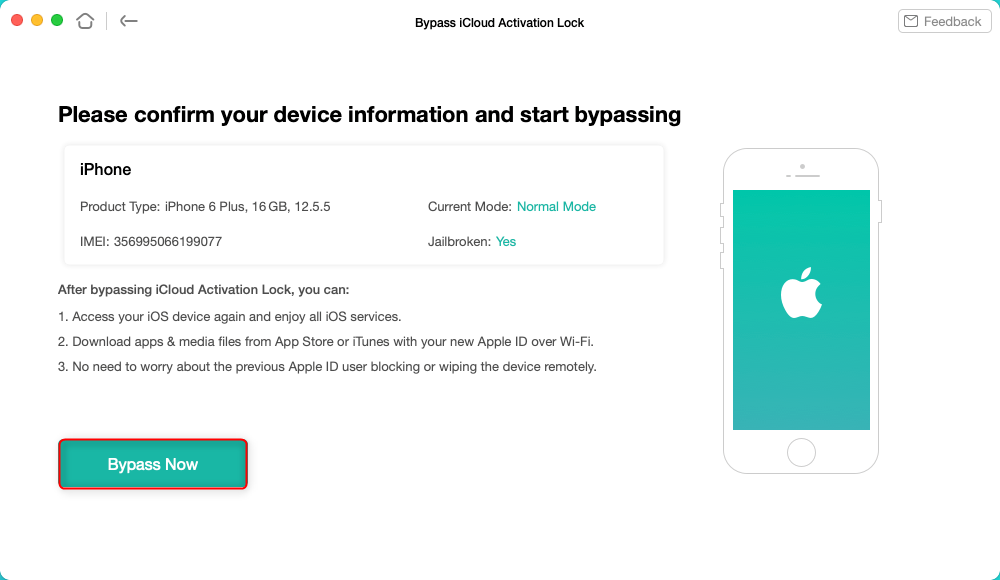
Tap on Bypass Now to Start Bypassing
Step 4: Following that, it will automatically defeat the activation lock. Once your device has restarted, do not unplug it. You will view the page that has been successfully avoided in a little while.
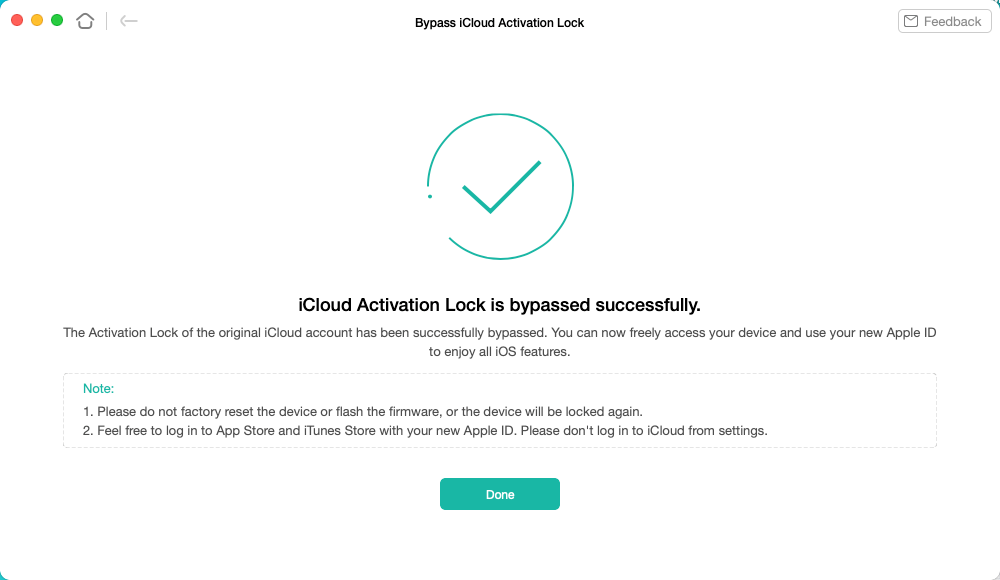
iCloud Activation Lock Is Bypassed Successfully
Final Thought
Here, we have explained how you can bypass Activation Lock via iPad activation lock bypass code. We recommend you to use AnyUnlock to bypass the Activation Lock if you are unable to get bypass code. If you find this article helpful then share it with your friends and let us know how it helped you in the comment section below.
Free Download * 100% Clean & Safe
Product-related questions? Contact Our Support Team to Get Quick Solution >

