How to Fix iPhone 7 Unavailable Issues 2025
“I happened to touch my iPhone 7 lock screen and enter the wrong passcode many times. Now I have to wait a long time to enter the passcode. How can fix this issue faster?” – An iPhone 7 user asked.
The iPhone 7, despite being several years old, remains a popular choice for many users due to its robust build and reliable performance. However, one issue that has persisted over time is the “iPhone 7 unavailable” error. This problem can be frustrating, especially when you need immediate access to your device. In this article, we will explore several methods to resolve this issue, ensuring you can regain access to your iPhone 7.
You may also like: How many attempts to unlock iPhone
Can I Use the Previous Passcode to Bypass iPhone 7 Unavailable?
With the release of iOS 17, Apple introduced a new feature that allows users to unlock their iPhones using a previous passcode. This feature can be a lifesaver for those who frequently forget their current passcode but remember their old one. Unfortunately, this new capability does not extend to the iPhone 7, as iOS 17 does not support this older model.
Why iOS 17 Doesn’t Support iPhone 7
The primary reason iOS 17 is not available for the iPhone 7 is due to hardware limitations. Newer iOS versions require more advanced hardware capabilities, which older models like the iPhone 7 simply do not possess. As a result, iPhone 7 users must rely on alternative methods to unlock their devices when they encounter the “unavailable” error.
Enable iPhone 7 Security Lockout & Use Apple ID
One of the most straightforward methods to resolve the “iPhone 7 unavailable” issue is using your Apple ID. This method leverages Apple’s security features and your account credentials to regain access to your device.
Steps to Unlock iPhone 7 with Apple ID
- Enter Incorrect Passcodes: Start by entering incorrect passcodes until your iPhone shows the “iPhone Unavailable” screen. Continue until it offers the option to use your Apple ID.
- Select “Forgot Passcode”: When the option appears, select “Forgot Passcode?” or similar prompts.
- Enter Apple ID Credentials: You will be prompted to enter your Apple ID and password. Make sure to use the credentials associated with the iPhone.
- Follow On-Screen Instructions: Apple will guide you through the process to unlock your device. This typically involves verifying your identity through email or security questions.
- Reset Passcode: Once verified, you can set a new passcode for your iPhone 7.
Using your Apple ID is a straightforward method, but it requires that you remember your Apple ID credentials. If you have forgotten these as well, you may need to resort to other methods.
Fix iPhone 7 Unavailable with AnyUnlock
Without the passcode or Apple ID, you may find it difficult to fix iPhone 7 unavailable issue. In this case, an iPhone unlocker is necessary to unlock your unavailable iPhone 7. AnyUnlock, as one of the best iPhone passcode unlockers, is highly recommended to use. It can help unlock 4-digit, 6-digit passcode, or Touch ID on your iPhone 7 in a few minutes. You can check the full features of AnyUnlock in the following:
- Unlock iPhone without passcode in 3 minutes.
- Step-by-step unlock tutorials for passcode removal.
- Support the latest iOS 17 and iPhone 15.
- More features for iPhone, such as bypassing iCloud activation lock, MDM bypass, and Apple ID unlock.
How to fix iPhone 7 Unavailable using AnyUnlock:
Step 1. Download and install AnyUnlock on your computer.
Free Download* 100% Clean & Safe
Step 2. Open AnyUnlcok and choose the Unlock Screen Passcode option.

Choose Unlock Screen Passcode
Step 3. Click Start Now and connect your iPhone 7 using a USB cable.

Click Start Now Button
Step 4. Follow the instructions to download and install the proper firmware.
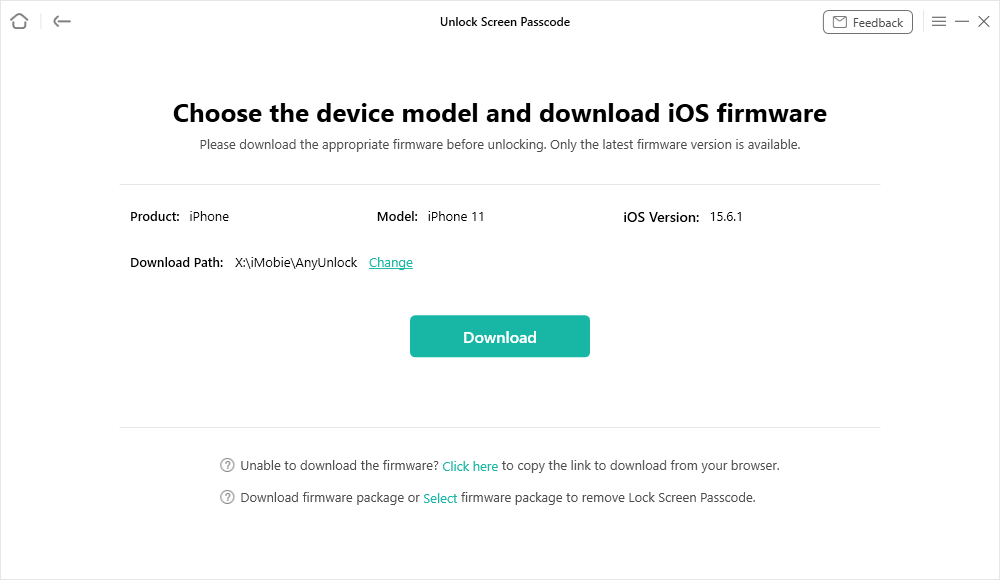
Get a Matching Firmware
Step 5. Click Unlock Now to start the process.
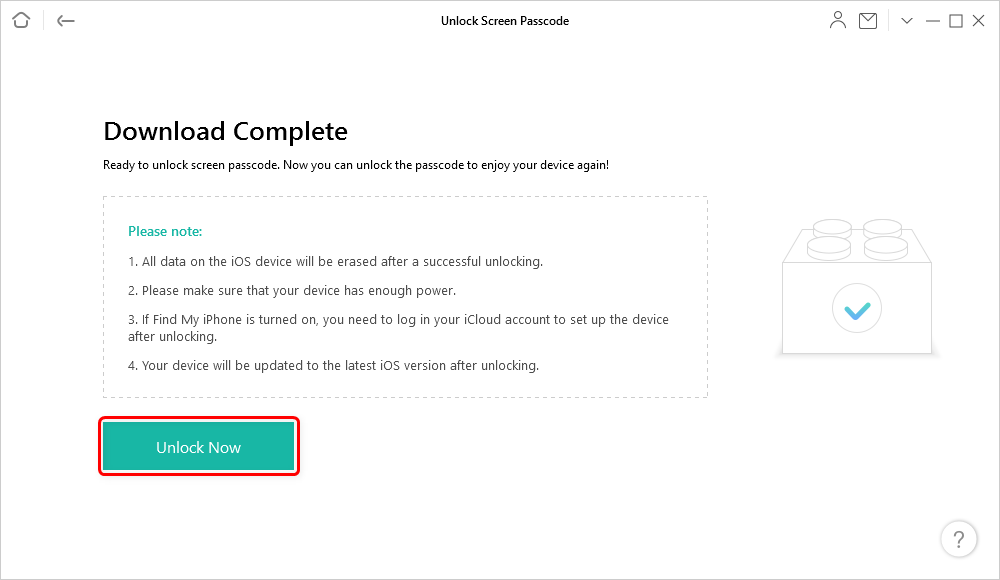
Tap on Unlock Now to Remove Screen Passcode
It will take just a few minutes to finish the unlocking process. After that, your iPhone 7 will be available to use. Besides, if you need to bypass iCloud activation lock on iPhone 7 after unlocking the passcode, AnyUnlock will be a good choice.
Bypass iPhone 7 Unavailable in iCloud
iCloud offers another effective solution for unlocking your iPhone 7. This method is particularly useful if you have enabled the “Find My iPhone” feature on your device.
Steps to Unlock iPhone 7 Using iCloud
- Access iCloud Website: Open a web browser on your computer or another device and go to iCloud.
- Log In with Apple ID: Sign in using your Apple ID and password.
- Select “Find iPhone”: Once logged in, click on the “Find iPhone” icon. This will open a map showing the locations of all your Apple devices.
- Choose Your iPhone 7: From the list of devices, select your iPhone 7.
- Activate “Erase iPhone”: Click on “Erase iPhone” to remotely erase all data on your iPhone 7. This will also remove the passcode, allowing you to set up your device as new.
- Restore from Backup: After erasing your iPhone, you can restore it from a backup if you have one. This can be done through iCloud or iTunes.
While this method is effective, it will erase all data on your device. Therefore, it’s essential to have recent backups to avoid losing important information.
Fix iPhone 7 Unavailable in iTunes
iTunes is a powerful tool that can help you fix the “iPhone 7 unavailable” issue. This method is suitable for users who have synced their iPhones with iTunes previously.
Steps to Unlock iPhone 7 Using iTunes
- Connect iPhone to Computer: Use a USB cable to connect your iPhone 7 to a computer that you have previously synced with.
- Open iTunes: Launch iTunes on your computer. If iTunes prompts for a passcode, try using another computer you have synced with, or use recovery mode.
- Select iPhone 7: In iTunes, click on the iPhone icon to select your device.
- Backup Your iPhone: Before proceeding, create a backup of your iPhone 7 to avoid data loss. Click on “Back Up Now.”
- Restore iPhone: After backing up, click on “Restore iPhone.” This will erase your device and install the latest iOS version supported by your iPhone 7.
- Set Up iPhone: Once the restore process is complete, set up your iPhone as new or restore it from the backup you created.
If you haven’t synced your iPhone with iTunes or trusted the computer, you might need to use recovery mode to restore your device.
Using Recovery Mode
- Turn Off iPhone: Ensure your iPhone 7 is completely turned off.
- Connect to Computer: Connect your iPhone 7 to the computer while holding the Volume Down button. Keep holding the button until the recovery mode screen appears.
- Restore iPhone: In iTunes, a prompt will appear stating that your iPhone is in recovery mode. Click on “Restore” to begin the process.
Recovery mode will erase your iPhone, so ensure you have a backup to restore your data afterward.
Conclusion
Dealing with an “iPhone 7 unavailable” issue can be frustrating, but there are multiple methods to resolve it. While iOS 17’s feature of using previous passcodes is not available for iPhone 7, you can still use your Apple ID, iCloud, and iTunes to regain access to your device. Each method has its advantages and limitations, so choose the one that best suits your situation. By following the steps outlined in this guide, you can efficiently unlock your iPhone 7 and continue using it without further issues.
Free Download* 100% Clean & Safe
Vital iPhone Data Solutions
iPhone Screen Unlocker
- How to Bypass iPhone Passcode in 6 Ways [2025]
- I Found My Lost iPhone, How Do I Unlock it? (Full Guide)
- iPad Unavailable? Here Are Proven Fixes! [iPadOS 17]
- How to Reset iPhone Passcode without Losing Data [New!]
- [2025] TOP 4 Samsung MDM Remove Tools
- FRP Hijacker Full Guide & Best Alternative to Bypass Samsung FRP 2025
Unock SIM Code
Vital iPhone Data Recovery Tips
Product-related questions? Contact Our Support Team to Get Quick Solution >

