4 Solutions to Perform iPhone 7/8 iCloud Bypass
Explore 4 methods to unlock your iPhone 7/8 iCloud activation with ease, you can use AnyUnlock, DNS, online tool… Read details in this article!
Although Apple has launched the latest 17 series, many people still choose to use iPhone 7 and 8 because they offer sufficient performance, robust design, and reasonable pricing. They retain traditional interfaces, receive the latest iOS updates, and meet basic smartphone needs without requiring frequent upgrades or replacements. However, sometimes the iCloud Activation Lock on iPhone 7 and 8 devices can be a major problem for users looking to access their phones. This guide aims to provide a comprehensive solution to perform iPhone 7 iCloud bypass effortlessly.
Vital iPhone Data Solutions
iPhone Screen Unlocker
- How to Bypass iPhone Passcode in 6 Ways [2024]
- I Found My Lost iPhone, How Do I Unlock it? (Full Guide)
- iPad Unavailable? Here Are Proven Fixes! [iPadOS 17]
- How to Reset iPhone Passcode without Losing Data [New!]
- [2024] TOP 4 Samsung MDM Remove Tools
- FRP Hijacker Full Guide & Best Alternative to Bypass Samsung FRP 2024
Unock SIM Code
Vital iPhone Data Recovery Tips
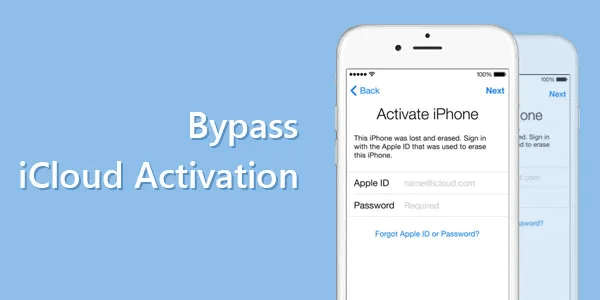
iPhone Activation Bypass
Is It Necessary to Unlock iCloud Activation?
The iCloud Activation Lock is a security feature designed by Apple to prevent unauthorized access to an iPhone if it is lost or stolen. When enabled, this lock links the device to the owner’s Apple ID and requires correct credentials to unlock and use the phone. This can pose a challenge for buyers of second-hand iPhones who are unable to contact the original owner for iCloud credentials. In addition, for those owner who forgot their iCloud credentials or can’t access the device due to activation lock, there’s a quest to seek an unlock.
And in the following parts, we will give 4 efficient ways to tell how to enable iPhone 7/7 plus iCloud bypass.
How to Bypass iCloud Activation Lock on iPhone 7/8
To do iPhone 7/8 iCloud bypass, there are generally 4 ways, namely professional third-party tool AnyUnlock, DNS bypass, online tool and last, seek Apple Official for help.
Solution 1: Try professional Unlock Tool-AnyUnlock【Easiest】
AnyUnlock is one of the most popular and comprehensive iOS devices passcode unlocker. When you are stuck on the Activation Lock screen, this software would be an ideal solution to quickly solve your problem. It only takes a few minutes to remove iCloud activation lock to save you from the tedious and complicated unlock job. By using its iCloud Activation Unlocker feature, you can easily bypass iCloud Activation Lock without an Apple ID or Apple ID password.
- User-friendly: You can remove the iCloud activation lock with several clicks even friendly for non-technical users.
- Ease of ease: 1-Click to unlock your iCloud activation lock with an intuitive interface.
- Various functions: Apart from iCloud Activation lock, it supports encrypting iPhone passcode/Apple ID/SIM Lock and so on.
Free Download * 100% Clean & Safe
Here’s how to easily bypass iCloud Activation Lock on your iPhone7/8. Considering the difference between Windows PC and Mac, we will discuss the exact operations in 2 guides:
How to Bypass iCloud Activation Lock on Windows PC
Step 1. First, download and install AnyUnlock. Once installed, launch the software and click on ‘Bypass iCloud Activation Lock.’
Step 2. Connect your device to the computer via USB cable and click ‘Start Now’ in the prompt screen.
Step 3. You’ll need to jailbreak your device to allow AnyUnlock to proceed. Follow the jailbreak tutorial provided, and click ‘Next’ once you’ve finished.

Step 4. After you click the “Next” button, you will see the interface as below. And you can view the basic info about your device. Then, please click the “Bypass Now” button.
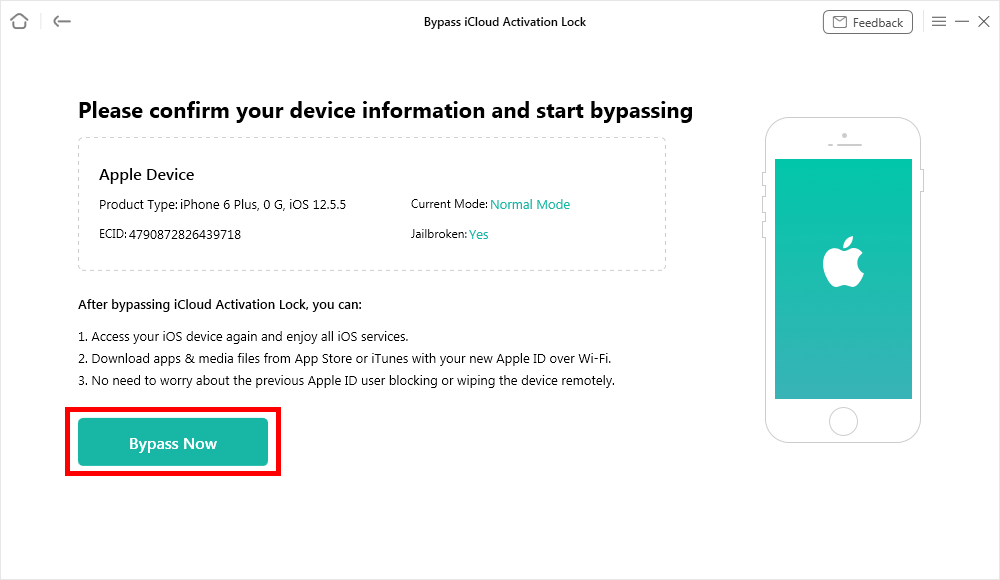
Click Bypass Now Button
Step 5. Wait for the process to complete. Once finished, you’ll see a confirmation that iCloud Activation Lock has been successfully bypassed.

iCloud Activation Lock Is Bypassed Successfully
How to Bypass iCloud Activation Lock on Mac
Here’s how to bypass iCloud Activation Lock using AnyUnlock:
Step 1. Download and install AnyUnlock on your computer via USB cable. Run the program and select ‘Bypass iCloud Activation Lock’ on the homepage.
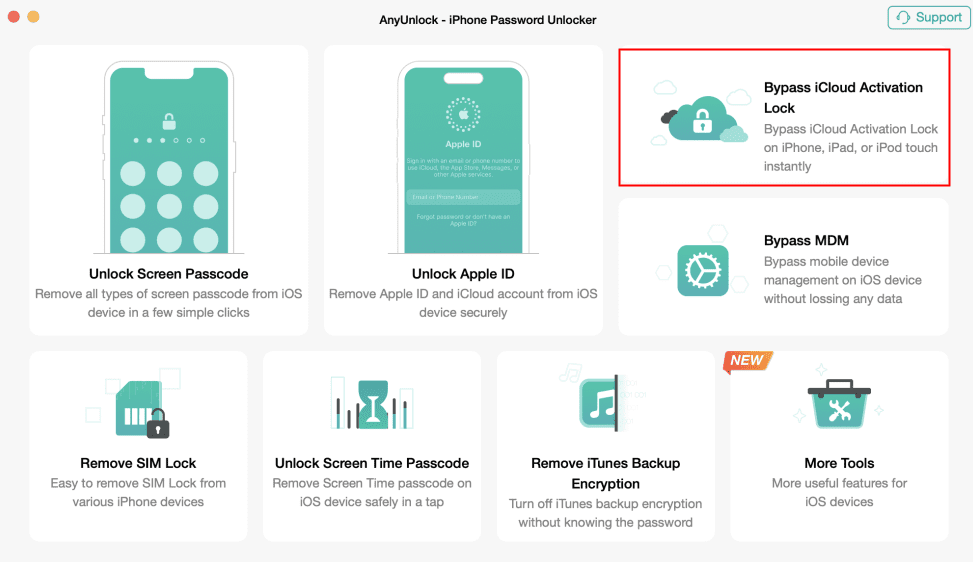
Step 2. You need to connect your iOS device to the computer now, and then click on the Start Now button to the next step.
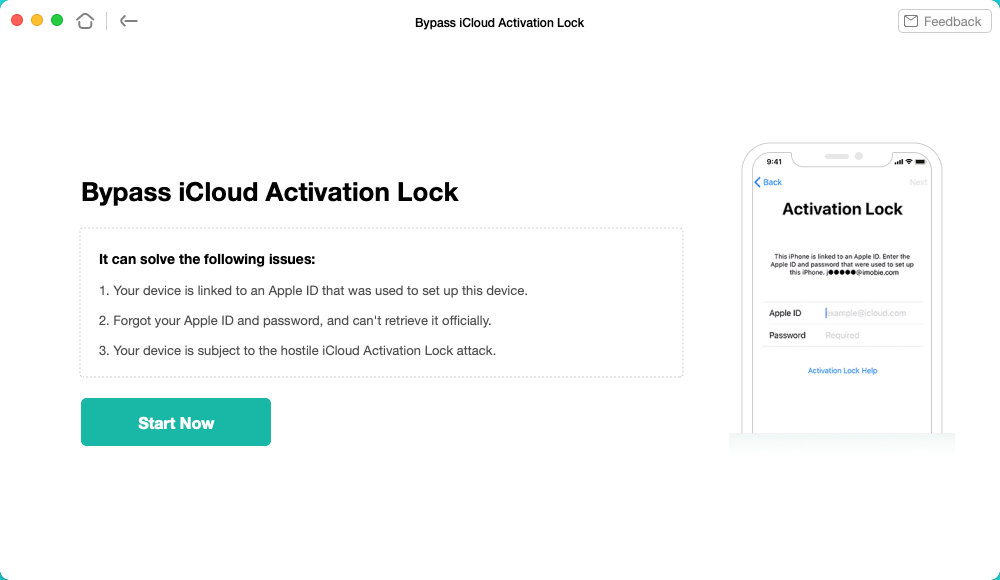
Click on the Start Now to Go On
Step 3. Then, please choose your device model and follow the instructions in the window to enter DFU mode. After entering into DFU mode, it will start Jailbreak progress.
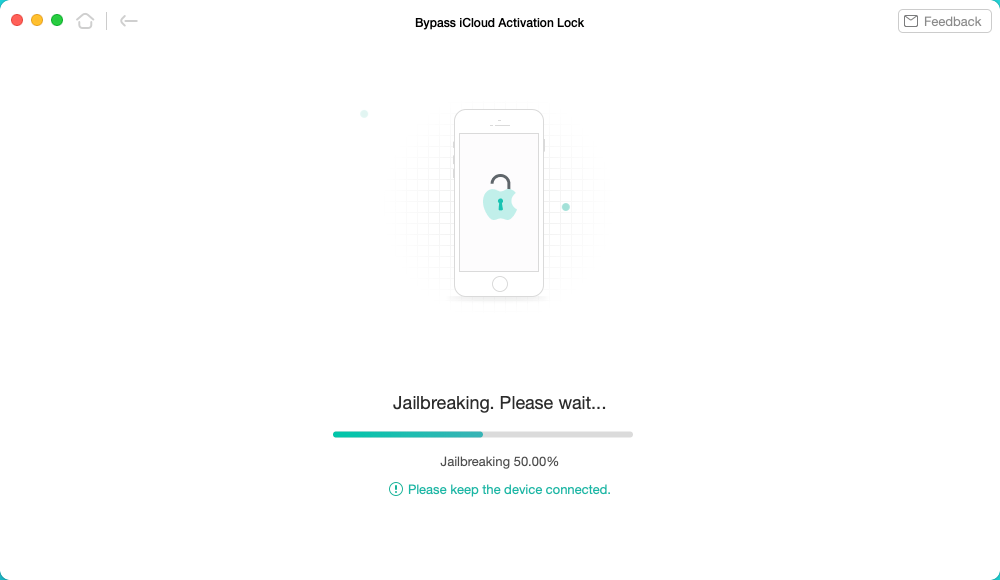
Start to Jailbreak Your Device
Step 4. After jailbreaking is complete, click ‘Bypass Now’ to start removing iCloud Activation Lock from your device.
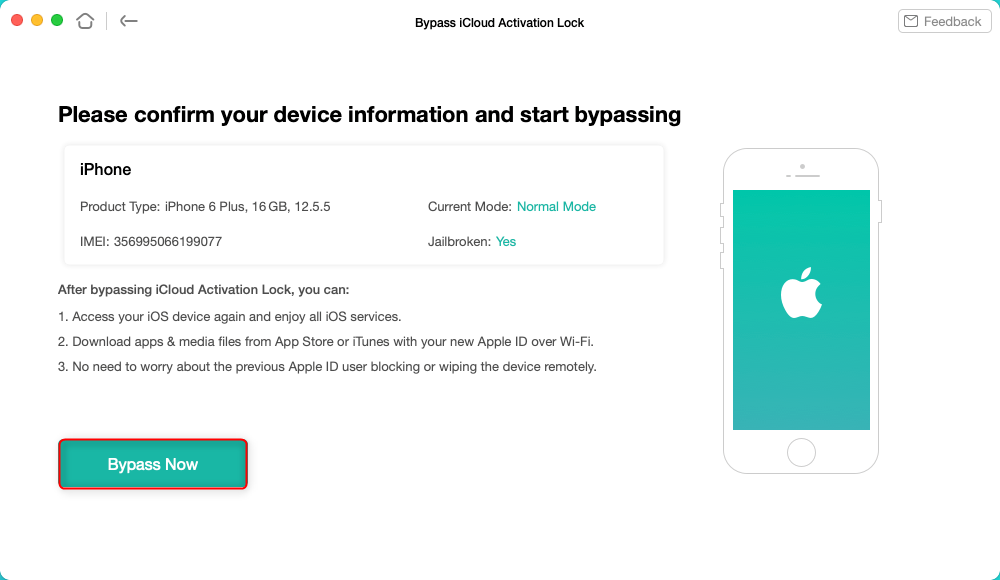
Tap on Bypass Now to Start Bypassing
Step 5. Wait patiently while AnyUnlock completes the bypassing process. Once done, you’ll see a confirmation that the iCloud activation lock has been removed from your iOS device.
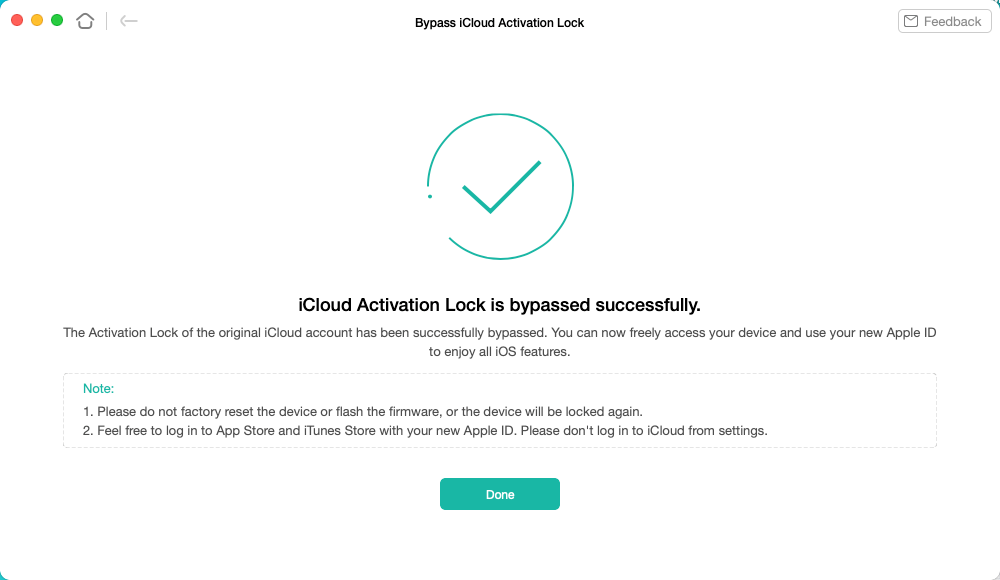
Solution 2: Use iCloud DNS Bypass
DNS can sometimes be used as a tool to achieve iPhone 8 Plus iCloud bypass. However, it’s not always straightforward and success rate isn’t guaranteed. Here’s how you can try it:
Step 1. Restart your iPhone 7 and on the activation screen, choose your language and country.
Step 2. Enter the following DNS server depending on your region:
- USA/North America: 104.154.51.7
- Europe: 104.155.28.90
- Asia: 104.155.220.58
- Rest of the world: 78.109.17.60
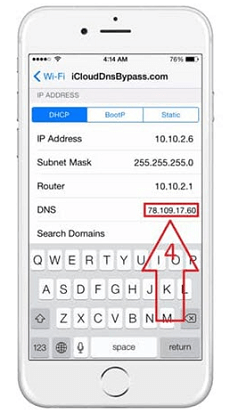
Adding DNS Address
Step 3. Tap ‘Back,’ connect to your Wi-Fi network, then tap ‘Done,’ and select ‘Activation Help.’ After logging in, you should see a message confirming connection to the server.
Step 4. Tap ‘Menu,’ preview available apps, and choose one to find details about the previous owner.
Solution 3. Use Online Tool to Bypass iPhone 7 Plus Activation Lock
If the DNS trick doesn’t work for you, another option is to use an online tool, which can be a lifesaver. Here’s how to bypass the activation lock on an iPhone 7 running iOS 11 using an online method:
Step 1. Grab your computer and fire up a web browser. Head over to the Apple iPhone Unlock website.
Step 2. Once you’re there, look for the ‘iCloud Unlock’ link and give it a click.
Step 3. You’ll need to find your iPhone’s IMEI number. Just dial #06# on your iPhone to get it. Also, don’t forget to choose your iPhone model.
Step 4. Now, hit the ‘Remove Activation Lock’ button and go through the checkout process to finalize your order.
Step 5. In a few days, keep an eye on your email inbox. You should receive a message from the website confirming that the activation lock has been lifted.”
Solution 4. Seek for Support from Apple Store
If all of the above solutions fail, then you have the last resort, try to seek help from an Apple Store nearby. The experts there can provide a solution for your iCloud-locked iPhone 7 Plus.
FAQs on iPhone 7 iCloud Bypass
Q1: Can I bypass iCloud Activation Lock for free?
A: While some methods like iCloud DNS Bypass are free, they offer limited functionality. Paid tools or services may provide more comprehensive solutions.
Q2: Is bypassing iCloud Activation Lock legal?
A: The legality of bypassing iCloud Activation Lock varies by jurisdiction. It’s best to consult local laws or seek legal advice if unsure.
Q3: What should I do if I forget my Apple ID credentials?
A: Use Apple’s official account recovery process or contact Apple Support for assistance in recovering your Apple ID.
Conclusion
Dealing with iPhone 7 iCloud bypass can be a frustrating experience, and you can try the above 4 ways! Notably, AnyUnlock is the most recommended, not only for it can achieve iPhone iCloud bypass, but also can unlock various kinds of screen passcode, Screen Time passcode, bypass MDM, etc. Try this powerful tool with your old iPhone 7/8 now!
Free Download * 100% Clean & Safe
More Related Articles
- How to Unlock Blacklisted iPhone with Ease? [Solved]>
- iPad Unavailable? Here Are Proven Fixes! [iPadOS 17] >
- How to Unlock Cricket Phone Free/Paid [2024 Quick Ways] >
- 6 Ways to Remove Apple ID from iPhone without Password [2024] >
- 6 Ways to Fix This Apple ID Is Not Active [2024 Proven] >
- Transfer Viber Messages from Android to iPhone >
- How to Remove Previous Owner’s Apple ID from Your iPhone/iPad? >
- [Updated] Full Guide to Jailbreak iPhone to Unlock Carrier >
- I Found My Lost iPhone, How Do I Unlock it? (Full Guide) >
- How to Reset iPhone Passcode without Losing Data [New!] >
- All You Need to Know about AnyUnlock Crack and Activation Code >
- How to Open WhatsApp Backup File on a PC >
- How to Unlock iPad without Apple ID [2024 Updated] >
Screen Time Lock Tips
Screen Time Passcode
- Full Guide on How to Change Screen Timeout on iPhone
- 6 Easy Ways to Fix Screen Time Passcode Not Working
- How to Bypass Screen Time Passcode with 8 Easy Ways [Proven]
- How to Delete Screen Time History with/without Passcode [Solved]
- How to Turn off Restricted Mode on iPhone with/without Password
- How to Reset Screen Time Passcode After 10 Failed Attempts
Product-related questions? Contact Our Support Team to Get Quick Solution >

