How to Unlock iPhone ID on iPhone 6
Unfortunately, I forgot my apple ID, its password, and passcode for my iPhone 6 so can I reset it? – Apple Community
Have you ever been unable to unlock your iPhone 6 because you forgot your Apple ID password? This is very common, especially on older devices, where password forgetting is not uncommon. According to the latest statistics, more than 30% of smartphone users have been unable to access their devices because they forgot their ID passwords. This is not only frustrating, but also affects daily life and work efficiency. How to unlock iPhone ID on iPhone 6 has become a problem that many people urgently need to solve. This article will provide you with detailed steps and methods.
How to Unlock iPhone ID on iPhone 6
Unlocking the iPhone ID (also known as Apple ID) on an iPhone 6 requires specific steps and methods. If you have forgotten your Apple ID password or your device is locked, here are some ways to unlock the iPhone ID on an iPhone 6:
Method 1. Forgot Apple ID Password
This is the easiest method for everyone to think of. If you forget your Apple ID password, follow the steps below to reset it:
1. Go to Settings: On iPhone 6, open the Settings app.
2. Tap iCloud: Tap your name at the top of the settings menu to access your Apple ID.
3. Password & Security: Tap Password & Security.
4. Change Password: Follow the prompts to reset your password. You will need to answer security questions or receive an email sent to your registered email address to confirm your identity.
Method 2. Reset Apple ID Password Using iForgot Website
Apple provides a dedicated website that allows users to reset Apple ID passwords. Here are the steps:
1. Visit the iForgot website: Open [iforgot.apple.com](https://iforgot.apple.com) in your browser.
2. Enter Apple ID: Enter your Apple ID (usually your email address).
3. Select a verification method: You can choose to verify your identity by email or answer security questions.
4. Reset password: Follow the prompts to complete identity verification and set a new password.
5. Log in to the device: Log in to your iPhone 6 with the new password.
Although using the iForgot website to reset the Apple ID password is an official and commonly used method, it is not guaranteed to be successful every time. You also need to provide the correct verification information.
Method 3. Reset Password Using “Two-Factor Authentication”
If you have set up “Two-Factor Authentication”, you can reset your password using a trusted device or phone number:
1. Open the “Settings” app: On another Apple device (such as iPad or Mac).
2. Select “Password & Security”: Go to your Apple ID account settings and select “Password & Security”.
3. Reset password: Select “Reset password” and follow the prompts.
4. Verify identity: Use your bound device or phone number for identity verification.
5. Set a new password: After completing identity verification, set a new Apple ID password.
Method 4. Use AnyUnlock – iPhone Passcode Unlocker
AnyUnlock can help users unlock iPhone when they forget their Apple ID or password. This is a very useful feature for users who cannot reset passwords or unlock devices through traditional methods.
In addition, AnyUnlock can also remove iCloud activation lock, unlock SIM card, and remove MDM lock.
Free Download * 100% Clean & Safe
Main Features:
- Easily unlock your iPhone when you forget your Apple ID and password.
- Remove activation lock and restore device access without contacting the previous owner.
- Unlock in just a few steps, no technical knowledge required.
- Reset iPhone6 without Apple ID.
- Keep your data safe and private, and don’t lose important information on your device.
How to Unlock iPhone without Apple ID with AnyUnlock:
Step 1. Download and launch AnyUnlock on your PC > Click on the Unlock Screen Passcode option.

Choose Unlock Screen Passcode
Step 2. Connect your iOS device to your computer > Tap on Start Now to proceed.

Click Start Now Button
Step 3. AnyUnlock will detect your device, choose the firmware version and click Download. Once the firmware downloading process is done, you will see the interface given below. Click Unlock Now to proceed.
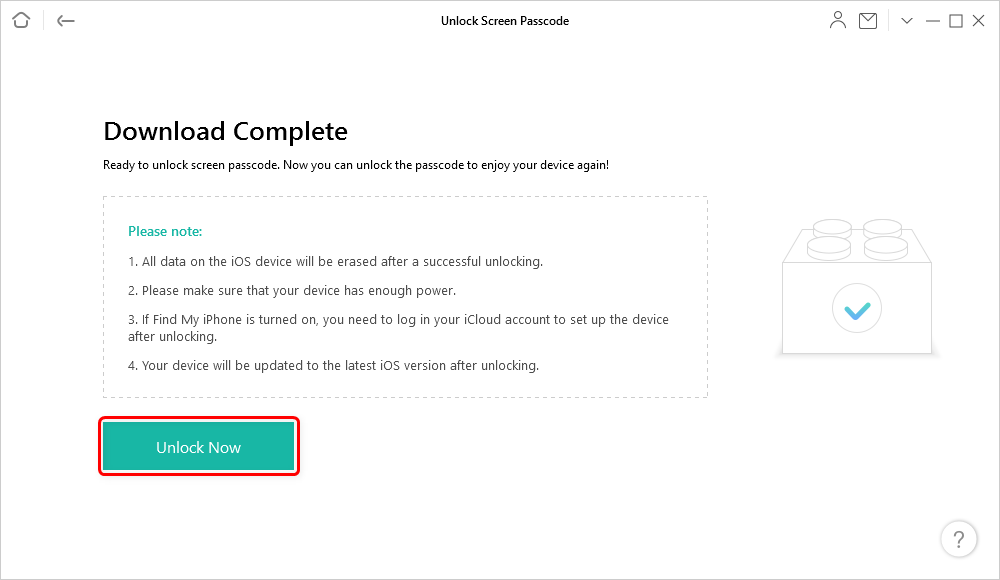
Tap on Unlock Now to Remove Screen Passcode
Step 4. AnyUnlock will start removing your iPhone passcode. It will take a few minutes. Once done, the password will be removed, and you will see the following interface.

Screen Passcode Removed Successfully
In addition to the above four steps, you can easily unlock iPhone (without Apple ID), you can also reset iPhone6 Without Apple ID by following these four steps.
Method 5. Use Apple Support
If you still can’t unlock, you can contact Apple’s customer support for help:
1. Visit the Apple Support website: Go to [Apple Support].
2. Select your device and issue: Select iPhone 6 and select the “Account & Password” related issue.
3. Contact support: Get help by phone, chat, or schedule an appointment at an Apple Store.
FAQs About How to Unlock iPhone without Apple ID
1. How to remove Apple ID from iPhone 6 without password?
Use specialized software tools designed to bypass Apple ID activation without requiring the password.
2. Does a factory reset remove Apple ID?
No, a factory reset does not remove Apple ID from an iPhone. It only erases the device’s data and settings.
3. How to remove Apple ID from stolen iPhone?
Contact Apple Support with proof of ownership to request assistance in removing the Apple ID from a stolen iPhone.
Final Thought
In conclusion, unlocking your iPhone ID on iPhone 6 can be a simple process if you follow the right steps. This article explores various methods to help you regain access to your device, but the most effective method is to use AnyUnlock. AnyUnlock provides a reliable and user-friendly solution to quickly unlock iPhone ID.
If you are looking for a hassle-free experience to unlock your iPhone ID, consider downloading AnyUnlock today. Don’t let a locked account ruin your mobile experience – take action now and restore access to all features of your iPhone 6.
Free Download * 100% Clean & Safe
More Related Articles
- How to Unlock Blacklisted iPhone with Ease? [Solved]>
- iPad Unavailable? Here Are Proven Fixes! [iPadOS 17] >
- How to Unlock Cricket Phone Free/Paid [2025 Quick Ways] >
- 6 Ways to Remove Apple ID from iPhone without Password [2025] >
- 6 Ways to Fix This Apple ID Is Not Active [2025 Proven] >
- Transfer Viber Messages from Android to iPhone >
- How to Remove Previous Owner’s Apple ID from Your iPhone/iPad? >
- [Updated] Full Guide to Jailbreak iPhone to Unlock Carrier >
- I Found My Lost iPhone, How Do I Unlock it? (Full Guide) >
- How to Reset iPhone Passcode without Losing Data [New!] >
- All You Need to Know about AnyUnlock Crack and Activation Code >
- How to Open WhatsApp Backup File on a PC >
- How to Unlock iPad without Apple ID [2025 Updated] >
Vital iPhone Data Solutions
iPhone Screen Unlocker
- How to Bypass iPhone Passcode in 6 Ways [2025]
- I Found My Lost iPhone, How Do I Unlock it? (Full Guide)
- iPad Unavailable? Here Are Proven Fixes! [iPadOS 17]
- How to Reset iPhone Passcode without Losing Data [New!]
- [2025] TOP 4 Samsung MDM Remove Tools
- FRP Hijacker Full Guide & Best Alternative to Bypass Samsung FRP 2025
Unock SIM Code
Vital iPhone Data Recovery Tips
Product-related questions? Contact Our Support Team to Get Quick Solution >

