iPad Locked To Owner? 5 Ways to Remove iPad Activation Lock
Got an iPad with iPad locked to owner screen? Want to know how to remove iCloud activation lock on iPad? This guide provides step-by-step solutions to bypass the activation lock. Unlock your secondhand device with ease and confidence.
Have you bought a second-hand iPad and found it’s locked to the owner? This activation lock means you’re barred from enjoying the device until you enter the associated iCloud login. Are you thinking of a factory reset? That won’t solve it.
While it’s a security feature from Apple, it’s frustrating when you’ve legitimately bought the device and can’t reach the previous owner. But there’s hope! This article will shed light on how to remove iPad Activation Lock using specific methods and tools. No technical skill is required. Are you eager to unlock that device and enjoy its features? Read on, and let’s crack this together!
Why Is My iPad Locked To Owner?
If you have bought an old iPad and are facing an activation lock issue, you should figure out what it is and why the iPad locked to owner.
The iPad comes with a security feature called Activation Lock. This feature links the iPad to an owner’s Apple ID to prevent unauthorized access. It gets activated when “Find My iPad” is turned on. The owner’s Apple ID and password are required to access the device. Conversely, if you buy a used iPad and find it’s locked, you’d need the previous owner’s login details to unlock and use it. You must be curious about how to remove the activation lock without the previous owner; let’s explain this in the following discussion.
iPad Locked to Owner Bypass Without Previous Owner
Are you unable to access your phone because the iPad locked to owner? Don’t fret anymore. We are here to help you with an amazing tool: AnyUnlock – iPhone Password Unlocker. It is an iCloud bypass tool that can help you bypass the activation lock screen on iPads, iPhones, and iPods. With AnyUnlock, you can easily remove iCloud activation lock on your iPad without previous owner and remove previous owner’s Apple ID from your iPad. And below are some of its key features.
- Bypass the “iPad Locked to Owner” without Apple ID or Apple ID password.
- Compatible with a broad range of iOS versions and iPhone models.
- It has a user-friendly interface, so you don’t need technical knowledge to operate it.
- AnyUnlock can also unlock forgotten iPhone screen passcode, bypass MDM lock, unlock Apple ID, bypass screen time passcode, etc.
Free download AnyUnlock on your Windows or Mac computer and follow the steps below to learn how to bypass iPad locked to owner.
Free Download * 100% Clean & Safe
Step 1. Launch AnyUnlock on your computer and directly select “Bypass iCloud Activation Lock” mode.

Bypass iCloud Activation Lock
Step2. Connect your iPad device to your computer via a USB cable. Then, click the “Start Now” button.
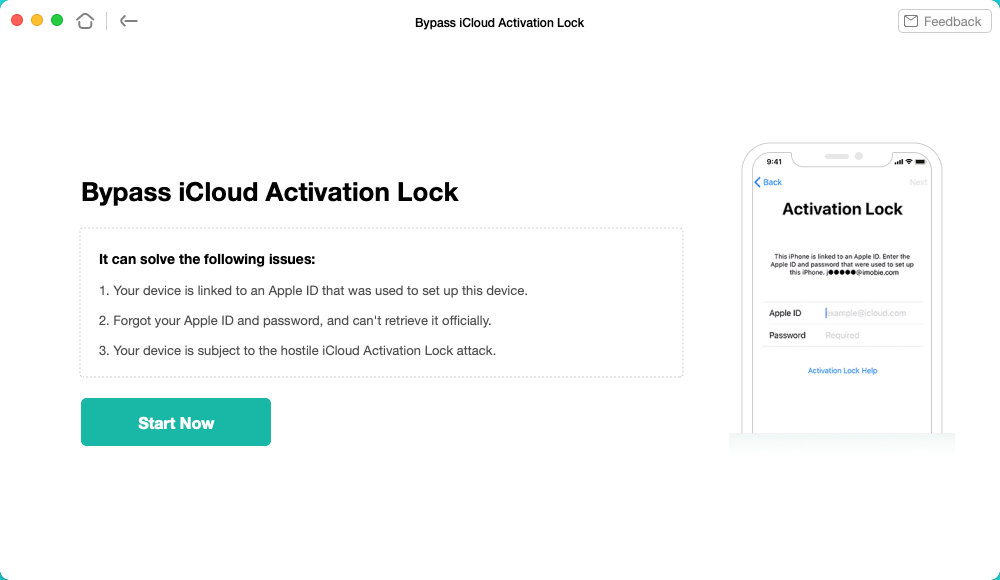
Click on the Start Now to Go On
Step 3. Then, jailbreak your iOS device. After the jailbreak is done, click the “Next” button.

Jailbreak Your Device
Step 4. Confirm the basic info about your device. Then, click the Bypass Now button.
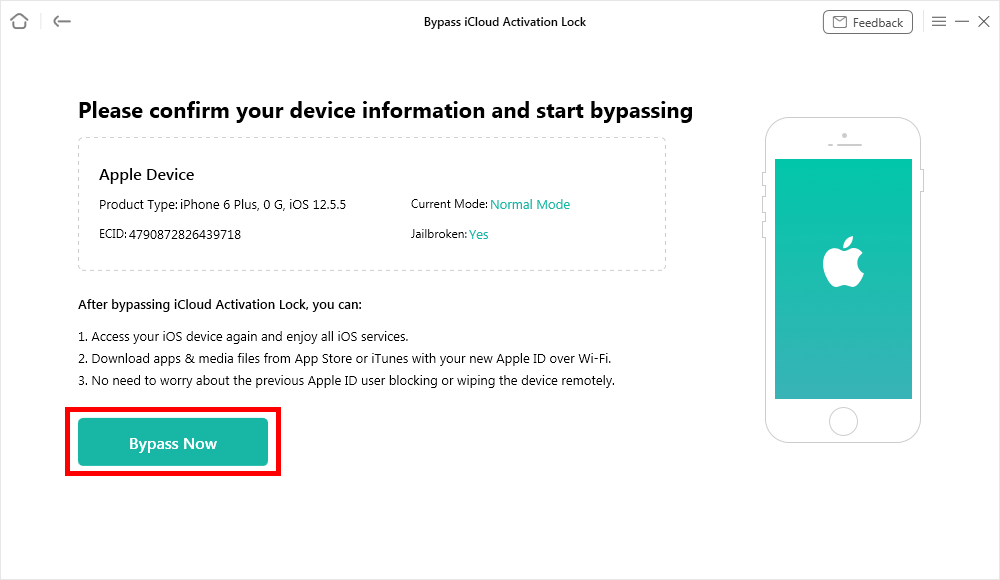
Click Bypass Now Button
Step 5. AnuUnlock will automatically bypass the iCloud activation lock. However, you need to keep your device connected to the computer using the USB cable during bypassing. As the bypass process completes, you will see the interface below.
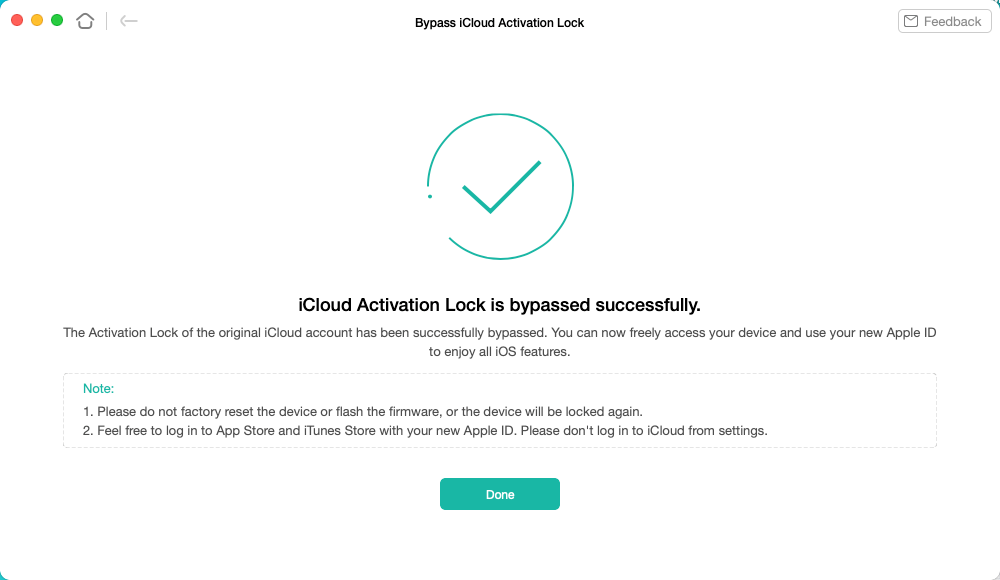
iCloud Activation Lock Is Bypassed Successfully
iPad Activation Lock Bypass via DNS Bypass
Are you running an older operating system version and facing the issue of “iPad locked to owner?” Don’t worry; this part is for you. You can use a DNS method to bypass iPad locked to owner-free. This method uses a loophole in your iPad device’s WiFi DNS settings to trick your iPhone into believing it has been unlocked. The following steps show how to remove the iPad activation lock.
Step 1. Set up your iPad as a new device and wait till you reach the WiFi settings page.
Step 2. Now, connect to a WiFi network on the WiFi screen. And then tap on the ‘i’ icon next to your network name.
Step 3. On the next screen, tap the configure DNS option.
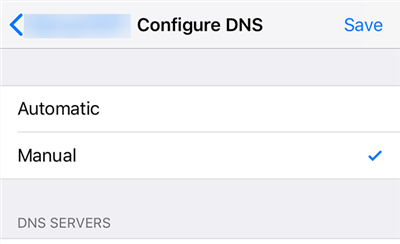
Use iCloud Bypass DNS Servers
Step 4. Select the Manual option at the top. And then use the DNS values below.
- Australia and Oceania – 35.189.47.23
- Europe – 104.155.28.90
- Asia – 104.155.220.58
- South America – 35.199.88.219
- North America – 104.154.51.7
By following these steps, you will see your phone is unlocked. But this is a complicated procedure and takes time. But worry not! You have enlisted another method for you.
iPad Activation Lock Removal via iCloud [Apple ID Required]
Another way to unlock the iPad activation lock is via the iCloud website. If you can’t contact the previous owner, you can request them to unlock your iPhone remotely. Your iPad comes with iCloud, which allows you to perform functions on your device remotely. This also includes erasing and removing your device from the main account.
All that the last owner needs to do is erase and remove your iPad from their account remotely. Once removed, the activation lock will be gone from your device. Consequently, you can set up your iPad as a new device without issues. The following steps will show you how to remove iPad activation lock via iCloud.
Step 1. Go to iCloud.com and enter your Apple ID and password.
Step 2. Click on Find iPhone. Then, choose the device you want to remove from your iCloud account, shown under “All Devices.”
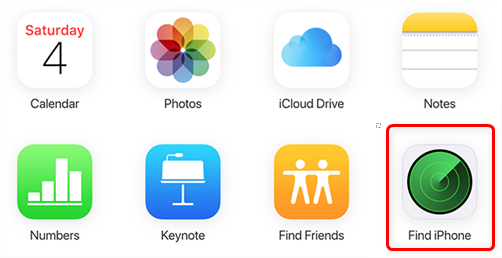
Use Find iPhone on iCloud Web
Step 3. Click on Erase iPhone. When asked to confirm the removal, click “Remove”. Finally, it will remove your iPad from the list.
Remove iPad Locked To Owner via Apple Support
Apple support is another way to solve how to remove the iPad activation lock. You can try this method when nothing works out. However, this is a difficult method. The decision to remove the iPad activation lock completely depends on the discretion of Apple. Additionally, you must provide proof of ownership and purchase to get Apple assistance. So, the team may confirm that you are the actual owner of the iPad. Follow the steps below to remove iPad locked to owner on your device.
Step 1. Go to support.apple.com and then to the bottom of the Apple support home page.
Step 2. Select Forget Apple ID Password. Then choose the method that you would like to contact Apple Support.
Step 3. Now, you have to follow the instructions given by Apple Support to reset the password.
However, if you don’t have all the essential documents to contact Apple support, be easy! You can move to the next solution.
Unlock iPad Activation Lock via Screen Passcode
Is your iPad locked to owner, and you don’t know what to do? Relax! We are here to assist you. You need the original owner’s screen lock passcode to remove the iPad activation lock in your iPad. You can effortlessly remove the activation lock by using the previous owner’s password.
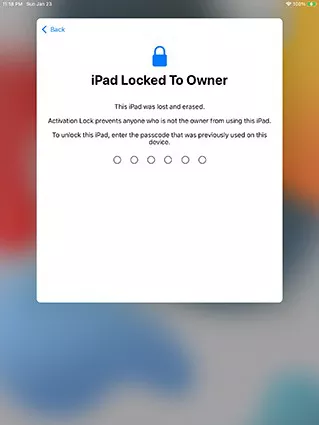
Enter Lock Screen Passcode
Frequently Asked Questions
How Do I Reset My iPad Without the Previous Owner’s Apple ID?
You can easily factory reset your iPad without the Previous owner’s Apple ID using AnyUnlock. It is a professional iOS password unlocker and will factory reset your iPad without Apple ID and passcode with one click. On top of that, it supports all iPad models and iOS versions.
How Do I Remove Previous Owner’s Apple ID from Used iPad?
If you have bought a second-hand iPad and want to remove the previous owner’s Apple ID, you can try the methods we talked about above. Each method has advantages and disadvantages, choose the method that suits you best.
The Bottom Line
Having your iPad locked to owner can be frustrating, but with the right tools and steps, unlocking becomes a child’s play. Whether you’ve bought a second-hand device or are simply facing activation lock issues, there’s always a way out. Among these methods, Anyunlock wins for its simple operation and high success rate, so why not try AnyUnlock RIGHT NOW? Remember, handling such situations is essential to ensure your iPad’s security. You no longer have to wonder about your iPad locked to owner dilemma. Unlock, enjoy, and explore your device to its fullest potential!
Free Download * 100% Clean & Safe
Activation Lock Tips
Bypass Activation Lock
- [2025] iPhone XR iCloud Bypass Guide
- How to Bypass iCloud Activation Lock on iPhone 11/11 Pro/11 Pro Max
- 4 Easy Ways to Bypass iPhone 6/6 Plus iCloud Activation Lock
- How to Bypass Mac iCloud Activation Lock
- Fully Review About Checkm8 iCloud Bypass
- All You Need to Know about DoulCi Activator and Alternative
- All About GadgetWide and How to Download
- 4 Ways to Bypass iPhone 5/5s iCloud Activation Lock [Full Guide]
- iCloudin Review: Where to Download? How to Use? [Full Review]
- Bypass iCloud Activation Lock iOS 16/15 [Full Guide]
- iPad Locked To Owner? 5 Ways to Remove iPad Activation Lock
- Jailbreak iCloud Locked iPad: Activation Lock Bypass!
- 5 Easy Ways to Remove Activation Lock iPad [2025]
Product-related questions? Contact Our Support Team to Get Quick Solution >

