How to iPad Mini 2 iCloud Bypass Unlock (Wi-Fi + Cellular) iOS 12.5.7
Discover effective methods to bypass iCloud on iPad Mini 2/3 in this comprehensive guide. Explore options like DNS bypass, contacting the previous owner, jailbreaking, and leveraging tools like AnyUnlock for efficient iCloud removal. Unlock your device hassle-free and regain access quickly with these proven techniques.
Whether you’ve encountered an iCloud lock after purchasing a second-hand device, or you’ve forgotten your Apple ID credentials, finding an effective solution is crucial. If you want to learn how to bypass iCloud on iPad Mini 2/3, you’ve come to the right place! This article explores six proven strategies – from DNS bypasses and contacting the owner directly to advanced tools like jailbreaking and AnyUnlock – that enable users to quickly and securely unlock their iPad Mini 2/3 devices.
Table of ContentsHide
Method 1: How to Bypass iPad Mini 2 iCloud Using Screen Passcode
Method 2: How to Bypass iPad Mini 2 iCloud without Apple ID Password Recommend
Method 3: Bypassing iPad Mini 2 iCloud using DNS
Method 4: Remove iCloud Activation Lock on iPad Mini 2 Using Apple ID Password
Method 5: Contact the Previous Owner
Method 6: Jailbreak Your iPad Mini 2 to Bypass iCloud
Method 1: How to Bypass iPad Mini 2 iCloud Using Screen Passcode
1. Click “Unlock with Password” under the Apple ID Password column:
On the iPad Mini 2’s Activation Lock interface, you will see an option to use the device’s screen password to unlock. Find and click “Unlock with Password”.
2. Select Use Device Password and enter your screen password:
You will be prompted to enter the device’s screen password. Enter the screen password you normally use to unlock your iPad.
3. If it fails, enter the password again until you successfully unlock the Activation Lock:
Sometimes the first time you enter the password, it may not be successful. At this point, you can try a few more times until you successfully unlock the Activation Lock.
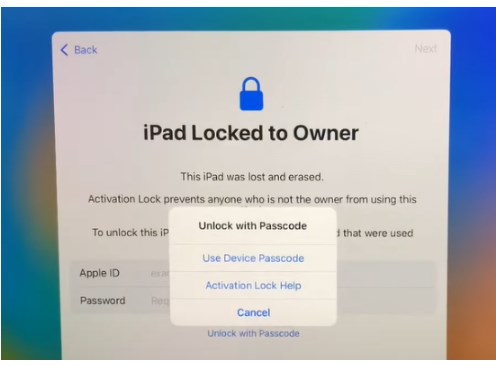
bypass activation lock on ipad mini using screen passcode
NOTE:
The device must be associated with an Apple ID: This method usually only works if you have logged in with your Apple ID on the device and enabled “Find My iPad”.
Keep the device online: Your device needs to be connected to the Internet in order to verify your Apple ID and password.
Reset frequency limit: If multiple attempts are still unsuccessful, the security mechanism may be triggered, causing you to wait for a while before you can try again.
If the above method does not unlock the iCloud activation lock of your iPad Mini 2, you can also use a reliable third-party tool to unlock it.
Method 2: How to Bypass iPad Mini 2 iCloud without Apple ID Password
AnyUnlock is a professional iCloud activation lock removal tool that uses advanced unlocking technology to help users easily bypass activation lock. Whether it is because you forgot your Apple ID password or the device you bought from someone else is locked, you can easily bypass iCloud activation lock without Apple ID or Apple ID password.
Key Features:
- Quickly bypass iCloud activation lock without Apple ID or password
- After multiple iterations, ensure high success rate and stability
- Support iPad mini 2, iPad mini 3, iPad mini 4, iPad Air, iPad Air 2
- Provide 24/7 professional technical support
Free Download for all windows & 100% safe Free Download for all mac & 100% safe
Free Download100% Clean & Safe
How to Bypass iCloud Activation Lock
Step 1. Free get AnyUnlock – iPhone Password Unlocker installed. Launch the software and you will see the page below and tap on Bypass iCloud Activation Lock.

Bypass iCloud Activation Lock
Step 2. Connect your device and click Start Now button.
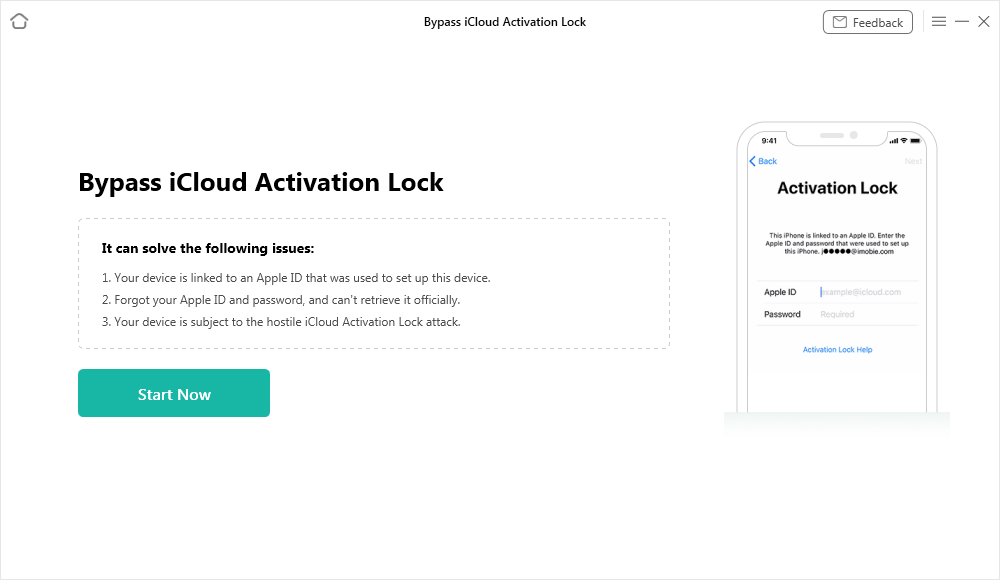
Connect Your iOS Device to the Computer
Step 3. Then, you need to jailbreak your device to allow AnyUnlock to bypass. Read the jailbreak tutorial to do and click Next once finished.

Jailbreak Your Device
Step 4. Then you can start bypassing after clicking Start Now button.
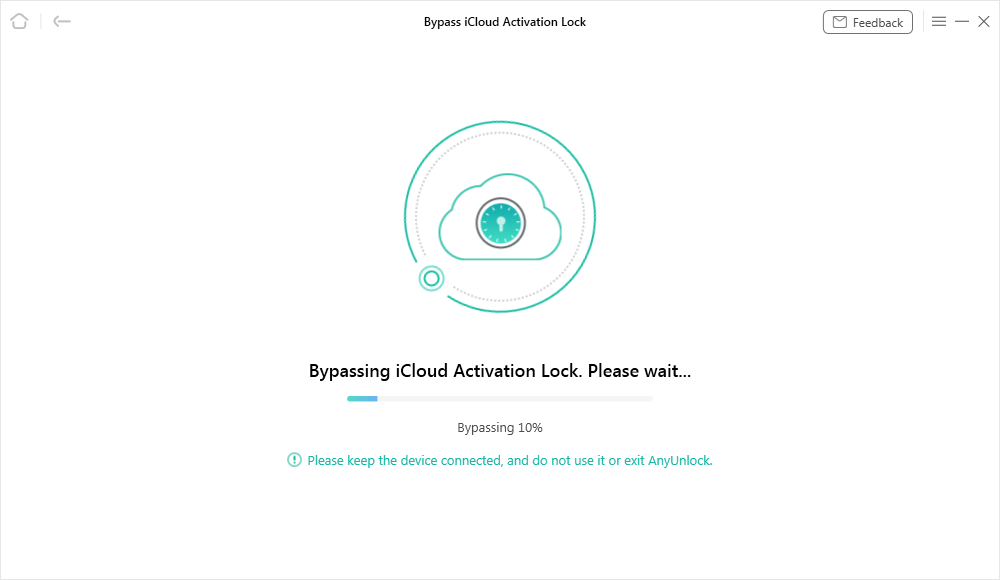
Bypassing iCloud Activation Lock
Step 5. Wait until the process is finished, and you will get iCloud Activation Lock is bypassed successfully page as below.

iCloud Activation Lock Is Bypassed Successfully
Method 3: Bypassing iPad Mini 2 iCloud using DNS
Apart from this, there is another way to bypass Activation Lock on iPad Mini 2 without Apple ID password. This method is more complicated and is recommended for users with a technical background.
1. Start your iPad:
- Turn on your iPad and select your country and language.
- Go to the Wi-Fi settings screen.
2. Connect to Wi-Fi:
- Tap the “i” (information) icon next to your Wi-Fi network.
- Tap “Configure DNS” and switch it to “Manual”.
- Enter the DNS servers based on your location:
- United States: 104.154.51.7
- Europe: 104.155.28.90
- Asia: 104.155.220.58
- Other: 78.100.17.60
3. Join your Wi-Fi network:
- Go back and join your Wi-Fi network.
- The device will attempt to activate with the new DNS servers and should display the iCloud bypass screen.
4. Access apps and features:
- On the iCloud bypass screen, tap Menu in the top-right corner.
From here, you can access various apps and features, such as YouTube, Mail, Maps, and more.
Method 4: Remove iCloud Activation Lock on iPad Mini 2 Using Apple ID Password
If you remember your Apple ID password, you can bypass icloud easily. If you don’t remember, it doesn’t matter. The following section will show you how to retrieve your Apple ID password and then bypass iCloud on iPad mini 2.
1. Unlock Apple ID
First, you need to reset your Apple ID password by visiting your Apple ID account page, tapping “Forgot Apple ID or password?”, and following the instructions. Once you’ve confirmed that your password has been successfully reset, return to the device you need to unlock.
2. Unlock iCloud Activation Lock with Apple ID Password
- Turn on your iPad Mini 2 and go to the Activation Lock screen.
- When prompted to enter your Apple ID and password, enter the Apple ID and password you just reset.
- If you can access your device’s home screen, go to Settings > [your name] > Find My > Find My iPad, and turn off the Find My iPad feature.
- Return to Settings > [your name], scroll to the bottom of the page, and tap “Sign Out.” Enter your Apple ID password to confirm the sign out.
- Go to Settings > General > Reset > Erase All Content and Settings. Confirm that you want to erase all data and settings.
The device will restart and display the initial setup screen. Follow the on-screen instructions to complete the setup. Then you have successfully bypassed iCloud Activation Lock.
Note: What if you can’t use your Apple ID password?
If you are unable to unlock your device using your Apple ID password, you may need to contact Apple Support for help. You will need to provide your device’s serial number and proof of purchase.
Or
You can try to use some third-party tools to bypass iCloud activation lock. In the above article, we have introduced how to quickly bypass iPad Mini 2 iCloud activation lock through third-party tools – without Apple ID password. This is a proven and trustworthy professional IOS unlocking tool.
Method 5: Contact the Previous Owner
This method is particularly useful if you purchased a used device that is still associated with the previous owner’s Apple ID. In this section, we’ll outline how contacting the previous owner can help you remove the iCloud activation lock.
1. Find the previous owner:
If you purchased a second-hand iPad, try contacting the previous owner and asking them to delete the device from their iCloud account.
2. Delete from iCloud:
- The previous owner can log in to their iCloud account at iCloud.com.
- Go to “Find iPhone”.
- Select “All Devices” and select iPad.
- Click “Delete from Account”.
3. Restart iPad:
Restart iPad and the activation lock will be removed.
Method 6: Jailbreak Your iPad Mini 2 to Bypass iCloud
1. Download the jailbreak tool:
- Tools such as Checkra1n can be used to jailbreak older iOS devices.
- Download and install the tool on your computer.
2. Connect your iPad:
- Connect your iPad mini 2/3 to your computer using a USB cable.
- Follow the instructions provided by the jailbreak tool to put your device into DFU mode.
3. Jailbreak your device:
- Use the tool to jailbreak your device.
- After jailbreaking, you can use other software to remove iCloud lock.
Frequently Asked Questions about “iPad iCloud Bypass”
1. What is iPad iCloud Activation Lock?
iPad iCloud Activation Lock is a security feature designed by Apple to protect the security of your device and data. If your device is marked as lost or stolen, Activation Lock prevents others from using your device without the correct Apple ID and password.
2. Why do I need to bypass iPad iCloud Activation Lock
- You forgot your Apple ID or password and cannot access your device.
- You purchased a second-hand iPad, but the previous owner did not remove the Activation Lock.
- Your device is locked on the activation screen and cannot be used normally.
3. Can I manually bypass iCloud activation lock?
Manually bypassing iCloud activation lock is very difficult because Apple has designed a very strict security mechanism. Most users need to rely on professional tools like AnyUnlock to ensure that they can successfully unlock the device without affecting normal use.
Conclusion: iPad Mini 2/3 iCloud Activation Lock Bypass
In this article, we have discussed several common methods to bypass iPad Mini 2 and iPad Mini 3 iCloud activation lock in detail:
- Use DNS Bypass: No additional equipment or software is required. However, it is limited to limited functions, such as browsing the web.
- Contact the previous device owner: This ensures that the device can use all functions normally.
- Jailbreak the device: You can gain more control over the device and remove certain software restrictions. However, you may lose Apple official support and warranty.
- Use AnyUnlock: It is simple and safe to operate, and it can be unlocked in minutes. It supports multiple devices and iOS versions such as iPad Mini 2 and iPad Mini 3.
In summary, although each method has its own unique advantages and applicable scenarios, if you are looking for a fast, safe, and technically-free way to bypass iPad Mini 2/3 iCloud activation lock, you can try AnyUnlock. It not only effectively solves the problem, but also ensures the safety of your device data and normal use experience. Download AnyUnlock now and easily remove iCloud activation lock!
Free Download for all windows & 100% safe Free Download for all mac & 100% safe
Free Download100% Clean & Safe
iOS Tips
iPhone Unlock
- How to Change and Reset Voicemail Password?
- How to Check If My IMEI Is Clean?
- How to Remove Flashlight from Lock Screen iPhone [Full Guide]
- [2025] Top IMEI Unlock Software for iPhone/Android
- Can I Unlock Face ID While Sleeping
- Proven Ways to Unlock Notes on Your iOS Device
- How to Use an iPhone without a SIM Card
- What Is An Apple ID? What Is the Difference Between Apple ID and iCloud?
- How to Convert AAC to MP3 in iTunes
iOS Tips
iPhone Unlock
- How to Change and Reset Voicemail Password?
- How to Check If My IMEI Is Clean?
- How to Remove Flashlight from Lock Screen iPhone [Full Guide]
- [2025] Top IMEI Unlock Software for iPhone/Android
- Can I Unlock Face ID While Sleeping
- Proven Ways to Unlock Notes on Your iOS Device
- How to Use an iPhone without a SIM Card
- What Is An Apple ID? What Is the Difference Between Apple ID and iCloud?
- How to Convert AAC to MP3 in iTunes
Product-related questions? Contact Our Support Team to Get Quick Solution >

