iMyFone LockWiper Review & Best 5 Alternatives 2025
Many users on forums are raising concerns such as, “Is imyfone lockwiper reliable for unlocking iPhones? has anyone used it or some alternatives?” If you have the same question, this article can solve your problem.
As an unlocking tool for iOS devices, iMyFone LockWiper has gained a large group of users. While the software is popular, users also have some issues, such as compatibility problems, limited success rate, and potential data loss during unlocking iPhones. Therefore, many users are looking for alternatives to iMyFone LockWiper that may offer more reliable or budget-friendly options. In this article, we will explore the iMyFone LockWiper review in detail and provide you with 5 iMyFone LockWiper alternatives.
Full Review on iMyFone LockWiper
iMyFone LockWiper is a software tool that unlocks iOS devices, including iPhones, iPads, and iPod touch. Compatible with both Windows and Mac, it helps users solve multiple unlock problems, including screen passcode unlock, Apple ID unlock, bypass MDM lock, and screen time passcode unlock. This comprehensive unlock toolkit is updated regularly, supporting the latest iOS 18. iMyFone LockWiper is an ideal choice for those urgently seeking a solution for its locked iPhone or iPad. Let’s learn more about the review of iMyFone LockWiper from its pros, and cons.
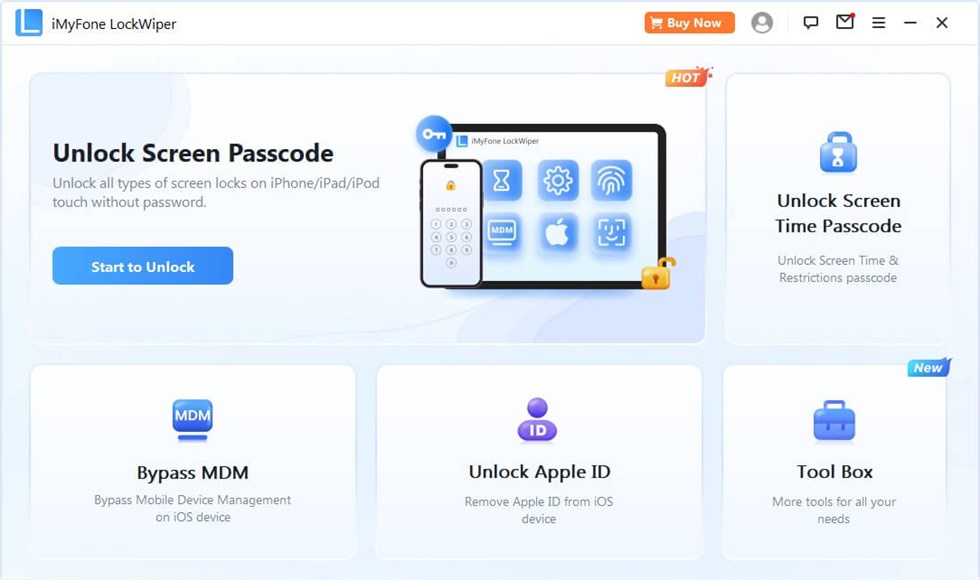
iMyFone LockWiper Interface
Pros
- User-friendly interface with simple steps for unlocking.
- Supports the latest iOS versions.
- Can handle multiple types of locks effectively.
Cons
- Potential data loss during the unlocking process.
- May cause device damage by incorrect operation.
- Mainly focus on iOS device unlock, lacking additional features.
Is iMyFone Safe?
The most important focus for users is data security and privacy. As a third-party tool, iMyFone also raises customers’ concerns about the security. Most users wonder if can they trust iMyFone and is it safe to use. Actually, iMyFone is generally considered safe due to its strong reputation, positive user feedback, and its commitment to data privacy and security. It is professional software without viruses or malware.
Can iMyFone LockWiper unlock iCloud Activation Lock?
iMyFone LockWiper focuses on screen unlock. It contains these features: unlock Apple ID, unlock iPhone screen passcode, unlock iPhone screen time passcode, and bypass MDM lock, while iCloud Activation lock unlock is not included. If you need to bypass the iCloud Activation lock, you can try some iMyFone alternatives in the following part.
Top 5 iMyFone LockWiper Alternatives
Given these limitations, some users are looking for iMyFone LockWiper alternatives that offer more features, higher success rates, or more competitive pricing. There are multiple software like iMyFone LockWiper on the market. The top 5 alternatives are listed below after comparing most options.
1. AnyUnlock
Similar to iMyFone LockWiper, AnyUnlock is a professional password unlocker tool. It supports most iOS devices including iPhone, iPad, and iPod touch. As an all-in-one iOS toolkit, AnyUnlock can not only unlock Apple ID, screen passcodes, and Screen Time passcodes but also bypass MDM Lock and iCloud activation locks as well as remove SIM card restrictions. Except for unlock issues, AnyUnlock can also give you solutions for how to turn off camera sound, how to remove iTunes backup encryption, etc. Most problems you encounter in using iOS devices can be solved with the help of this powerful software.
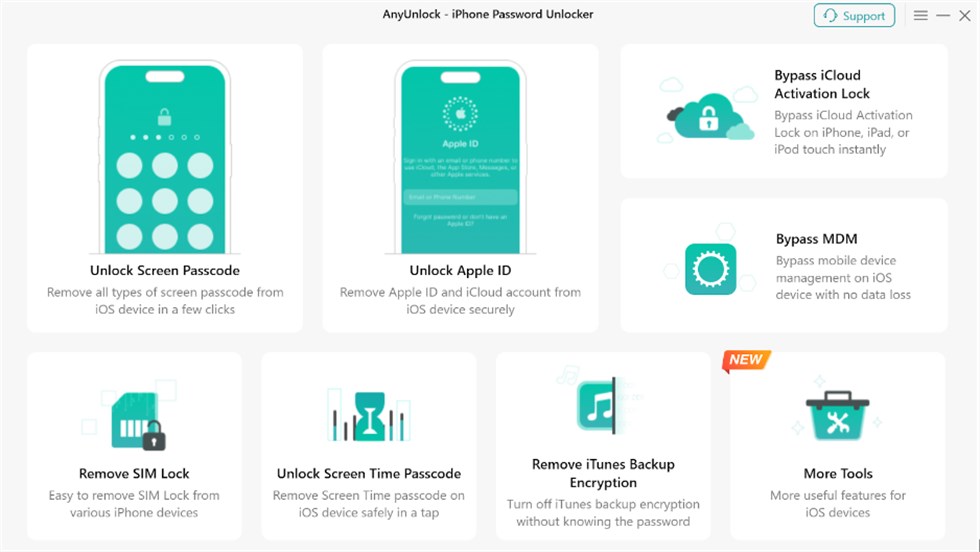
AnyUnlock Main Interface
Main Features of AnyUnlock:
- Supports most iOS devices model to the latest iOS 18.
- Provides solutions for multiple problems, including screen unlock, Apple ID unlock, iCloud activation bypass, etc.
- A few clicks to solve your problem with no technical skills required.
- Advanced technology and expert team to guarantee a higher success rate.
Pros:
- Provide more functions to users, not just device unlock issues.
- High success rate for solving various iPhone problems.
- Each function can be subscribed individually for less spend.
Cons:
- iTunes and FaceTime calls cannot be used after turning off the camera sound.
- SIM lock removal needs to jailbreak your iOS device.
Here is the stepwise guidance on screen unlock with AnyUnlock:
Step 1. Download AnyUnlock for free. Launch it and choose Unlock Screen Passcode mode.

Choose Unlock Screen Mode
Step 2. Connect your iPhone to your computer. Then click Start Now.

Connect iPhone to Computer
Step 3. Download the firmware and click Start Now.

Download Suitable Firmware
Step 4. Wait for the process to complete, and then your screen passcode unlock will be removed successfully.

Remove Screen Passcode Successfully
Compared to iMyFone LockWiper, AnyUnlock provides more comprehensive solutions for iOS device users. Individual subscriptions for functions you need can save costs. If you are seeking a more reliable iMyFone LockWiper alternative, AnyUnlock is the most competitive one.
2. AnyMP4 iPhone Unlocker
AnyMP4 iPhone Unlocker can give users a straightforward solution for unlocking iOS devices. It can effectively remove screen passcodes, Apple ID locks, and Screen Time restrictions, helping users access their devices when locked out due to many scenarios. The software is also capable of bypassing MDM lock and decrypting iTunes backup. Compatible with a broad range of iOS versions, this tool is also a good alternative to iMyFone LockWiper.
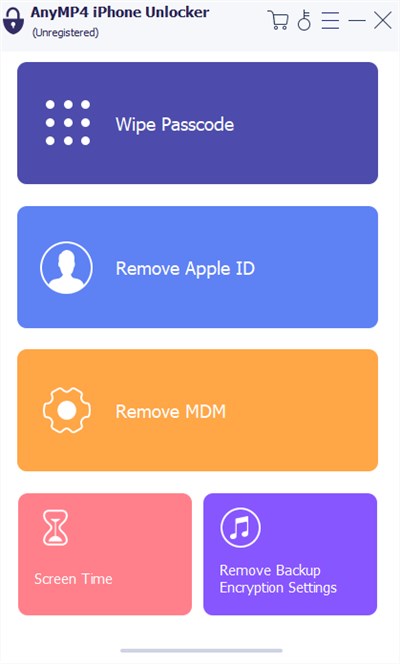
AnyMP4 iPhone Unlocker Interface
Pros:
- Unlocks various screen passcodes, including numeric, Face ID, and Touch ID.
- User-friendly interface with easy-to-follow steps.
- Competitive price, suitable for those who have a limited budget.
Cons:
- Cannot bypass iCloud activation lock if “Find My iPhone” is enabled.
- Can only meet basic unlocking needs. Lacks advanced features found in other software.
3. Aiseesoft iPhone Unlocker
Aiseesoft iPhone Unlocker supports the latest iOS versions, compatible with a wide range of iPhone and iPad models. As an effective tool designed for iOS device users, it allows them to unlock screen passcodes, Apple ID, or Screen Time restrictions as well as iTunes backup password. The software is particularly useful for resolving situations where a device is disabled. It allows for a complete factory reset, contributing to wiping users’ devices clean and starting fresh.
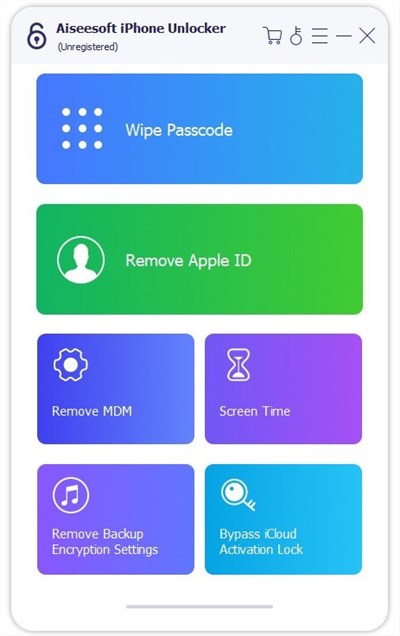
Aiseesoft Interface
Pros:
- Intuitive interface and easy steps, suitable for users without any technical knowledge
- Frequent updates to ensure compatibility with new iOS versions.
- Especially useful for unlocking disabled iPhones.
Cons:
- Lacks some common unlock features, like iCloud activation bypass.
- Possible data loss during the unlocking process.
4. TunesKit iPhone Unlocker
TunesKit iPhone Unlocker is also an alternative to iMyFone LockWiper. As iOS unlocking software, it supports multiple unlocking scenarios, including screen passcodes, Apple ID unlock, Screen Time restrictions removal, and MDM bypass. TunesKit iPhone Unlocker’s strength lies in its ease of use. Users can remove passcodes and Apple IDs without any credentials.
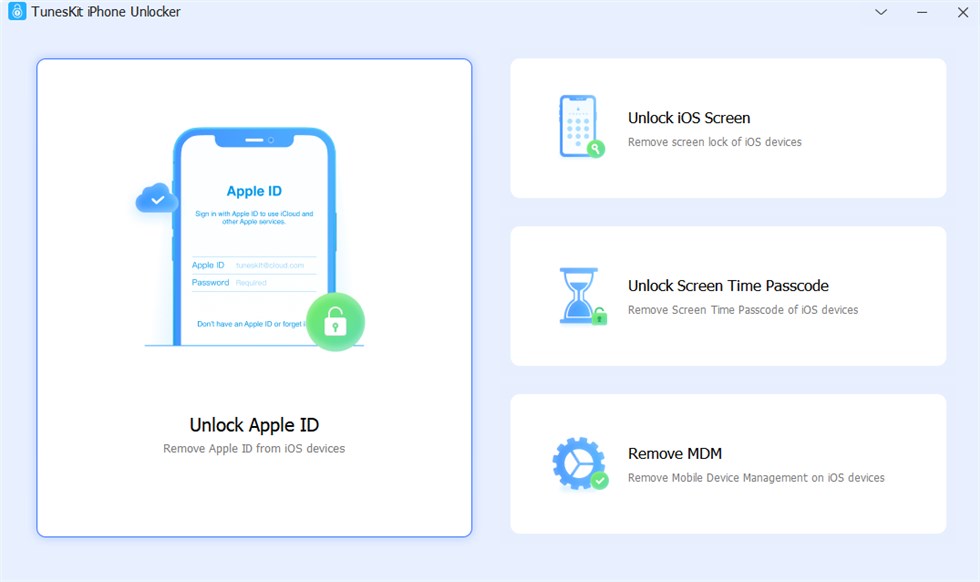
TunesKit iPhone Unlocker Interface
Pros:
- Supports a wide range of iOS devices to the latest iOS version.
- Trial version for some functions is available for testing.
- Provides a straightforward and intuitive user interface
Cons:
- Only includes basic unlocking functions.
- Some operations will erase all device data.
5. Joyoshare iPasscode Unlocker
Joyoshare iPasscode Unlocker is also on the list of alternatives to iMyFone LockWiper. It contains a rich unlocking experience to help iOS users who face device unlock issues. Like other iMyFone LockWiper alternatives mentioned above, this software can remove different types of screen locks and Screen Time locks, unlock Apple ID, and bypass MDM. The program contains regular updates to maintain compatibility with the latest iOS versions.
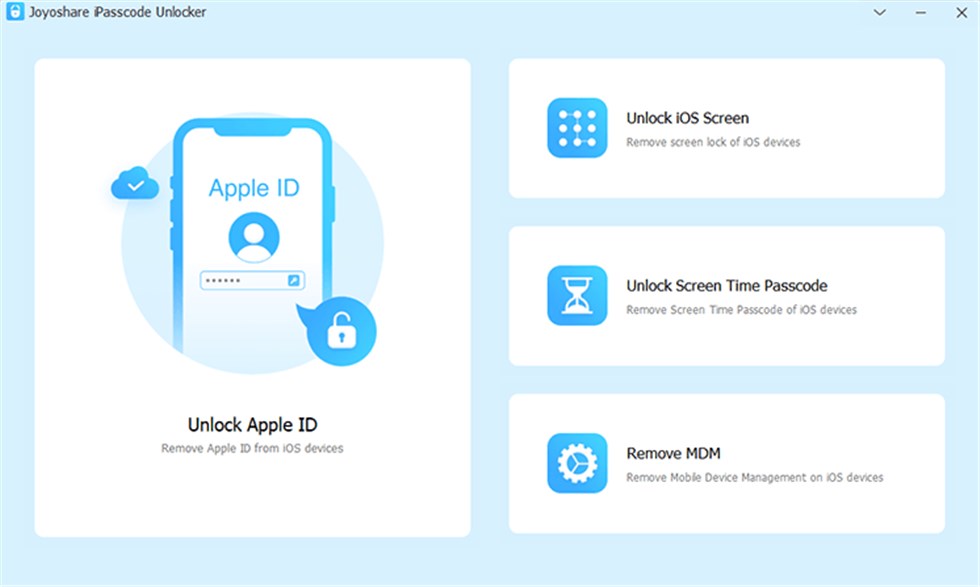
Joyoshare iPsaacode Unlocker Interface
Pros:
- User-friendly interface with an effective unlocking process
- Supports regular updates and quick customer support.
- 5-day refund is guaranteed by the team.
Cons:
- Cannot bypass iCloud activation lock.
- Data loss might occur after unlocking.
Conclusion
In this article, we discuss the iMyFone LockWiper review and list its alternatives as well as their pros and cons. Among all these iMyFone LockWiper alternatives, AnyUnlock stands out for its cost performance, comprehensive functions, and distinguished customer service. It can not only solve your iPhone unlock issues but also be your iOS password Manager. Download it for free now!
Free Download * 100% Clean & Safe
Product-related questions? Contact Our Support Team to Get Quick Solution >

