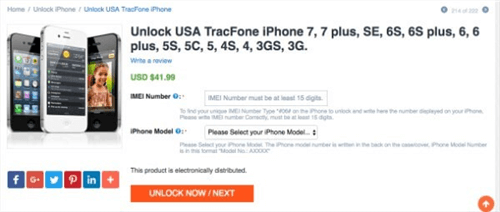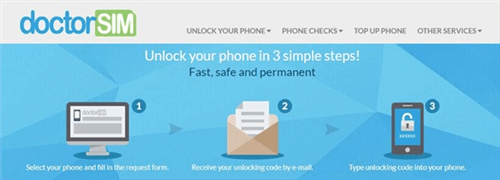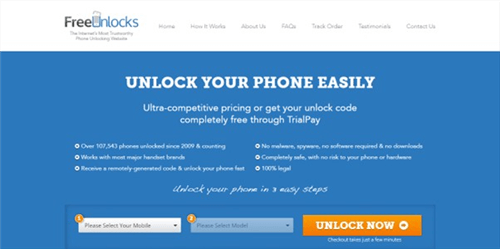[2025] Top IMEI Unlock Software for iPhone/Android
Wondering how to unlock the SIM on your phone? If yes, you need an excellent IMEI Unlock Software, and here, you’ll find the right ones!
Read in: Read This Article in
Your phone’s IMEI number is tied to the SIM card by your network provider, making it impossible to unlock the SIM card. Because they cannot unlock the carrier to transfer to another one and must pay outrageous roaming fees, users suffer a variety of challenges. However, several programs and methods can unlock a mobile device using your IMEI number.

IMEI Unlock Software
Most of these applications can be downloaded for free from the various stores. Finding the appropriate software amid the sea of options isn’t always easy, especially now when so many are available, but don’t worry. In this article, you’ll discover the excellent IMEI Unlock Software for unlocking your phone. Let’s get going!
Also Read: How to Unlock Phone Free with IMEI Number? >
Is It Possible to Unlock IMEI?
Although it seems that there’s no possible way to unlock IMEI without paying huge fees, it’s not true. IMEI can be unlocked for free using third-party software. They get into the internal settings of your phone and extract the IMEI number phone. Moreover, some of the services can also work on the theft phones.
You May Like: How to Bypass iCloud Activation with IMEI Free? >
3 Top IMEI Unlock Software for iPhone
Since unlocking the IMEI number of your iPhone costs a lot of money, you would want to go for third-party software. Some of the most popular IMEI unlock software for iPhone are:
1. CellUnlocker
CellUnlocker provides customers with a user-friendly interface designed to facilitate the acquisition of iPhone unlock rights. In addition to that, it can unlock almost any portable Apple gadget, such as an iPhone, iPad, or even an Apple Watch. The website has an easy-to-navigate style, and it activates the gadget in less than a week.
Key Features
- It gives you the ability to search for the relevant code at no additional expense
- It helps individuals by providing offering packages that are both inexpensive and eligible for discounts
- Your smartphone will be unlocked using its IMEI number, which ensures its safety

IMEI Unlock Software – CellUnlocker
Pros
- Easy to use
- Unlocks IMEI number
- Works with all Apple products
Cons
- Unreliable customer support
- Time-consuming refund process
2. iPhoneIMEI
iPhoneIMEI is one of the best tools that can be used to check an iPhone’s IMEI for free and also provide the service of unlocking an iPhone online. It is safe to use this platform. It maintains direct communication with the device makers, such as Apple, to unlock the handsets and bypass the protocols restricting customers from switching phone carriers.
Key Features
- By allowing the IMEI, it claims to be able to unlock an iPhone for use with any network.
- It is compatible with every version of iOS and every model of iPhone.
- You don’t need to have the iPhone jailbroken to use this program to unlock it.

IMEI Unlock Software – iPhoneIMEI
Pros
- No jailbreak required
- Easy and intuitive interface
- Direct communication with a device
Cons
- A bit slow
- Quite expensive
3. iPhone Full Unlock
This service unlocks your iPhone for the rest of its life. After utilizing this service, you will be able to easily switch Network Providers on your unlocked iPhone, which is particularly useful if you are traveling overseas and want to switch to a cheaper service from another Cell Provider. You don’t need to worry about it being relocked after connecting to iTunes or conducting a restore.
Key Features
- It allows you to unlock the phone with ease
- It works well with the firmware version of the Mac
- It comes with an easy and intuitive interface
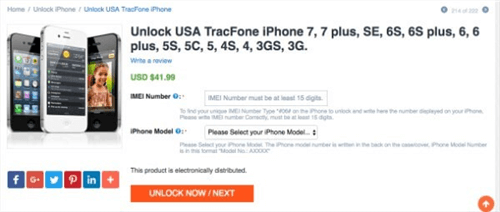
IMEI Unlock Software – iPhone Full Unlock
Pros
- High-quality performance
- Cheaper than other
- Switches network provider
Cons
Also Read: How to Bypass iPhone SIM Not Supported Issue >
3 Top IMEI Unlock Software for Android
Using third-party software to unlock the IMEI number of your Android is a good option since it costs a lot of money. The following are some of the most often used IMEI unlock software:
1. doctorSIM
doctorSIM makes unlocking your phone a breeze. You must fill out a request form on their website and choose your phone’s brand, model number, location, and current network provider. You will get an email with full step-by-step instructions for unlocking your Android phone after they have received the request form and money.
Key Features
- Customer service is always accessible by chat, phone, and social media.
- You will get a bulk discount when you unlock more than 5 phones.
- It permanently eliminates your network carrier’s limitations.
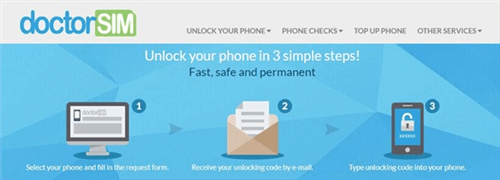
IMEI Unlock Software – doctorSIM
Pros
- Flawless process
- Unlocks all the brands’ phones
- Reasonably priced
Cons
- Not so effective
- Slow processing
2. Free Unlocks
Free Unlocks is your best bet if you seek a reliable, simple, and free solution to unlock your phone. Although Free Unlocks is a premium unlocking service, you may still use it for free by utilizing TrialPay. The technique for unlocking is identical to those of other unlocking apps.
Key Features
- You will get the handbook as well as easy instructions.
- It can unlock phones from many manufacturers.
- It has an easy-to-use interface for unlocking your IMEI.
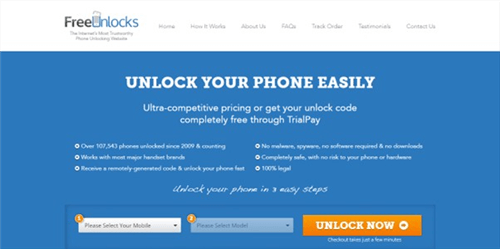
IMEI Unlock Software – Free Unlocks
Pros
Cons
3. Unlockunit
Unlockunit can unlock GSM phones in as little as one minute! You may unlock your phone in more than 200 countries, including the United States, Australia, Europe, and Asia. The tool has been in operation for almost seven years and has unlocked over 1 million phones. You may apply the strategy to many carriers such as T-Mobile, AT&T, and Vodafone.
Key Features
- All major phone brands, as well as numerous lesser-known models, are supported for unlocking.
- You may also compare phone plans and see whether your smartphone has been reported stolen.
- Compared to having your carrier unlock your smartphone, this service is reasonably priced.

IMEI Unlock Software – Unlockunit
Pros
- Easy to use
- Unlock GSM phone
Cons
- Cannot process without payment
Also Read: Steps to Retrieve Data from SIM Card on Android >
Bonus Tip. How to Unlock SIM Card for iPhone?
Wondering how to unlock your SIM card on your iPhone? You’ll get the answers in this section. To unlock the SIM card without paying a huge fee, you need a powerful iPhone unlocker, and we can’t think of any tool better than AnyUnlock.
AnyUnlock is trustworthy software that allows you to unlock IMEI lock on your iPhone and other iOS devices most quickly and easily. Moreover, it makes it possible to unlock your iPhone’s SIM card lock without any problems. Here are its key features:
- With a few easy steps, you can unlock the SIM lock on your iPhone from any carrier.
- You don’t need to spend too much time unlocking your SIM card. Only 5 minutes and 3 easy steps are enough.
- Bypass iCloud Activation Lock if you lose your Apple ID and password linked to your iCloud account.
- Even if you forgot the Apple ID, you can find it quickly through AnyUnlock.
- Help you unlock your iPhone/iPad screen passcode, Apple ID, iTunes backups, etc.
To unlock the SIM card on your iPhone using AnyUnlock, download AnyUnlock first and follow these steps:
Step 1. After launching AnyUnlock on your PC, click on Remove SIM Lock from the side menu.

Choose Remove SIM Lock
Step 2. Now, click on Start Now, and it will detect your iPhone. After that, click on Remove Now and follow the on-screen instructions to proceed.

Click Remove Now
Ensure that your phone is connected to a PC and is already jailbroken. If not, you can jailbreak your device according to the on-screen instructions.
Step 3. The SIM lock removal process will start. Once the lock is removed, a success message will appear on the screen. Now, you can easily use SIM on your iPhone.

SIM Lock Removed Successfully
The Bottom Line
Since unlocking the phones requires a lot of money and not everyone can afford it, a third-party tool to break the IMEI lock has become necessary. But many of them are available, making it hard for people to go for the right one. However, after reading this article, we hope you’ve found the best IMEI Unlock Software. Moreover, we recommend using AnyUnlock to remove the SIM lock on your iPhone, because it not only ensures the security of your data but also has both convenience and a high success rate.

Joy Taylor


Senior writer of the iMobie team as well as an Apple fan, love to help more users solve various types of iOS & Android-related issues.
Screenify
AnyEnhancer
FocuSee
Vozard
AnyMiro
AnyMirror