How to Unlock iPhone from Carrier [Free & Paid]
Your iPhone can be unlocked from the carrier by contacting the provider once you meet the unlock requirements. Or you can use an SIM unlocker to unlock iPhone carrier by yourselves. Check this article and learn how to check if an iPhone is locked to carrier, the unlocking requirements, and 2 possible ways to unlock iPhone from carrier.
Tired of using a single carrier? Unlocking your iPhone from a carrier is the key to freedom. It allows you to switch to a provider with better rates, sell your phone for a higher value, or use local SIM cards when traveling internationally. While it might seem daunting, the process is often straightforward and without paying. But some users may fail to unlock the iPhone carrier for free due to the SIM unlock restrictions. This comprehensive guide will walk you through everything you need to know to carrier unlock your iPhone in 2025.

Unlock iPhone to Any Carrier
“Is there any true and safe method to unlock my Verizon locked phone? I bought my phone through straight talk and I tried to go through them but they gave me some bs about them not having records of me having service with them even though I’ve had service with them for more than a year.” – A user asked on Reddit.
What Does It Mean When a Phone Is Locked to a Carrier?
When a phone is “locked to a carrier,” it means the device is restricted by software to work only on that specific mobile network (e.g., Verizon, AT&T, T-Mobile). You cannot simply insert a SIM card from another provider and get service.
According to SimOptions, carriers often lock phones that are sold on an installment plan or at a discounted price to ensure you remain a customer for a certain period. This practice guarantees they recoup the subsidy on the device. To use the phone with a different carrier, it must first be officially “unlocked” by the original provider.
How to Check If My iPhone Is SIM-locked
There are several ways to check iPhone Unlock status. The most straightforward way is to check in iPhone settings. Here are the steps:
- Go to Settings > General > About.
- Scroll down to the Carrier Lock section.
- If it says “No SIM restrictions,” your iPhone is unlocked. If it says “SIM locked,” your phone is tied to a specific carrier.
You can also insert another SIM card into your iPhone and check if it’s accepted. If you see an error message like “SIM Not Supported” or “SIM Not Valid,” your iPhone is locked to your original carrier.

Check iPhone Lock Status
The Requirements to Unlock iPhone from Carrier
If you are going to buy an iPhone from any carrier, then that iPhone is primarily locked in the carrier’s network. In this process, your current carrier can unlock your iPhone. For that, you need to call the contact support of your carrier. Allotting the correct information that your carrier asks for is related to the verification as an actual user of the iPhone. So, let’s go over the requirements and limitations of unlocking a carrier-locked iPhone.
| Requirements | Limitations |
| iPhone must be fully paid for.
Account must be in good standing. Device not reported as lost or stolen. Minimum period of active service met. Must be the original account owner. Submit an unlock request to your carrier. Device not active on another account. |
Only the original carrier can authorize an unlock.
The process can take several business days. An unlocked phone may lack some network features. May not be compatible with all carriers. Temporary unlocks may have time restrictions. Blacklisted devices cannot be unlocked for use. |
How to Unlock iPhone Carrier Officially
Knowing the requirements and restrictions of unlocking an iPhone carrier officially, you can check the detailed steps to unlock iPhone from AT&T, Verizon, T-Mobile, and Sprint in the following part.
How to Unlock an AT&T iPhone
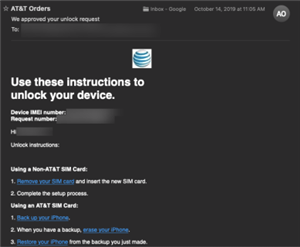
How to Unlock an AT&T iPhone
- To provide the IMEI number of your current device, you need to navigate to Settings > General > About > IMEI.
- Visit AT&T’s unlock portal. After that, enter your device’s IMEI number.
- Follow all the instructions that are present on the screen. These all are going to help you unlock the screen.
If you want to use a shortcut, then dial *#06# in your dial pad. And then wait for AT&T’s customer support.
How to Unlock a T-Mobile iPhone
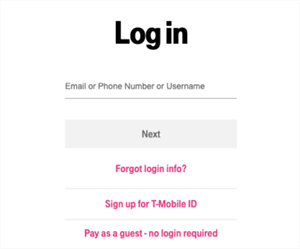
How to Unlock a T-Mobile iPhone
- Visit the official website of T-Mobile. Then log in to the MyT-Mobile account. You can access this website with the help of any web browser, such as Google Chrome, Safari, Opera Mini, and many more.
- Click on the User Account that is present on the left side of the screen.
- Choose the line of the service of your current phone that is linked.
- You can choose the option Check Device to unlock the status. After unlocking, your device is unlocked.
It depends upon the status. If the status is device unlocked, this means that your device is already unlocked. However, if the status is device locked visible on the screen, we can assure that your iPhone is locked. After you find that the status is locked, you can dial the *6 number to contact T-Mobile customer support.
How to Unlock a Sprint iPhone
If you are using the Sprint network, there is only one way to call the customer support line. Then, to unlock your iPhone with the Sprint carrier, you need to call the customer support number 1-844-665-6327.
Be Apprehensive that it frequently takes Sprint many days to unlock a phone, and service may end when it’s completely unlocked. Before you unleash with Sprint, it’s stylish to have a SIM from your new carrier ready to slip into your phone. However, let your client service representative know so they do not cut your service. If you are interested in retaining service with Sprint.
How to Unlock a Verizon iPhone
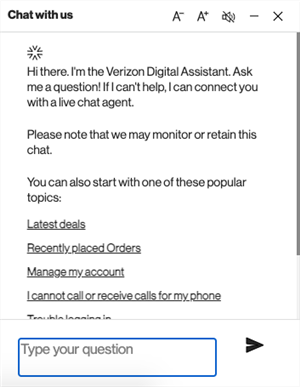
How to Unlock a Verizon iPhone
Version’s device unlocking policies are different from all others that are listed above. If we look towards the Verizon unlocking iPhone policy page, then within 60 days after purchasing the iPhone, your device will come under the unlocking stage. So, the simple solution is that you purchase your iPhone from a Verizon authorized retailer, and after 60 days, your device is automatically unlocked. The carrier automatically removes the lock.
How to Unlock iPhone Without Contacting the Carrier
The official ways make it possible to unlock iPhone carrier for free. However, most users don’t meet the unlock requirements and look for other methods to solve this problem. AnyUnlock can be a better choice. It is an all-in-one iPhone unlocker that supports removing multiple locks from iPhone, including SIM lock, screen lock, Apple ID, activation lock, and more.
Additionally, AnyUnlock doesn’t ask for carrier information, allowing you to unlock an iPhone from AT&T, Verizon, T-Mobile, etc. You can check the full features of AnyUnlock in the following:
- Easily unlock iPhone from carrier without contacting the provider.
- Supports unlocking multiple SIM cards from different carriers.
- Unlock iPhone carrier without losing data.
- Available to use on Windows and Mac computers.
Free Download * 100% Clean & Safe
Now, download the latest version of AnyUnlock to learn how to unlock iPhone to any network by yourself easily.
Step 1. Launch AnyUnlock on your computer and click the Remove SIM Lock function on the homepage.

Choose Remove SIM Lock
Step 2. Connect your iPhone to the computer with a USB cable > Check the iDevice information and jailbreaking status on the screen > Tap on the Remove Now button to start the process.

Click Remove Now
If your iPhone isn’t jailbroken yet, you need to follow the on-screen steps to jailbreak your device before the removal procedure.
Step 3. Follow the instructions to “Forget This Network” on your iPhone.

Forgot This Network on iPhone
Step 4. AnyUnlock will remove the SIM lock automatically.
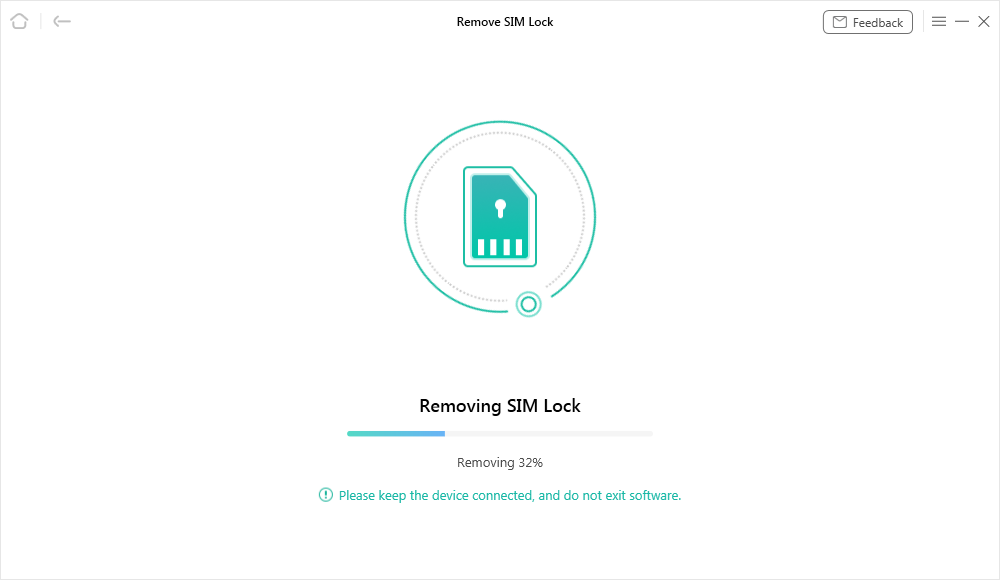
Start Removing
Step 5. When the unlocking process is completed, you can see the successful page below.

SIM Lock Removed Successfully
Though AnyUnlock will require you to jailbreak your iPhone in order to complete the unlocking process, NO data will be lost, don’t worry about that.
FAQs About Unlocking iPhone from Carrier
1. Is it legal to unlock a carrier-locked phone?
It’s legal to unlock a carrier-locked phone if you are the owner. If you unlock the SIM on a stolen iPhone, it will be illegal.
2. How much does it cost to unlock a phone to any carrier?
It costs $0 to unlock a carrier-locked iPhone if you meet the unlock requirements of the SIM card. Or you may cost $20 – $200 to unlock iPhone from the carrier, according to the method you choose. You can also check how much it costs to unlock an iPhone with different locks.
3. Does iPhone carrier unlock require jailbreak?
It depends on how you unlock your iPhone carrier. The official carrier unlocking does not require jailbreaking, while using a SIM unlock tool may require jailbreaking the iPhone before unlocking.
The Bottom Line
We hope that this article can help you understand how to unlock iPhone to any carrier. Using the official unlocking method should meet the requirements, so you can get it unlocked successfully. The method to unlock an iPhone via carrier is time-consuming, and most devices are eligible for SIM unlock. Just download AnyUnlock to try to unlock your iPhone to any network by yourself!
Free Download * 100% Clean & Safe
Product-related questions? Contact Our Support Team to Get Quick Solution >

