How to Factory Unlock Your iPhone 2025
When your iPhone is locked, you will require a factory unlock iPhone to use it with another carrier. Get rid of the problem right away by using the solutions offered in this article, which will astound you!
It can be critical to factory unlock your iPhone since it allows you to obtain better network flexibility and accessibility. This is why unlocked phones are becoming more popular, as many find them handier because you can save money on foreign roaming charges or access any network you choose. However, someone unfamiliar with the practices around the process of factory unlocking iPhones should proceed carefully, learning what it means to factory unlock iPhone, how to do it correctly, and learning about all of the more hazardous practices around unlocking iPhones.

iPhone Factory Unlock
This post will give you a thorough understanding of what iPhone factory unlock is, how to do it, and many more, so this will allow you to make more informed decisions. Keep scrolling down and get acquainted with everything.
What Is iPhone Factory Unlock?
It is crucial that you, as a smartphone user should understand how to determine if a device you intend to purchase is locked or unlocked for a single carrier, especially if you want to purchase a used iPhone device. Once an iPhone device is locked to a carrier, you won’t use it with a different SIM card. Although a factory or carrier-unlocked iPhone is somewhat more expensive than a GSM locked iPhone, you may use any carrier you choose without limitation.
The main benefit is the ability to activate any carrier without jailbreaking the smartphone. When you jailbreak a smartphone, the manufacturer’s warranty on the phone is voided. Buying a factory unlocked iPhone is a wonderful method to utilize any carrier without jailbreaking. However, unlocked phones are somewhat more expensive than locked ones. Factory unlocked iPhones are the best option if you travel more often and use many networks.
You May Like: How to Fix iPhone SIM Not Supported >
How to Factory Unlock iPhone Myself?
In most cases, you’ll be encouraged to factory unlock iPhone by turning to the previous carrier. Technically, most carriers can help you factory unlock iPhone as long as you can meet some prerequisites, such as proving you are the owner of your iDevice. Besides, these carriers expect to continue to provide communication and network services with you, so they’ll attempt to charge extra fees or extend the time to terminate business cooperation with you. For these reasons, we highly recommend you factory unlock iPhone yourself. Since factory reset iPhone fails to remove network lock or SIM lock, you should use a professional iPhone unlocker and give it a try. AnyUnlock supports factory unlocking iPhone on your own. No matter whether you’re locked to AT&T, Sprint, T-Mobile, or Verizon, you can make use of its ‘Remove SIM Lock’ feature to remove SIM lock in simple clicks. Before learning how to factory unlock iPhone yourself, let’s take a closer look at its impressive features concerning ‘Unlock a SIM Locked iPhone’.
Free Download * 100% Clean & Safe
- Factory unlock iPhone yourself in minutes, without extra fees.
- Factory unlock iPhone from all carriers such as AT&T, Verizon, Sprint, T-Mobile, Telstra and others.
- Switch from one carrier to another, easily and quickly.
- Factory unlock phone free without IMEI number or SIM network unlock pin.
- Resolve SIM card issues involving ‘SIM Not Supported‘, ‘SIM Not Valid’, etc.
Now, please take the following detailed steps to further figure out how to factory unlock iPhone yourself.
Step 1. Free install AnyUnlock – iPhone Password Unlocker and launch the program on your computer > Click on the Remove SIM Lock mode on the welcome page > Click the Start Now button to initiate the removal process.

Choose Remove SIM Lock
Step 2. Connect your locked iPhone to the computer via a USB cable. Check the Jailbroken status on the screen. If it says Yes, you can click on the Remove Now to continue. If not, please follow the on-screen instructions to jailbreak your device before the removal.

Click Remove Now
Step 3. Pull out of the SIM card in your iPhone and take the on-screen instructions to forget the network you’ve connected to.

Pull Out of SIM Card and Disconnect the Internet
Step 4. When you complete the settings, insert the SIM card back into the device. Once you click on the Continue button, AnyUnlock will start to remove SIM card. You’ll see the interface as below.
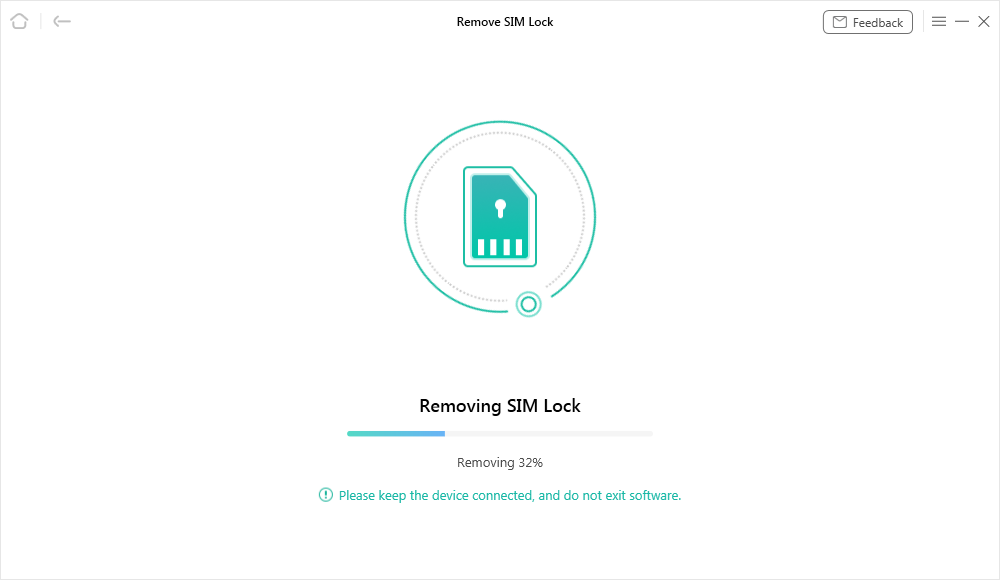
Start Removing SIM Card
Step 5. Wait for a few seconds to remove the SIM lock and then you’ll get the Removed SIM Lock Successfully interface as below.

SIM Lock Removed Successfully
How to Factory Unlock iPhone via Carrier?
In this part, we will walk through 4 major carrier brands. In most situations, the unlocking procedures are very similar, but they each have their own set of prerequisites that should be fulfilled.
How to Factory Unlock an AT&T iPhone
If all of these requirements are satisfied, you are qualified for the unlocking of the AT&T provider.

Factory Unlock an AT&T iPhone
- You should have an active connection for at least 60 days.
- You should pay all of the termination costs as well as any outstanding installation expenses.
- No complaint should be filed against your device, like as stolen, lost, or used for fraudulent purposes.
- You must wait 14 days after updating the iPhone before you can unlock it.
- Your device is not associated with another AT&T account. AT&T will pause your unlocking procedure if you have several active subscriptions. If you have two or more, you should cancel them before asking to unlock them.
The method of unlocking an AT&T phone is a bit more complicated than others. While you will have to jump through a few additional hoops, the procedure is not difficult to accomplish.
- Navigate to their authorized unlocking request page.
- Review the qualifying conditions, which we’ll go through below.
- To continue, fill out the request form with your wireless status, AT&T mobile number/IMEI number, and agree to the terms and conditions.
- The unlock request number will then be emailed to you. Then, within 24 hours, you must click on the provided link to officially accept the request.
- After a few days, they will provide you with additional instructions for unlocking your account.
How to Factory Unlock a T-Mobile iPhone
When compared to other carriers, T-Mobile provides a more flexible unlocking procedure. If all of the prerequisites are met, the device is automatically eligible for unlocking.

Factory Unlock a T-Mobile iPhone
- The mobile must not have been reported as stolen, lost, or blocked (via IMEI).
- It must be linked to an account that has not been closed and is still “in good standing.”
- On postpaid accounts, the gadget must be completely paid for and active for at least 40 days.
- The gadget must have received more than $100 in prepaid recharges from the start date of usage, or it must have been active for at least one year.
T-Mobile will usually unlock your device within two business days. Therefore, you will not need to visit any T-Mobile customer service facilities. However, in rare situations, specific models are ineligible for remote unlocking. In that case, T-Mobile will notify the device of the procedure.
How to Factory Unlock a Sprint iPhone
All SIM card-based gadgets released after 2015 are automatically eligible for unlocking. If you have purchased the smartphone before 2015, Sprint will notify you of the date device is eligible. Then you need to request an unlock. Sprint separates the domestic and international unlocking processes. As a result, you have two requests to ensure that your smartphone is unlocked for local and foreign use.

Factory Unlock a Sprint iPhone
- You should have a national SIM card that can be unlocked.
- It should not be reported as lost, stolen, blocked, or linked to any other fraudulent conduct.
- It must be linked to a “good standing” account.
- The phone has to be in use for at least 40 days. Even if you meet all of the remaining conditions, you will not be eligible for unlocking if you are a new user.
- There should be no overdue payments or fees. No outstanding payments should be there before unlocking. You can use your portal to view the remaining payments.
If all of these requirements are satisfied, you are qualified for Sprint provider unlocking.
How to Factory Unlock a Verizon iPhone
Verizon unlocking is somehow similar to other providers mentioned above. Because if you have followed all of their terms and conditions and fulfilled all of the criteria, your device will be automatically unlocked after 60 days of activation. If you continue to have problems with this, you may contact customer service for additional information.

Factory Unlock a Verizon iPhone
- You should have paid off all outstanding balances as of the date of activation.
- At the time of unlocking, you must have an active Verizon account. If you have numerous current subscriptions, you should cancel them all before proceeding with the unlocking process. Otherwise, the procedure may be slowed as a result.
- At the very least, you must have been an active user in the past 60 days. Once you have reached the 60-day mark, you are immediately eligible for unlocking.
- The iPhone should not be reported as stolen, lost, or used for illegal purposes.
If all of these requirements are fulfilled, you are eligible for Verizon provider unlocking.
Which Is Better Factory Unlocked or Carrier Unlocked?
Now we’d like to compare factory unlocked iPhone with carrier unlocked iPhone. The main differences will be covered so that you can choose to factory unlock your iPhone or carrier unlock the device according to your demands.
1. What is the difference between factory unlocked and carrier unlocked phones?
To understand the main difference between factory unlocked and carrier unlocked phones, let’s get to know each of them and their pros and cons.
For Factory Unlocked iPhone
A phone that has been factory unlocked implies that it is not under the control of any specific cell phone provider. As a consequence, the store performs the factory unlocking process. If you have the phone factory unlocked, you can use any phone company’s network from anywhere.
Pros
- The iPhone can now move to another network without the risk of damage.
- The ability to change the SIM card.
- Travelers will benefit from having their phones factory unlocked.
Cons
- Factory unlocked phones are more expensive.
- A factory unlocked phone does not come with a guarantee.
For Carrier Unlocked iPhone
Unlocked iPhones can be used on any network. It can connect to any network from anywhere. If you buy a locked phone, it will only be able to use one network. You can only use the company SIM card from whom you purchased the iPhone. It is available through a variety of online retailers.
Pros
- If you’re visiting somewhere far away from home, an unlocked phone is a must.
- Unlocked phones are legal to use worldwide.
- You may change the UI of your iPhone by jailbreaking it.
- Themes are customizable.
Cons
- Need to jailbreak from a reputable site.
- No security because no one can guarantee that your data will not be misused.
- SHH installation is critical.
2. Is a Factory Unlocked Better?
Yes, factory unlocked is the best due to the following reasons:
- Changing Cell Phone Providers: You can gain more flexibility by breaking this lock. This allows you to get out of a contract with a certain cell phone operator that prevents you from accessing other networks for an extended period of time. For example, a user with a factory unlocked iPhone 5s will simply change the SIM card and quickly move providers if they are dissatisfied with the service. They are not obligated to do so.
- Travel International Conveniently: It is highly suggested that frequent travelers to factory unlock their iPhones because most service providers impose a significant international roaming fee if you use their network internationally. As a result, many people opt to purchase a local SIM card when traveling abroad. However, this is only feasible if your iPhone is factory unlocked.
- High in Demand: Factory unlocked phones have a high resale value and high demand because there are no carrier restrictions or commitments. The buyer can instantly begin using the phone without any hassles.
The Bottom Line
Factory unlocked phones have a high resale value and high demand because there are no carrier restrictions or commitments. Afterward, the buyer can instantly begin using the phone without any hassles. If you seek to switch to another carrier or network service, don’t hesitate to give AnyUnlock – iPhone Password Unlocker a try!
Free Download * 100% Clean & Safe
Product-related questions? Contact Our Support Team to Get Quick Solution >

