4 Ways to Factory Reset iPhone 6/6S in 2024
For some Apple fans, iPhone 6 is still the best choice to use. As an old device, iPhone 6 can fall into some problems, including factory reset iPhone 6 without passcode.
Factory Reset iPhone 6 With iPhone Unlocker
AnyUnlock allows you to factory reset iPhone 6/6S without the screen passcode. It helps to reset your iPhone 6 to factory settings in 3 minutes. No passcode or Apple ID is required. 100% easy to use.
Due to its portability, sleek design, and incredible security system, the iPhone 6 is still in great demand to date. However, sometimes, this device often malfunctions and displays issues such as unresponsive keys, frozen screens, and many others that can disrupt your workflow on it.
When faced with these issues, factory reset is a quick troubleshooting solution you can use to restore the device to a normal state. Though factory reset is super easy to implement and free to use, you must provide your screen passcode to validate your ownership of the device before the operation can go through. In a situation where you’ve lost your passcode or don’t have it because the device is second-hand, this post would come in handy. Here we will reveal 3 ways to factory reset iPhone 6 without passcode.
How to Factory Reset iPhone 6/6S in 2024
Before discussing how to factory reset your iPhone 6/6S without a passcode, let’s take a look at how to operate when you have your screen passcode. A common way to do this is via the settings menu on your device. Here’s the complete guide to follow:
- Open Settings on your iPhone by simply clicking on the gear icon on your home screen.
- Choose General from the options displayed on the subsequent screen.
- Next, click on Transfer or Reset iPhone to proceed.
- Click Erase All Content and Settings > Continue.
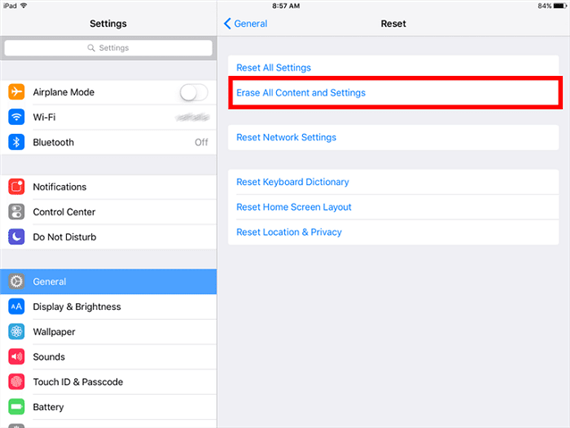
Choose Erase All Content and Settings
- Follow the onscreen prompt and provide your screen passcode when prompted. Your iPhone 6/6S will be reset to factory mode immediately.
How to Factory Reset iPhone 6/6S without Passcode
In this section, we will cover the techniques for resetting iPhone 6 series without providing your screen passcode. Check and apply the one that’s easiest for you.
Method 1. Use AnyUnlock iPhone Unlocker
One of the easiest approaches to complete factory reset operations on an iPhone without a screen passcode is to employ the services of a professional iOS unlocker like AnyUnlock iPhone Unlocker. The software guarantees factory reset of all iPhone and iPad within minutes and doesn’t require you to provide any credentials, including your Apple ID. So whether you use a second-hand iPhone or not, this software is your go-to option. It also comes in handy for dealing with other iOS security restriction issues such as iCloud Activation Lock, Apple ID removal, SIM lock, and many others. Operating AnyUnlock is very easy as the interface is made simple and easy to understand.
Here’s the guide to factory reset your iPhone without a passcode using AnyUnlock:
Step 1: Start with the installation of the AnyUnlock iPhone Unlocker and launch it afterward.
Free Download * 100% Clean & Safe
Step 2. Choose Unlock Screen Passcode when the following screen pops up.

Choose Unlock Screen Passcode
Step 3: With the aid of a working USB cable, connect your iPhone to the computer to establish a connection with AnyUnlock. If done properly, and the software detects your iPhone 6, a screen similar to the one down here will appear. Click Start Now to proceed.

Click Start Now Button
The software will scan your device and find a matching firmware package to factory reset it. Once found, you will be directed to the screen below. Check the details displayed and tap on Download.
Step 4: After the firmware is downloaded, click on Unlock Now. AnyUnlock will initiate the screen unlock and factory reset of your iPhone 6 using the newly downloaded firmware package. Be patient until the process is completed, you can disconnect your device from the computer and start using it without any security restrictions.

Screen Passcode Removed Successfully
Method 2. Erase iPhone 6 in Find My
Erasing your device remotely via Find My is another easy measure you can apply to factory reset your iPhone 6 without a passcode. However, for this to work, you must have enabled Find My on the corresponding device in the past. Also, you must have the Apple ID details linked to the iPhone 6/6S. Once all of these are set, apply the guide below to factory reset your iPhone 6 without a passcode:
- Open Find My app on another iPhone and ensure you have the same Apple ID associated with your iPhone 6/6S logged in on it.
- Click on the Devices icon at the bottom of the interface displayed.
- Select your iPhone 6 from the list of devices and click on Erase This Device.
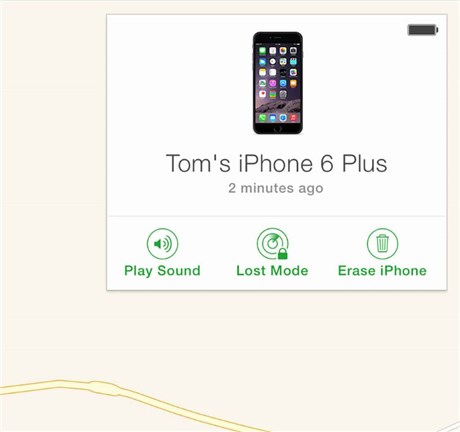
Tap on Erase iPhone
- Provide your Apple ID in the space provided and your iPhone 6/6S will be erased.
Method 3. Factory Reset iPhone 6 in iTunes
iTunes also offers a simple way to reset your iPhone 6 without a password. However, you have to operate a computer you’ve synced your device with in the past. This is to avoid permission authentication since you don’t have your screen passcode. Here’s how to factory reset your iPhone 6 via iTunes:
- Run the latest version of iTunes on your computer and connect the faulty iPhone to it using a reliable USB cable.
- Navigate to the left side of your screen and click on the Device icon.
- Select Summary on the left sidebar to proceed.
- Now, tap on Restore iPhone and iTunes will initiate a factory reset immediately.
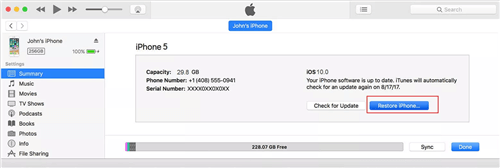
Click Restore iPhone
Part 3. FAQs About Factory Reset iPhone 6
1. Can I hard reset iPhone 6 without passcode?
Yes, you can. Completing factory reset without passcode on your iPhone 6 isn’t a tough thing as you can employ the services of AnyUnlock iPhone Unlocker. The software can perform any kind of reset on your iPhone or iPad without requesting you to provide a passcode.
2. When do I need to factory reset iPhone 6?
There are several scenarios where performing factory reset on your iPhone 6 could be helpful. Some of them include when
- Your iPhone screen is unresponsive to touch.
- Your screen is frozen.
- Your phone is lagging or the storage is filled up.
Conclusion
Now, resetting your iPhone 6 to factory mode is easier than ever with the guide above. There are 4 techniques introduced, kindly select any one of them, apply the guide accordingly and factory reset will be completed in no time. AnyUnlocker is the best technique on the list. The software offers the quickest way to reset your iPhone without a passcode and there are no conditions to satisfy when using it.
Free Download * 100% Clean & Safe
Vital iPhone Data Solutions
iPhone Screen Unlocker
- How to Bypass iPhone Passcode in 6 Ways [2025]
- I Found My Lost iPhone, How Do I Unlock it? (Full Guide)
- iPad Unavailable? Here Are Proven Fixes! [iPadOS 17]
- How to Reset iPhone Passcode without Losing Data [New!]
- [2025] TOP 4 Samsung MDM Remove Tools
- FRP Hijacker Full Guide & Best Alternative to Bypass Samsung FRP 2025
Unock SIM Code
Vital iPhone Data Recovery Tips
Product-related questions? Contact Our Support Team to Get Quick Solution >

