[2025 Review] What Is doctorSIM and Any Alternative
The first step to investing in an unlock tool is checking users’ reviews. If you are looking to invest in the doctorSIM unlock tool, we have a detailed review to share with you here in this post. The review contains what doctorSIM is, the pros, cons, how to use it, the requirements, and legitimacy confirmation. Also, we will share with you the best alternative tool.
Hi there, My iPhone is locked to TMobile carrier and someone recommended the doctorSIM unlock tool to remove SIM restriction. Before investing in it, I wish to confirm the legitimacy of the tool. Is there anyone who has interacted with the doctorSIM tool? Kindly share your view.
Whether your device is locked to the T-Mobile network carrier, or any other carrier, the doctorSIM unlock tool should come in handy, as it claims to offer incredible services. However, many folks are skeptical about it, and that’s because most online tools are illegitimate and below standard.
If this is the same for you and you are looking for a review, then this post is for you. Here, we explain everything about the doctorSIM unlock tool, and also recommend the best alternative. So continue reading!
Part 1. Full doctorSIM Unlock Review
doctorSIM is a great online tool designed to remove SIM restrictions when your device is locked to a certain carrier. It removes carrier lock for all mobile brands, from iOS to Android phones, and tablets.
This online tool is nicely built with a well-laid-out interface that permits you to unlock your device without stress. doctorSIM outperforms other online tools when compared and that’s because of the amazing features it holds.
With doctorSIM, you can easily unlock your device, whether iOS or Android, remotely from anywhere around the globe. Alongside the unlocking functionality, you can also use this tool to confirm whether or not your iPhone is blacklisted. doctorSIM can also be used to get a complete IMEI report of your device.
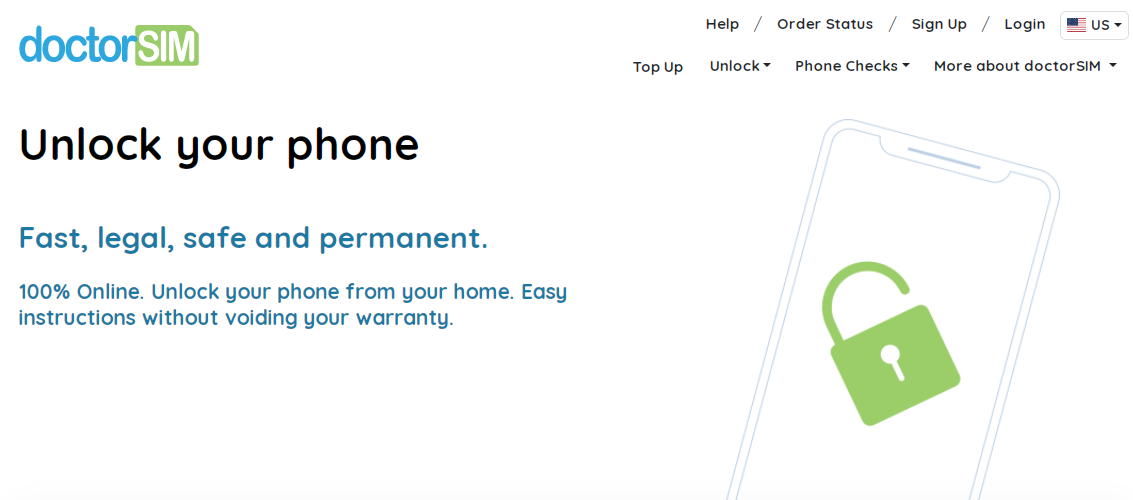
What Is doctorSIM Unlock
Pros
- It has a clean interface that’s easy to understand.
- doctorSIM does not require you to jailbreak your device before you can use it.
- Allows you to confirm whether or not a second-hand device is blacklisted.
- Offers a 30-day refund policy.
- Connects and fixes an array of iOS devices.
- No download or installation required.
Cons
- Not an ideal tool to unlock your phone if you are in haste, as it often takes 7 days to finish bypassing iCloud Activation Lock.
- doctorSIM can fail to unlock your device, and when such happens, you have to wait 30 days to get a refund.
- You cannot use doctorSIM on weekends.
- Too many negative reviews from previous users.
- Bad customer care support service.
What Does doctorSIM Do?
Find below some of the services rendered by the doctorSIM unlock tool:
- Removes SIM restriction for nearly all mobile carriers including AT&T, Cellular One, Boost Mobile, Cingular, PagePlus, Net10, and more.
- Connects with a plethora of mobile brands such as Alcatel, iPhone, Blackberry, HTC, Huawei, LG, Motorola, and several others.
- Easily check the blacklist status of your mobile device using the corresponding IMEI number.
How Long Does doctorSIM Take to Unlock an iPhone?
One of the greatest disadvantages of the doctorSIM unlock tool is the time taken for removing SIM restrictions. It takes about 7 days for the tool to bypass the carrier lock, which may sometimes fail.
Is It a Scam? Is It Legit?
doctorSIM isn’t a scam unlock tool. It’s a legitimate tool that offers quality unlock services to users. However, you need to note that this tool doesn’t work for all mobile brands and carriers.
Now that you’ve confirmed the legitimacy of doctorSIM, let’s proceed to check some of the things users must know before investing in it.
What to Do before Unlocking?
Before using the doctorSIM unlock tool, it’s crucial you note that the tool is focused on removing SIM lock (also known as carrier lock). It does not offer iCloud Activation Lock as many believe it does. If you need an iCloud Activation Lock tool, then you should try the alternative tool recommended in the next section of this post.
Another important thing to do before employing the service of doctorSIM is to confirm whether the device is blacklisted. It’s very important you check the blacklist status so you don’t waste your money trying to unlock it, which won’t work.
How to Use doctorSIM Unlock?
Now that you know what to do before using doctorSIM, let’s discuss how to use it to remove SIM restrictions. Check the instructional guide below:
Step 1: Go to the official webpage for the doctorSIM unlock tool, and select your preferred language.
Step 2: Next, scroll down the page and choose your phone brand from the list of supported devices. Take the iPhone brand (tap on Unlock iPhone) for instance, and another screen will come up.
Step 3: Once the page appears, select your iPhone generation from the list shown, and another interface requesting you to choose your location and network carrier will appear.
Step 4: After that’s completed, doctorSIM will direct you to a page where you enter all info, including the IMEI, about your iPhone. Enter the info correctly, then click the appropriate keys to proceed.
Step 5: An unlock code with the corresponding stepwise guide on how to unlock your device will be sent to your email. Follow the guide and apply the instructions accordingly to remove SIM restrictions.
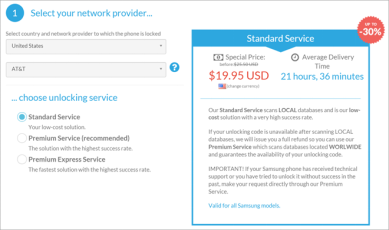
Use doctorSIM Unlock to Unlock Device
Part 2. Best Alternative to doctorSIM
With the review above, the doctorSIM unlock tool isn’t the best tool to fix the SIM lock or activation lock as it claims. The platform offers poor services at a robust pricing plan. If you are looking for an effective iPhone unlocker, then AnyUnlock is the best choice.
With this software, you can fix several issues on your iPhone or iPad without compromising the system. You can use this tool to remove SIM restrictions, bypass iCloud Activation Lock, unlock Apple ID, bypass MDM lock, and more.
This software can also function as a screen unlocker, as it removes 4-6 numeric passcodes, Face ID, Touch ID, and more. AnyUnlock is the most efficient replacement for the doctorSIM unlock tool. Another fascinating thing about this software is the high-quality customer service which isn’t available in the doctor SIM unlock tool.
Key Features
- 1-Click to remove SIM restrictions.
- The best alternative for the doctorSIM unlock tool if you need to fix iCloud Activation Lock.
- Simple interface with high compatibility, as it works with all iOS models.
- Additional functionality; iOS password management, iTunes backup password recovery, ScreenTime Passcode removal, and more.
Free Download* 100% Clean & Safe
Step 1. Free download AnyUnlock on your Windows PC or Mac. Click on Remove SIM Lock on the home page.

Choose Remove SIM Lock
Step 2. Connect your iPhone to the computer and make sure your iPhone is jailbroken before clicking Remove Now to continue.

Click Remove Now
If your iDevice isn’t jailbroken, follow the on-screen instructions to jailbreak your iPhone on your own.
Step 3. Follow the on-screen instructions to Forget This Network on your iPhone.

Forgot This Network on iPhone
Step 4. AnyUnlock will start removing SIM lock as below.
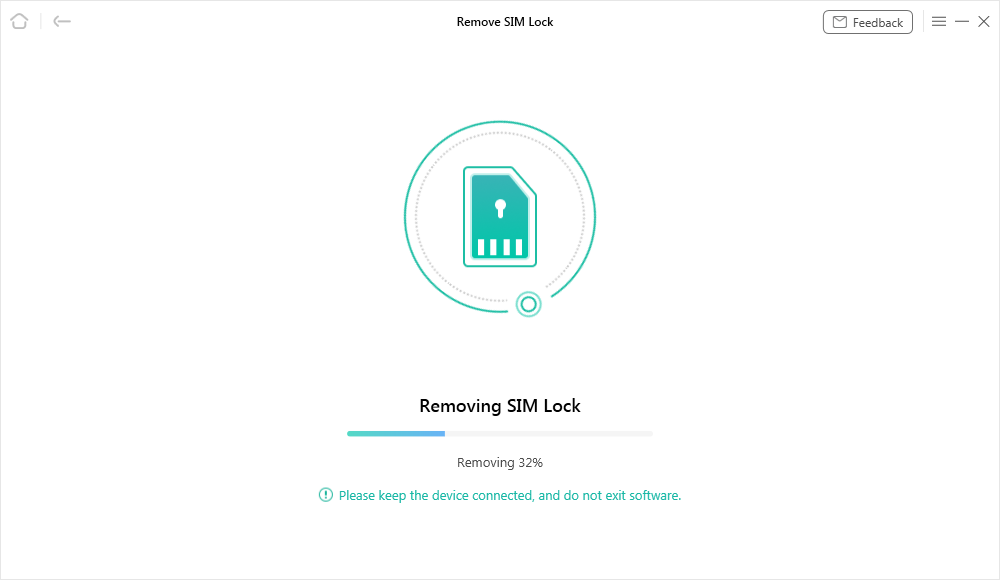
Start Removing
Step 5. Once the SIM lock is unlocked, you will get the success page.

SIM Lock Removed Successfully
FAQs
Understand the doctorSIM unlock tool better by reading the queries below, and the corresponding answer:
Can I unlock my phone freely?
Yes, you can unlock your iPhone freely. However, you must have the right unlock tool at hand. One good tool you can use to unlock your iPhone is the AnyUnlock software.
Is free unlock legitimate?
Yes, free unlock tools like doctorSIM are safe and legitimate to invest in. The tools help you unlock your device without bricking it.
Conclusion
Bypassing the SIM lock on your device could be a tedious task to execute but with the right unlock tool, you can fix the issue without stress. doctorSIM is one of the many tools capable of removing SIM. It doesn’t work for any other operations.
If you need a powerful tool to remove SIM locks from your iPhone without compromising the data on it, AnyUnlock is the best replacement for the doctorSIM unlock service. AnyUnlock removes the SIM lock from your device easily with no complications.
Product-related questions? Contact Our Support Team to Get Quick Solution >

