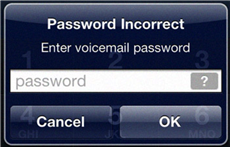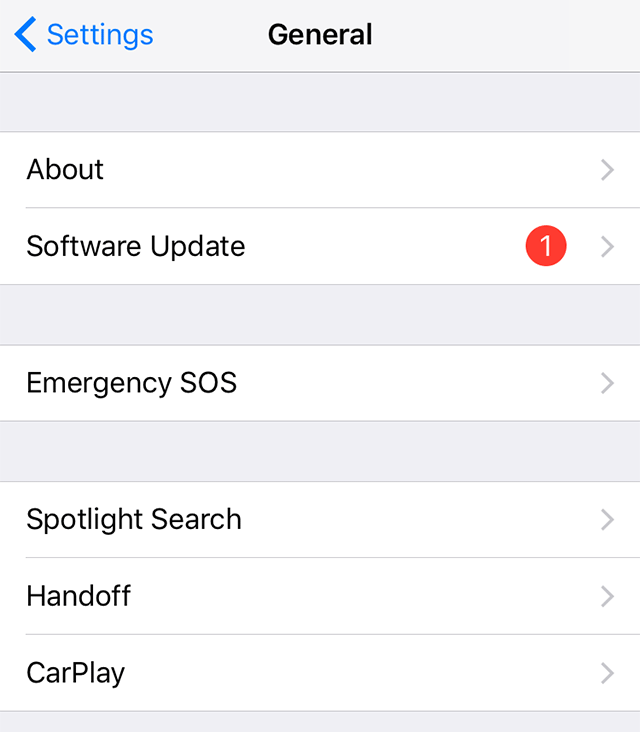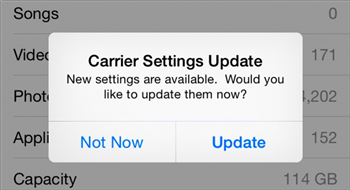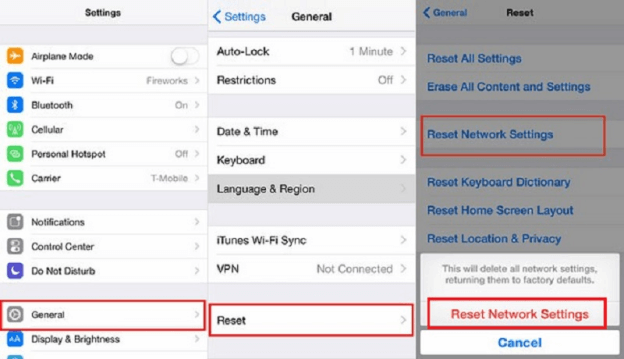How to Change and Reset Voicemail Password?
No need to fear if you forget your voicemail password. To change and reset voice mail password is very easy. In this article, we will show you in detail how to change and reset voicemail passwords on an iPhone. You just need to follow all the steps that are given below.
Any reason behind changing and resetting the voicemail password for that user is no need to call yourself. That can be changed from the setting application of the iPhone. This is so simple that the user needs to tap a few tasks that have been done. This is a very great thing that users need to protect their voicemails from others.
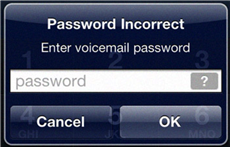
Voicemail Password Incorrect
In most of the cases user trying to access the voicemail but, unfortunately, the password. The incorrect message appears over the iPhone screen. The user enters code combination but is still not able to login into the voicemail. This is a security feature from the voicemail, but it regularly appears over the mail t looks so irritating. And users will face the same kind of errors if they are not using the voicemail or cannot access the voicemail system. Follow all the steps carefully because this post helps you out from all basic issues that occurred due to voicemail.
How to Change Voicemail Password iPhone?

Change Voicemail Password iPhone
- The user needs to tap on the Setting application icon. After that application open with lots of option.
- Scroll down the screen and search for the Phone icon. This icon is present in green color. After getting it, the user needs to tap on the Phone icon.
- Now user needs to scroll down the screen and tap on the Change Voicemail Password option.
- Now user needs to type New Voicemail Passcode. Use those digits that are used in your daily life routine.
- Now user needs to type New Voicemail Passcode. Use those digits that are used in your daily life routine.
After that user needs to click on the Done option, with the help of these steps, users can easily change Change Voicemail Password iPhone.
Why Can’t I Change Voicemail Password?
If any user wants to get the correct answer, then the user must follow all the steps and methods. Various factors affect, and the user can’t change the voicemail password. However, out of all these factors, we will conclude a few common factors that are given below.
Way 1. Install Pending iOS Updates
Installing and updating iOS helps us to rectify these kinds of errors. So for that user need to update the iOS and check for the change of voicemail password.
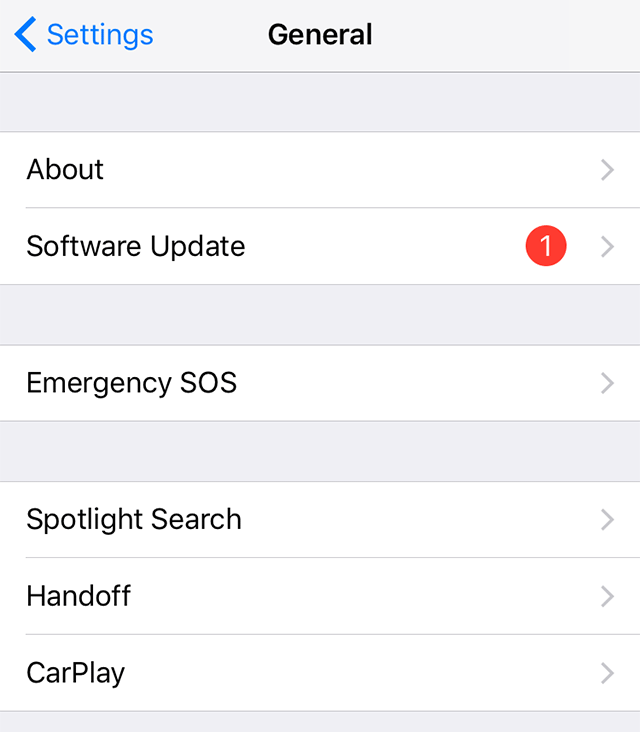
Update to the new iOS on the iPhone
For checking new iOS updates, users need to visit the Setting > General > Software update menu. If you have an old version of iOS, then in a notification, you will get the higher version of iOS. Users need to tap and download and install for downloading the latest version of iOS.
Way 2. Update Carrier Settings on iPhone (Device)
Carrier updates are also included in the updates, but generally, these updates will be pushed as mandatory updates on behalf of the carrier. Apart from this few things are left on behalf of manual implementation.
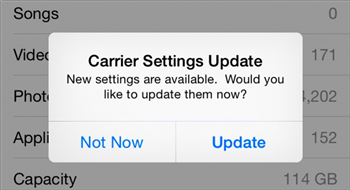
Update Carrier Settings on iPhone
Checking career updates follow the steps that are given below.
The user needs to visit the iPhone setting > General> About section to check the carrier updates. From this menu, it will navigate to the carrier section menu. If the user finds any kind of update, the user needs to follow the instructions given over the screen.
Way 3. Reset Network Settings on iPhone
This is a kind of network-related issue, and it is general. This is not a big issue, and this can be fixed very easily. Resetting the network settings is the last option. After that, you can get access to the voicemail solution. Follow all the steps that help to reset network settings.
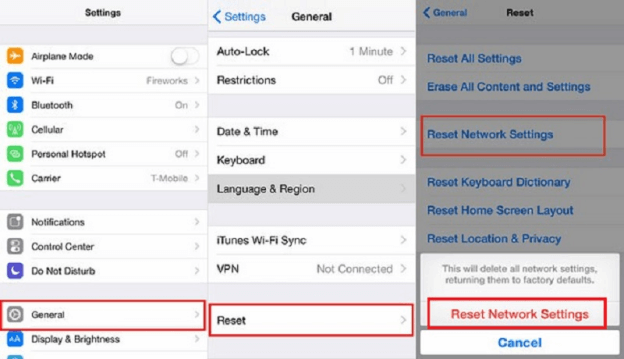
Reset Network Settings
- The user needs to tap on the Setting application icon. After that application open with lots of option.
- Tap on the General option among all the options.
- After that user needs to tap on the Reset Network Setting. This will help all network settings to reset. After that, all your settings, such as Wi-Fi, cellular, and VPN settings, are going to reset.
- After confirming by tapping on Confirm option. Then only reset network setting function going to work.
After completing this process, the phone will be reboot itself and take some time to reset your iPhone networks.
How to Reset Voicemail Password If I Forgot it?
There is no option available to reset the iPhone voicemail password. To reset Voicemail password by the user can only be possible by using a third-party application. In that case, that user forgets the voicemail Password. However, the user needs to change the password of the voicemail. Then the user can follow all the steps that are given above. After forgetting the password, the user needs to reset the voicemail password and follow all the steps given below by Verizon.
- Create an account in the Verizon app. After that, users can log in Verizon tool by entering the correct credentials.
- Now user visits the Reset voicemail password. If the user has his account, then the user can skip step 4.
- Choose your iPhone device that is required to reset the voicemail password.
- After managing the complete user, you need to click on the Reset Voicemail Password.
- The user can create a new password according to choose to Create own password option. And then enter a new password for the voicemail. Also, confirm that password by entering again.
- After completing this, click on the Submit button.
The Bottom Line
Upon changing or resetting the voicemail password, you can continue to use Voicemail with the new password. If you find this post useful, you can share it with other users who have encountered the same issue.

Vicky Carter


Member of iMobie Inc., is also a more than 3-year user of iPhone, iPad and iMac, like to fix all kinds of iOS and Mac OS problems.
Screenify
AnyEnhancer
FocuSee
Vozard
AnyMiro
AnyMirror