How to Bypass Mac iCloud Activation Lock
Struggling to bypass the iCloud activation lock on your Mac computer system? Learn how to fix this issue here in this post, as we explore the various ways to get rid of the iCloud activation lock currently displayed on your screen.
Hello, A few days back, I purchased a used Mac from one of the stores on my way back home. The previous owner/seller did well with the computer because it’s neat. However, unfortunately, it has the iCloud activation lock on it. I’ve tried reaching out to the seller concerning this issue, but no positive results. Please, who has encountered this issue in the past and fixed it? Kindly help with the solution.
Does the aforementioned scenario sound familiar?
Whether you bought an iCloud activation lock device, just like the situation above, or forgot the corresponding details to your Apple ID, Apple automatically restricts your access to the corresponding device for privacy protection purposes. To fix this, you must bypass the iCloud activation lock, and there are several ways to do that.
In this post, we will walk you through the 5 powerful techniques recommended by experts that you can follow to bypass the iCloud activation lock on your Mac. However, before then, let’s have a brief description of the iCloud activation lock on Mac.
What Is Activation Lock on Mac?
Activation lock is a safeguard feature established and integrated into most Apple Inc., devices, both mobile and computer systems, for privacy protection purposes. The feature is programmed such that it restricts unauthorized persons access to your Apple device in case it goes missing.
This feature plays a great role in the security of an Apple device, and the mode of operation is pretty simple but complex for intruders or hackers to break. Activation lock works using the Find My Device feature and the Apple ID linked to your device. Wondering how the Find My and your Apple ID connect?
Well, when you enable Find My Device, your Mac or any Apple device automatically requests the Apple ID details linked each time you want to access the device.
How to Bypass Mac iCloud Activation Lock
Now you know what activation lock means and how it works. Let’s go into how to remove or bypass iCloud activation lock on your Mac computer easily and quickly. Find below the techniques to use:
1. Activation Lock Bypass Code
Do you use a company Mac device? If so, this solution should come in handy if you want to remove iCloud activation lock. With activation lock bypass code, you can easily regain control of your Mac computer system without compromising it. This approach simply requires that you enter the corresponding bypass code, which is usually available with the administrator.
If you are able to get this code, follow the procedure down here to bypass activation lock on your Mac computer:
- Head to the Profile Manager page, and select Devices from the options displayed on the left sidebar.
- Next, click on your Mac, and hit the About tab to proceed.
- On the next interface, locate and click on the Security triangle.
- Now head to where you have the activation lock bypass code, and enter the corresponding code in the field provided for your Mac computer.
- Leave the Apple ID field blanck, and click on the appropriate button to remove iCloud activation lock immediately.
Limitations
- Removing activation lock with activation bypass code usually result in data loss, as your device is wiped completely.
- You must have the corresponding activation lock bypass code at hand for you to successfully use this approach.
2. Use DNS Bypass
With DNS. you can also remove iCloud activation lock on your Mac computer system. This method uses an online server or HTML network to fix activation lock on your device, so you reclaim full control of it with no restrictions. You don’t have to subscribe or pay anything to use this method, and it’s usually done directly from the device.
Find below the appropriate steps to follow for you to successfully remove the iCloud activation lock on your Mac using the DNS bypass method:
- Firstly, you have to restart the Mac computer system if it was turned on. However, if it was turned off, kindly turn it on.
- Start configuring the device by selecting the corresponding details. Once you get on the WiFi Settings screen, click on the i icon (also known as info) beside the network linked to your computer system.
- Next, tap on the DNS icon, and clear the numbers found in the space displayed. After that, enter one of the DNS number below:
USA/North America: 104.154.51.7
Europe: 104.155.28.90
Asia: 104.155.220.58
Others: 78.109.17.60
- Kindly ensure that the DNS number entered corresponds with that of the country you are based. Once done, head back to the Settings screen, and connect your Mac to the WiFi.
- Now hit the Activation help button, and a prompt will automatically come up to confirm that you’ve successfully connected to the WiFi server.
- Hit the Menu button to quickly perform iCloud DNS bypass. After that, you can start using your device without activation lock.
3. Remove it Remotely from the Previous Owner
Are you still in contact with the previous owner of your Mac computer? If so, count yourself lucky. You should connect with the previous owner of your Mac immediately, so he/she can provide you with the corresponding details of the Apple ID associated with the device. If the details remain confidential, you can travel down to wherever the person is located, so he/she can enter the details to your Mac, and remove the activation lock on it.
Limitations
- Best when you are in connection with the previous owner of the device.
- The previous owner must recollect the details of the Apple ID linked to your device, If not, there’s no way to remove iCloud activation lock.
4. CheckM8
CheckM8 is one of the many iCloud bypass tools that’s capable of removing activation lock from Mac. The software helps you remove the iCloud activation on your device without password by exploiting Apple security system. While this may help you regain control of your Mac computer, it’s crucial you know it only works for selected Mac computers, as it only works with T2 chip devices.
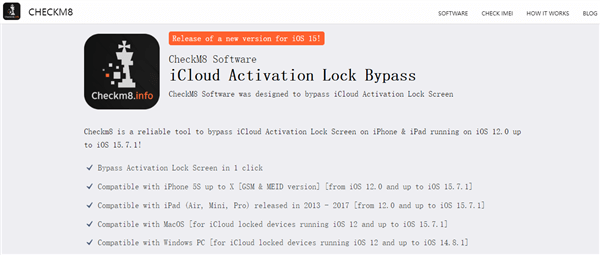
CheckM8 iCloud Activation Removal Tool
Find below some of the supported devices:
- MacBook Pro and Air with T2 chip.
- MacBook Pro 2018, and later.
- MacBook Air 2018, and later.
Limitations
- Only selected Mac devices can use the CheckM8 software to fix the iCloud activation lock.
- This software doesn’t work all the time.
5. iCloud Find My
Another simple method to get rid or bypass activation lock on your Mac computer system is via iCloud Find My. The iCloud Find My is a security system designed to help you track your device in case it goes missing. It can also be used to fix iCloud activation issues by simply wiping all content and settings on your device.
Using the iCloud Find My feature to remove activation lock is pretty straightforward, but you must have the details to the Apple ID linked to your Mac. Once you have this ready, follow the instructional guide below:
- On any internet enabled device, launch your preferred browser, and head to the official homepage for iCloud.com.
- Enter the corresponding Apple ID linked to your Mac, and hit the arrow button pointing to the right.
- Type the password tied to the Apple ID, and tap the Enter button on your keyboard. Alternatively, click on the arrow icon pointing to the right. A new interface requesting you to provide the 2FA code sent to your device will come up.
- Next, enter the code.
- Click the Find My button, and enter the password to your Apple ID if required. After that, wait patiently for Apple to locate where your device is.
- Once done, click on the green All Devices button at the top of the page that’s displayed on your screen.
- Select the icon that corresponds with the Mac you are using, then hit the Erase Mac button.
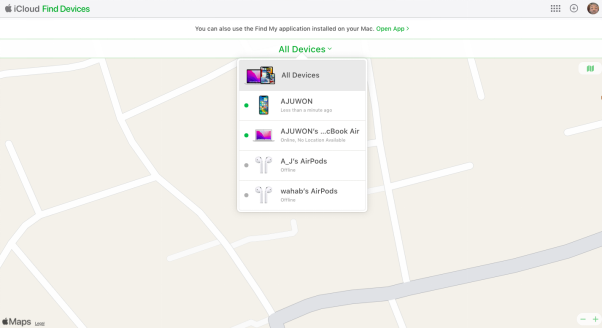
Click Erase Mac Option
- After completing the steps above, Apple will wipe your Mac, and remove iCloud activation lock immediately.
Limitations
- Complete data loss from your entire Mac system.
- You need the Apple ID linked to the Mac to use this procedure to bypass iCloud activation lock.
How to Remove iCloud Activation Lock without Previous Owner
Still experiencing iCloud activation lock issues on your device? Then you should consider using a professional iOS unlock software like AnyUnlock which doesn’t require you to be in contact with the previous owner of your device or even recollect the corresponding Apple ID details linked to it.
AnyUnlock is one of the most reliable iOS unlock solutions available to fix iCloud activation lock issues on your iPhone or iPad. The software offers a quick and safe way to bypass activation lock, as it fixes your iPhone/iPad without compromising it.
Besides bypassing iCloud activation lock, you can also use the AnyUnlock software to remove SIM lock restrictions, especially when your device is locked to a specific carrier. This software also supports other features like Screen Unlock, Apple ID removal, MDM bypass, password manager, and many other interesting features.
Free Download* 100% Clean & Safe
Step 1. Download and launch AnyUnlock your computer > Click the Bypass iCloud Activation Lock on the main screen.

Click on Start Now to Bypass iCloud Activation Lock
Step 2. Connect your iPhone to the computer with a USB cable > Check the device information and read the Terms of Use. Click the Start Now button to initiate the process.
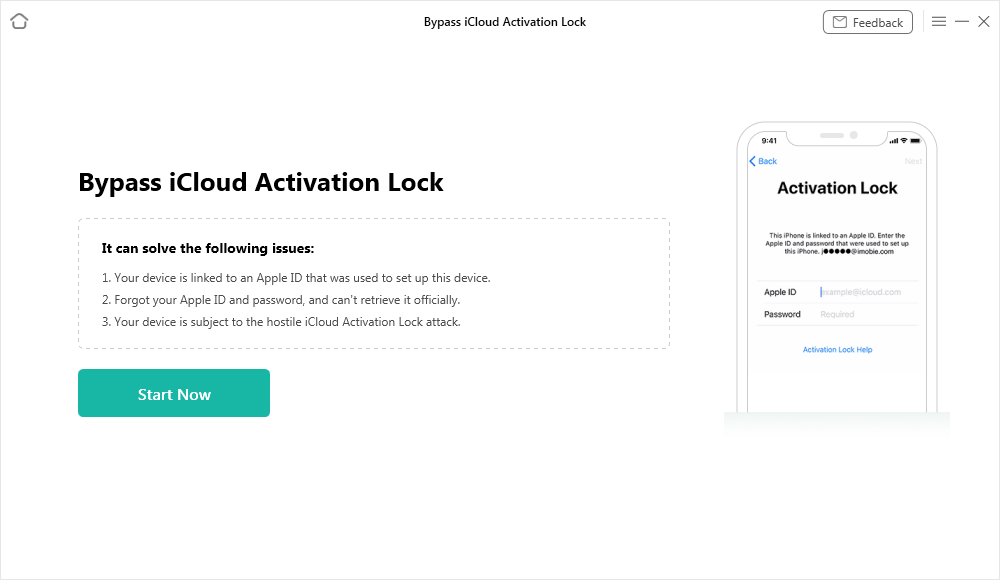
Connect Your iOS Device to the Computer
Step 3. Now, please follow the Jailbreak Tutorial to jailbreak your device since there is no direct jailbreak tool for the Windows system in the market currently. If your device is jailbroken successfully, please go back to the software and click on the Next button to continue.

Jailbreak Your Device
Step 4. Then, please confirm your device information and disconnect your device from Wi-Fi and turn off cellular data > Tap on the Bypass Now.
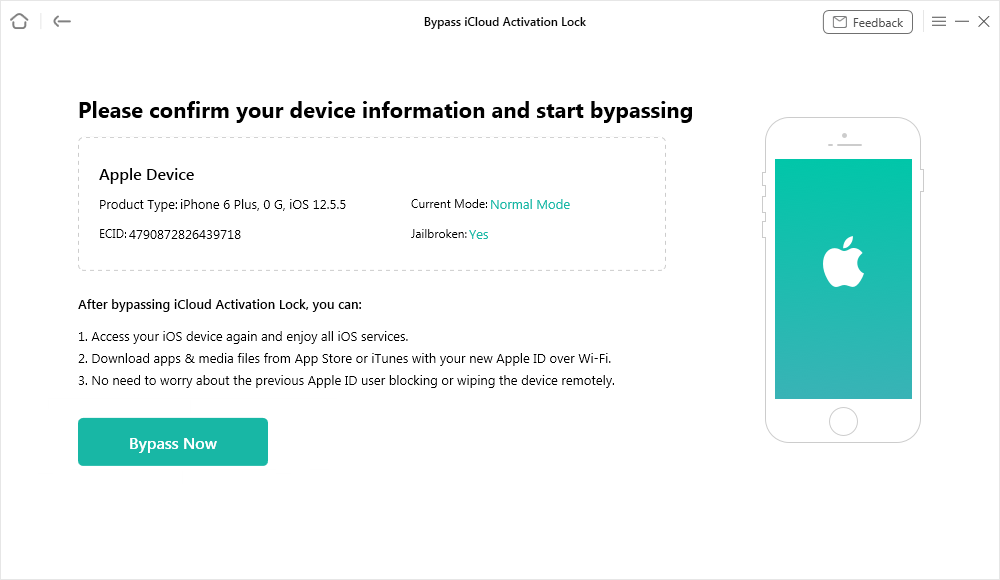
Confirm Your Device Information and Start Bypassing
Step 5. Now, AnyUnlock is bypassing iCloud Activation Lock, and please wait for a moment.
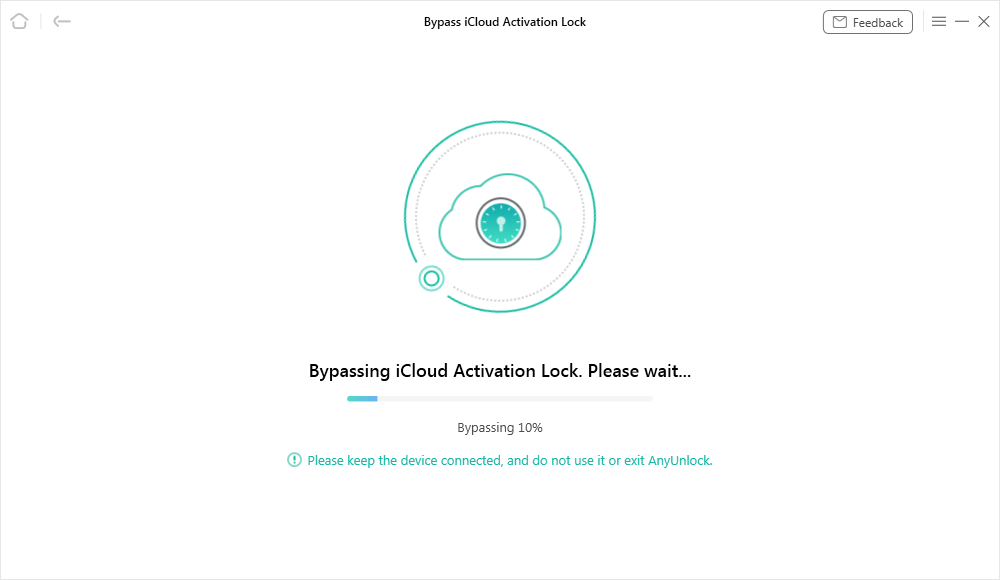
Bypassing iCloud Activation Lock
Step 6. When the iCloud Activation Lock is bypassed successfully, you can see the page below.

iCloud Activation Lock Is Bypassed Successfully
Final Words
iCloud activation lock is a rigid security system established by Apple to help protect end—users of its product, whether mobile phones or computers, against data theft. In spite of this great benefit, you can still run into problems with this feature, especially when you lose the credentials to your iCloud account.
When this happens, you are restricted from using the device, and source for how to bypass the iCloud activation lock. We’ve provided various ways to bypass Mac iCloud activation lock in the article above.
More Related Articles
Activation Lock Tips
Bypass Activation Lock
- [2025] iPhone XR iCloud Bypass Guide
- How to Bypass iCloud Activation Lock on iPhone 11/11 Pro/11 Pro Max
- 4 Easy Ways to Bypass iPhone 6/6 Plus iCloud Activation Lock
- How to Bypass Mac iCloud Activation Lock
- Fully Review About Checkm8 iCloud Bypass
- All You Need to Know about DoulCi Activator and Alternative
- All About GadgetWide and How to Download
- 4 Ways to Bypass iPhone 5/5s iCloud Activation Lock [Full Guide]
- iCloudin Review: Where to Download? How to Use? [Full Review]
- Bypass iCloud Activation Lock iOS 16/15 [Full Guide]
- iPad Locked To Owner? 5 Ways to Remove iPad Activation Lock
- Jailbreak iCloud Locked iPad: Activation Lock Bypass!
- 5 Easy Ways to Remove Activation Lock iPad [2025]
Product-related questions? Contact Our Support Team to Get Quick Solution >

