5 Ways to Bypass Activation Lock on iPod Touch
Struggling with an Activation Lock on your device? Our guide outlines five easy methods to bypass iPod Touch Activation Lock. Whether you have access to the previous owner’s information, we have a solution for you.
iPod activation lock is a security feature to protect the device’s data. But it can be frustrating when it prevents you from using your own iPod. When does this happen? You may have forgotten the passcode for your iPod Touch. It also happens when someone purchases a second-hand device linked to the previous owner’s account.
In this article, we will guide you through five methods to get past this issue. We’ll also provide step-by-step instructions for these methods. But first, is it possible to bypass the activation lock on the iPod touch? Let’s answer this simple question.
Bonus Tip: You may also like the tips about activation lock removal below.
- Bypass iCloud Activation Lock iPad/iPhone via 4 Ways >
- 11 Best iCloud Activation Lock Removal Free Tools >
Can I Bypass the Activation Lock on the iPod Touch?
The answer is yes, you can. Now, how to do it varies depending on your situation. If you know the original owner of your device, a quick request to them can resolve the issue.
On the other hand, if you don’t have access to the previous owner’s information, software like AnyUnlock can help you regain control of the device. Other than that, there are technical loopholes, like altering DNS settings. You can also choose options like Apple Support or using iCloud features remotely.
We’ll now explain each of these methods and break them down step-by-step. Let’s start with a method that doesn’t require the previous owner.
Bypass iPod Touch Activation Lock without Previous Owner [Easiest]
We can bypass the iPod touch activation lock without the previous owner using some professional unlocking tools. Many tools can do this job. Out of those, we highly recommend you use AnyUnlock – iPhone Password Unlocker. AnyUnlock is a powerful password unlocker that can unlock almost all locks on iPhone, iPad, and iPod touch, like iCloud activation lock, SIM lock, screen lock, iTunes backup lock, MDM lock, etc. You can use this tool to bypass iCloud activation lock without password or Apple ID, even if you cannot contact the previous owner. You can learn more about what AnyUnlock can do for you in bypassing iCloud activation lock below.
Free Download * 100% Clean & Safe
- 3 steps to bypass iCloud activation lock – No complicated steps and operations. You only need to click the buttons to bypass iCloud activation lock easily.
- Just a few minutes – The whole process only takes 5 minutes. You no longer need to wait for days for a technician to unlock it for you.
- Security guarantee – AnyUnlock will not cause any damage to your device or leak your data.
- Not just for iPod touch – AnyUnlock can also help you bypass activation lock on iPhone and iPad.
Now free download AnyUnlock on your computer. Here is a stepwise guide to bypass iPod touch activation lock with AnyUnlock.
Step 1. Open AnyUnlock on your computer and select the Bypass iCloud Activation Lock option.

Bypass iCloud Activation Lock
Step 2. Use a USB cable to connect your iPod Touch to the computer. Click Start Now after the device is recognized.
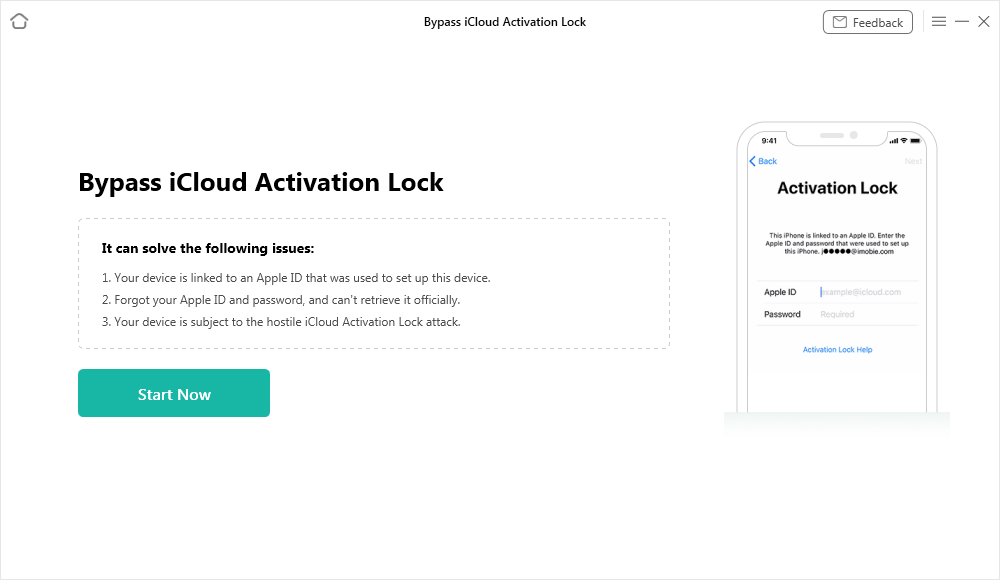
Connect Your iOS Device to the Computer
Step 3. Follow the software’s instructions to jailbreak your iPod Touch.

Jailbreak Your Device
Step 4. Click Bypass Now and it will start to bypass iCloud activation lock automatically. Keep your device connected throughout the process.
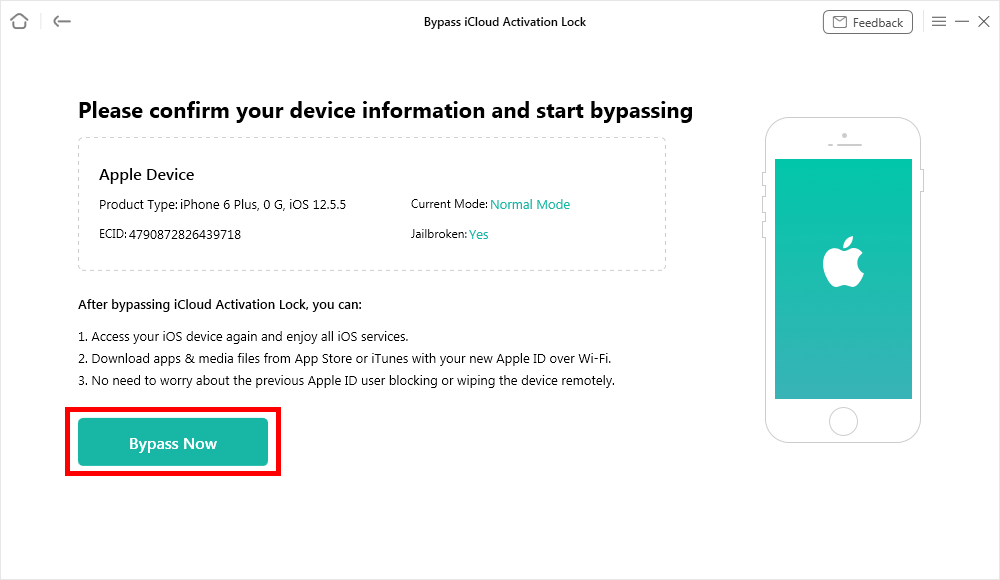
Click Bypass Now Button
Step 5. Wait for a while. And when it is completed, you can see the screen below.

iCloud Activation Lock Is Bypassed Successfully
Bypass iPod Touch Activation Lock with Previous Owner
If you’ve bought a second-hand device tied to an iCloud account, reaching out to the previous owner is the easiest action. They can give you the Apple ID and password linked to the device.
With this information, you can easily sign in to activate your iPod Touch again. Then go to the Settings menu and sign out of the previous iCloud account. This simple approach saves time and avoids technical complexities.
If you are still looking for another solution, let’s tell you about the DNS loophole.
Bypass iPod Touch Activation Lock via DNS
DNS stands for Domain Name System. It’s essentially your internet’s phonebook. DNS translates domain names into IP addresses and lets browsers load internet resources.
But why are we talking about it here? Can we use it to bypass iPod Touch activation lock? Yes! In the context of an iPod Touch, DNS can be manipulated to help you bypass the iCloud Activation Lock. The method works particularly well on 5th and 6th-generation iPod Touch devices. It’s also a free approach to tackle this issue.
Here are the steps to bypass the iPod Touch activation lock using the DNS method.
Step 1. Start or restart your iPod Touch device. Now, during the setup process, select the option that says “Choose Wi-Fi network.”
Step 2. Tap on the information (“i”) icon located next to your connected Wi-Fi network.
Step 3. Choose the “Configure DNS” option and tap “Manual.”
Step 4. Add the correct server address based on your geographical location. Tap “+Add Server” and input the address. Server addresses based on location are as follows:
- USA: 104.154.51.7
- Europe: 104.155.28.90
- Asia: 104.155.220.58
- Africa, Australia, and other locations: 78.109.17.60
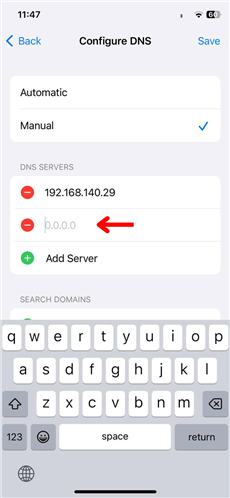
Input the DNS Server Address
Step 5. After entering the server details, tap “Save.” Then go back and choose “Ask to Join Networks.”
Step 6. Provide the password for your Wi-Fi network and tap “Join.”
Step 7. Finally, tap the back button when the device tries to activate to complete the setup process.
Although it’s not a foolproof method, this DNS method does work most of the time. But if it doesn’t work, you can ask the previous owner to remove the iCloud account remotely.
Bypass iPod Touch Activation Lock via iCloud Remotely
Sometimes, previous owners of iPod Touch are reluctant to provide their Apple ID credentials. In these cases, there’s also a method to remove the Activation Lock from your iPod Touch without physical access. You can do so remotely via the official iCloud website.
This previous owner of your iPod Touch can erase the device from their iCloud account and make it usable again. Follow this stepwise guide to bypass the iCloud activation lock via the iCloud website.
Step 1. Open a web browser on a computer and go to the official iCloud website.
Step 2. Log in using the Apple ID and password associated with the iCloud-locked iPod Touch.
Step 3. Once logged in, click on “Find My iPhone.” Then click “All Devices” and locate the iPod Touch you wish to unlock.
Step 4. Select the “Erase iPod” option on the device’s information page. This option initiates the erasing process that will wipe all the data and settings from the device.
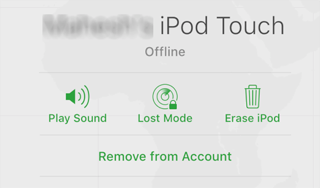
Erase iPod via iCloud
Step 5. After the erasing is complete, click on “Remove from Account.” This action will remove the Apple ID from the iPod Touch. The activation lock is also removed along with it.
Bypass iPod Touch Activation Lock with Apple Support
Turning to Apple Support is the right choice if you’ve tried other options and still can’t remove the Activation Lock. This method can offer a secure way to remove the Activation Lock. However, it usually involves certain fees unless you still have the warranty on your device. Follow these steps to bypass the activation lock via Apple support.

Apple Support Webpage Interface
Step 1. Gather all required documents first. You may need your purchase proof, the device’s serial number, and your AppleCare agreement number.
Step 2. Contact Apple Support through their website, helpline, and online chat. You can also schedule an appointment at the nearest Apple Store.
Step 3. Explain the issue in detail to the Apple representative. Remember that you are dealing with an Activation Lock issue on your iPod Touch.
Step 4. Provide the Apple representative with the necessary information and documents.
Step 5. If requested, visit your local Apple Store with the gathered documents. It’s advisable to take the iPod Touch with you.
Step 6. Pay the applicable fees for the removal of the Activation Lock. If your device is still under warranty and you have the purchase proof, you can remove the lock for free.
Step 7. Wait for confirmation from Apple that the Activation Lock has been removed. Once done, you can set up your iPod Touch as a new device.
Before we end our article, let’s give some tips to avoid being locked by activation lock iPod Touch again.
How to Avoid Being Locked by iPod Touch Activation Lock
While the Activation Lock is an essential security feature, it can sometimes pose challenges. This issue especially happens when you purchase a secondhand phone. So here are some pointers to avoid being unnecessarily locked by it.
- Verify Reset Settings: Before buying a new or used iPod Touch, ensure the previous owner has reset all settings. These settings include the passcode, fingerprint, and Face ID. If they are still active, request the seller to reset them.
- Test before Purchase: If you are considering a second-hand device, test all its features before purchasing. This step will help you avoid buying an iPod that is already locked.
- Check for Stolen Status: Always check the legitimacy of the iPod you plan to purchase. A stolen iPod is likely to be iCloud-locked.
- Understand the Previous Owner’s Role: Even if you own the device, it’s crucial to remember that the previous owner could still lock it remotely. So, ensure you have all the required credentials. It’s better if you have them remove their account from the device.
- Update Your Details: If you are the initial owner, keep your iCloud details up-to-date. Also, note your account credentials in a safe place. This precaution will save you in case you forget the credentials.
The Bottom Line
iPod Touch Activation Lock can be both a safeguard and a hindrance. At times, bypassing it becomes essential for regaining full use of your device. In this guide, we have provided 5 different methods to bypass iPod Touch activation lock. Among all the available options, we recommend AnyUnlock for its powerful features. It not only helps bypass the Activation Lock but can also solve various iOS password-related issues. It’s a versatile tool that can be a valuable addition to your digital toolkit. Why not free download AnyUnlock to try it?
Free Download * 100% Clean & Safe
More Related Articles
Activation Lock Tips
Bypass Activation Lock
- [2025] iPhone XR iCloud Bypass Guide
- How to Bypass iCloud Activation Lock on iPhone 11/11 Pro/11 Pro Max
- 4 Easy Ways to Bypass iPhone 6/6 Plus iCloud Activation Lock
- How to Bypass Mac iCloud Activation Lock
- Fully Review About Checkm8 iCloud Bypass
- All You Need to Know about DoulCi Activator and Alternative
- All About GadgetWide and How to Download
- 4 Ways to Bypass iPhone 5/5s iCloud Activation Lock [Full Guide]
- iCloudin Review: Where to Download? How to Use? [Full Review]
- Bypass iCloud Activation Lock iOS 16/15 [Full Guide]
- iPad Locked To Owner? 5 Ways to Remove iPad Activation Lock
- Jailbreak iCloud Locked iPad: Activation Lock Bypass!
- 5 Easy Ways to Remove Activation Lock iPad [2025]
Product-related questions? Contact Our Support Team to Get Quick Solution >

