How to Bypass iCloud iPad 4
Discover effective methods to bypass iCloud on iPad 4. This guide provides step-by-step instructions to unlock your device, offering solutions that are easy to follow and implement. Regain access to your iPad 4 without hassle using these proven techniques.
Navigating iCloud activation lock on iPad 4 devices is often a daunting task for users who have experienced ownership or access issues. Whether you have forgotten your Apple ID credentials or purchased a second-hand device that has activation hurdles, finding a reliable method to bypass iCloud activation is crucial. This guide explores the effective methods that can be used to bypass iCloud on iPad 4, helping you to quickly bypass iCloud on iPad 4.
About iPad 4
iPad 4 (the fourth generation iPad), released in October 2012, is equipped with a 9.7-inch Retina display, A6X processor, 5-megapixel rear camera, and supports iOS 6 (upgradeable to iOS 10). It has significantly improved display and performance over previous generations.
Since it has been released for a while, many people tend to buy second-hand devices. When you buy a locked iPad 4, you are usually helpless. If the original user cannot remember the Apple ID and password associated with the iPad 4, the device will be locked and needs to be restored by bypassing the iCloud lock.
How to Bypass iCloud iPad 4 (Basic)
In this section, we will introduce 3 methods to bypass iCloud iPad 4.
Method 1: Bypass iCloud on iPad 4 by contacting the previous owner
If the iPad 4 is locked by the previous owner’s iCloud account, you can ask them to remove the device from their iCloud account.
- Contact the previous owner: Ask them to log into their iCloud account from a computer or other device.
- Remove the device: Once logged in, they should go to Find My iPhone, select the iPad 4, and then select Remove from Account.
- Restart the device: After removing the device from the account, restart the iPad 4 and you will be able to set it up as a new device.
Method 2: Use iCloud DNS Bypass to bypass iCloud iPad 4
The DNS bypass method is a workaround with limited functionality, but it is not a permanent solution.
1. Restart your iPad: Turn off your iPad 4 and restart it.
2. Setup: Start setting up your iPad 4 until you reach the Wi-Fi setup screen.
3. Change DNS: Select your Wi-Fi network and tap the “i” icon. Go to “Configure DNS” and change the DNS to:
- Europe: 104.155.28.90
- United States: 104.154.51.7
- Asia: 104.155.220.58
4. Join a network: After changing the DNS, go back and join your Wi-Fi network. The iPad should attempt to activate, which may take some time.
5. Set up as a new device: This method only allows you to access certain features and settings; it does not fully unlock the device.
Method 3: Use Official Apple Support to Bypass iCloud iPad 4
If you are the original owner or have valid proof of purchase, contacting Apple Support may be the best option.
1. Visit Apple Support: Go to Apple Support and start a chat or call with a representative.
2. Provide Documentation: Be prepared to provide proof of purchase or ownership.
3. Request Assistance: Explain the issue and request to remove the iCloud lock.
How to Bypass iCloud iPad 4 (Save Time & Effort)
AnyUnlock is a professional tool designed to help users unlock various Apple ID and iCloud locks on their devices. By using its iCloud Activation Unlocker feature, you can easily bypass iCloud activation lock without Apple ID or Apple ID password.
AnyUnlock – Bypass iCloud iPad 4
- Bypass Activation Lock after factory reset in just 3 steps.
- No password or Apple ID required, you can access your device and use it normally.
- Support iPad mini 2, iPad mini 3, iPad mini 4, iPad Air, iPad Air 2
Free Download100% Clean & Safe
Free Download100% Clean & Safe
Free Download * 100% Clean & Safe
How to Bypass iCloud iPad 4 on Windows PC
Step 1. Free get AnyUnlock – iPhone Password Unlocker installed. Launch the software and you will see the page below and tap on Bypass iCloud Activation Lock.

Bypass iCloud Activation Lock
Step 2. Connect your device and click Start Now button.
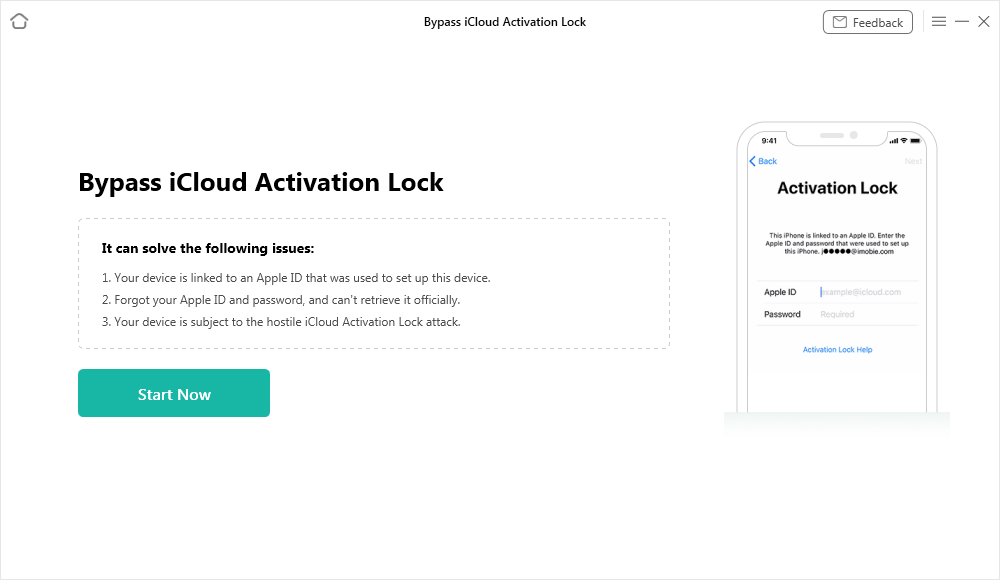
Connect Your iOS Device to the Computer
Step 3. Then, you need to jailbreak your device to allow AnyUnlock to bypass. Read the jailbreak tutorial to do and click Next once finished.

Jailbreak Your Device
Step 4. Then you can start bypassing after clicking Start Now button.
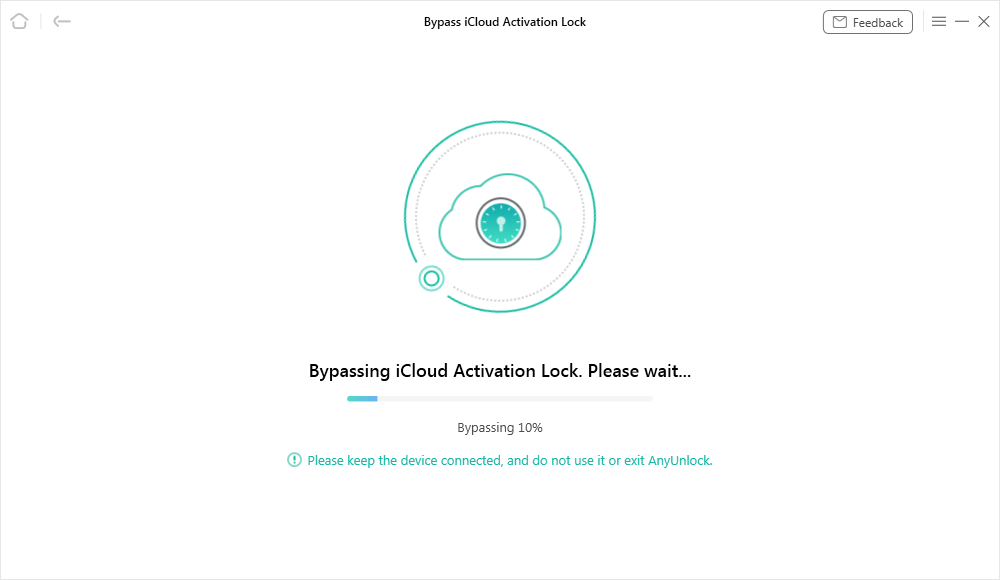
Bypassing iCloud Activation Lock
Step 5. Wait until the process is finished, and you will get iCloud Activation Lock is bypassed successfully page as below.

iCloud Activation Lock Is Bypassed Successfully
How to Bypass iCloud iPad 4 on Mac
Step 1. Free download AnyUnlock – iCloud Bypass Tool, install and run it on your computer > Choose the Bypass iCloud Activation Lock on the homepage.
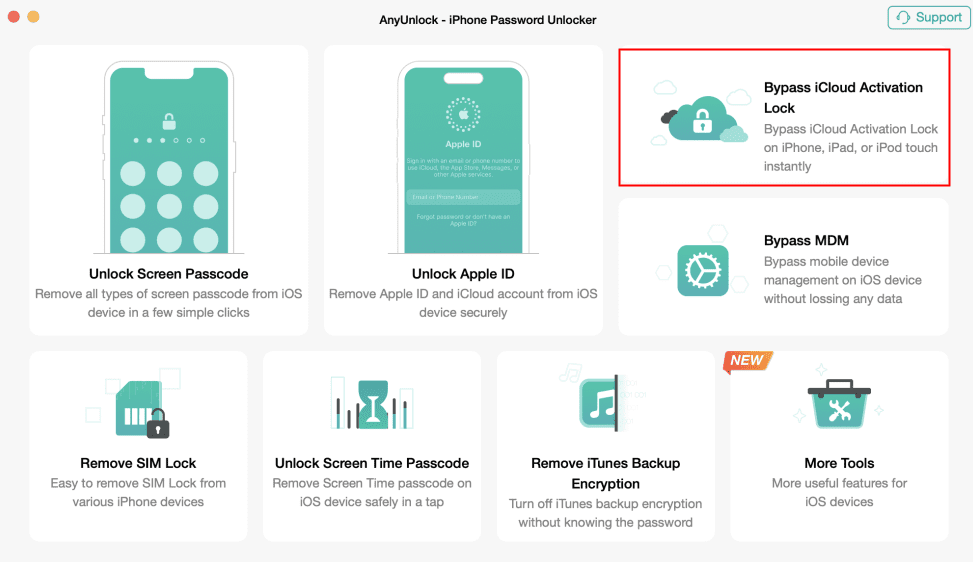
Choose Bypass iCloud Activation Lock
Step 2. You need to connect your iOS device to the computer now, and then click on the Start Now button to the next step.
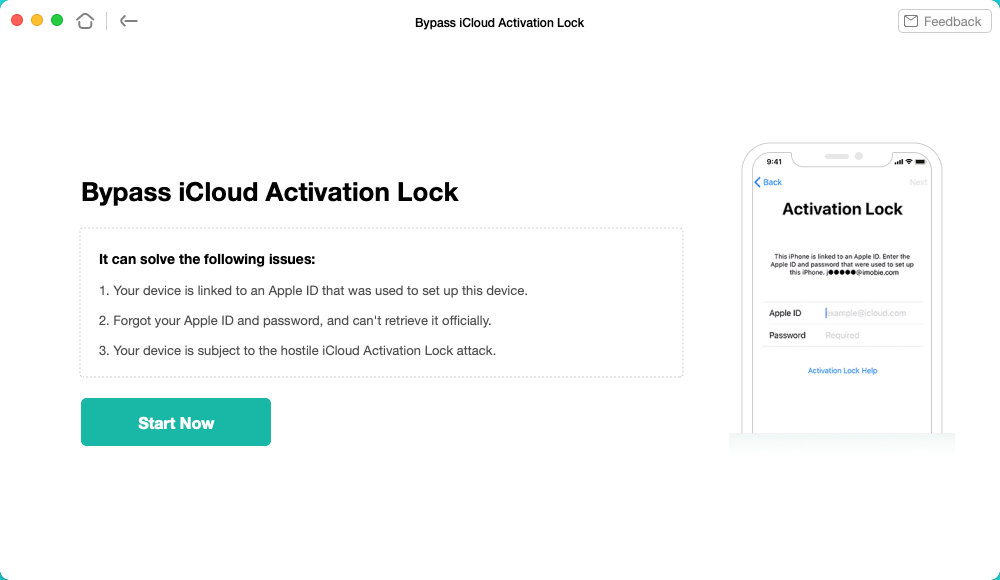
Click on the Start Now to Go On
Step 3. Following the indication on the screen of the Bypass iCloud Activation Lock, you need to confirm your iOS device’s information. Put your iOS device into DFU mode, and then the jailbreaking process will start.
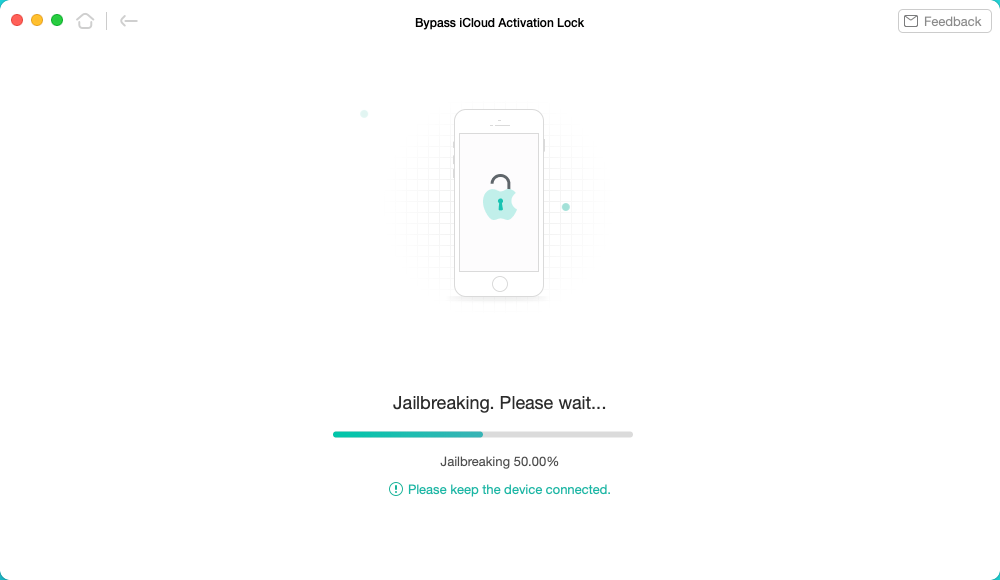
Start to Jailbreak Your Device
Step 4. When the jailbreaking process completes, you can click on Bypass Now to start bypassing iCloud Activation Lock on your device.
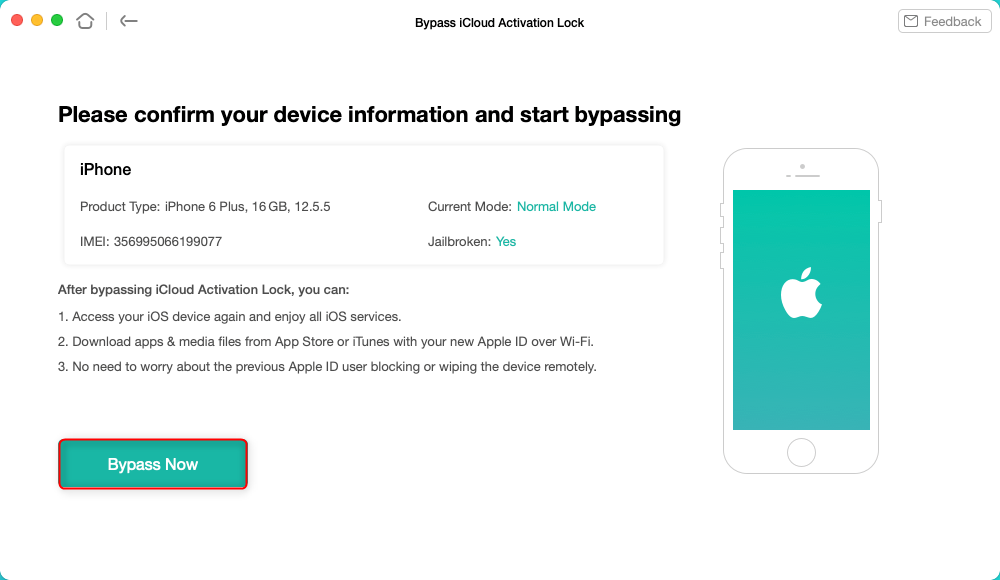
Tap on Bypass Now to Start Bypassing
Step 5. All you need to do is just wait for a while. After AnyUnlock finished the bypassing journey, you will see the interface on the screen below. Here you can see the iCloud activation lock was gone away from your iOS device.
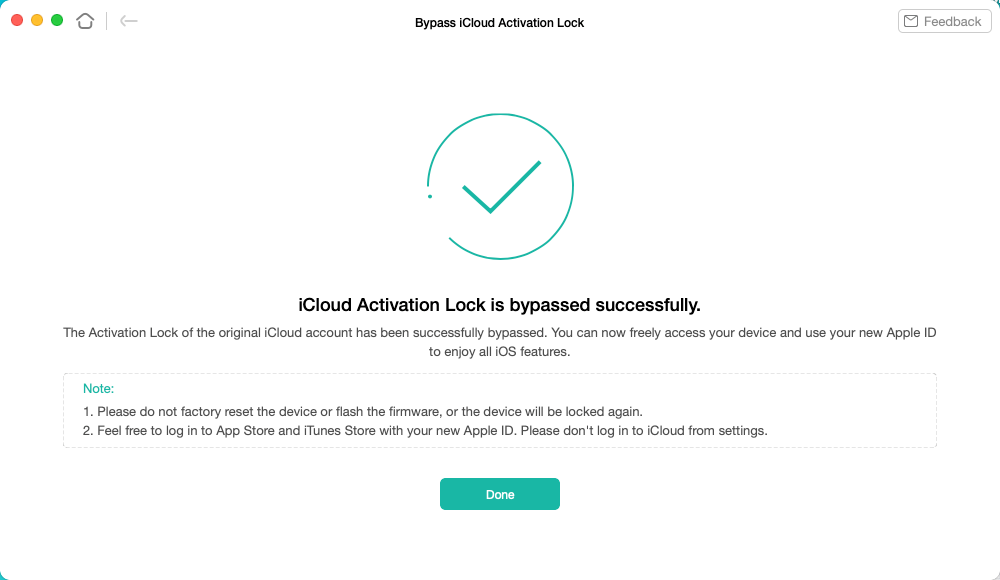
iCloud Activation Lock Is Bypassed Successfully
FAQ about Bypass iCloud iPad 4
1. What is iCloud Activation Lock?
iCloud Activation Lock is a security feature on Apple devices that prevents unauthorized users from accessing the device. It will automatically turn on when the device is lost or stolen, and you need to enter the original Apple ID and password to unlock it.
2. How can I confirm that my iPad 4 is locked by iCloud?
If the prompt “This iPad is locked by activation” or “Apple ID and password required” appears when setting up or starting the device, it means that the device has been locked by iCloud.
Conclusion: Bypass iCloud iPad 4
In conclusion, to bypass iCloud activation lock on iPad 4, you need to carefully consider the available methods, each of which offers different levels of effectiveness and security. I hope you can successfully bypass iCloud activation lock on iPad 4 through our tutorials. If you have other questions, please leave us a message below. If you want to bypass iCloud iPad 4 safely and quickly, then you can try using AnyUnlock. This method has been proven to be effective by millions of users.
Free Download * 100% Clean & Safe
Product-related questions? Contact Our Support Team to Get Quick Solution >

