2 Ways to Bypass iCloud Activation Lock for Free
When you buy a second-hand iOS device like an iPhone or iPad, it usually has the activation lock enabled on it. This guide tells you how to bypass iCloud activation lock for free using various methods. So let’s read on to make iCloud activation lock removal free in minutes.
iCloud Unlock Tips
- iPhone Lost Mode Unlocker
- Jailbreak iCloud Locked iPhone
- iCloud DNS Bypass
- Activation Lock Removal Tools
- Check Activation Lock Status
- Unlock iCloud Locked iPhone
- Remove Find my iPhone Activation Lock
- Disable Find My iPhone Without Password
- Bypass Activation Lock Free
- Turn Off iCloud Activation Lock
- Unlock an iCloud Account
- iCloud Activation Bypass Tools
- What Does iCloud Locked Mean
AnyUnlock – Bypass iCloud Activation Lock Quickly
Free download AnyUnlock to bypass iCloud activation lock without Apple ID or password. You can also check if your iPhone is locked to the owner yet. Only simple steps and a few minutes are needed.
Free Download100% Clean & Safe
Free Download100% Clean & Safe
Free Download* 100% Clean & Safe
To keep your data safe and secure, Apple developed a feature called iCloud activation lock for iDevices. This feature is used to lock your device if someone wants to erase it and use it with their own Apple account. Unless you enter the original owner’s iCloud logins, you will be prevented from further operation.
There are some ways to bypass iCloud lock by paying. But you may wonder if it’s possible to bypass iCloud activation lock for free. Yes, 2 ways are available to bypass iCloud activation lock without paying. Check them out now.
If you need to unlock the activation lock of your Apple Watch, you can read: How to Bypass Apple Watch Activation Lock >
Bypass iCloud Activation Lock for Free via Previous Owner [FREE]
For users who are using a second-hand iPhone, one of the easiest ways to bypass iCloud activation lock for free is to contact the original owner. Since unlocking your phone only requires the login details of the original owner, all you need to do is ask the original owner to input their login on your phone. (Generally, they may refuse to send you the ID and password directly)
Here are the steps to bypass iCloud activation lock for free after getting the Apple ID and password from the previous owner.
Step 1. Ask the previous owner to head over to the iCloud website and sign in with their iCloud account.
Step 2. Once they are logged in, they need to click on the option that says Find iPhone. This will allow them to remotely perform actions on your iPhone.
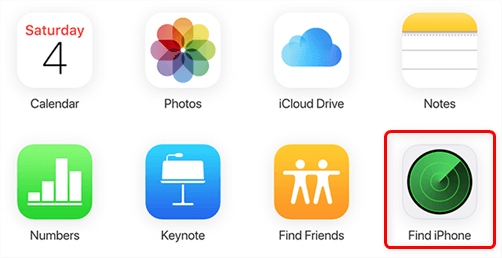
Access the Find iPhone Option on iCloud
Step 3. On the following screen, click on All Devices at the top and select the iPhone that has activation lock enabled on it.
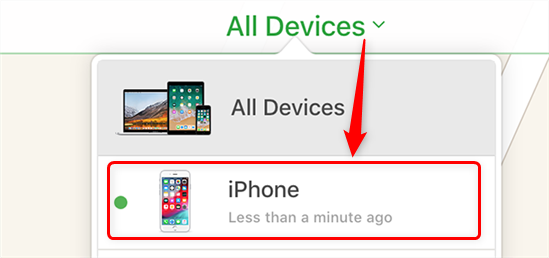
Choose the Locked iPhone from the List
Step 4. The owner will see an option that says Erase iPhone. Ask them to click on it. They then need to click on the Remove from Account option.
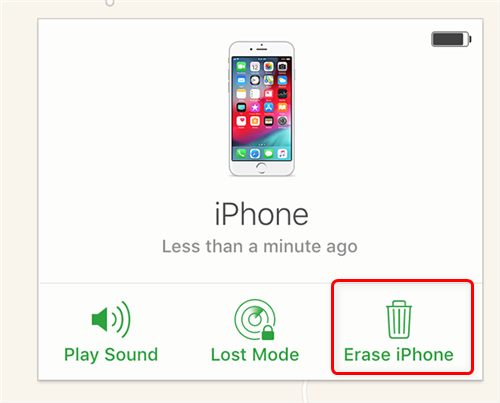
Erase and Remove the iPhone from the Account
Now, you may bypass activation lock iPhone/iPad free successfully. Once the locked iPhone or iPad is removed from the original owner’s account, it can be linked to any of the iCloud accounts including yours.
Don’t Miss: If you cannot contact the previous owner, you can read How to Remove iCloud Activation lock without Previous Owner >
How to Bypass iCloud Activation Lock for Free via Apple Help [FREE]
The first method is available for those who can get in contact with the previous owner and finish bypassing iCloud activation lock without paying. However, if you cannot contact them for some reason, how to bypass iCloud activation lock for free? In this situation, you can reach out to the Apple support team to bypass Apple ID activation lock free.
The support team is trained to handle cases like yours and they should be able to help you out. To bypass iCloud activation lock free means giving you access to your iPhone and this will require Apple to further investigate your issue to make sure they can send you the activation lock bypass code free.

Seek Apple’s Assistance to Bypass the iCloud Activation Lock
Upon contacting the Apple support team to bypass the iCloud activation lock on your iOS device, you will likely be asked to present proof of purchase. This way Apple will know you are the buyer of the device and that the device in question is yours. If you bought the device from someone, you may need to bring a receipt of their original purchase which will prove to Apple that the device belongs to you or to someone you know.
In case your device comes from your relative or someone who is no longer alive, then you may have to get a death certificate and something confirming your relationship with that person. This will help Apple know the true owner of the device and they can then decide whether to help you bypass the activation lock on your device or not.
Quickly Bypass iCloud Activation Lock with AnyUnlock
The above 2 methods are free to try but the success rate is uncertain. Moreover, you may spend much time negotiating with the previous owner or the support team. In this case, it’s recommended to spend small pennies on bypassing iCloud activation lock with AnyUnlock.
As a complete iPhone unlocker, AnyUnlock can unlock various kinds of locks on your iPhone or iPad, including iCloud activation lock. So you can use it to quickly bypass iCloud activation lock when your device is locked to the owner. Here are some of the main features you can get from AnyUnlock:
Free Download* 100% Clean & Safe
- Bypass iCloud activation lock only with simple clicks and steps. So even if you know nothing about technology, you can do that with ease.
- It only takes a few minutes to bypass activation lock.
- Remove/bypass Apple ID without password and find Apple ID if you forgot.
- You can also use AnyUnlock to unlock your iPhone/iPad screen passcode if you forget, unlock SIM lock from any carrier, bypass MDM lock, and more.
You can use AnyUnlock no matter if you are using an iPhone or iPad. So just get the latest version of AnyUnlock for free. Below, we’ll demonstrate how to bypass iCloud activation lock either on Windows or Mac computers.
How to Bypass iCloud Activation Lock for Windows Users
Step 1. Free download AnyUnlock – iPhone Password Unlocker and open the program on your computer > Click the Bypass iCloud Activation Lock.
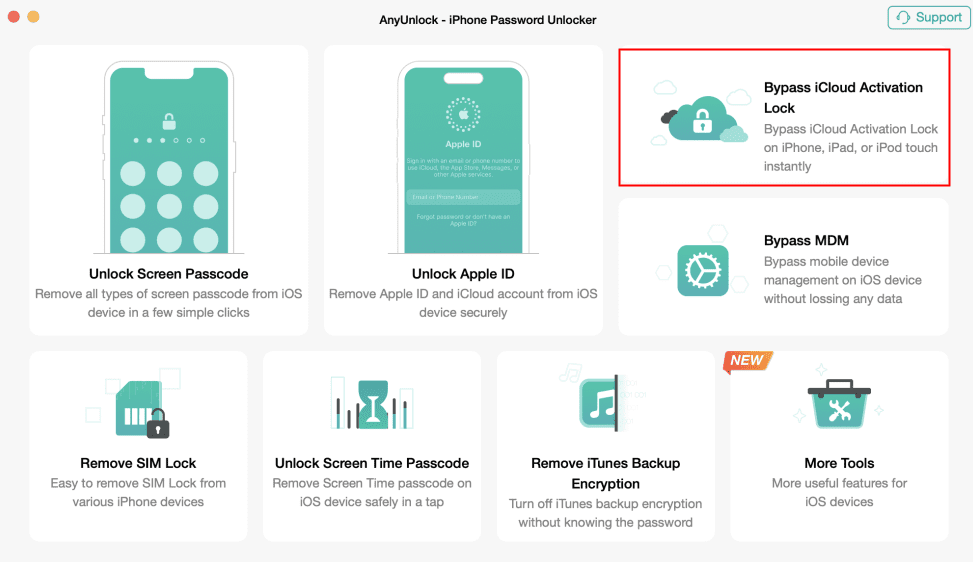
Choose Bypass iCloud Activation Lock
Step 2. Connect your iPhone to the computer with a USB cable > Click the Start Now button after checking the device information and please read the Terms of Use.
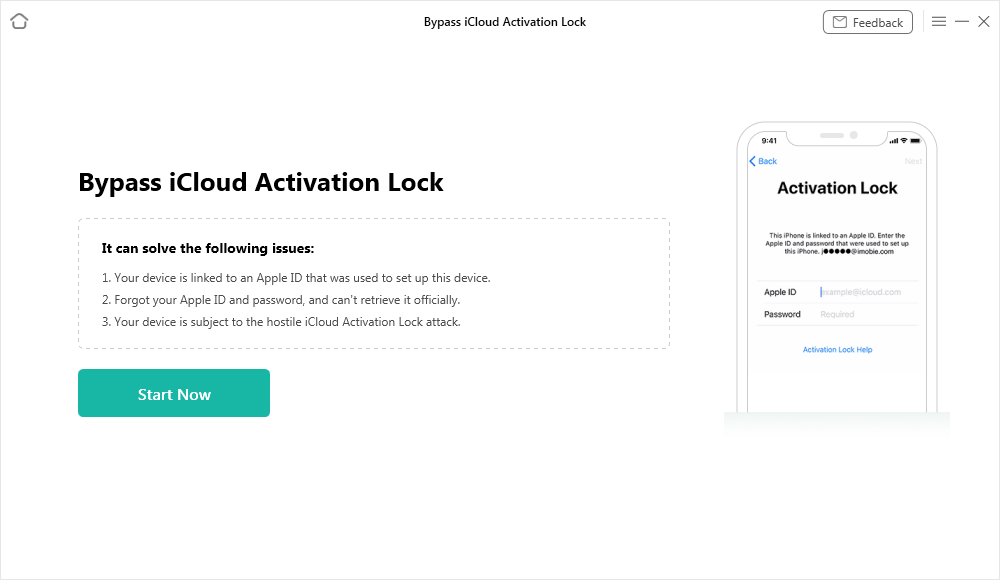
Connect Your iOS Device to the Computer
Step 3. Follow the Jailbreak Tutorial to jailbreak your device since there is no direct jailbreak tool for the Windows system in the market currently. If your device is jailbroken successfully, please go back to the software and click on the Next button to continue.

Jailbreak Your Device
Step 4. Confirm your device information and disconnect your device from Wi-Fi and turn off cellular data > Tap on Start Now.
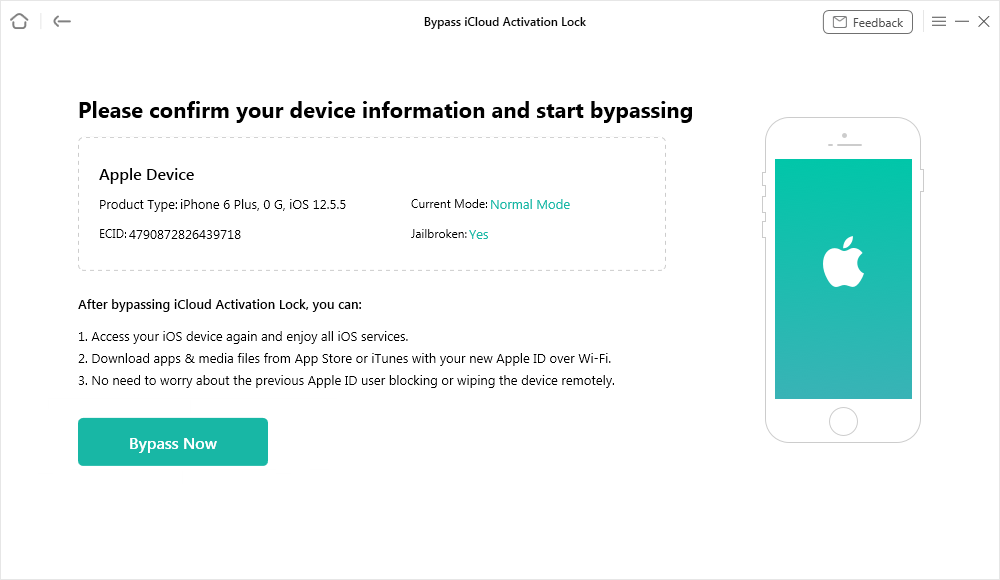
Confirm Your Device Information and Start Bypassing
Step 5. Now, AnyUnlock is bypassing iCloud activation lock, and please wait for a moment.
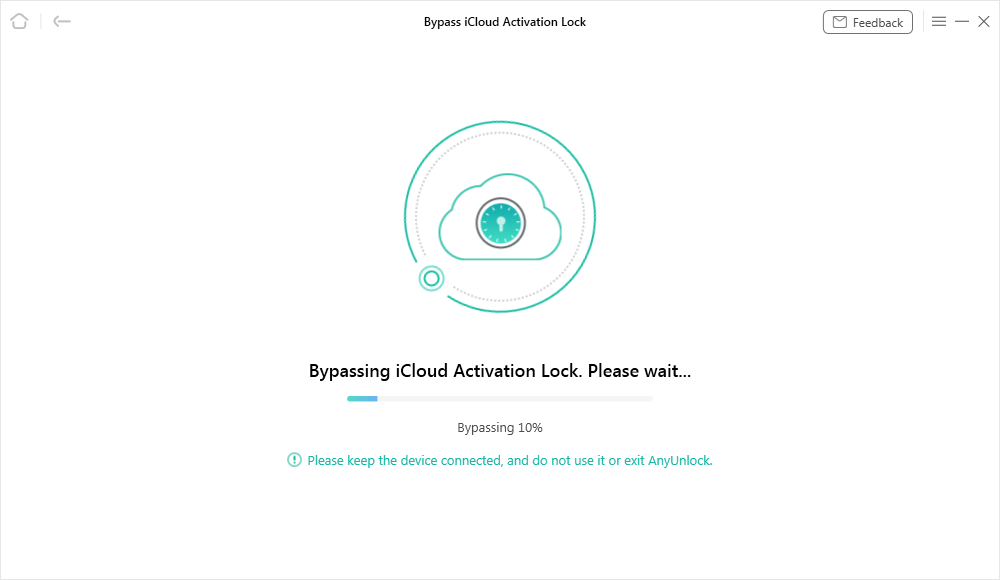
Bypassing iCloud Activation Lock
Step 6. When the iCloud activation lock is bypassed successfully, you can see the page below.

iCloud Activation Lock Is Bypassed Successfully
How to Bypass iCloud Activation Lock for Mac Users
If you are a Mac owner, instead, please refer to the following guide to bypass iCloud activation lock on your Mac computer.
Step 1. Download and install the latest version of AnyUnlock – iPhone Password Unlocker > Launch it and connect your iPhone > Choose Bypass iCloud Activation Lock from the homepage, and click the Start button.
Free Download* 100% Clean & Safe
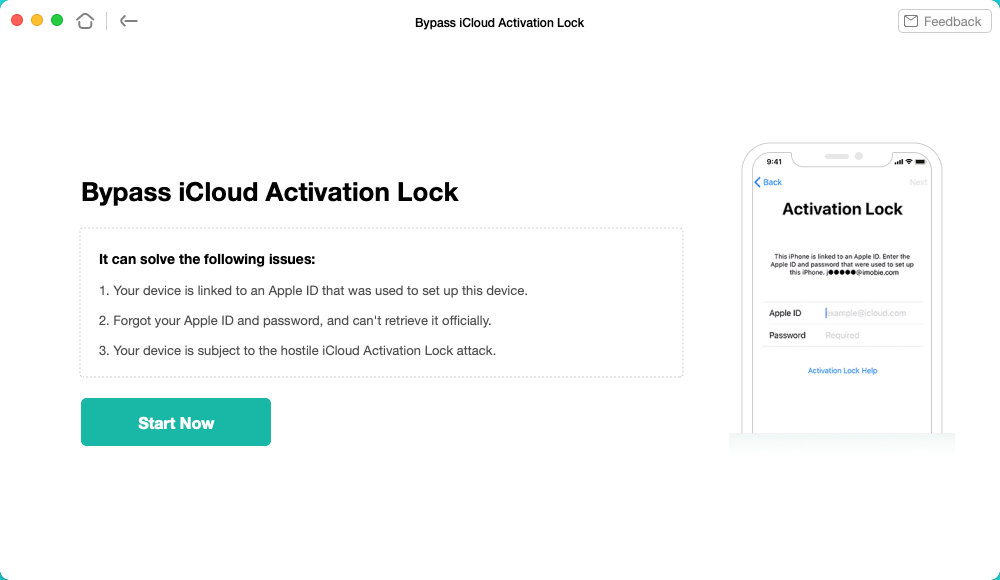
Click on the Start to Go On
Step 2. Click Start Jailbreak to continue, you need to read the “Terms of Use” carefully and confirm. Enter DFU mode by following the on-screen guide and jailbreaking process will start immediately.
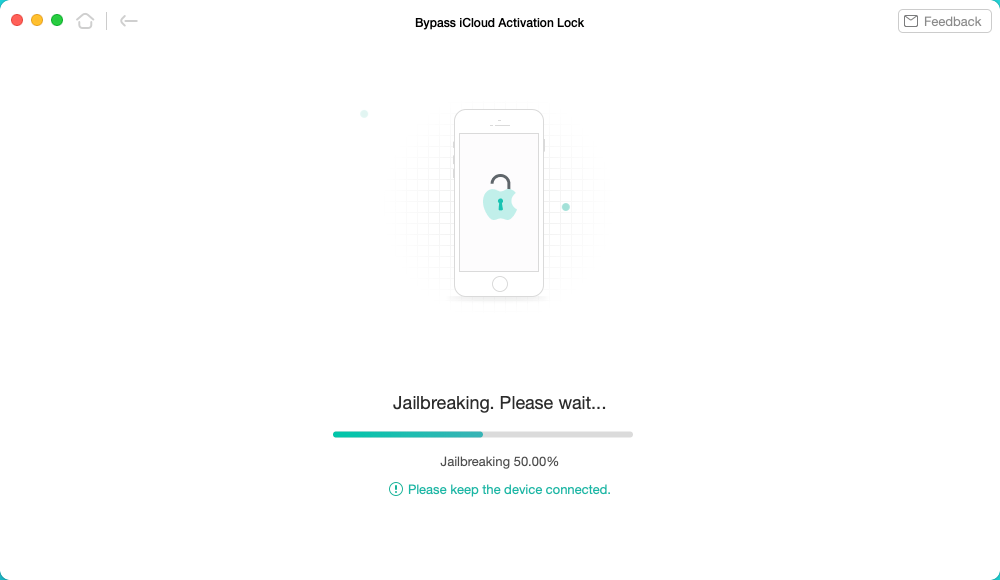
Download the Jailbreaking Tool
- Once the iOS device has been jailbroken successfully, some functions will not be available. The jailbreak will disable cell phone call making, cellular data use, FaceTime calls making, and iMessage sending, etc.
- Any reset or upgrade processing will lock this iOS device again.
Step 3. When your iPhone is jailbroken, tap on Bypass Now. (During bypassing, keep your iPhone connected.)
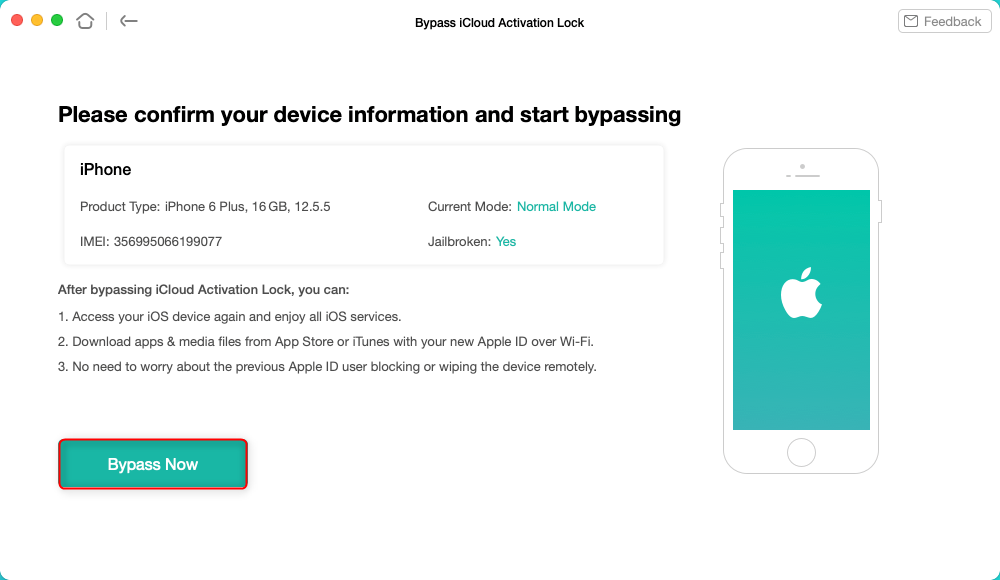
Tap on Bypass Now to Start Bypassing
Step 4. Wait until the bypassing process is finished, and you will see the interface below. After iPhone restarts, the iCloud-locked page will be removed and you can use your iPhone again.
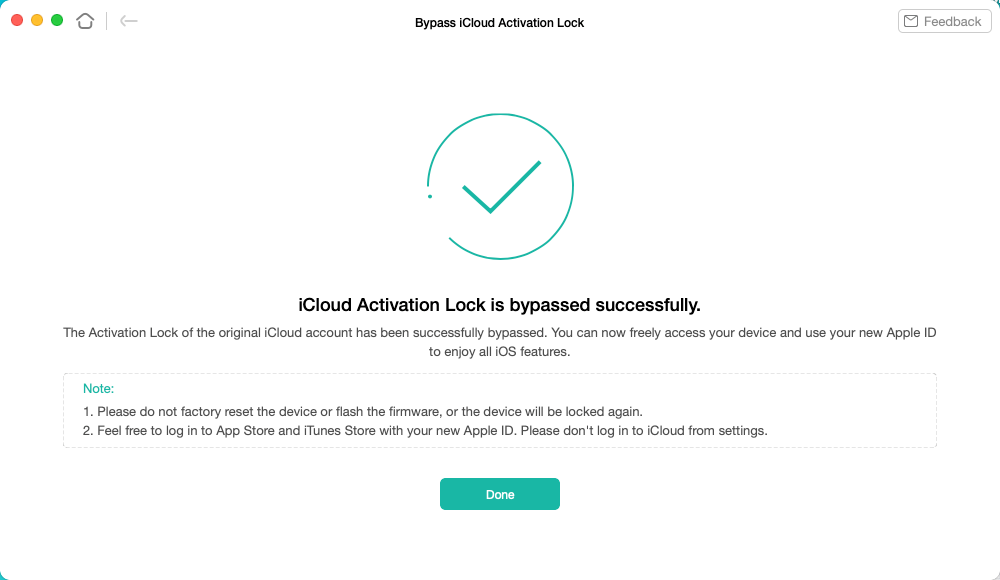
iCloud Activation Lock Is Bypassed Successfully
Please DO NOT log into iCloud from the Settings on your iPhone iPad iPod touch or factory reset your device which will lock the device again.
Bonus Tip. How to Unlock Apple ID without Password
If you are not stuck on the iCloud activation lock, you may wonder how to unlock the Apple ID directly to avoid the activation lock. Check the steps to remove Apple ID with AnyUnlock below:
Step 1. Download and install AnyUnlock on your computer. Connect your iOS device to your computer and click on Unlock Apple ID in the app.
Free Download * 100% Clean & Safe
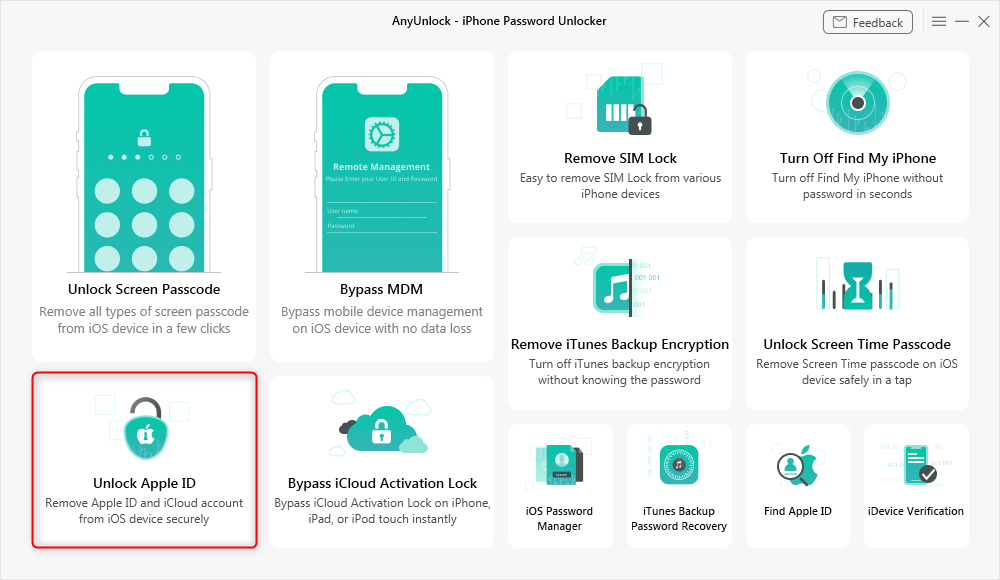
Click Unlock Apple ID from the Homepage
Step 2. Select Unlock Now on the following screen.
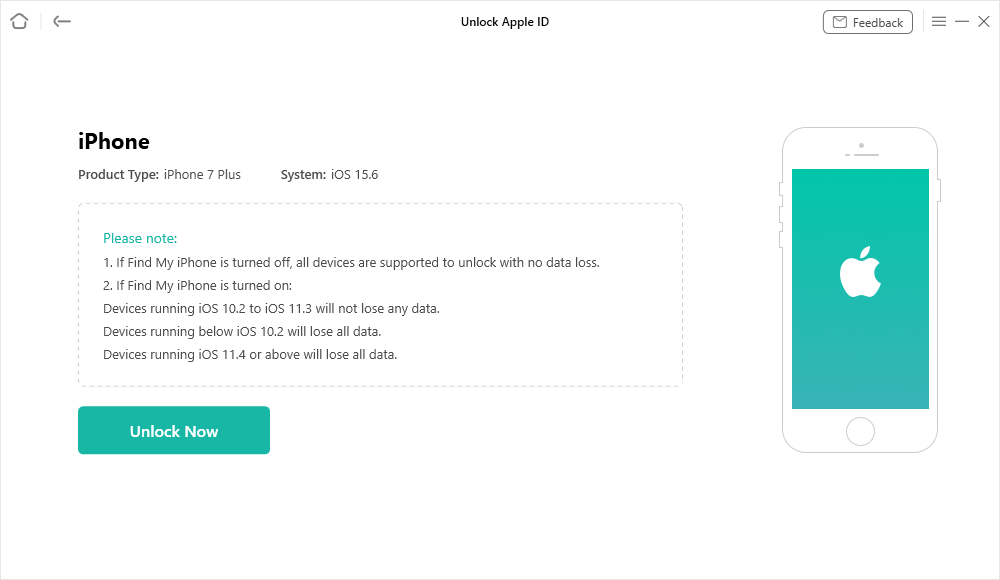
Click Unlock Now Button
Step 3. Wait for it to unlock the Apple ID.
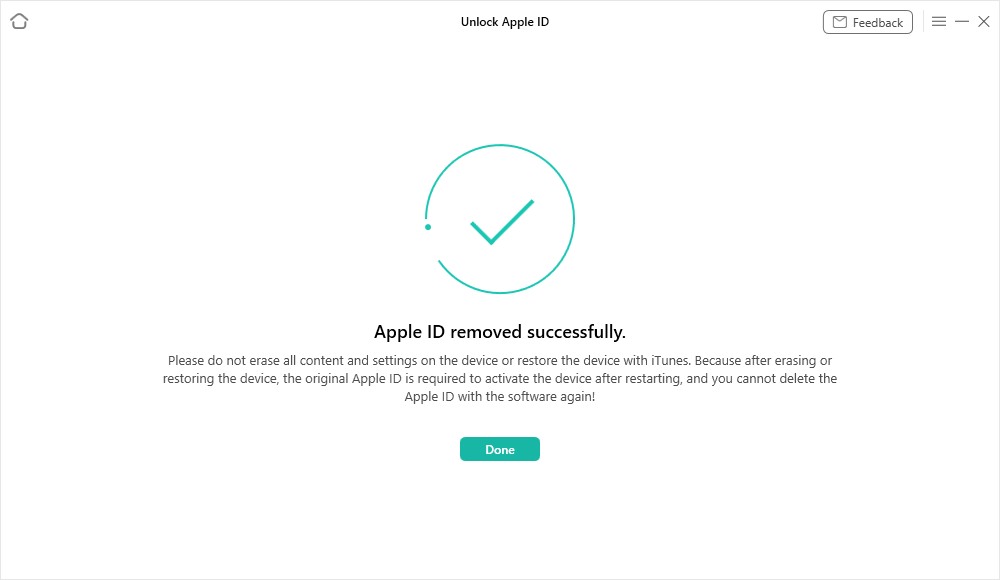
Apple ID Removed Successfully
Congrats, your iOS device is usable now by removing Apple ID.
The above steps are workable for iPhones whose Find My iPhone function is disabled. If the Find My iPhone function is enabled, refer to further steps to unlock your Apple ID.
The Bottom Line
With this post, you may have learned how to bypass iCloud activation lock for free. Every method is proven and can help you complete the iCloud activation lock removal free. The right tool can often get you twice the result with half the effort. And AnyUnlock is such a powerful tool you are looking for. With it, you can bypass iCloud activation lock with the easiest operation and the highest success rate. Just get AnyUnlock for free to try it.
Free Download* 100% Clean & Safe
More Related Articles
Product-related questions? Contact Our Support Team to Get Quick Solution >

