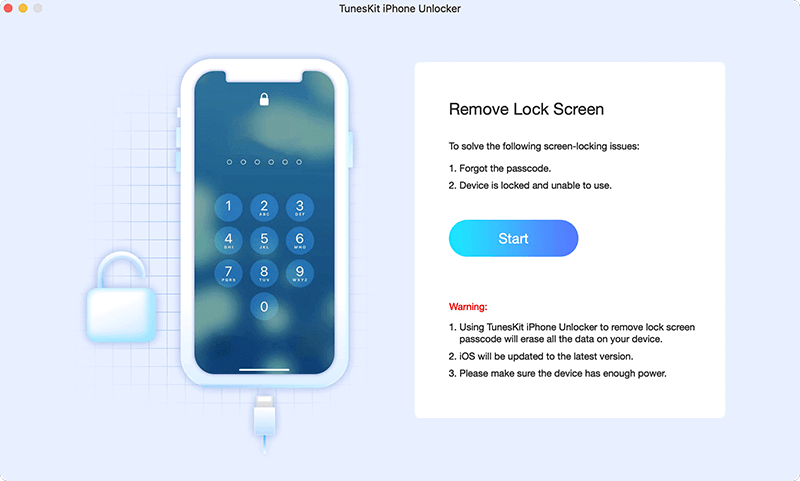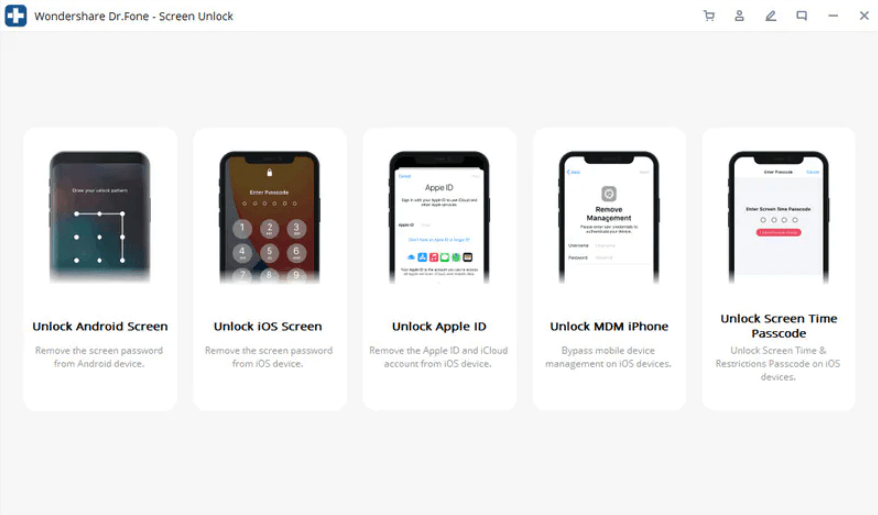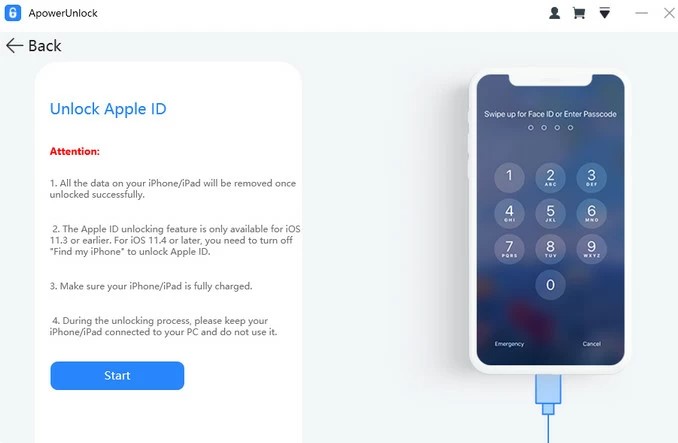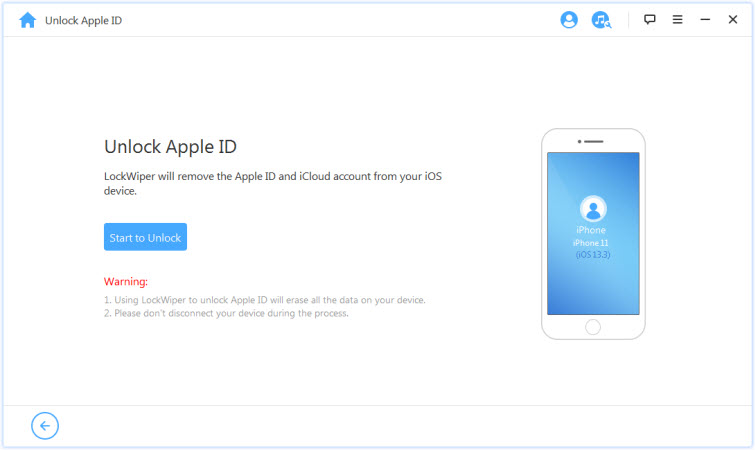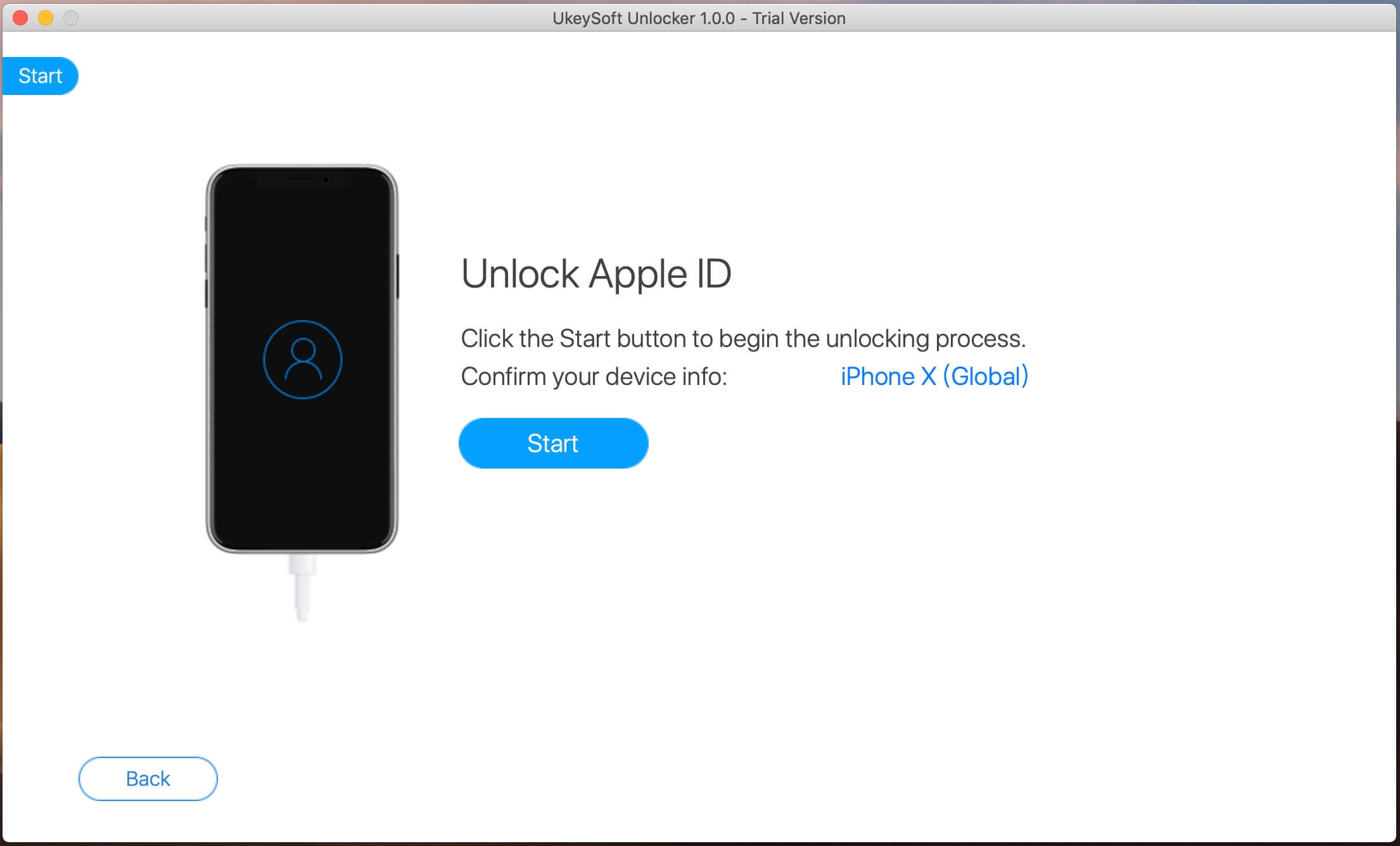6 Best iPhone Unlock Software Download for Windows & Mac
If you are looking for an iPhone unlock tool, this post is enough for you! Here are 6 top iPhone unlock softwares for you to unlock your iPhone when you forget the passcode. Read on to get the iPhone unlocker you need.
iPhone Unlock & Password Tips
AnyUnlock provides a full solution for iPhone users to unlock various screen passcodes, Apple ID, bypass iCloud activation lock, and remove SIM lock. It’s the best iPhone unlock software in 2025. Download AnyUnlock now and enjoy your iPhone without password.
When it comes to iPhone unlock software, the first thing you should make clear is the kind of locks you’d like to remove on your iPhone. Sometimes, you want to unlock the screen if the iPhone passcode not working due to miserable causes. Or there is a case that you fail to verify the Apple ID after factory reset and you need to bypass the activation lock on iPhone. To solve these problems, the fastest way is to use an iPhone unlock tool. What is the best iPhone unlock software? Keep reading and find your preferred one among the 6 popular tools in the following part.
1. AnyUnlock – iPhone Password Unlocker
AnyUnlock is the most recommended one to help iOS users out of issues like forgetting passwords on their iPhones, or buying a second-hand iPhone but not knowing the passcode. It is the most complete and efficient iPhone unlocker in 2025. It can help all iOS users remove various locks of passcodes, like screen passcode, Apple ID, screen time passcode, iTunes backup password, MDM restrictions, and whenever you forgot. Learn AnyUnlock’s highlights concerning iPhone unlocking feature and take the following steps to unlock iPhone in 3 simple clicks.
- Unlock all types of iPhone locks – including but limited to iPhone screen lock, Apple ID, MDM lock, iCloud activation lock, iTunes backup password, SIM lock, etc.
- Bypass all iPhone passcodes, like 4-didgit/6-digit password, PIN, pattern, Touch/Face ID. Quickly bring your locked iPhone back to normal.
- No matter how complicated your passcode is, it only takes 3 steps and a few minutes to complete the entire unlocking process.
- Password Manager lets you view all passwords saved on your iOS device, and even export them. Never again be locked out by forgotten passwords.
- Supports all iOS systems and iPhone/iPad models. You don’t need to worry about the device or system compatibility.
How to Use AnyUnlock to Unlock iPhone Screen Passcode
Step 1. Get AnyUnlock – iPhone Unlocker free downloaded, and run it on your computer (Mac/PC). Click the Unlock Screen Passcode option from the homepage.

Choose Unlock Screen Passcode
Step 2. Please connect your iPhone to AnyUnlock. Once your iPhone has been recognized, please click Start Now button.

Click Start Now Button
Step 3. Once iOS firmware is downloaded, you can click on the Unlock Now button to initiate the unlocking process.

Tap on Unlock Now to Continue
Step 4. AnyUnlock will unlock your iPhone automatically. Wait for a few minutes and then you’ll see the Screen passcode removed successfully interface as below.

iOS Device Unlocked Successfully
AnyUnlock’s Pros:
- It’s a complete iPhone/iPad password unlocker to help you with various locks of passwords on your iPhone. Never worry about the device being locked or wiped remotely.
- Remove iPhone lock screen quickly and securely to enjoy iPhone/iPad again.
- Remove 4-digit or 6-digit numeric code, custom numeric code, custom alphanumeric code, Touch ID, or Face ID.
- Fully compatible with Windows and Mac.
AnyUnlock’s Cons:
- All data on the iOS device will be erased after the screen passcode is removed successfully.
- If Find My iPhone/iPad is turned on, you need to log into your iCloud account to set up the device after it’s unlocked.
2. TunesKit iPhone Unlocker
TunesKit iPhone Unlocker is a popular name that always comes into the picture when it comes to unlocking screen lock on iPhone without a password. With the help of this iPhone unlock software, you can remove screen passcode from every activated iPhone so that you can again enjoy features and services after accessing your iPhone:
- Bypass iPhone screen passwords in no time.
- Unlock iPhone locked screen without a password.
- Fix disabled iPhone without iCloud or iTunes.
How to Use TunesKit iPhone Unlocker to Unlock iPhone
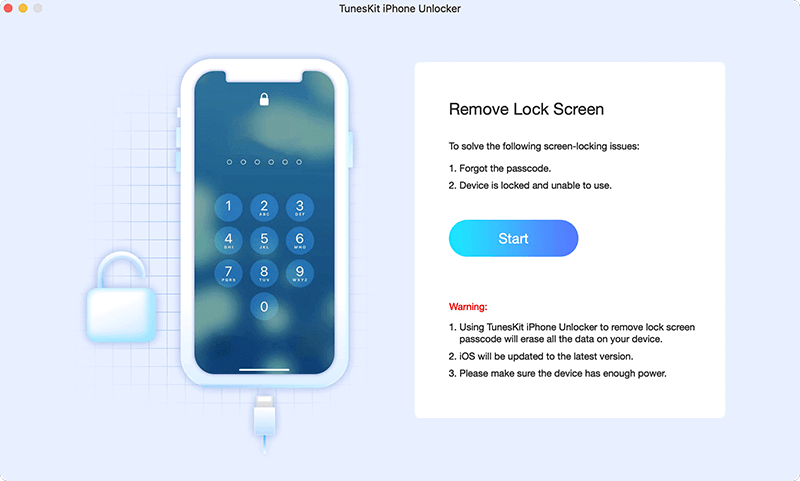
iPhone Unlock Software – TunesKit iPhone Unlocker
Step 1: Run the software and select the option to unlock iOS screen.
Step 2: Connect your iPhone to the computer.
Step 3: Once the software detects your device, click on “Start”.
Step 4. Put your iPhone into Recovery Mode.
Step 5. Download the latest firmware package and start to unlock your iPhone.
TunesKit iPhone Unlocker’s Pros:
- No special skills are required to use the software.
- Bypass every kind of screen passcode on the iPhone.
- Works on both Windows and Mac.
TunesKit iPhone Unlocker’s Cons:
- All data will be wiped.
- The firmware package sometimes fails to match your iPhone model.
3. Dr.Fone – Screen Unlock (iOS)
Another iPhone unlocker you can rely on is Dr.Fone – Screen Unlock (iOS). Like TunesKit iPhone Unlocker, it has an easy and straightforward process to unlock your iPhone. And you can learn more about this iPhone unlocking software below.
- Bypass all kinds of lock screens on iPhone or iPad.
- Unlock screen lock in a few minutes and without a passcode.
- Get rid of the iCloud lock on iPhone in seconds.
How to Use Dr.Fone – Screen Unlock (iOS) to Unlock iPhone
Step 1: Connect your iPhone to the system, open the software, and select “Screen Lock”.
Step 2: Enter screen passcode and trust this computer.
Step 3: Reset all your device settings and restart your iPhone.
Step 4: Upon resetting, the software will automatically start unlocking Apple ID.
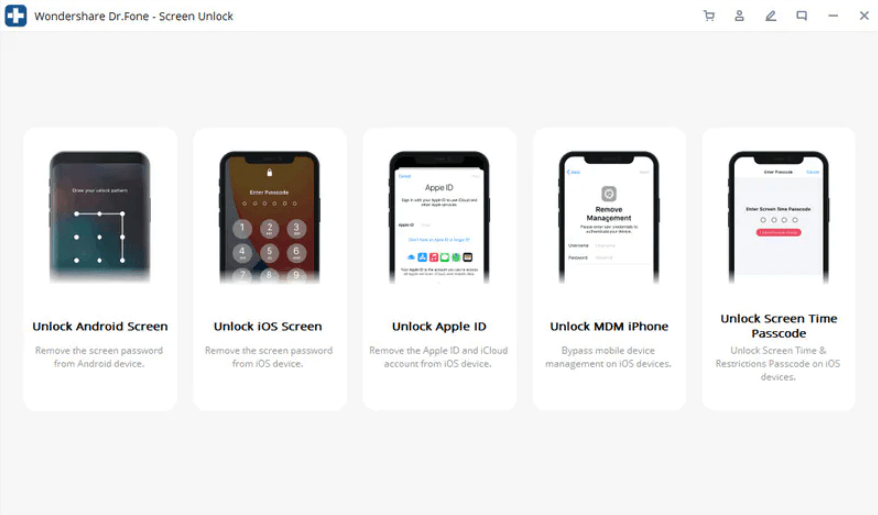
iPhone Unlock Software Dr.Fone
Dr.Fone – Screen Unlock (iOS)’s Pros:
- No tech skills are required, anyone can use it.
- Works on both Windows and Mac.
Dr.Fone – Screen Unlock (iOS)’s Cons:
- Unlock Apple ID on iPhone running with iOS 11.4 or earlier only.
- Delete data on iPhone after unlocking it.
4. ApowerUnlock
In the case of Apple ID disabled, ApowerUnlock comes in handy to fix this problem. This iPhone unlock software lets you unlock Apple ID without a password. It is even known as one of the best tools to unlock the iOS lock screen without a password. Just read more about this iPhone unlocker and follow the steps below to make this software unlock iPhone.
- Unlock iPhone Apple ID without a password.
- Bypass iPhone screen lock.
- Get rid of the iCloud activation lock.
How to Use ApowerUnlock to Unlock iPhone
Step 1: Run the software and connect your iPhone to the computer.
Step 2: Select “Unlock Apple ID”.
Step 3: Hit on the “Start” button.
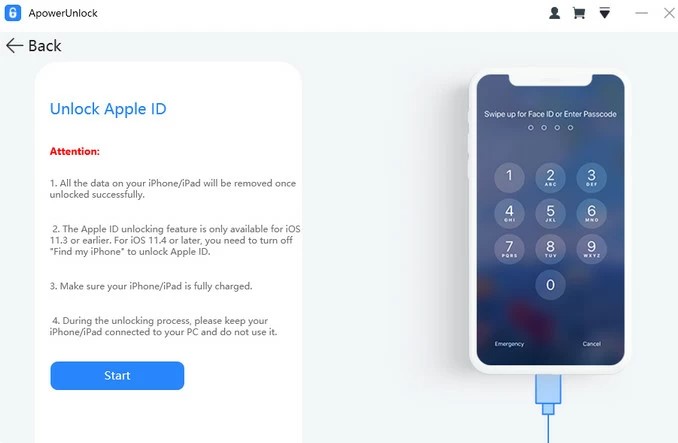
ApowerUnlock Homepage
ApowerUnlock’s Pros:
- Easy-to-use interface.
- No jailbreak needed.
- Works on both Windows and Mac.
ApowerUnlock’s Cons:
- Some latest iPhones require some additional steps for the software to work.
5. iMyFone LockWiper
iMyFone LockWiper is an iPhone unlocker app on which you can rely on as your Apple ID unlocker. This can help you enjoy all the features and services that use your Apple ID. So, there’s no need to worry if you forget about your Apple ID password as iMyFone LockWiper is there to help you with unlocking your Apple ID without any hassle. Besides, you can also remove your screen lock with this iPhone unlocker.
- Unlock iPhone, iPad, or iPad Touch Apple ID without a passcode.
- Remove the iPhone password from a locked, broken, or disabled screen.
- Bypass Screen Time/Restrictions password without data loss.
How to Use iMyFone LockWiper to Unlock iPhone
Step 1: Run the software and select “Unlock Apple ID”.
Step 2: Connect your device to the system.
Step 3: Finally, hit on “Start to Unlock” and that’s it.
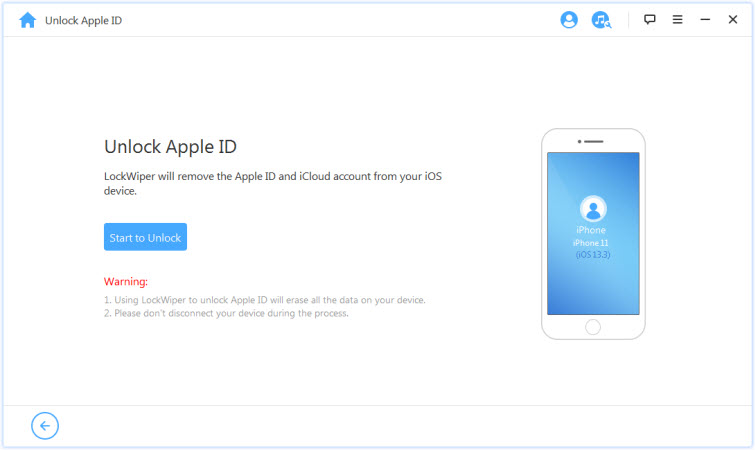
iMyFone LockWiper Homepage
iMyFone LockWiper’s Pros:
- Available for both Windows and Mac.
- Bypass all types of iPhone screen lock in no time.
iMyFone LockWiper’s Cons:
- Erase your iPhone’s data.
- For newer iPhones, the success rate of the software has proven to be quite lower.
6. UkeySoft Unlocker
When it comes to iPhone unlock software to unlock your screen passcode or Apple ID with ease, you can even rely on UkeySoft Unlocker. With one-click of a button, it can help you unlock screen lock and Apple ID from all activated iPhone, iPad, or iPod without a passcode:
- Unlock Apple ID in no time.
- Bypass iPhone passcode when you forget screen lock password.
- Unlock Screen Time or Restrictions passcode.
- Unlock a disabled iPhone/iPad/iPod Touch without iTunes.
How to Use UkeySoft Unlocker to Unlock iPhone
Step 1: Run the software and select “Unlock Apple ID”.
Step 2: Connect your iPhone to the computer.
Step 3: Once the software detects the connected device, hit on the “Next”>” Start” to let the software unlock your Apple ID.
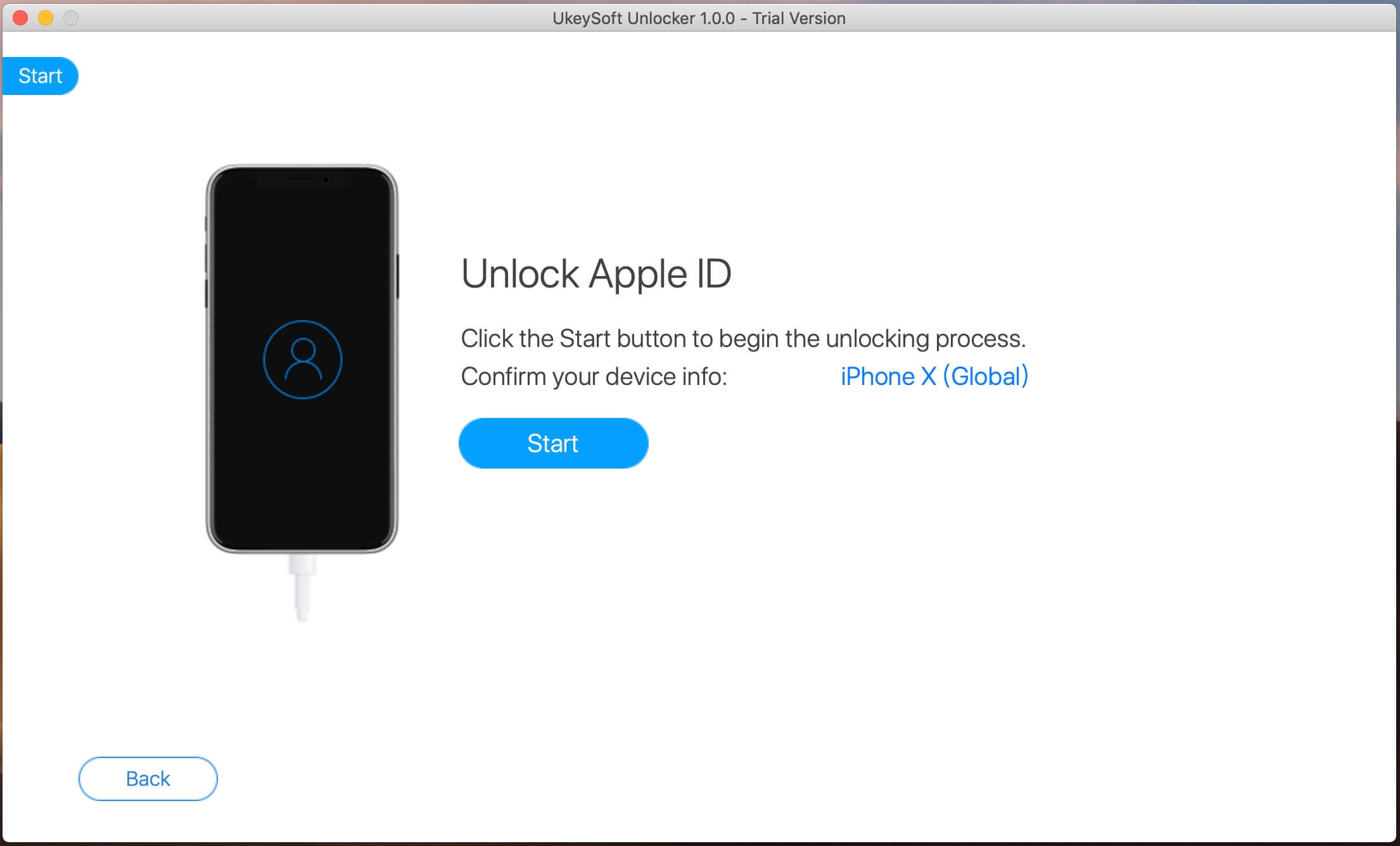
UkeySoft Unlocker Homepage
UkeySoft Unlocker’s Pros:
- User-friendly interface.
- Bypass four different types of passwords – 4-digit, 6-digit, Touch ID, and Face ID.
UkeySoft Unlocker’s Cons:
- Not available for Windows.
- The unlock process erases the device.
- Automatically update your iPhone to the latest version.
FAQs About iPhone Unlock Software
1. What is the best software to unlock an iPhone if forget the password?
There are several iPhone unlockers available to unlock an iPhone without password. Among all tools, AnyUnlock is highly recommended for its powerful features and easy-to-use interface. You don’t need to acquire any technical skill, AnyUnlock will guide you to access your locked iPhone step-by-step.
2. Is iPhone unlock software free to use?
Generally, an iPhone unlocker provides a free solution to some basic features. If you want to use its main functions, a payment is necessary. But you can compare the prices of each software and choose your preferred one.
The Bottom Line
These are some great iPhone unlock software out there and we highly recommend you try AnyUnlock whenever it comes to unlocking iPhone screen passcode or other iPhone locks. We’re done with our part, now it’s your turn to try AnyUnlock to get rid of the lock you don’t want to use anymore. And if you have any questions about iPhone unlockers, just feel free to tell us!

Joy Taylor


Senior writer of the iMobie team as well as an Apple fan, love to help more users solve various types of iOS & Android-related issues.
Screenify
AnyEnhancer
FocuSee
Vozard
AnyMiro
AnyMirror