Best 8 Apple ID Removal Tools
Did you forget the password associated with your Apple ID? If so, and you wish to retrieve it painlessly without data loss, kindly checkout the 8 top-rated Apple ID removal tools given in this article.
No doubt, Apple has one of the best security systems amongst all tech companies. The company did brilliantly adding the Apple ID and Find My features into all of its iOS devices, so as to protect users’ data from unknown persons or hackers.

Best Apple ID Removal Tools
However, there’s also a downside to this feature, which is mostly human related. For instance, you can forget or lose the password to the Apple ID associated with your device. Or better yet, get a second hand iDevice with Apple ID on it. Irrespective of the scenario you find yourself in, you have to remove the Apple ID to gain full control of the device.
Removing Apple ID isn’t a difficult task to do, however, you need a simple but yet powerful software program. In this article, we will share with you 8 elegant Apple ID removal tools to use in 2024. Keep reading!
If you wanna know more about how to unlock iPhone, free to read: How to Unlock iPhone without Passcode or Face ID>>
What Is Apple ID?
Apple ID is a unique account you must register, and/or login on an Apple device to access everything underneath the Apple universe, from iCloud service to apps, photos, videos, documents, and more.
With this account, you can export data, and files between Apple devices with minimal stress. You can also use Apple ID to migrate data such as photos, and videos to non Apple devices such as Windows, and Android. Another quality feature of Apple ID is utmost security. Apple ID protects your device from unauthorized access in case of theft or any related event.
However, if the case is otherwise which involves the loss of password, then you should try any of the Apple ID removal tools introduced in the next section of this article.
Here are some of the reputable Apple ID tools you can use to bypass Apple ID lock on your iPhone:
Top 1. AnyUnlock [Most loved]
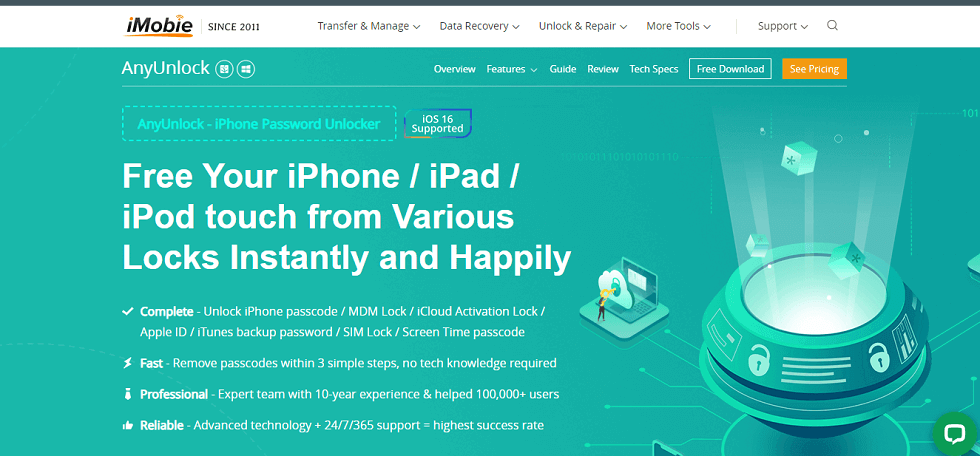
Apple ID Removal Tools – AnyUnlock
AnyUnlock – iPhone password unlocker is one of the most powerful software designed to deal with iOS lock issues without compromising users’ data. This top-rated iOS unlock tool stands out amongst others because of the comprehensive interface, excellent iOS unlock services and more.
With this AnyUnlock, you can bypass the Apple ID lock on your iDevice within the shortest possible time. AnyUnlock offers a clean iOS unlock interface that makes your operation easy and quick. Besides, as a password unlocker, it can help you remove the iPhone lock screen, MDM lock, iTunes backup password, etc. Here are its features.
Key Features
- 1-click to permanently remove Apple ID lock , no need to enter password.
- Only 3 steps and a few minutes. As easy and fast as possible.
- Unlock screen locks, MDM restriction, SIM lock, iCloud activation lock.
- Supports all iPhone/iPad models and iOS versions.
Free download AnyUnlock and ready to unlock Apple ID follow the guide below:
Free Download * 100% Clean & Safe
Step 1. Download and install the free AnyUnlock on your computer. And select Unlock Apple ID option.
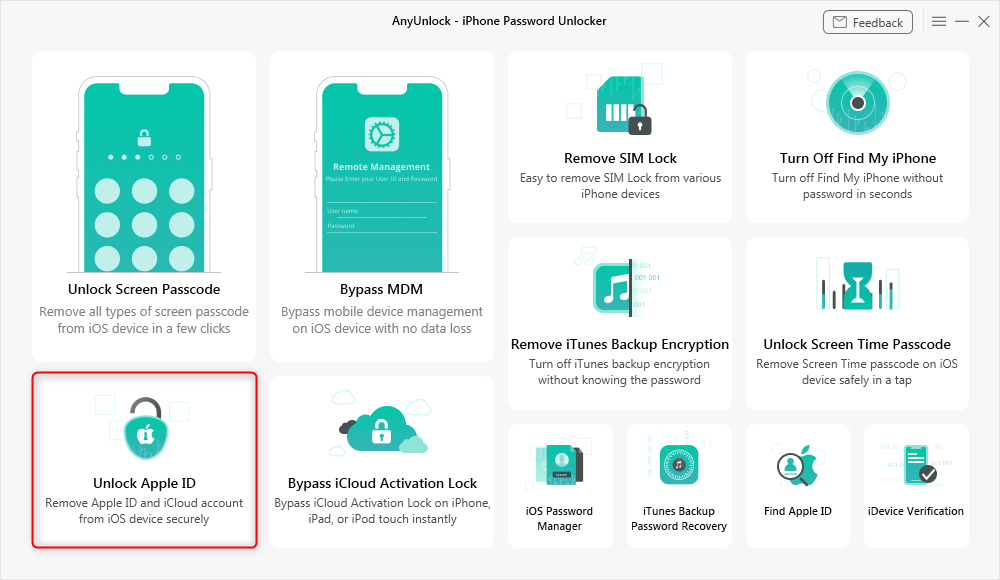
Click Unlock Apple ID from the Homepage
Step 2. Connect your iOS device to computer. Once your iOS device is detected, the interface below will display. Click Unlock Now to continue.
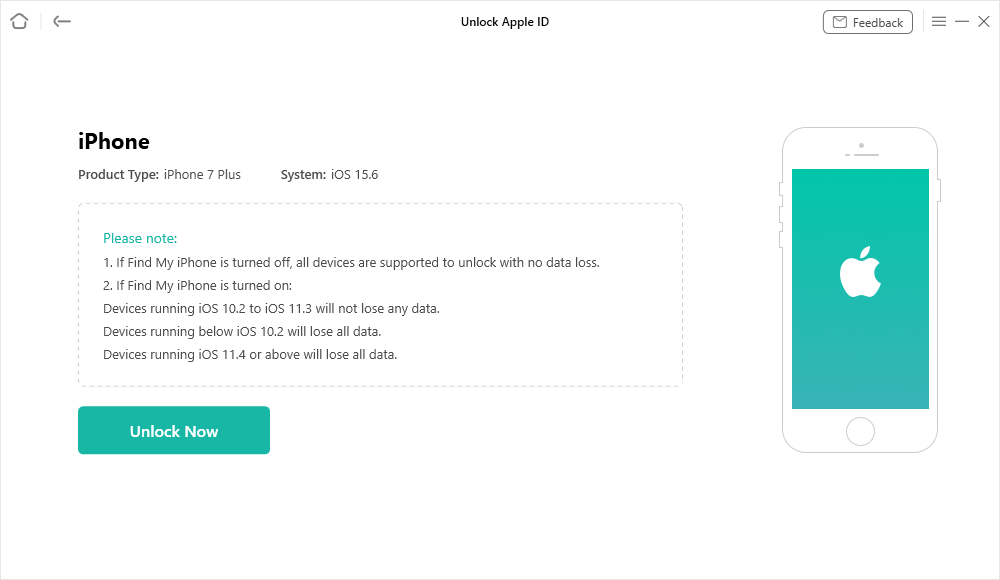
Click Unlock Now Button
Step 3. After that, AnyUnlock will start unlocking automatically if Find My iPhone is turned off. Wait a moment,, you will get Apple ID removed successfully page below.
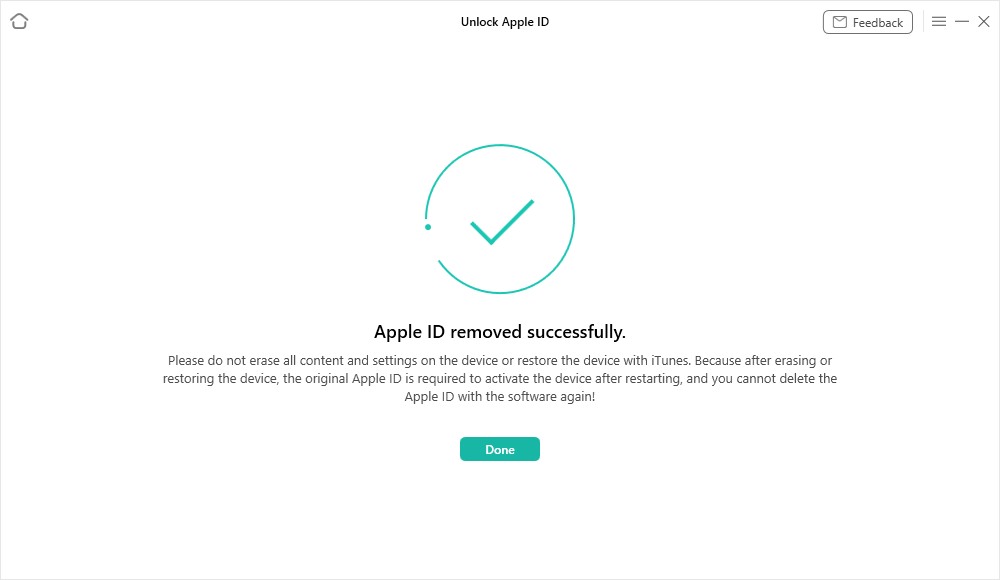
Apple ID Removed Successfully
If Find My iPhone is turned on or Two-Factor Authentication is enabled, you can click here and follow the guide to unlock your Apple ID. And after Apple ID is removed successfully, please do not erase all contents and settings on the device or restore the device with iTunes.
Top 2. iCloudin- Bypass iCloud Activation Lock
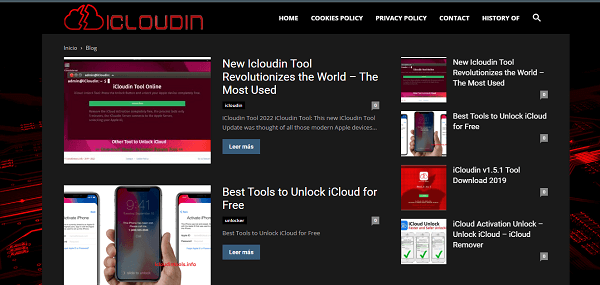
Apple ID Removal Tools – iCloudin- Bypass iCloud Activation Lock
iCloudin- Bypass iCloud Activation Lock is another reputable Apple ID removal option you can employ to get rid of lock issues on your iPhone or iPad. This program bypasses Apple ID on any iPhone, and iCloud activation lock.
Pros
- Best fit for removing or deactivating iCloud activation locks on an iPhone.
- iCloudin is completely free to download, install and use.
- The interface is easy to navigate for anyone, including amateurs in the IT world.
Cons
- iCloudin only connects with iDevices running on iOS 9.0 and lower versions, which means, you can’t use it with the latest generation of iDevices.
- Sometimes iCloudin users install fake versions and that’s because of the difficulty in locating the download link.
- Unless you have a Windows computer system, you cannot use this Apple ID removal tool to fix your iPhone. It is a no go area for Mac computer owners.
Top 3. Doulci
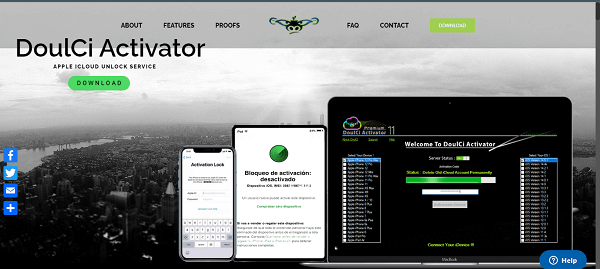
Apple ID Removal Tools – Doulci
Doulci is another great iOS unlock tool that’s capable of disabling Apple ID lock on an iPhone without iTunes. It also fixes similar issues on other Apple devices such as iPad, iPod and Mac. Additionally, you can employ the services of this software to bypass iCloud activation lock.
Pros
- You don’t have to remember the credentials to your Apple ID to use this tool for any iOS unlock operation.
- Doulci removes iCloud activation lock for all iOS generations, from iPhone 5 series to iPhone 14 series.
- This software connects with Windows, Mac and Linux computer systems.
Cons
- Unless you have the premium version, you cannot use the advanced features of Doulci software.
- You have to be patient throughout the unlock process, Doulci takes time to complete its operations.
Top 4. UkeySoft iOS Unlocker
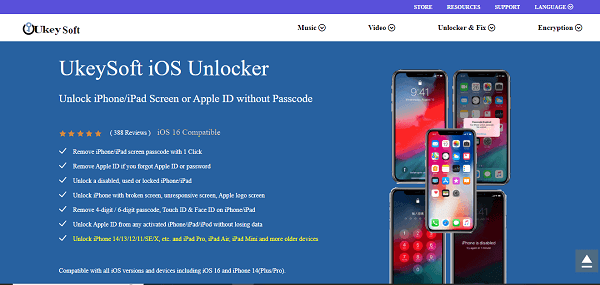
Apple ID Removal Tools – UkeySoft iOS Unlocker
With UkeySoft iOS Unlocker, you can bring your locked iDevice to life again. This software program helps you remove Apple ID for any iPhone model without considering the scenario in which the device got locked. It also works perfectly for screen passcode issues, as it removes 4-6 digit security codes, Face ID, and Touch ID.
Pros
- UkeySoft iOS Unlock removes Apple ID without compromising your data.
- It lets you unlock disabled iOS devices even in the absence of iTunes.
- Removes screen passcode on any type of iPhone, whether the broken screen, unresponsive screen, or black screen.
Cons
- UkeySoft iOS Unlock software can only work with iOS devices with disabled Find My functionality.
- When you use this software to bypass screen passcode, your device gets erased and all data is wiped out.
- The free version has limited functionality.
Top 5. iCloud® Activation Lock™ Removal
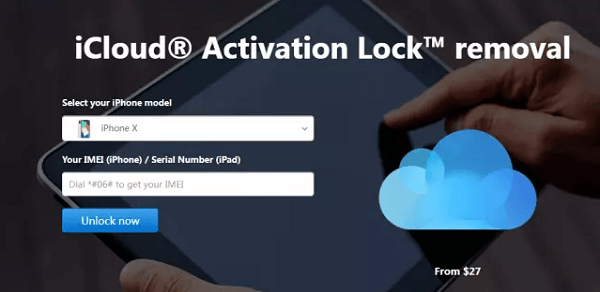
Apple ID Removal Tools – iCloud Activation Lock Removal
Another trusted Apple ID removal tool to use in 2023 is the iCloud® Activation Lock™ Removal program. This tool is an online program suitable for removing iCloud activation lock and Apple ID on an iPhone.
Pros
- iCloud® Activation Lock™ Removal requires no installation. It’s a web based tool.
- Suitable for any iOS device.
- You can use the iCloud® Activation Lock™ Removal tool with Windows or Mac.
Cons
- Requires subscription for you to start using it.
- It isn’t safe to use.
- The speed of operation depends on your data connection. A poor network will hinder the progress of operation, which can be frustrating.
Top 6. ApowerUnlock
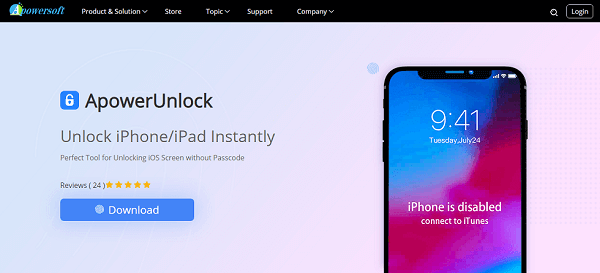
Apple ID Removal Tools – ApowerUnlock
ApowerUnlock is a professional tool you can count on to remove Apple ID if you are struggling to recollect your credentials. This tool is considered one of the best because of the capability to fix iOS lock issues on nearly all iDevices, and carriers.
Pros
- ApowerUnlock offers refunds in case its services don’t fix the issue you need it for.
- Removes screen passcode, Touch ID and Face ID on iOS and iPadOS.
- It has a comprehensive interface, which is straightforward enough for anyone to navigate.
Cons
- Only available for Windows computer systems. Mac OS users can use it to fix their iPhone.
- ApowerUnlock is a new product with little or no review to help you decide whether or not to purchase it.
- It has a low unlock success rate.
Top 7. FonePaw iOS Unlocker
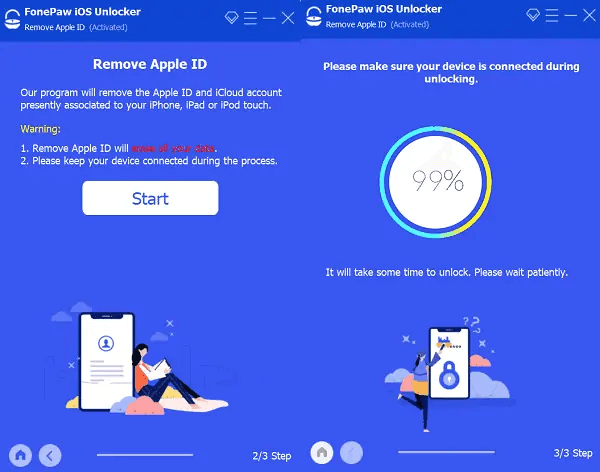
Apple ID Removal Tools – FonePaw iOS Unlocker
FonePaw iOS Unlocker is another powerful tool tailored for you to fix Apple ID lock issues on your iDevice right from the comfort of your home. With this simple yet efficient iOS unlock solution, you can also remove Screen Time Passcode, and Screen Passcode. One feature that makes this software stand out amongst others is the capability to fix issues within the shortest possible time.
Pros
- FonePaw iOS Unlocker is compatible with popular computer operating systems, such as Mac and Windows.
- More than just a mere Apple ID removal, it also removes Screen Lock, and Screen Time passcodes.
- This software is free from malware or viruses, so it’s safe to use.
Cons
- You need to subscribe to one of the premium packages to enjoy all of the amazing features FonePaw offers.
- It has an outdated interface, which is difficult to navigate.
Top 8. iSunshare iPhone Passcode Genius
iSunshare iPhone Passcode Genius is the last tool we have on this list. We recommend it because of the sleek user interface, and powerful unlock features it supports. With this tool, you can easily remove Apple ID within the snap of a finger. You can also use it to bypass restrictions such as ScreenTime Passcode, and Screen Passcode conveniently.
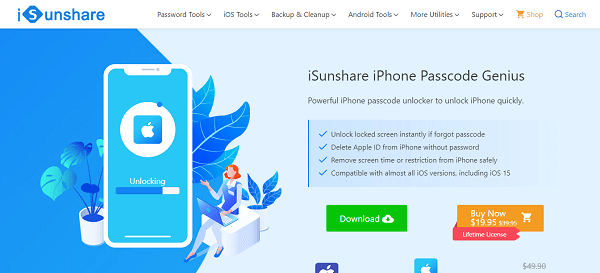
Apple ID Removal Tools – iSunshare iPhone Passcode Genius
Pros
- iSunshare removes Apple ID from your iPhone without requesting for Apple ID credentials.
- It’s cheaper to operate compared to other professional iOS unlock software.
- It’s completely safe to use.
Cons
- Unless you are vast with information technology, finding your way around iSunshare can be challenging.
- Wipes your iOS data after the successful removal of Apple ID.
- iSunshare is a Windows only software.
The Bottom Line
Removing or deactivating Apple ID lock issues on an iPhone got easier than ever before with the introduction of the iOS unlock tools above. We’ve listed the best 8 mostly used by experts in the iOS industry. Select the one that suits you.
What’s more, our best option from the list is AnyUnlock. The software removes Apple ID without crashing your operating system. It also ensures your data files are safe, and intact. AnyUnlock is simple, fast, and trusted. It boasts of 100% success rate which every user can testify of. This tool is worth trying out. Free get Anyunlock and give it a try NOW!
Free Download * 100% Clean & Safe
Vital iPhone unlock Tips
Product-related questions? Contact Our Support Team to Get Quick Solution >

