iPadOS 2019: New Features & Other Basic Info
Wondering what is iPadOS or what’s new in iPadOS? Here is the complete guide to help you explore new features that iPadOS has to offer you.
Apple has introduced a new mobile operating system particularly for iPad known as iPadOS. It feels and looks like iOS 13, but it will be iPad’s own operating system. At present, many users are now using it to explore new features that the new operating system has.

New iPadOS
If you don’t know much about iPadOS, then you’re in the right place. Here, we have discussed iPadOS new features in detail. So, let’s give a closure at the new operating system specifically designed for iPad devices.
Part 1: What is iPadOS
When Apple introduced iPadOS at WWDC, it only said “iPadOS”. But, it was later discovered that the technical version number is “iPadOS 13’ so to line up with “iOS 13”, the new upcoming operating system for iPhone. And if you’re wondering about iPadOS release date. Then, you will be glad to know that officially, both the updates are launching this fall.
But, the public beta version is available to download and to try new features since June 24, 2019. One thing you need to note that iPadOS is designed on the same idea as iOS, but it has powerful, unique capabilities that are best suited for iPad. Also, it includes all-new features that iOS 13 has including dark mode, performance updates, a new Find My App and much more.
However, the iPad will get more computer-like features. To learn more about new features that iPadOS own, continue reading this post.
Part 2: What’s New in iPadOS
Well, iPadOS is made to make your iPad more capable and powerful so you can do much more on your device with ease. The following are key features and improvements that iPadOS brings along with it.
Multitasking
If you want to know the most modified area in the iPadOS, then it is multitasking. No doubt, Split view and Slide over have been around for iPad through iOS for a while now. However, iPadOS 13 is bringing some new enhancements. You can now keep multiple applications in Slide Over at ready and access

iPadOS Multitasking
your favorite ones with a simple swipe. You can move between apps in the Slide over quickly and all you need to do is to swipe along the bottom. To view all Side Over apps, you can simply swipe up.
Further, you can now open a window from the same application in multiple spaces so that you can easily work on different projects across your device. In iPadOS 13, App Expose will enable you to view all the open Spaces you have operating.
New Home Screen
When you launch your new iPados13, you will get introduced to the new home screen. You will see the grid of application icons tightened so that you can easily fit a few more information and apps on your screen at once.

iPadOS New Home Screen
Also, it enables the new Pinned Widgets feature. With a widget editor, you can now select your favorite widgets that will always show up on your Home screen. If you want to view all your other widgets, then you can do so by simply swiping up.
Apple Pencil
There are also enhancements for Apple’s fancy stylus known as Apple Pencil. The device latency has been reduced so you can feel even more while writing on the iPad just like you’re writing on paper. The redesigned tool palate got a fresh new look and numerous enhancements. Not, you can simply drag it to either side of your screen or minimize it in the corner so to have more space for your information.

iPadOS – Apple Pencil
You can capture a screenshot quickly with Apple Pencil and all you need to do is to drag it from the bottom corner. Taking full-page screenshots is possible. When it comes to new tools, there is pixel erase that will enable you to remove exactly what you would like to from your drawing and there is a ruler that helps you to draw straight lines easily.
Gestures
Apple’s touch screen devices have always utilized gestures so to access several functions such as Control Panel and much more. And iPadOS brings a few more, particularly for text editing. You can now 3-finger pinch to copy, 3-finger swipe to undo, 3-finger spread to paste. In order to cut text, you now just have to double 3-finger pinch.

iPadOS New Feature – Gesture
The good news is that it works in both Apple-made apps as well as other third-party apps. Also, it has made easier for selecting text using a simpler drag. Moreover, iPadOS enables you to choose the whole sentence using three taps and a whole paragraph using four.
Keyboard
iPad users have a feature to split the device onscreen keyboard. Now, the new iPadOS let you shrink the whole thing down and use swipe gestures so to type with one thumb.
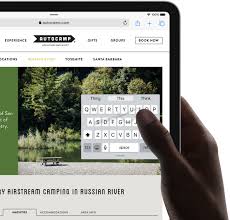
iPadOS New Feature – Keyboard
Also, alternate word option shows up in the predictive bar so you can choose a different option quickly. There is also support for different languages including German, English, Spanish, Simplified Chinese, French, Italian and much more.
Files App
Not only is Files receiving a new Downloads folder, but it also gets support for Shared folders via iCloud. It means that you can or anyone can collaborate on a file and moreover, all changes or modifications will be synced in real-time.
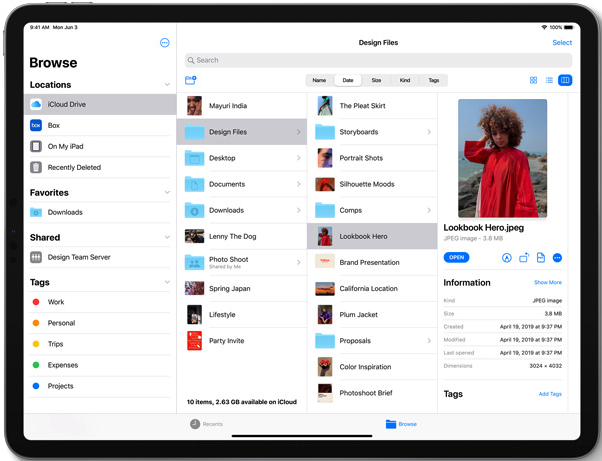
New Files App in iPadOS
If you use a home server of work for files, then you can access them through Files now. All you need to is to connect to the server via Files and you will have complete access to everything you require. Also, files can connect to SD card reader, external hard drive and USB drive too.
Safari Enhancements
Safari browser got major improvements. Now, it natively provides support for desktop browsing on iPad. This means that you will no longer be restricted to view mobile sites and it is also the first step in terms of providing you with a computer-like experience.
There will be Download Manager that let you download media, Zip and documents files and you can access them in your a new Downloads folder. You will be glad to know that Safari for iPadOS 13 will receive about thirty new shortcuts so to enhance your experience while using Safari on your device.
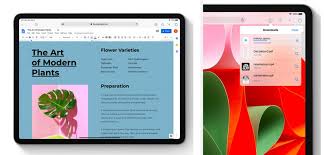
Safari Enhancement in the New iPadOS
Moreover, Safar History, as well as open tabs which have synced via iCloud, are now protected with “end-to-end” encryption. A start page of the browser got design updates including most recently and frequently visited sites so that you can get to the website easily you want.
Dark Mode
A new Dark mode feature provides iPadOS and applications a beautiful dark color scheme. The feature is ideal for low-light environments. The Dark Mode feature is integrated throughout iPadOS, from in-built apps as well as settings to system-level views.
Other Features
The Photos app has been redesigned with a new Album for photos iPadOS along with some new editing features you can use for videos and stills alike. Also, iPadOS brings Apple Arcade, new Siri Voice, and premium game subscription service, a new Reminders app, and enhanced Notes Sign-in with Apple, adding fonts and much more.

Other Features in New iPadOS
Find My Friends and Find My iPad is now integrated into a single app so to help you find the devices and apple that are crucial to you. These are new enhancements and features that iPadOS has to offer you. As you can now see that a new mobile operating system designed specifically for iPads is worth giving a shot to it.
Part 3: Which iPads support iPadOS
Before you download and install new iPadOS on your device, you need to make sure that your iPad is fully compatible with the new operating system. So, iPadOS support iPads
- iPad Pro (12.9-inch)
- iPad Pro (11-inch)
- iPad Pro (10.5-inch)
- iPad Pro (9.7-inch)
- iPad (6th generation)
- iPad 5 (5th generation)
- iPad mini (5th generation)
- iPad mini 4
- iPad Air (3rd generation)
- iPad Air 2
If you’re using one of the iPad models listed above, then you can download and install iPadOS beta version on your device to get more familiar with its new features on your own.
The Bottom Line
That’s all on what is iPadOS and its new features to make your iPad more robust and powerful. Luckily, the beta version of iPadOS is available to download and install. It means that you can explore its new features yourself.
If you don’t know how to install the new operating system, then you can check our guide on how to download and install iPadOS on iPad.
Product-related questions? Contact Our Support Team to Get Quick Solution >

