How to Watermark Photos on iPhone
Piracy is a large issue but there are ways to tackle it. Watermarking your photos is one of the ways to keep your photos yours and it is pretty easy to do it. Here we show you how to watermark your photos on your iPhone using several methods.
iPhone Photo Editing Tips
Edit Photos on iPhone
Edit Live Photos on iPhone
When you capture a photo that you want to retain the credits for you, it is a good idea to watermark your photos. A watermark on your photos tells others that the photos are owned by you, and often it is extremely difficult to remove a watermark from a photo. This way if your photo gets shared on social media or on any other platform, the audience knows where it comes from and who to give the credit for it.
As long as you use an iPhone, adding a watermark to your photos is fairly easy. You can use one of the many apps to do the task on your iOS-based device. There are actually a number of apps that let you watermark your images and the following post covers some of those for you.
Part 1: How to Add Watermarks to Photos on iPhone or iPad
As mentioned earlier, there are a number of apps you can use to add watermarks to your photos. Most of these apps are fairly easy to use and you can be done in no time. Also, most apps offer you the ability to add various kinds of watermarks to your photos.
You can add a text watermark, a photo watermark, or a logo watermark to your chosen photos. All these options are located inside the app you use to do the task. Here we show you to add a watermark to a photo using the Watermark+ Photo Video application. It is available for free on the App Store.
Step 1. Open the App Store on your iPhone, search for the Watermark+ Photo Video app, and download the app to your iPhone.
Step 2. Launch the app and you will see two options on your screen. Tap on the one that says Photos to add watermarks to your photos.
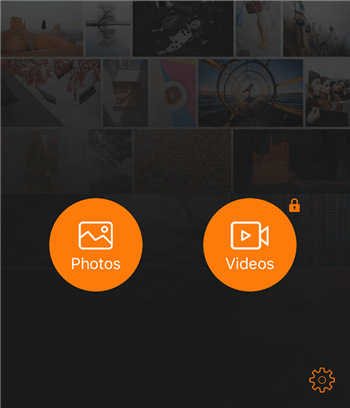
Select the Photos option
Step 3. Browse your photo albums and choose the photo you want to add a watermark to using the app.
Step 4. Here comes the interesting part where it lets you add various types of watermarks to your photo. Tap on the kind of watermark you want your photo to have and continue.
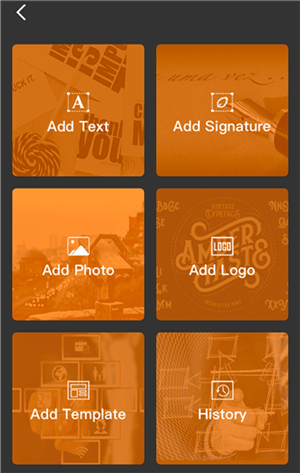
Choose the watermark type
Step 5. If you choose Add Text, you will be able to write the text that will be applied as a watermark to your image. Tap on Done at the top-right corner when you have written the text.
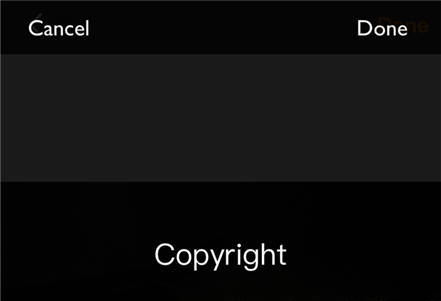
Enter a text for watermark
Step 6. The following screen lets you position your watermark. You can move it around by tapping and dragging it, increase and decrease its size, and even change the alignment of the text. When you have put it at its desired position, tap on Done at the top-right corner to save the photo with your watermark on it.
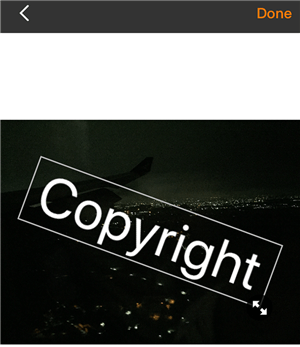
Customize the watermark
That is how you watermark images using a free app on your iPhone.
Part 2: 5 Best Watermark Apps for iPhone
There are dozens of watermark apps available for the iPhone and you are not tied to a single app to do the task. If you do not find the app you use to watermark your photos any easy to use, the following apps will help you out.
These are some good handpicked apps to help you accomplish the watermarking task on your iPhone.
1. Watermark+ Photo Video
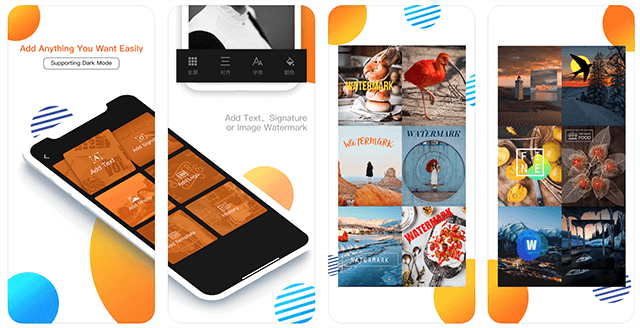
Create reusable watermarks with Watermark+ Photo Video
If you are looking for a free option that lets you add watermarks to your photos, you cannot go wrong with Watermark+ Photo Video. Although you will occasionally have to view ads before you can do the task, it gets the job done to a perfect level using many of its tools.
As soon as you import your photo into the app for watermarking, you are presented with a number of choices as to how you would like to add your watermark. You can choose from any of the available options and it will then let you further customize the design of your sign.
You can preview the watermark before your photo is saved. When you think your photo is good to go live, you can save the photo to your photo library.
The app offers the following features:
- Create and apply text watermarks.
- Customize the appearance of the watermarks.
- Add full-screen watermarks to your photos.
- Save the watermarks you create in the app for reuse.
It is a free app with in-app purchases.
2. iWatermark
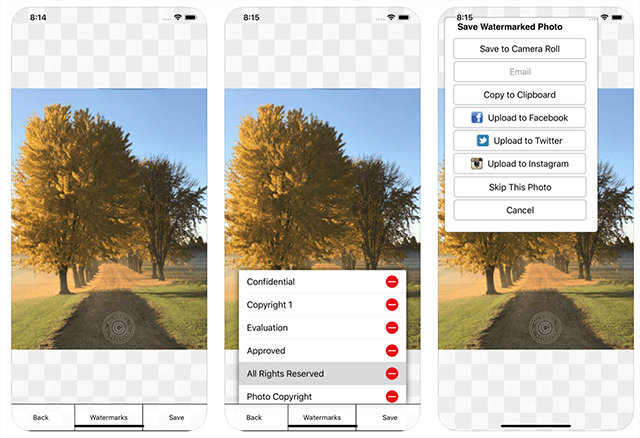
Batch watermark images with iWatermark
iWatermark is a premium app that helps you add various types of watermarks to your photos on your iPhone. It is used by professionals and businesses to watermark their assets and so you can be assured it has all the bells and whistles you need to protect your digital property on the Internet.
It comes with a ton of features built into it such as the ability to use the app with your gestures, process multiple photos at once, a large collection of watermark styles to choose from, and various other options. The best way to find out what is possible with the app is to actually get the app for yourself and try it out on your iPhone.
You will get the following features with the app on your device:
- Create and move around your watermark.
- 160+ fonts to choose for your text watermark.
- Batch process your image files.
- Make QR code watermarks for your photos.
The app costs $1.99 on the official App Store.
3. Watermark X
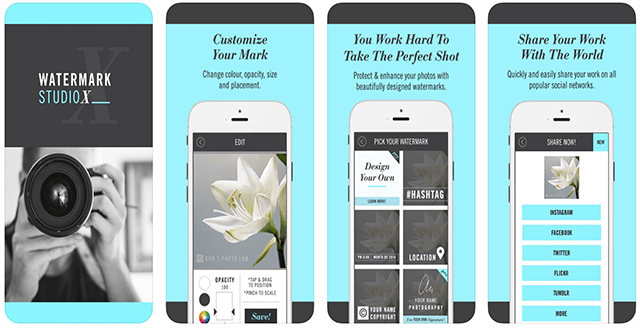
Create custom watermarks with Watermark X
What sets Watermark X apart from other watermarking apps is its flexibility to let you customize your watermark to your heart’s content. You can use the app to create just about any type of watermark you want, and then apply it to any of your photos on your iPhone.
While providing all these flexible features, the app still remains simple and easy to use. You will find a user-friendly interface and an easy set of options to explore and add watermarks to your photos. If creating a watermark from scratch is not your thing, you can always choose from one of the many templates to do your task.
It has both traditional as well as modern watermark styles to add to your images. You can explore all the available options and then choose the one you want to go ahead with.
It offers the following features:
- Fully customizable watermarks.
- Create a new watermark or choose from the available templates.
- New templates are regularly added to the app.
You can obtain the app for free from the App Store.
4. Watermark Photo
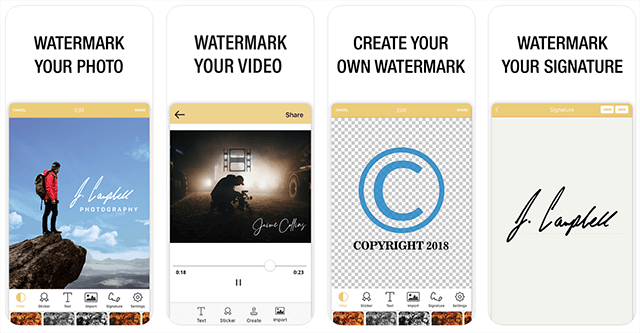
Create multiple types of watermarks with Watermark Photo
A watermark does not necessarily have to be text and the Watermark Photo app for the iPhone proves it. The app allows you to choose from hundreds of items to add as watermarks to your photos. You can add your own signature, a text line, or even an image to your photos. It is totally up to you to choose how you would like to add your watermark to your photos.
The app comes with custom fonts, icons, and other element libraries to help you decorate and design your watermark. This way you can create more appealing artwork that people will easily notice when they see your watermarked photos.
It also allows you to watermark your videos if that is also something you are looking to do.
The following are some of the features the app offers:
- Create custom and unique watermarks for your photos.
- Use a transparent background for your watermarks.
- Share your watermarked photos from within the app.
You can download the app at no cost from the App Store.
5. eZy Watermark

Apply watermarks to the photos without altering the original versions
One of the main capabilities of eZy Watermark is helping you watermark hundreds of your photos in a single go. If you have a number of photos saved on your iPhone and you want all of them watermarked without having to edit each photo, the app can do that for you. It should save you a tremendous amount of time and you will actually enjoy using the app on your device.
Like many other apps, this app lets you apply various kinds of watermarks to your photos. You can add text, sign, images, logos, and copyright text to your photos. There is an endless number of choices when it comes to the font styles and colors for your watermarks.
If you decide to get the app, you are going to get the following features with it:
- Dark mode support.
- Apply watermarks to the copies of your photos and keep the originals intact.
- Import photos from Facebook as well as Google Drive.
- Multiple watermark style support.
It is a free app but with in-app purchases.
The Bottom Line
If you ever need to watermark photos on your iPhone, there are a number of ways to do the task on your device as shown above. It is important to protect your digital assets and a watermark helps you do just that.
More Related Articles
Product-related questions? Contact Our Support Team to Get Quick Solution >

