How to Fix: Facebook Comments Not Loading
Is your Facebook comments not loading? If so, then check out this post as here we have covered several solutions you can try to come out of this annoying problem without much hassle.
Instagram & Facebook Tips
Facebook is one of the most widely used social media platforms to share photos and videos with others and the world. Recently, a lot of users complained about problems related to Facebook comments, for instance, when I click on “View more comments”, comments fail to appear or I can’t able to view previous comments or click comments section, but comments won’t load. Well, there is no doubt that it is quite frustrating to experience such kind of problem on Facebook app.
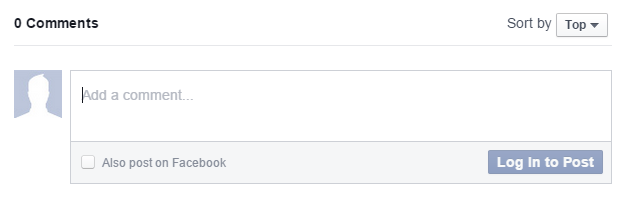
Facebook Comments Not Loading
If you are going through this same situation, then you have come to the right page. In this post, you will get to know various solutions that can probably help you fix the “Facebook comments not working” problem.
Part 1: How to Fix: Facebook Comments Not Loading [7 Solutions]
There are a number of factors that leads you to go through this annoying Facebook comments problem. The good news is that there are possible ways you can try to fix this problem without much trouble.
Solution 1: Refresh the app
The first thing you can try to fix the problem is to refresh the app. There are many cases when the native Facebook client on iPhone or other iOS devices gets stuck. In such scenarios, you just need to refresh the Facebook app that you can do by simply swiping down on your news feed. This manual refresh generally fixes various issues, like Facebook comments won’t load.
If you can’t able to resolve the problem with refreshing the app, then calm down and move on to the next solutions.
Solution 2: Check your internet connection
One of the common reasons behind Facebook comments fails to load is a poor network connection. Thus, you need to make sure that you are using reliable and strong Wi-Fi or cellular internet connection to load your Facebook comments. You can visit other pages to check if other ones load with the same connection.
Also, users who complained that they can view comments on cellular data, but not using Wi-Fi can try to switch between cellular network and Wi-Fi on their device. Else, you can try to turn off or on Wi-Fi/mobile data on your device several times.
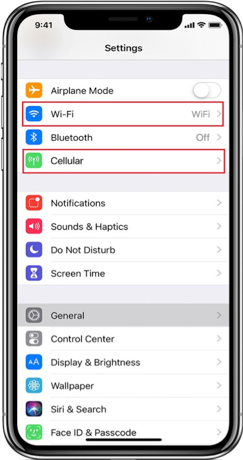
Fix: Facebook Comments Not Loading via Internet Connection
Solution 3: Force-quit & restart the app
If the problem doesn’t get resolved even after ensuring everything is fine with an internet connection, then you can now try to force-quit your Facebook app and restart it. Sometimes, a simply relaunching an app solves the various problems you are facing while using the app. Plus, it is one of the simplest and easiest ways you can try to fix “comments not loading” problem on your Facebook app.
Solution 4: Re-sign to your account
You can try to sign out and sign in to your Facebook account. Sometimes, simple re-sign to the account helps you to fix various problems you are experiencing while using the app.
In order to sign-out from the account, follow the below steps:
Step 1: Open the Facebook app on your iPhone.
Step 2: Then, click on the “More” icon from the below menu bar.
Step 3: Here, click on the “Log Out” option.
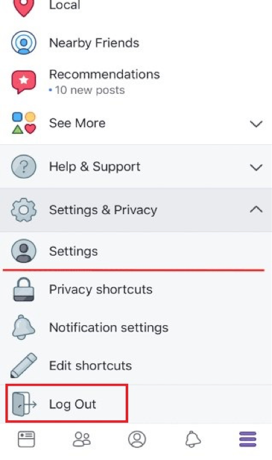
Fix: Facebook Comments Not Loading via Re-sign
Once you are log-out of your account, log-in to your account again after a few minutes and check if the problem is resolved or not.
In addition to it, it is quite useful to sign-in to your Facebook account from different devices. Let’s take an example, if you can’t view your comments on Facebook app on your iOS device, then you can try to sign-in to the account on your Mac to see if the comments are visible there.
If you can’t view comments on the web version of Facebook too, then you can move on to the next solutions to come out of the “Facebook comments not loading” problem.
Solution 5: Clear the cache
If the cached data of the Facebook app got outdated our corrupted somehow, then it could lead you to Facebook comment not working issue. Plus, cache slows down the device to operate and thus, you can clear the cache to fix the problem.
Step 1: Run the Facebook app and then, click on the “More” option.
Step 2: Now, select “Settings” and after that, choose “Account Settings”.
Step 3: Next, click on the “Browser” option to move to the Browser settings page.
Step 4: Here, click on the “Clear Data” and that’s it.
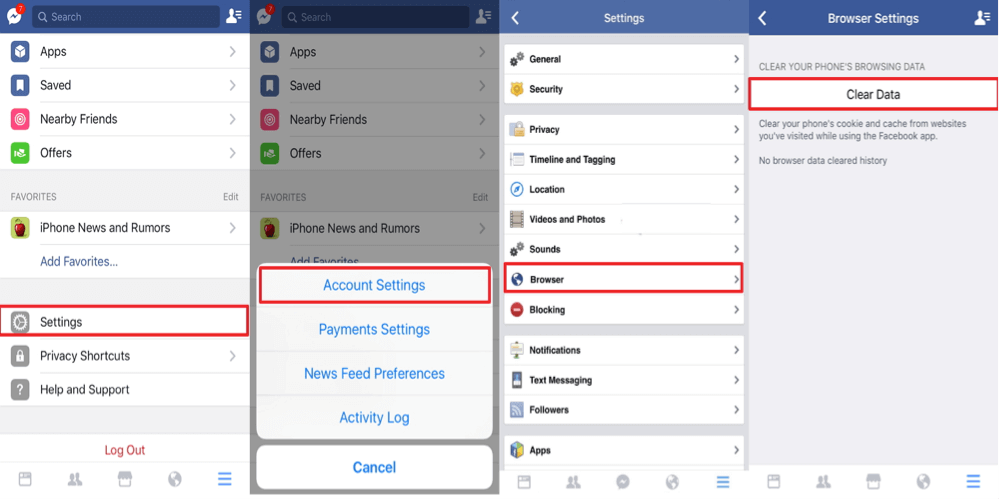
Fix: Facebook Comments Not Working via Clear Cache
Solution 6: Check Update for the app
Make sure that the Facebook app on your device is updated to its latest version. Sometimes, not updating the app make you go through such problems you are facing now. Thus, follow the below steps to ensure that Facebook is up-to-date or no.
Step 1: Open the App store and then, click on the “Updates” option.
Step 2: Locate the Facebook and after that, click on the “Update” button if it is available.
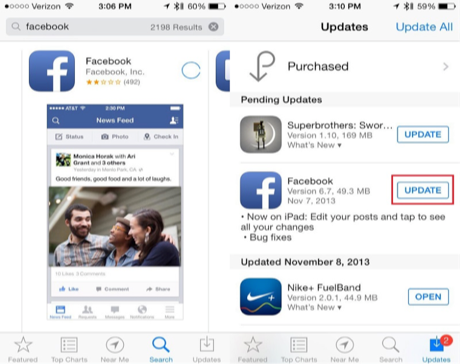
Check Update for Facebook App
Solution 7: Uninstall the app and re-install it
If you can’t fix the problem with the help of the above solutions, then it’s time to uninstall the Facebook app and then, re-install it on your device from Apple store. This method will probably resolve the problem you are facing as it works for many users.
Step 1: To start with, lightly touch and then, hold down the Facebook app until it starts to jiggle on your iPhone.
Step 2: Next, click on the cross icon located at the upper left corner of the app.
Step 3: Now, click on “Delete”. If you are using iPhone X or above, then click on “Done”. And if you are using iPhone 8 or earlier, then press the “Home” button.

Delete FaceBook on Your Device
Once uninstalling the Facebook app successfully from your device, re-download and install it from the App Store on your iOS device. Now, you may be able to load comments on your Facebook app.
Part 2: How to Backup Facebook to Computer
As users are experiencing a lot of problems with Facebook and that’s why it is recommended that they should have a backup of their Facebook data to the computer. The backup will ensure that all of your Facebook photos, videos, and other personal data won’t do down if something happens to it. To learn how to do that, follow the below steps:
Step 1: To commence the process, log-in to your Facebook account and then, tap the “triangle” icon to choose the “Settings” option.
Step 2: After that, click “Your Facebook Information” and tap “View” next to the option that says “Download Your Information”.
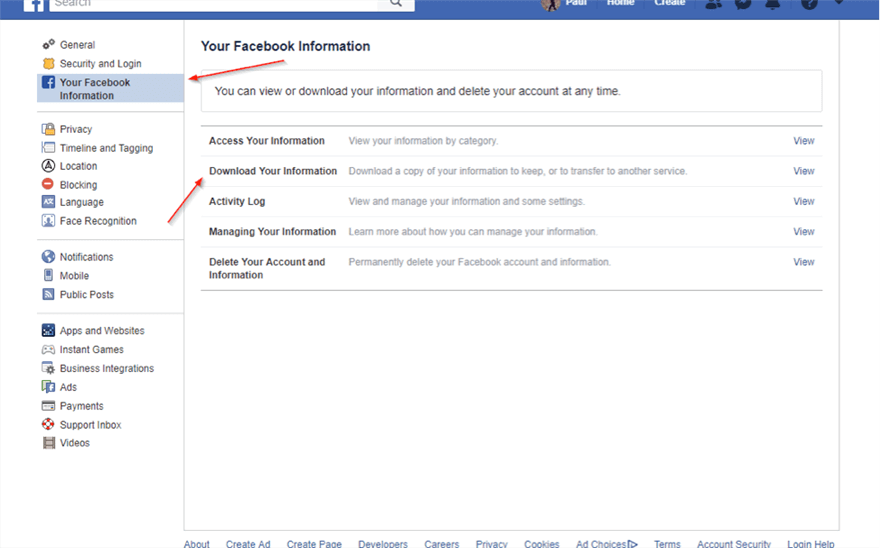
Find and Click Download Your Information
Step 3: Next, you can either choose all of my data or choose other options.
Step 4: Then, click “Create File” button to initiate the download process. You will get the notification from Facebook once the file is ready to download on the computer.
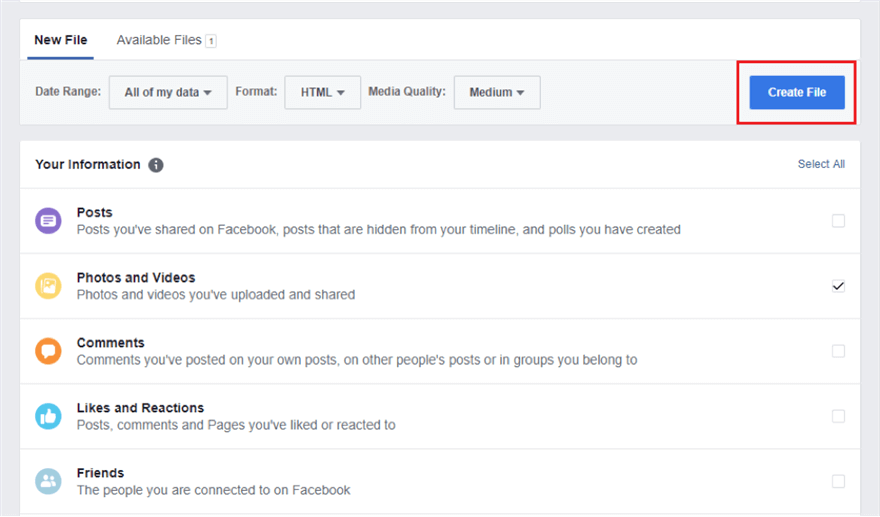
Create File to Start Download Process
The Bottom Line
The problem “Facebook comments not working” is quite common and faced by many users. This guide has provided many solutions you can try to fix the problem without much hassle. Users who have any further doubts can ask us in the below comment section.
More Related Articles

Product-related questions? Contact Our Support Team to Get Quick Solution >




