How to Trick Your iPhone Location?
Are you trying to spoof your location on your iPhone? It certainly sounds uncanny, but if you are on this post, you must be trying to fake your GPS location for some reason. This post entails some effective ways to change iphone location without jailbreak, along with a bonus tip at the end.
Altering the location on your iPhone simply means tricking your device into misguiding about your current location. The smartphone GPS feature is essential, especially for applications that are based on location.
Hence, when you change iPhone location without jailbreak, you will spoof such applications also. However, changing the location in an iPhone has its own risks because Apple devices come with complexity and high-security features.
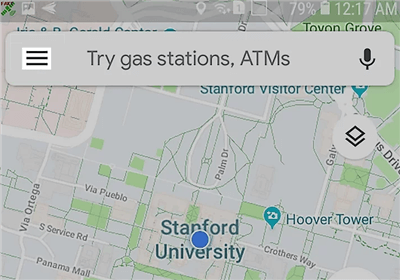
Change iPhone Location without Jailbreak
In addition to that, you may find it complicated to change the location because you need to jailbreak the device. By the concept itself, jailbreaking means hacking the iPhone so that a user can modify most of the original settings.
But the good news is that now you don’t have to jailbreak your iPhone to be able to change its location. It is because we’ve introduced some easy and result-oriented tricks to change iPhone location without jailbreak. Just ensure reading the article completely.
Further Reading: How to Stop Sharing Location without Them Knowing >
Can I Fake My Location on iPhone?
Before getting started, the idea of tricking iPhone location may seem impossible and strange to some users. One of the top reasons behind this is that generally, GPS location is used for taking weather updates or directions for a new place. But, below are some of the common scenarios in which you may find the need to change iPhone location without jailbreak.
There are many social media applications like Facebook, Twitter, Snapchat, and others that ask about your current location. However, if you want to avoid sharing, then you can consider tricking the GPS location of your iPhone.
To have a winning hand in games
If you like to play location-based games, then you may need to change iPhone location without jailbreak to have the upper hand. Such games require you to move from place to place to collect points. Hence, spoofing about the location can help you in winning the game.
To protect your privacy
If you don’t want your friends or relatives to find out about your exact location or want to protect your privacy, then changing the location of your iPhone may become necessary. Moreover, by keeping your location sharing on, strangers might misuse your original location.
How to Fake My Location on iOS 14 for Free?
Now that we’ve discussed all the possible reasons why you would need to change iphone location without jailbreak, let’s quickly have a look over the options that you have at your disposal.
Way 1. How to Change iPhone Location without Jailbreak via iTools
Tricking about your iPhone location without jailbreaking it is not an impossible task anymore. Thanks to some software like iTools, that now you can easily spoof your location. It is developed by ThinkSky Company and comes under one of the leading software that allows you to alter your location. Using the Virtual location feature of this tool, you can trick the location from your GPS data. Following is the guide to use iTool:
Step 1. Download and install the iTools software on your PC and connect your iPhone to it.

Download and Install iTools
Step 2. Launch the tool, go to the Toolbox tab, and tap on the Virtual Location feature to initiate a fake GPS location.
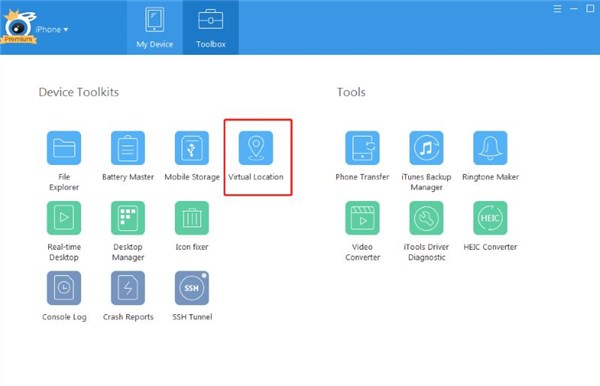
Tap on Virtual Location
Step 3. Enter GPS coordinates or any address that you want in the search box and click on the Go button.
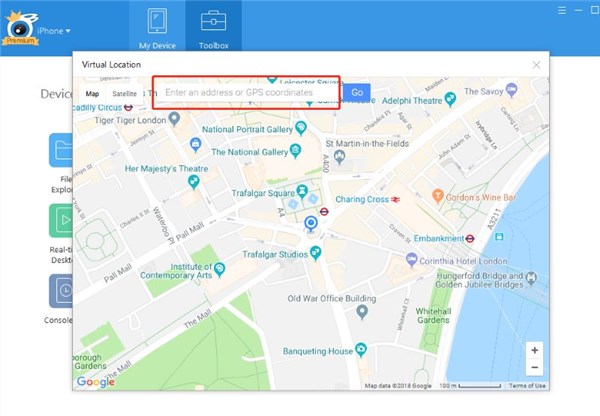
Enter Address and Click on Go
Step 4. Now, click on the Move here button to change the location of your iPhone to the new location that you’ve entered.
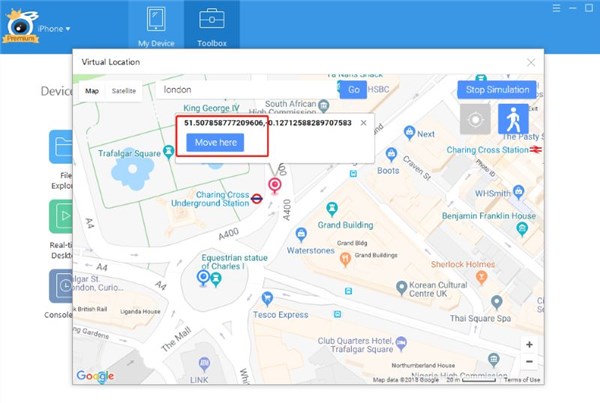
Click on Move Here Button
Step 5. To reveal your location, just click on the Stop Simulation button.
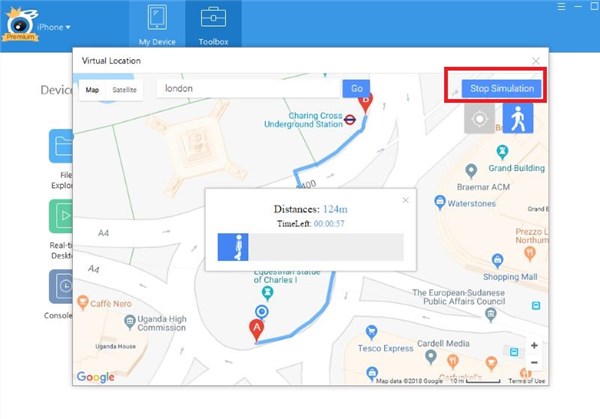
Click on Stop Simulation Button
That’s how you can use iTools to change iPhone location without jailbreak. However, if you don’t wish to stop sharing your fake GPS location, just exit the iTools application.
Way 2. How to Change iPhone Location without Jailbreak via Fake GPS
To change iPhone location without jailbreak, the next option you have is using the Fake GPS application. You can freely rely on this app to change the current GPS location of your iPhone to a new location. Pursue the steps listed below to change the location of your iPhone.
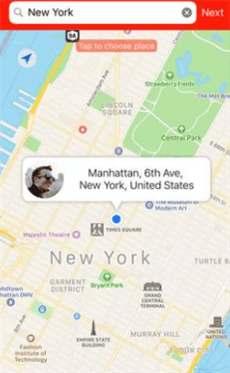
Change iPhone Location via Fake GPS
- Download and install Fake GPS on your device. Then, agree with the disclaimer policy to continue.
- Tap on the Developer settings option and select the fake location from the mock location app.
- Using the back button, open the app again. Search the location that you wish to set instead of your current location. Click on the Play button to save and initiate the changes.
Now, simply confirm the changes made by you. To do so, open Google Maps or Apple Maps and check.
The Bottom Line
If you are trying to change iPhone location without jailbreak for the first time, you may find it a complicated task. However, you will agree that all the methods shown above make tricking iPhone location an effortless process.
iOS Tips
iPhone Tips
- How to Fix Apple Music Search Not Working
- Apple Music vs. Spotify vs. Pandora vs. Google Play Music: Which One
- How to Trick Your iPhone Location?
- How to Change Messages to Dark Mode on iPhone? 3 Methods
- How to Fix: Facebook Login Problems
- How to Track and Find iPhone without iCloud
- Find My Friends Not Working on iOS 13? Fixes Here
- Fixes to Solve iPhone Ghost Touch Problem in iOS 13/12/11
- How to Get a SnapChat Streak Back [2025]
- How to Add Subtitles and Captions in iMovie on iPhone
- How to Check If A Used iPhone Is Reported Stolen or Lost with Details
- How to Cut A Video on iPhone with iMovie
- How to Edit YouTube Videos on iPhone
- How to Hide Notification Previews on Lock Screen
- How to Keep/Stop iPhone from Locking [2025]
- How to Sync Facebook Events to iPhone Calendar
- How to Tell if iPhone is Jailbroken
- [2025] 6 Proven Ways to Recover Deleted Bookmarks on Chrome
- Easy Ways to Set Ringtone in iPhone without iTunes
- How to Lock Screen for iPhone Backup?
- How to Bypass Apple Watch Activation Lock for Free
- [2025] How to Remove Apple Watch from iCloud
- Detailed Steps to Turn off Find My Apple Watch
- What is Apple ProRAW and How to Use it on an iPhone
- What Do People Do with Stolen iPhones? Be Aware of These Scams
Product-related questions? Contact Our Support Team to Get Quick Solution >

