What Is the Best Video Editor for iPhone
If you are looking for the best video editing app for your iPhone, look no further as we have compiled a list of some of the best apps for your device right here in this guide. Read on to learn what all the apps you can use to edit videos on your iPhone.
When it comes to iPhone video editors, there are dozens of apps available on the App Store claiming to help you cut a video clip, combine several videos, etc.. While many of those do help you edit your videos with ease, there are some apps that do not work the way they are advertised.
Also, since there are a number of video editor apps to choose from, it’s easy to get confused as to what app to go for to edit your videos on iPhone. To help you out with that, here we have listed down some of the best video apps for iPhone that you can use to tweak your videos.
If your videos get corrupted, you can get some useful fixes in this article to know how to fix corrupted videos on your computer.
1. iMovie
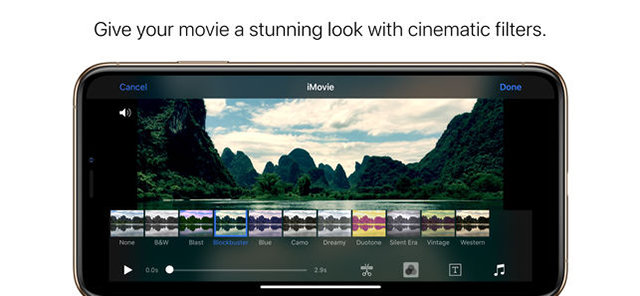
iMovie Video Editor For the iPhone
iMovie claims to help you turn your videos into movie magic and it does provide tools to let you actually do that. The app is offered by none other than Apple that have manufactured your iPhone. Once you install the app, you can get a quick start on iMovie, because it is then easy to navigate around the options and find the tools to add some magic to your videos.
Here are some of the features of iMovie for iOS:
- Over 14 trailer templates to choose from
- Customizable credit names
- Record videos right in the app
- Easily add photos and effects to your videos
- Transfer projects between your Apple devices
- Mirror your edited videos to your compatible devices
Despite all the above great features and an amazing interface, the app costs nothing and you can grab it for free from the official iOS App Store.
2. LumaFusion
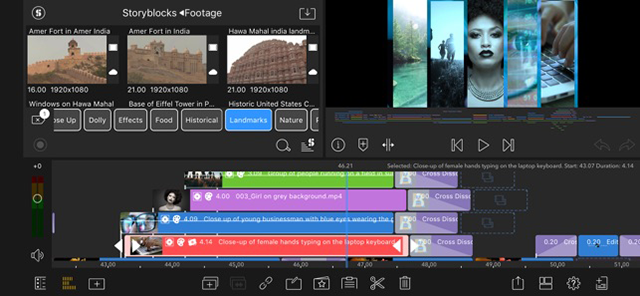
LumaFusion Video Editor for the iPhone
LumaFusion is for those who want to edit their videos like a pro. If you are looking for more than just basic editing tools, this app is the one to go for. The recent version of the app adds a ton of new features to help you add professional effects to your videos.
If you have not really worked with any pro editing app before, you will find it easier to work with this one because of the tutorials it provides. There is a built-in guide in the app that helps you learn how to do things in the app on your iPhone.
Some of the features the app offers are:
- Make projects in multiple ratios
- Navigate media directly on your devices
- In-built content to use in your videos
- Drag and drop support
- 6 tracks to edit video and audio
- A number of transition effects
- Slow-motion and fast motion
- Create attractive titles
- Use custom fonts
Unlike iMovie, the app does not come for free and it costs $29.99 on the App Store.
3. Adobe Premiere Rush for Video
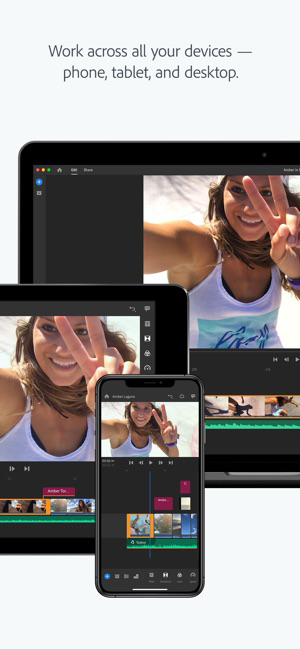
Adobe Premiere Rush for Video for the iPhone
Adobe Premiere Rush for Video lets you do both create and edit videos as well as share videos directly from your iPhone. It is a complete video editing package that you need to keep your viewers feeding with new and interesting content.
It lets you create professionally edited videos, has easy to use options, and has a number of customizable elements. Here is a list of some of its features.
- Capture videos right from within the app
- Arrange and edit videos with ease
- 4 video and 3 audio tracks
- Customizable titles
- Sync edited videos to the cloud
It is a free app with in-app purchases. You can get it from the official iOS App Store.
4. Splice
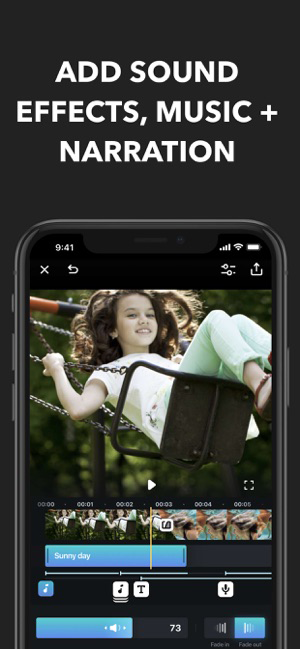
Splice Video Editor for the iPhone
Splice is a simple video editor app for the iPhone but it has some really powerful editing options. It has won many awards for being a good video editor app and we do think it deserves them all.
It helps sync your video to your audio, lets you apply filters, helps trim and cut videos, and lets you easily share videos from the app directly to your favorite online platform.
It offers the following features:
- Multiple editing options
- Pan and zoom effects
- Free music library
- Share videos or save them to Camera Roll
- Add text overlays
The app is available for free to download and offers in-app purchases if you want to get them.
5. Quik
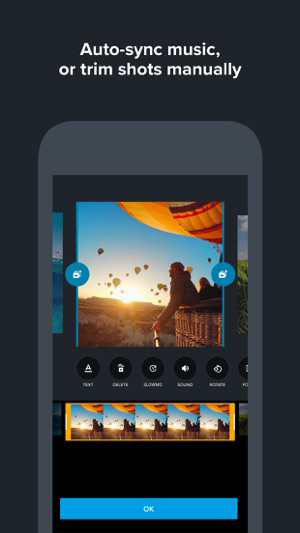
Quik Video Editor for the iPhone
If you own a GoPro device, you probably know what Quik is. It is a video editor app by the GoPro team to help you edit your videos and create amazing memories in your life. With the app, all you need to do is give it your videos and it will add required transitions, effects, and various other items to make your videos look cool.
It supports adding hundreds of photos and videos at once, has a number of themes to choose from, and offers multiple saving and sharing options. You are going to love the app if you prefer a bit of automation over manually doing the tasks.
You get the following features with the app:
- Support for up to 200 photos and videos
- Add tags to the best parts of your videos
- 26 inbuilt themes to add to your videos
- Adjustable fonts and filters
- Trim, cut, and zoom videos
- Free songs
It is a completely free app you can grab from the official App Store for your iPhone.
6. Filmmaker Pro
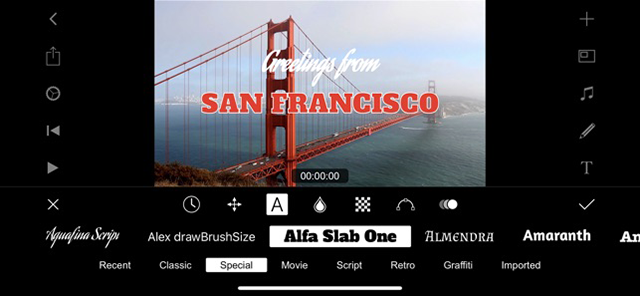
Filmmaker Pro Video Editor for the iPhone
Filmmaker Pro boasts a large number of features and tools to let add a ton of effects to your videos. Starting with the most basic tools to the most advanced ones, it packs some amazing items so that your videos look much better than their raw versions.
Some of the features include the ability to create unlimited projects, share and export videos, multiple transition options, a number of music tracks, and so on.
You will love the following features the app has for you:
- Support for 4K videos
- Add an unlimited number of video clips
- Easy to work timelines
- Autosave your changes
- Picture in picture mode
- Sound effects
The app is available for free with in-app purchases.
7. VivaVideo
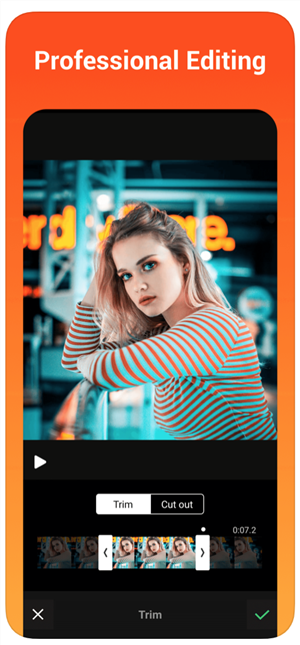
VivaVideo Video Editor for the iPhone
VivaVideo’s strength lies in its ability to help you easily add music to your videos. It has some amazing tools that let you add your favorite music tracks to your videos and turn your videos into something memorable.
It has received good feedback from some of the well-known tech sites and it is all due to the set of features it offers.
Some of the features you are going to like are:
- Combine and merge your videos
- Video and photo collage maker
- Export videos to 4K quality
- Create movies in a few clicks
- Make slideshows with ease
- Hundreds of video effects
The only way to explore all the features is to get the app on your iPhone for yourself. It is available for free with in-app purchases.
8. InShot
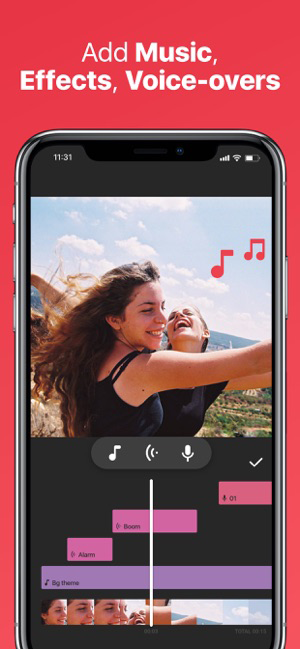
InShot Video Editor for the iPhone
InShot is yet another video editor for iPhone that focuses on helping you add music to your videos with ease. Once you get the app on your device, you will find that finding music files and adding them to your boring videos is a breeze.
With the app, you can trim and cut videos, create Instagram photos, add music and effects, play with filters, and so on.
Some of the main features of the app are:
- Add text and emojis to your videos
- Rotate, trim, cut, and merge videos
- Share high-quality videos
- Make photos and videos suitable for Instagram
- Unique filters
You get the app for free but it has in-app purchases if you want to buy them.
9. Cameo

Cameo Video Editor for the iPhone
Cameo is a perfect video editing app to create cinematic videos on your iPhone. It has a set of easy to use editing tools, has handpicked soundtracks, and a number of themes that can be configured to use in your videos.
It is a powerful app but with an easy to use and simple interface. The great thing about the app is that you can use it to edit your videos even if you have never used an editing app before. Its tools are some of the easiest ones to use.
It offers the following features:
- Select any resolution for your videos
- Make cinematic videos for Instagram and Vine
- Create movie-like videos with Movie Maker
- High-quality effects and themes
- Music video editor
It is available at no cost on the App Store.
10. KineMaster

KineMaster Video Editor for the iPhone
KineMaster is a comprehensive video editing tool to help you edit your videos to perfection. As soon as you install the app on your device, you will find that it has every tool you can ever think of to retouch your video files.
It is a perfect app to create videos for TikTok, YouTube, Instagram, and many other online platforms. It supports multiple layers, the ability to reverse videos, speed controls, and many other features.
It provides the following features to its users:
- Blending modes
- Add background voice and music
- Built-in asset store
- Export videos to 4K
- Color filters
It is a free app with in-app purchases on the App Store.
The Bottom Line
Your search for the best video editor for iPhone ends here. With our handpicked video editing apps above, you can easily create and edit the video of your choice without any hassle on your iOS-based device.
More Related Articles
Product-related questions? Contact Our Support Team to Get Quick Solution >

