Best Photo Editing Apps for iPhone
If you are looking to edit photos on your iPhone, there are a number of best photo editing apps available for the iPhone. Many apps are free while some are paid and our list below will help you narrow down your choice.
iPhone Photo Editing Tips
Edit Photos on iPhone
Edit Live Photos on iPhone
There is no doubt that the iPhone captures really amazing quality photos. Once you have captured photos of your holidays, significant events, or anything for that matter, you will want to edit your photos to enhance their visual appearance. While you can definitely use the built-in Photos app on your iPhone to retouch your photos, it does not have all the pro tools in it to make your photos even greater.
We have collected some of the best iPhone photo editor apps here in this post for you so you can pick the right one for you and get started with editing. You have both free and paid options for the apps and you can go ahead with anything you like.
Also Read: How to Send Live Photos as GIFs on iPhone >
Best Free Photo Editing Apps for iPhone
This section lists out some of the best free photo editing apps for the iPhone. If you are not yet ready to shell out a few bucks on paid apps, these apps will help you edit your photos without requiring you to spend a single penny out of your pocket.
1. Snapseed
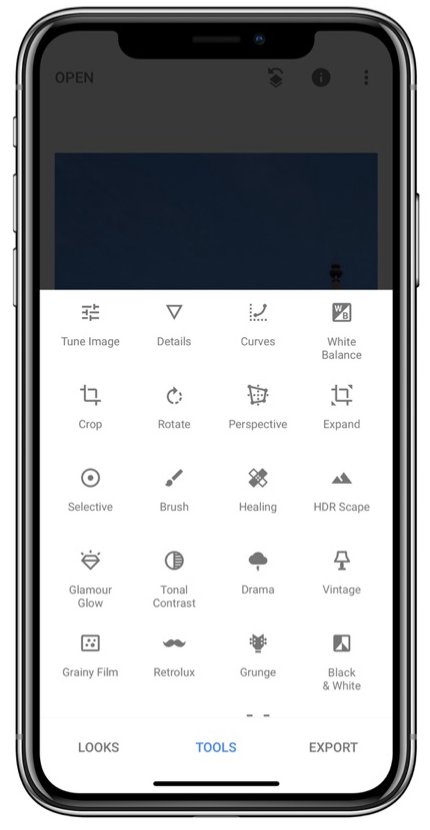
Snapseed App
Snapseed is one of the best and free photo editing apps available for both iPhone and Android devices. It comprises some of the great features to help you enhance your photos. It is a full photo editor meaning it has all the tools you would ever need to retouch your images.
Pros:
- Easy to use.
- A number of tools to edit the photos.
- Trustable as it is built by Google.
Cons:
- You will need to learn it a bit before you start using it.
- If you are a novice, it will likely be hard for you to use it.
2. VSCO

VSCO App
VSCO provides you with more of a community environment to edit and share your photos. It supports videos as well so you can edit your video files in the application. It has actually been developed by the creators for creators.
Pros:
- Ten presets to work with.
- Discover new edited photos.
- Easily share your edited work.
Cons:
- It does not have a lot of options on its interface to play with.
- You cannot edit more than one photo at a time.
- Some filters require a purchase.
3. Adobe Photoshop Express
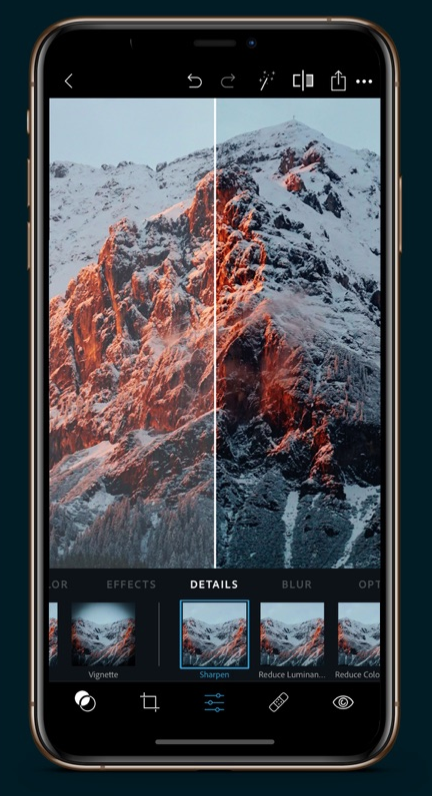
Adobe Photoshop Express App
It’s hard to imagine not to recognize Adobe if you have been in the photo editing industry even for a while. The Adobe Photoshop Express for iPhone lets you turn your photos into some of the amazing visuals by letting you edit them with various tools.
There are a ton of photo filters and effects to work with. You can also create collages with ease using the app.
Pros:
- Professional level editing tools.
- Multiple built-in effects.
- Quickly fix your photos.
- Correct perspective.
Cons:
- No support for 16MP photos.
- You cannot edit RAW files in the app.
- Certain features require a purchase.
4. Collage Maker
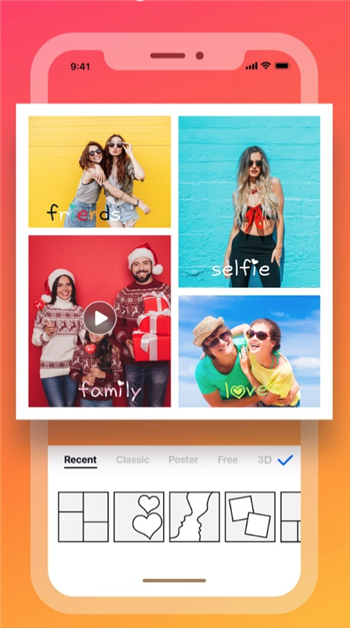
Collage Maker app
Collage Maker is more of a tool to help you create collages and it is less of an actual photo editing app. However, if that is what you want to do, this is a great app to make some really great looking collages out of your existing photos.
It comes with dozens of options to let you create custom collages on your iPhone.
Pros:
- Over a thousand collage layouts.
- Customize your collages.
- Modify the collage backgrounds.
Cons:
- Not a suitable app for pro-level photo editing.
- Costs a fee for a subscription.
5. Visage
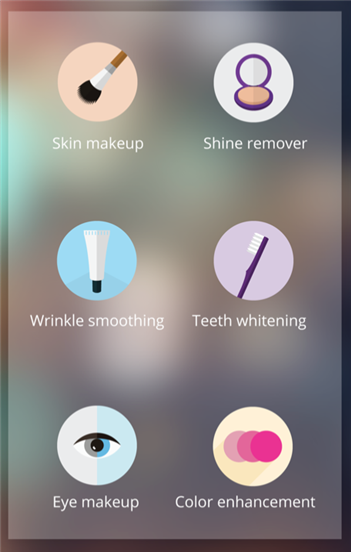
Visage app
Visage is actually a makeup app that lets you remove the unwanted parts from your skin in your photos and lets you apply some smooth brushes on the photo. This way, your photo looks much better than it was before and the app is pretty easy to use.
Pros:
- Automatically retouch your photos.
- Eye makeup.
- Remove red eyes from your photos.
- Whiten your teeth in your photos.
- Enhance the colors of your photos.
Cons:
- Adds a watermark to your photos in the free version.
- Interface is cluttered with ads.
6. Enlight Photofox

Enlight Photofox app
If you are an artist looking to enhance your digital artwork, Enlight Photofox is a great app for you. It lets you blend your photos with your art, explore new ideas and photos, create new art from scratch, and is a fairly easy tool to get started with.
Pros:
- Create new arts with the tap of an option.
- Multiple built-in effects.
- Support for RAW images.
- Artistic brushes and tools.
Cons:
- It is not easy to learn to use this app.
- You cannot use it in landscape orientation on your iPhone.
Best Paid Photo Editing Apps for iPhone
Those were some of the free photo editing apps for the iPhone. Since they are free, most of them are either cluttered with ads or they have in-app purchases. If you do not mind shelling out a few bucks to get a good quality paid app for your iPhone, here are some options for you.
1. Affinity Photo
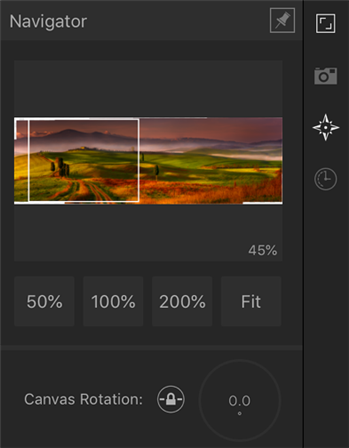
Affinity Photo app
Affinity Photo is an amazing photo editing app and it lets you retouch your photos using the many built-in options in the app. It supports large megapixel photos, offers batch editing, and there is a lot more for you in the app.
Pros:
- It has an easy to use interface.
- It requires no subscription.
- Gives you the feeling of Photoshop.
- Lets you quickly edit your photos.
Cons:
- There are no features to manage photos in the app.
- You cannot save your custom styles.
- There are no templates to work with.
The app costs $19.99 on the App Store.
2. Pixelmator
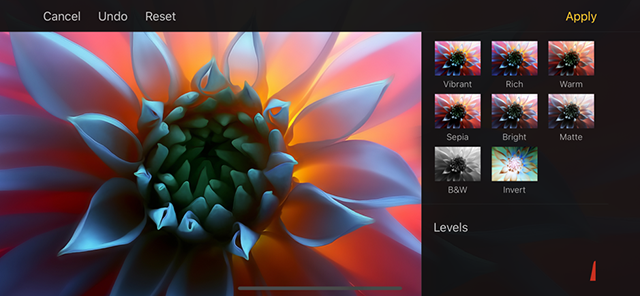
Pixelmator App
Pixelmator is a great app for you if you prefer layer based editing apps for your iPhone. It lets you create multiple layers to separate objects in your photos and provides you with a number of tools to edit them.
Pros:
- Dozens of photo filters to add to your photos.
- Advanced photo editing tools.
- Support for up to 100MP photos.
Cons:
- It has not got a photo organizer.
- It cannot edit GIF photos.
- Not many font choices.
The app costs $4.99 on the App Store.
3. Filterstorm Neue
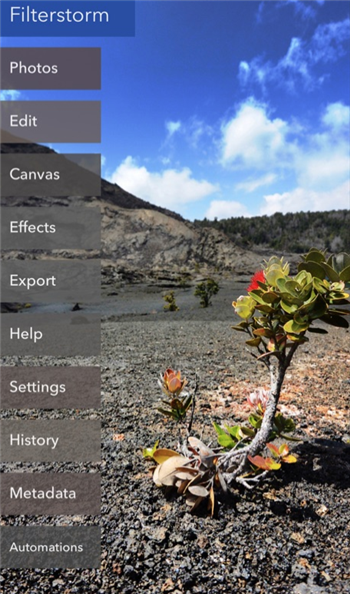
Filterstorm Neue app
If you want a simple yet powerful app to edit your photos, you cannot go wrong with Filterstorm Neue. It is a perfect powerful app to edit your photos, add filters to them, make them special with various effects, and generally enhance the quality of your photos.
Pros:
- Multiple photo editing controls on a single interface.
- Reuse the processes you create in the app.
- Masking features.
- Go back up to 10 steps (undo).
Cons:
- Constantly asks to enable location services.
- It needs to be learned to use it.
You can obtain the app for $3.99 from the App Store.
4. Facetune
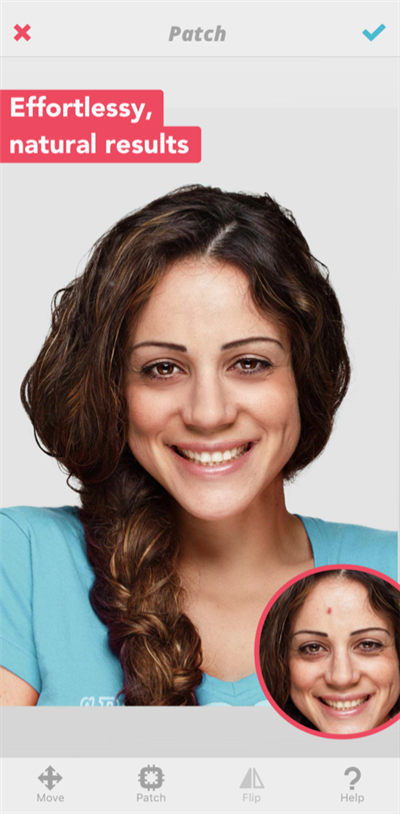
Facetune app
If it is just the skin that you want to improve in your photos, Facetune will help you do it with minimum hassle. All you basically need to do is give the app your photos and it will let you fix them with a few quick and easy steps.
Pros:
- Modify how you smile in your photos.
- Make your skin look more beautiful.
- Colorize your hair.
- Apply various makeup effects.
Cons:
- You cannot tilt your photos.
- It requires manual input to correct red eyes.
The app will set you back for $3.99 on the App Store.
5. TouchRetouch

TouchRetouch app
What makes TouchRetouch stand out of the crowd is its amazing ability to let you remove unwanted items from your photos. Using the app, you can remove any objects that you do not want in your photos.
Pros:
- Easily remove any unwanted items from your photos.
- Apply quick one-touch fixes to your photos.
- Remove lines.
- Built-in video tutorials on how to use the app.
Cons:
- It is not a full photo editor and gets only one task done.
You can grab the app off the App Store for just $1.99.
6. Superimpose

Superimpose app
The main purpose of the Superimpose app is to help you easily blend photos on your iPhone. You can choose a background image, a foreground image, and an object from your gallery and combine them all together and make them as if they were never separate.
Pros:
- Multi-layered system.
- Easy blending of various items in your photos.
- Color adjustment and other tools.
Cons:
- There are no masking tool names.
- You cannot crop your photos using a manual number.
You can download the app for just $1.99 from the App Store.
The Bottom Line
Choosing a good photo editor for your iPhone has always been a time-consuming task but with our options above, you should be able to pick one for yourself by matching your requirements in no time.
More Related Articles
Product-related questions? Contact Our Support Team to Get Quick Solution >

