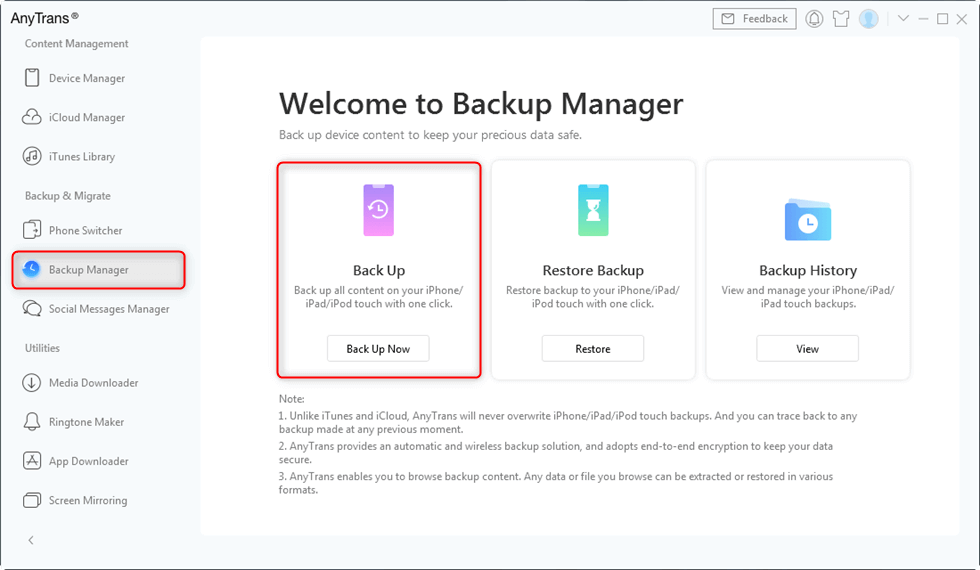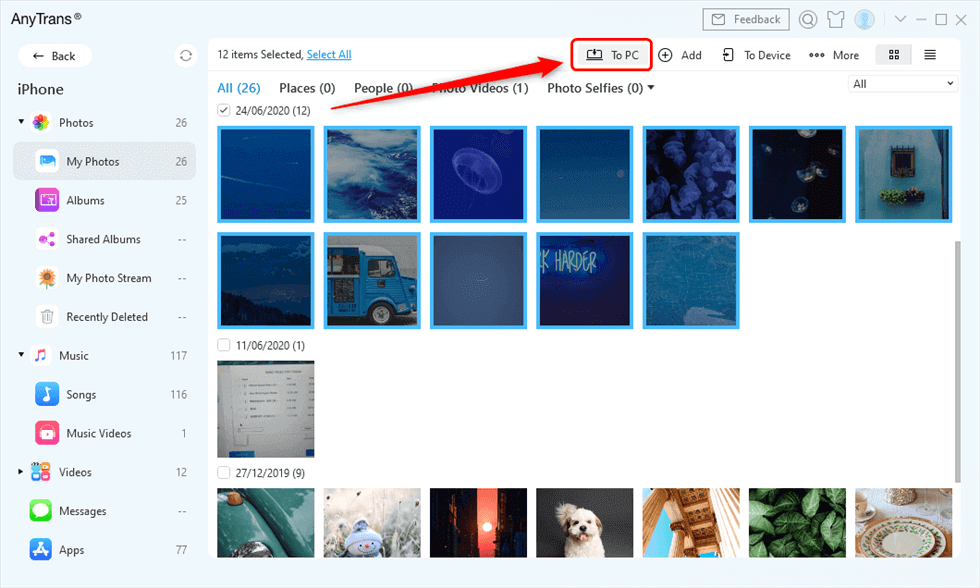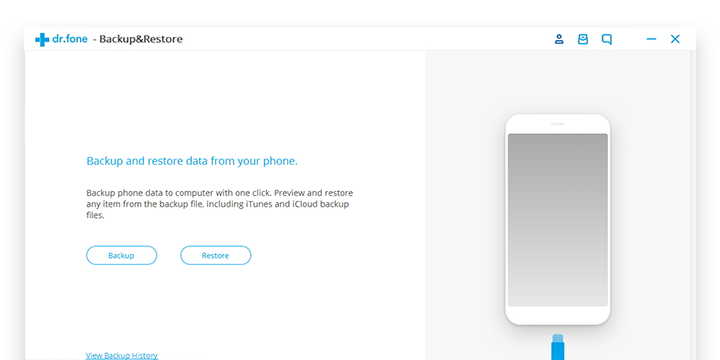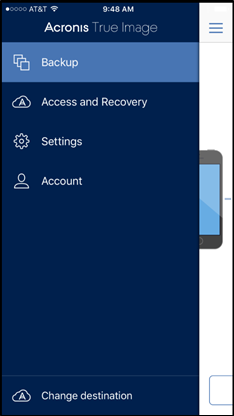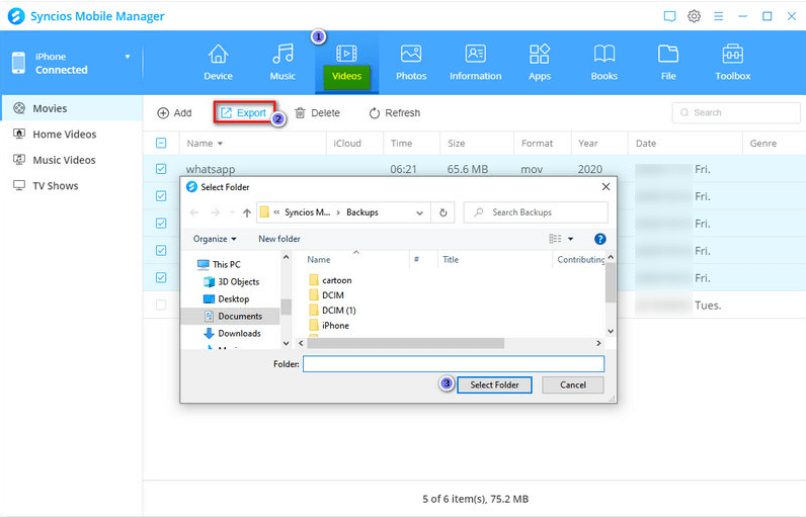Top 7 Backup Software for iPhone/iPad Review
There’s a great number of iPhone/iPad backup software in the market. What is the best backup for iPhone? Here in this article, we have listed the features and functions of the top 7 iPhone backup software. Keep reading and check more details.
No matter how large your iPhone storage space is, it is still necessary to backup iPhone contents regularly. Apple itself suggests users to backup with iTunes and iCloud. However, both the two tools have some limitations. For example, you can not access into your iTunes backup files, that is to say, you don’t know what have been backed up by iTunes. And every time users need to restore from iTunes, it will erasing the current data on your iPhone first, which might cause data missing.
In this post we have found some other iPhone backup tools for iPhone users. These backup tools do not only provide backup service but also help users to better manage their iPhone/iPad. We have listed their pros and cons as well, hope you could find the one that suits you best.
What is iPhone Backup – Define Criterion
When speaking of iPhone backup, it usually means the copying and archiving of iPhone data with other software, so it can be used to restore an iPhone from the original after a data loss or iPhone upgrade event. Users backup iPhone usually for two reasons. One is to recover iPhone data in case of data is missing. The other is to set up a new iPhone with the data from an earlier backup.
#1 Best iPhone Backup Software Criterion – Capability
One feature a good iPhone backup software must is the capability for most of the iPhone models and iOS versions in the market. Although Apple has promoted the new iPhone 13 and iPhone 13 pro, there are still a lot of people using previous models of iPhone, such as the iPhone 7, iPhone 8, iPhone XS (Max)/XR, iPhone 11, and iPhone 12. So a good iPhone backup software must be compatible with all common iPhone models.
#2 Best iPhone Backup Software Criterion – Safe
Almost everyone would backup personal data with backup software, it is vital for this software to be safe and secure. So that there would be no information leakage when you backup iPhone/iPad.
#3 Best iPhone Backup Software Criterion – Operability
No one likes complicated operations and repetitive steps, so one criterion a good iPhone backup software must have is that it should be easy-to-use. Users would also take this into consideration when making decisions.
1. Best iPhone Backup Software – AnyTrans
AnyTrans could work as a one-stop content manager. With AnyTrans, you could fully manage your iPhone content, seamlessly transfer files across mobile devices and your computer.
Main features:
- It supports you to backup both personal and media data, such as Contacts, Messages, Call History, Photos, Thumbnails, Photos, Videos, and so on.
- With just a few clicks, you can backup your iPhone in AnyTrans. Backup files of different devices could be all stored in one place, no need to worry about cover-up.
- Wireless Backup is also available once you have a stable Wi-Fi connection.
How to Use AnyTrans to Backup iPhone/iPad
Step 1. Free download AnyTrans. Install and run it on your computer. Connect your iPhone to it.
Step 2. Choose Backup Manager by clicking the top bar. You can also choose Air Backup Manger to carry out wireless backup.
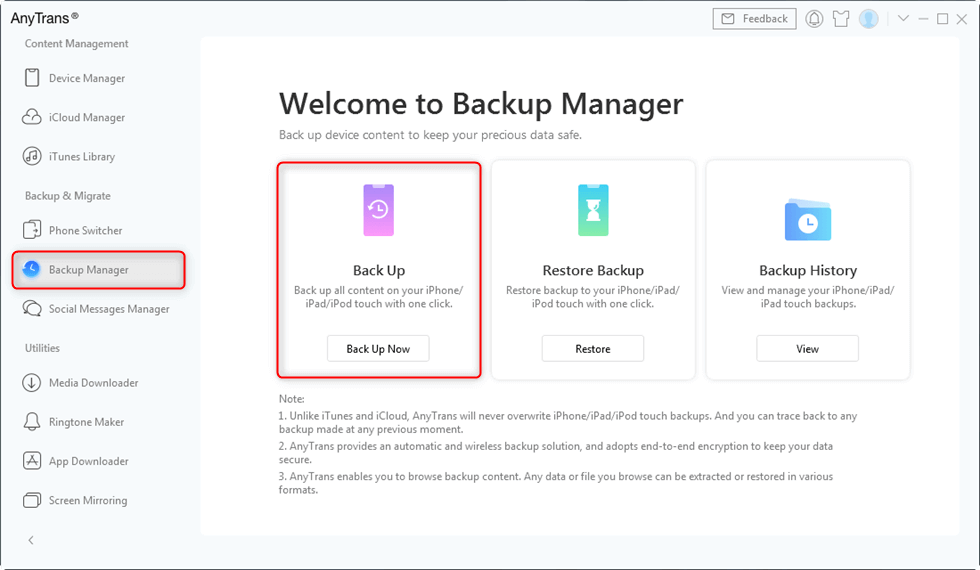
Back up iPhone with AnyTrans
Step 3. If you have backed up with AnyTrans before, here you could see all the backup files. Click View on the right side to access the backup files. If you haven’t, click Back Up Now to start backing up to pc. If you don’t see the backup file when the backup process is finished, click Refresh to refresh the interface.
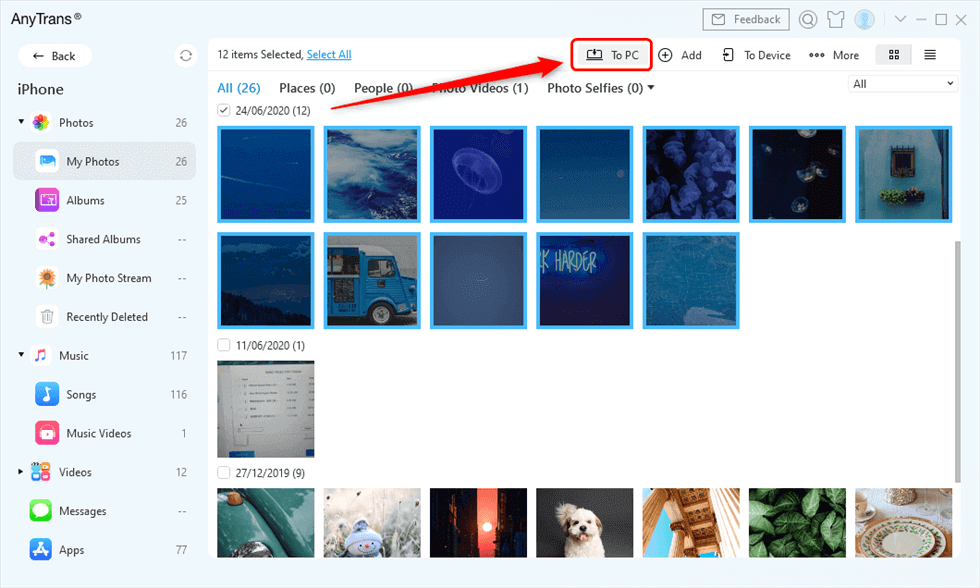
Select Photos and Send to PC
2. Best iPhone Backup Software – dr.fone
dr.fone is an iOS backup and restore tool that enables users to backup iPhone, iPad, and iPod touch within one-click. dr.fone covers most of the iOS data, all your iOS device contents can be backed up with one software. And there would be no data loss on devices during transfer, backup, and restore, you don’t need to worry about your data safety.
Main features:
- Backup iPhone data whenever you need automatically and wirelessly.
- Restore data selectively, without overwriting existing data.
- Preview all content in the iPhone backup.
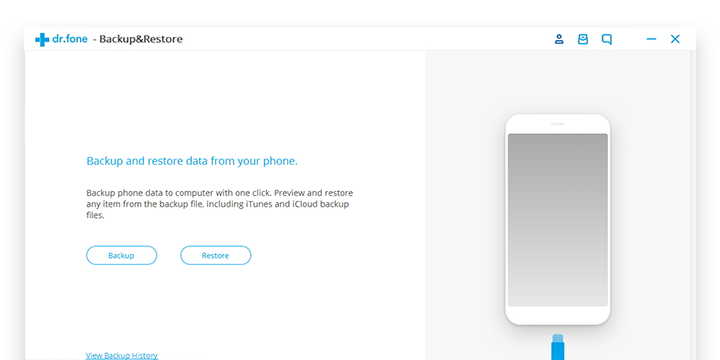
iPhone Backup Software – dr.fone
3. Best iPhone Backup Software – CopyTrans Shelbee
How do I backup my iPad without iTunes? As an iPhone backup software, one feature that makes CopyTrans Shelbee stand out is that it allows users to custom restore iPhone backup files. That means you could only restore the data you need. What’s more, you could change the backup location with CopyTrans Shelbee.
Main features:
- You can choose to backup to any folder on your computer, or even decide to backup to a USB stick or to an external hard drive.
- Back up and restore iPhone without iTunes. And it can protect your backup via password.
- Restore iPhone data selectively and restore WhatsApp without iCloud.

Best iPhone Backup Software CopyTrans Shelbee Screenshot
4. Best iPhone Backup Software – iBackup
iBackup provides a series of backup services, including server backup, cloud backup, hybrid backup as well as mobile backup. The biggest advantage of iBackup is that it could carry out all the backup processes in one touch, and you can manage your backup contents on a mobile phone, which is easy and convenient.
Main features:
- It will protect your Mac with reliable scheduled online backup.
- iBackup has incremental backup, encryption, versioning, and backup of running databases and servers.
- Complement your online backup with secure local storage for all of your files.

iPhone Backup Software – iBackup
5. Best iPhone Backup Software – Acronis True Image 2019
With mobile device backup through Acronis True Image 2019, it’s guaranteed that your iPhone data is safe and can be recovered in case of corruption or loss.
Main features:
- Backup iPhone with Acronis True Image 2019 app on iPhone.
- Simply one touch, you could finish the backup process.
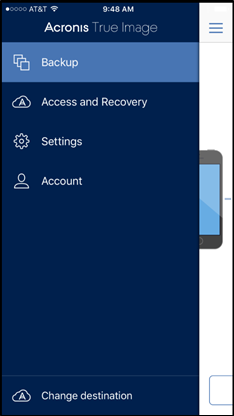
Best iPhone Backup Software Acronis True Image 2019 Screenshot
6. Best iPhone Backup Software – iPhone Backup Utility
With a simple interface, iPhone Backup Utility is one of the easy-to-use iPhone backup software. iPhone Backup Utility takes to be a perfect match for any iOS device in terms of data backup.
Main features:
- It has an interface that is too easy to understand.
- You can backup notes, call history, SMS history, calendar, photos, and so on.
- Address Book, Bookmarks, Cookies, and Web Clips are also supported for backup.

iPhone Backup Utility
7. Best iPhone Backup Software – Syncios
Syncios is an intuitive utility that sports a clear-cut and elegant interface that permits users to seamlessly back up and restore their iPhone data easily. The backup process is simple and very much understandable.
Main features:
- You can selectively backup contacts, messages, call logs, music, video, photo, and Ebooks.
- You can also view, export, and import iOS app documents.
- It supports almost all iPhone models, including the latest iPhone 13 and iPhone 13 pro.
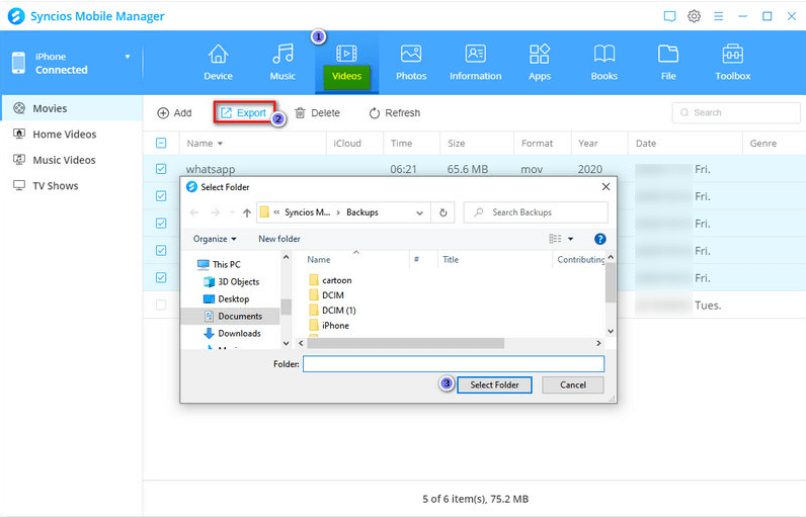
Best iPhone Backup Software Syncios
The Bottom Line
That’s all about iPhone backup software review. Almost all the software mentioned above provides a free trial version, you could have a trial first and then find the one that suits you most. Of course, there are plenty of other iPhone backup software in the market, if you have a better choice, please share it with us in the comment.

Joy Taylor


Senior writer of the iMobie team as well as an Apple fan, love to help more users solve various types of iOS & Android-related issues.
Screenify
AnyEnhancer
FocuSee
Vozard
AnyMiro
AnyMirror