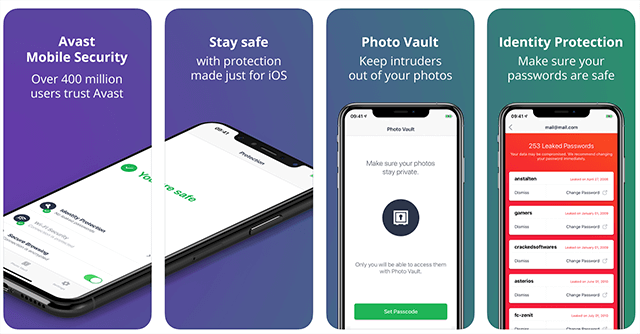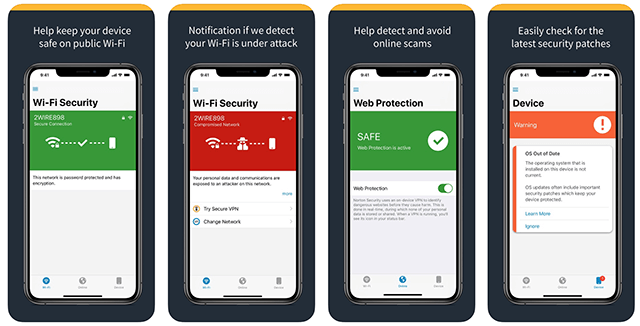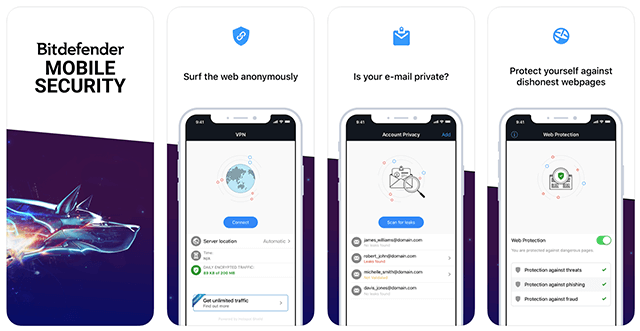Best Antivirus App for iPhone
If you want to keep viruses away from your iPhone, you will want to install one of the following antivirus apps on your iPhone. These apps ensure you are protected from any threats all the time.
While iPhones are not known to get any viruses, there are still some rare cases where users have reported of getting caught a virus on their iPhone. If you are one of those users or you want to take a precaution before a virus ever reaches out your device, this post has some great antivirus apps for your iPhone.
You can install these apps on your device and keep it safe and secure from any viruses.
Further Reading: Best iPhone Data Recovery Software Reviews
1. Avast Security & Privacy
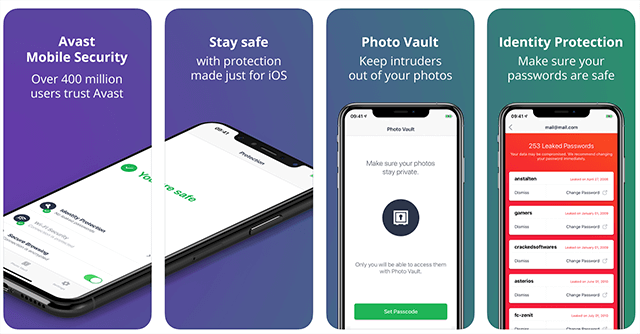
Avast Antivirus for the iPhone
Avast is a name that needs no introduction. Millions of people use their antivirus software on their desktop computers every day and the company’s iOS app helps you protect the contents and security of your iPhone.
Avast Security & Privacy is one of the best free antivirus apps available for iPhones. It comes with several features that let you protect your iPhone from threats like viruses, trojans, spyware, malware, and various other things that could damage your device and its software.
It comes with the following features to help you keep your phone safe and secure.
Protection of Identity
It has a feature called Identity Protection that allows you to keep your ID secure all over the Internet. What does is it gather data from various sources and lets you know if any of your online accounts are potentially hijacked. You will immediately get a notification on your phone letting you know about the same.
Secure Photos
If you have any photos on your iPhone that you do not want others to see, you can use the Photo Vault in the app to put all of your photos behind a passcode. These also keep any viruses from getting access to your photo files.
Secure Wireless Networks
One of its features scans your wireless networks and ensures they are properly protected.
Secure Web Browsing
It lets you protect your browsing sessions from being spied on.
Why You Should Use It: not only does it protect your phone from any viruses but also it provides hijack alerts as well as safe browsing features.
2. McAfee Mobile Security: Privacy App

McAfee mobile antivirus for the iPhone
McAfee is a popular name in the system security field and if you use a Windows PC, you have likely used this antivirus software at least once in your life. Their Mobile Security app brings the same desktop-level security to your iOS-based device iPhone. It enhances the current iOS protection feature and ensures your sensitive data is only available for access to you and not to others.
It comes with various other features as well to make sure that all the activities you perform on your phone are safe from any prying eyes. It is not a one-feature app but more of a suite of various utilities that protect each and every corner of your iPhone.
The following are some of the main features of this antivirus app for the iPhone:
System Security
This is the core part of the app that scans the actual system of your iPhone and lets you know if there are any signs of any viruses. If the core part is good, everything else will run just fine on your device.
WiFi Scanner
It has a built-in WiFi scanner that lets you find the most strong wireless networks to join around you. This way, you will not end up using a poorly configured WiFi network where the security of your data is at risk.
Why You Should Use It: if you are looking to use features like contacts backup and want something to fully scan your device for any threats, this one is for you.
3. Phone Guardian Mobile Security

Phone Guardian antivirus for the iPhone
Most iPhone malware protection and antivirus apps offer a number of features which is really good. However, there are some users who may not know how to use all the features of an app as sometimes it can be tricky to find the option you want when you see a long list of features on your screen. The Phone Guardian app for iPhone eliminates that for you and gives you a completely simple and basic way to keep your iPhone secure from any viruses.
The app actually has a one-tap feature that only requires a single tap and it starts the protection cover for your device. During this period, it doesn’t allow any suspicious activities to take place on your phone and gives you a peaceful experience.
It comes with the following features to help you stay protected:
Visit Websites Securely
The app has a fantastic VPN that ensures you do not end-up landing on shady websites and that your personal information is always safe and secure on your phone.
Activity Tracker
There is a tracker in the app that scans all the apps on your phone that connect to the Internet and makes sure none of your personal data is leaked online.
Why You Should Use It: if you want an active app that is always on to protect your activities, this app would be a good choice for you.
4. Norton Mobile Security
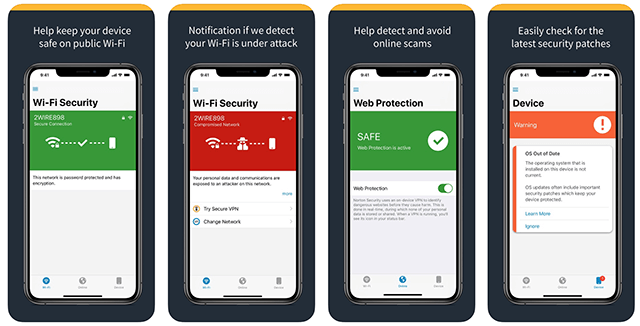
Norton antivirus for the iPhone
If it was not for Norton, many computers would still be infected with various kinds of viruses and malware. Norton has been a leader when it comes to computer security and their Norton Mobile Security app does the same job but for your iPhone. It is an all-in-one security app that ensures all of your activities including web sessions, email exchanges, and usages of various apps are safe for you and for anyone using your device.
It makes sure the core system of your iPhone is up to date so that no unauthorized activities can take place on your device. At the same time, it also keeps an eye on your emails to make sure they are not being viewed by malicious apps or users.
You get the following main features with this app:
Protection from Web Scams
One of its features lets you avoid online scams so you are not a victim of them. It does so by matching your web surfing data with its large database of online scams out there.
Security of Your iPhone
When the app detects that you are running an obsolete version of iOS on your iPhone, it alerts you and suggests you get your device updated to the newer version of the operating system. This alone helps eliminate many security challenges.
Why You Should Use It: while most features are identical to the other similar apps if you are a Norton fan, you will definitely want to go for it.
5. Bitdefender Mobile Security
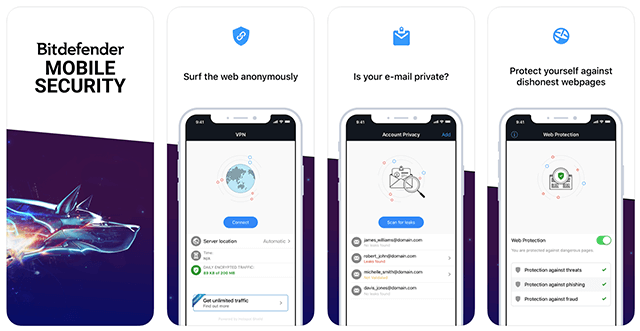
Bitdefender antivirus for the iPhone
Bitdefender is known for its strong antivirus capabilities and Mobile Security app lets you experience the same on your iPhone. The app brings along some of the great and industry leading security features to your iOS device. This includes but is not limited to making your web sessions more secure, alerting you of any data leaks, and giving you a safe environment for your phone activities.
The app receives regular updates from its developer meaning it always has the latest antivirus database. When your iPhone catches a virus or is about to catch one, the app identifies the potential threat and keeps it away from your device.
While you will certainly see the standard security features in this app, it does a better job than others when it comes to protecting your data. The following are some of its features.
Built-in VPN
One of the reasons why you get viruses or why your data gets leaked from your iPhone is that your connections are not encrypted. The app comes with a built-in VPN that encrypts all the data that is sent and received on your device ensuring a tight connection between you and the other party.
Account Alerts
If any of your online accounts ever get compromised, this app will be the first to let you know about it. It sends you a notification when an account of yours is compromised and you can then take the required measures to fix the issue.
Why You Should Use It: if you care about encryption, this app is definitely going to help you with it.
The Bottom Line
We hope we helped you enhance the current security protocols on your iPhone and add a new layer of security to your device. The above ones are some of the great apps to install on your device and enjoy a secure phone usage experience.

Joy Taylor


Member of iMobie team as well as an Apple fan, love to help more users solve various types of iOS & Android related issues.
Screenify
AnyEnhancer
FocuSee
Vozard
AnyMiro
AnyMirror