Apple Music Playlists Gone? Get Them Back Here
Is your Apple Music playlist disappeared? If so, then you’ve come to the right place. In this post, we have provided several workable solutions that can help you to get back your disappeared Apple Music playlist without much hassle.
Common iOS Tips & Tricks
iOS App Tips
Music & Podcast Tips
Recently, one Apple user complained that he signed out of his Apple id and when he tried to sign back in, he surprised to see that songs he downloaded from Apple Music in his library got disappeared somehow.

Apple Music Playlists Gone
Well, if you’re going through this same situation, then you will probably know how frustrating it is to see that your favorite Apple Music playlist gone. Isn’t, right?
Fortunately, there are some solutions you can try to get back your disappeared playlist. Here, in this article, we will introduce you with all possible ways to help you reload the lost Apple Music playlists without much trouble.
Part 1: Why Apple Music Playlist Gone
Before you get to know ways to get your Apple Music playlist, it is good to know what makes you go through this annoying situation. When you see your Apple music playlists are missing, there might be something unusual with iCloud Music Library. It is a feature that enables you to sync all the streaming music from Apple Music as well as iTunes across different devices.
Technically, once you enabled this feature, Apple will automatically scan your music library along with replacing songs with its own versions and finally, upload anything that it doesn’t know to its servers. Another reason that can lead you to miss Apple Music playlists problem is your Apple Music subscription out of date.
However, if you’ve enabled iCloud Music library and see files are missing from your iPhone or iPad, then don’t be panic as you can still get back them back using methods mentioned in the next part.
Part 2: How to Get Backup Disappeared Apple Music Playlists
You can bring back disappeared Apple Music playlists in two methods. Here, we are going to discuss both methods in detail to get your job done with ease.
Method 1: Re-enabled your iCloud Music Library
The iCloud Music Library is the feature that keeps all of your Apple Music songs and playlists. One of the common reasons why your playlists got disappeared is there might be something wrong with this feature. In such situations, all you can do is to re-enable your iCloud Music Library.
Follow the below steps to learn how to re-enable iCloud Music Library:
Step 1: To begin with, open the “Settings” app on your iPhone and then, scroll down your screen to find and select the “Music” option.
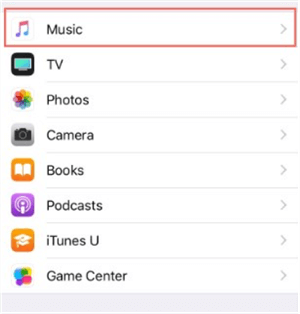
Find Music Option
Step 2: Once you are on the Music page, enable “iCloud Music Library” option if it is disabled. If it is already enabled, then disable it and then, enable it again.
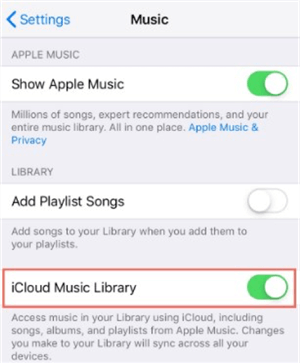
Re-enabled iCloud Music Library
When you turn on your iCloud Music Library, you will get two options and you should choose the first one i.e. “Keep Music”. In a while, you can now view and listen to your downloaded Apple Music playlists and songs again.
As we told earlier that there is also another reason why your playlists disappeared from your library is due to the subscription of your Apple Music is out-of-date. What if you don’t want to renew your subscription? Then, you can still have your playlist and all you need to do is to use iOS content management tool like AnyTrans.
Method 2: Add Your Playlist to iPhone with AnyTrans:
AnyTrans is an easy-to-use tool designed primarily to manage your iOS content from the desktop (both Windows and Mac supported). With the help of this tool, you can transfer data between devices, between device and computer, or much more. It also provides a way to add your playlists to iPhone easily and without erasing existing data. The best part of the tool is that it is fully compatible with all iPhone models, which include iPhone X/XS/XR.
To learn how to add playlists to the iPhone, you need to download AnyTrans from its official site on your computer and then, follow the below steps:
Free Download * 100% Clean & Safe
Step 1: Once installing AnyTrans software successfully, run it and connect your iPhone to the computer with the help of a digital cable.
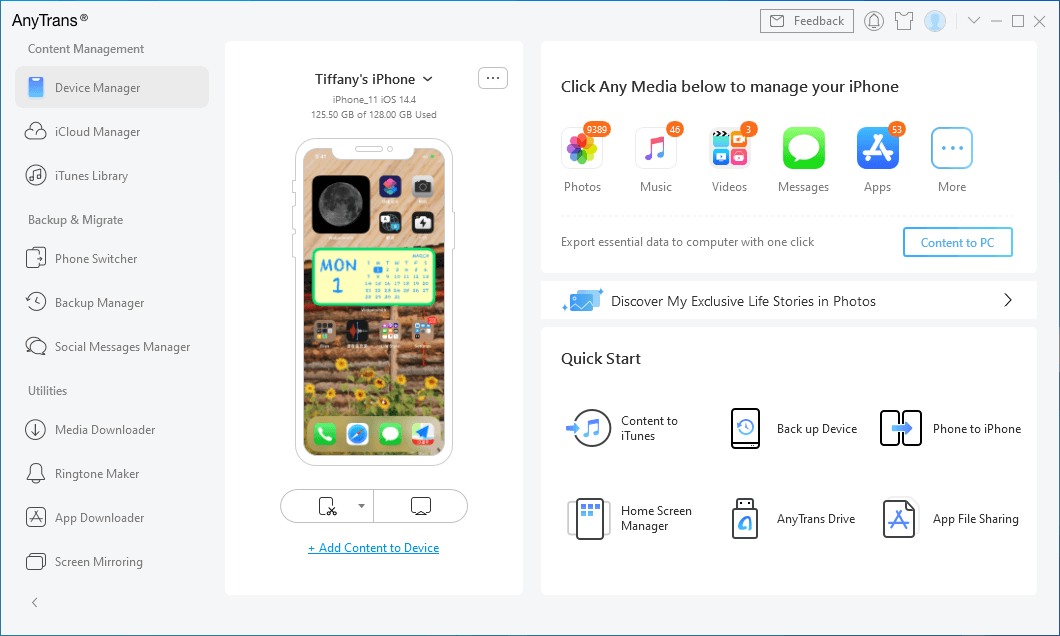
Run AnyTrans and Connect your Device
Step 2: Choose “iTunes Library” mode > Select the music you need > Click on “To Device” button on the top-right corner to get the selected music to your device.
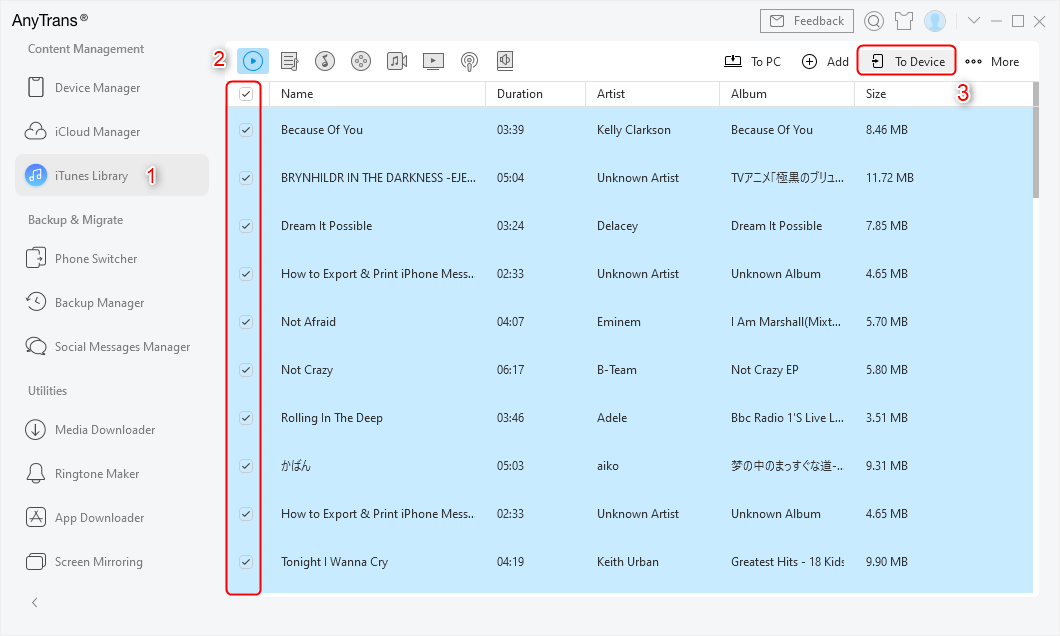
Add Your Playlist to iPhone with AnyTrans
The Bottom Line
That’s all on what you can do when you experience a problem like the Apple Music playlist missing on the iPhone. The methods provided in this guide can help you to access the disappeared Apple Music songs and playlists again.
However, AnyTrans is the most recommended solution as it provides an effective and click-through way to access the playlists on the iPhone. So, just give one shot to this tool that can even help you to easily manage all of your iOS data, which includes photos, videos, etc.
More Related Articles

Product-related questions? Contact Our Support Team to Get Quick Solution >




