How to Retrieve Call History from iCloud Easily
If you need to retrieve call history from iCloud but don’t know how, read this tutorial to find a proper way.
The call history on your iPhone always presents users with a listicle of outbound calls, inbound calls, and missed calls. Sometimes we are so busy that we miss some urgent calls, but when we look up the recent cal history, it does not appear. Well, in such a situation, there are chances that the call history might have been deleted accidentally that need to be retrieved now.
So, if you are encountering the same issue, then you don’t need to worry as we have got your back. In this article, you will come across multiple methods on how you can easily retrieve call history from iCloud within just a couple of minutes.
Restore Call History from iCloud with PhoneRescue for iOS
iPhone Data Recovery Tool–PhoneRescue for iOS is a professional and highly advanced third-party tool that offers you an easy, reliable and quick way to recover multiple data types on your iOS device. May it be contacts, messages, notes, photos, or any other thing, PhoneRescue for iOS will help you recover any sort of data within just a few minutes.
The best thing about using PhoneRescue to restore call history is that no matter whether you have made the backups in advance or not, this tool will help you get back all the deleted call history effortlessly as long as they have not been overwritten yet.
Now you can download PhoneRescue and follow the steps below to retrieve call history:
Free Download * 100% Clean & Safe
Step 1. Download PhoneRescue for iOS on your computer and launch it. Connect your iPhone to the PC via a USB cable, choose the Recover from iCloud option, and click on the Right Arrow.
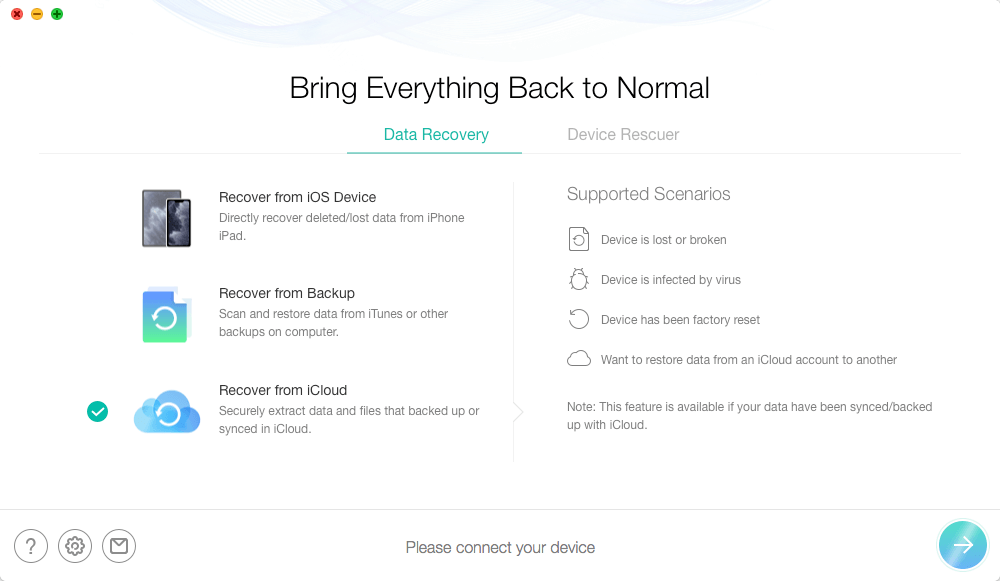
Choose Recover from iCloud under Data Recovery
Step 2. Log in with your iCloud account. You need to enter the account and the password. Then click on the Right Arrow to comtinue.
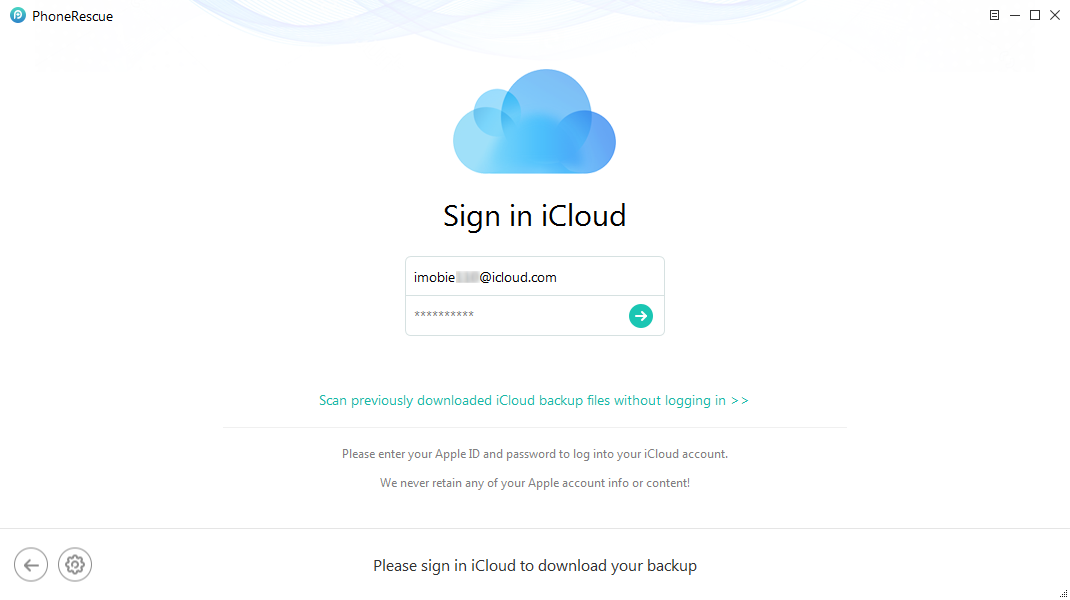
Sign in with Your iCloud Account
Step 3. You will see different categories listed on the page, here you should choose iCloud Backup.
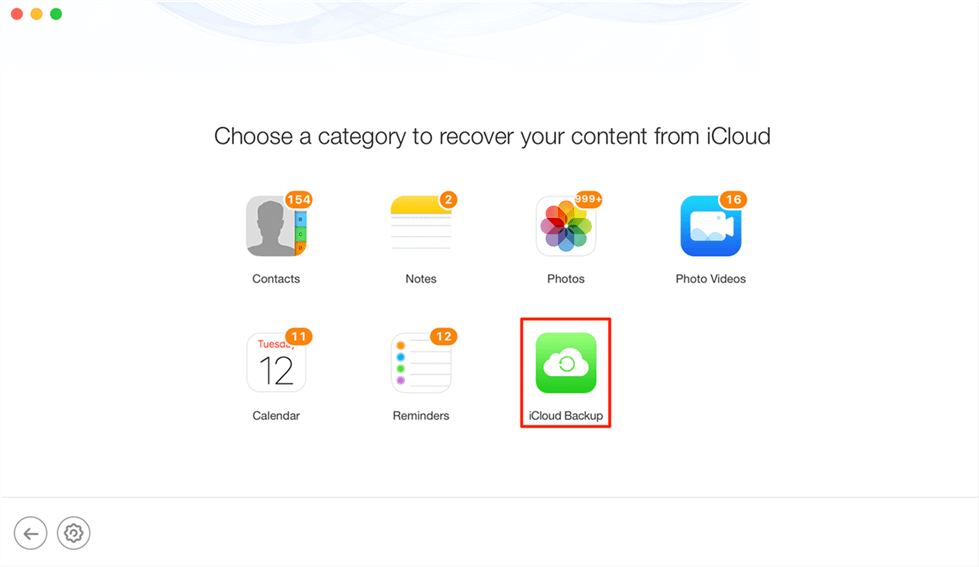
Choose iCloud Backup
Step 4. Select the backup with recent calls you want to retrieve, click the download button on the right > Check Call History only, and click OK, then the backup will start to download.
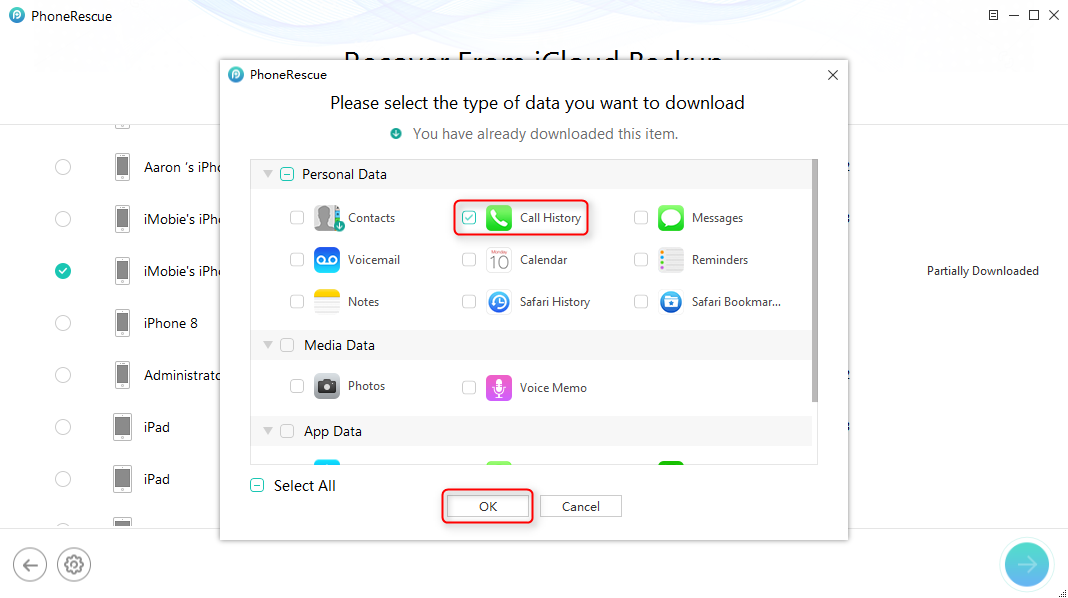
Choose Call History and Click on OK
Step 5. Preview and select the contacts with call logs you want to restore. Then click To iDevice to get call history back to your iPhone or click To Computer to download them on computer.
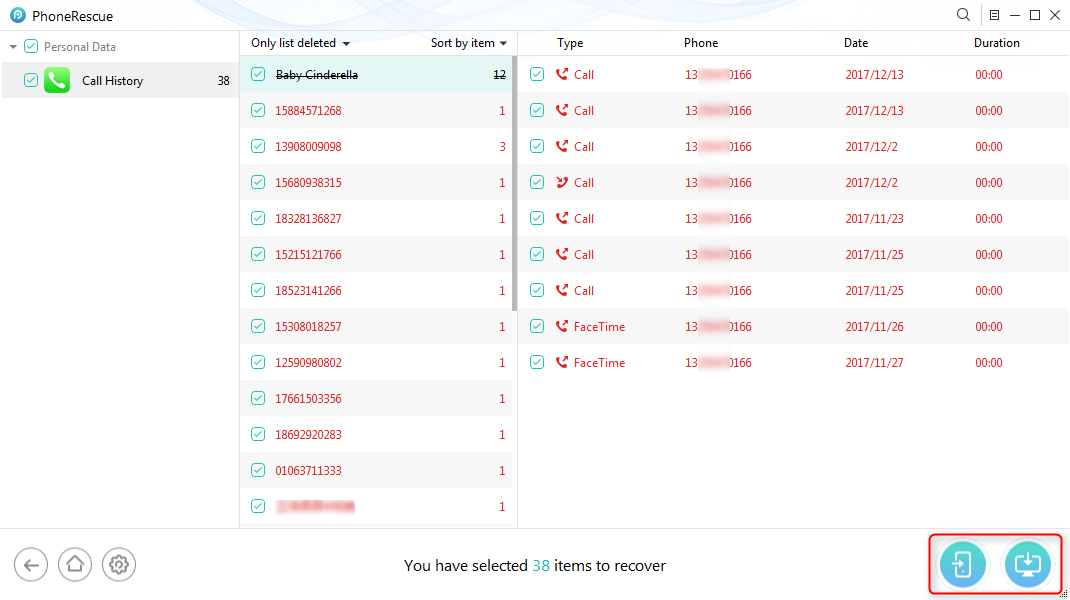
Recover Call History to Your Device or to Computer
Restore Call History from iCloud Backup
Another way to Restore call history is from iCloud backup. So, if you have made an iCloud backup and it consists of all the deleted phone calls on your iPhone, then you can easily retrieve call history from iCloud within just a few steps.
Here’s how this method works:
- Firstly, make sure that your iPhone is connected to a stable Wi-Fi network.
- Next, go to the Settings application on your iPhone and click on General > Reset > Erase All Content and Settings.
- Here, enter your Apple ID to confirm the factory restoration decision.
- Now, set up your iOS device and click on Restore from iCloud Backup option at the App & Data page during the reboot process.
- Select Restore from iCloud Backup option and then sign in to your iCloud account.
- Simply select a backup that you wish to use, and instantly the restore process will begin. Depending on the size of the backup, the restoration process may take a few minutes to get completed.
- Once done, move further to set up your iPhone, and the disappeared call logs in the selected iCloud backup will automatically save to your iPhone’s inbox, which is where your incoming, outgoing, and missed calls to be found.
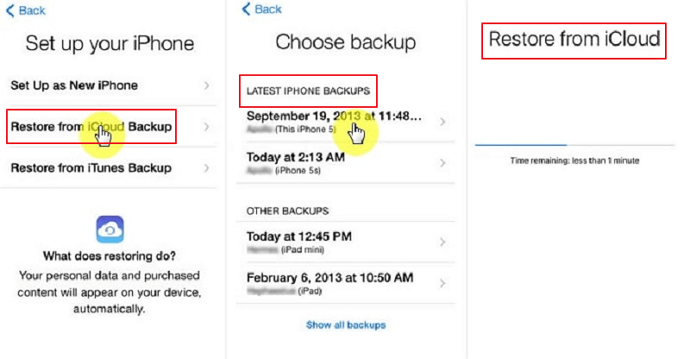
Restore Call History from iCloud
And it’s done! It was easy to retrieve call history from iCloud, but it comes with certain limitations that involve you cannot selectively restore call history or preview call history from the iCloud backup, view to confirm before restoring. So, choose wisely.
The Bottom Line
Now you are able to retrieve call history from iCloud within just a few minutes. As per our experience, recovering call history from iCloud backup comes with certain cons, as stated above, so it’s better to opt for a professional third-party tool, i.e., PhoneRescue, that works excellently to retrieve call history without any hassle. So, install PhoneRescue now and experience the best of call history recovery results on your iPhone.
Free Download * 100% Clean & Safe
Product-related questions? Contact Our Support Team to Get Quick Solution >

