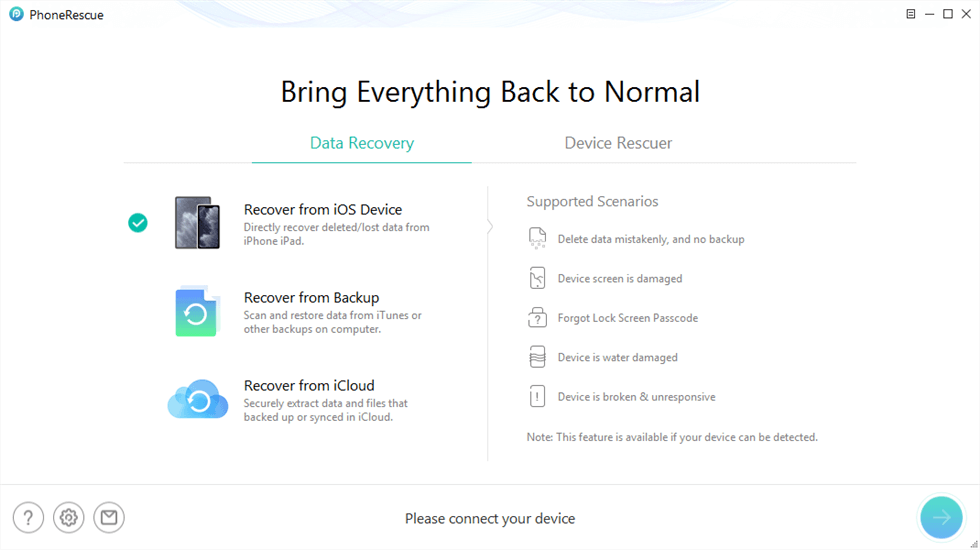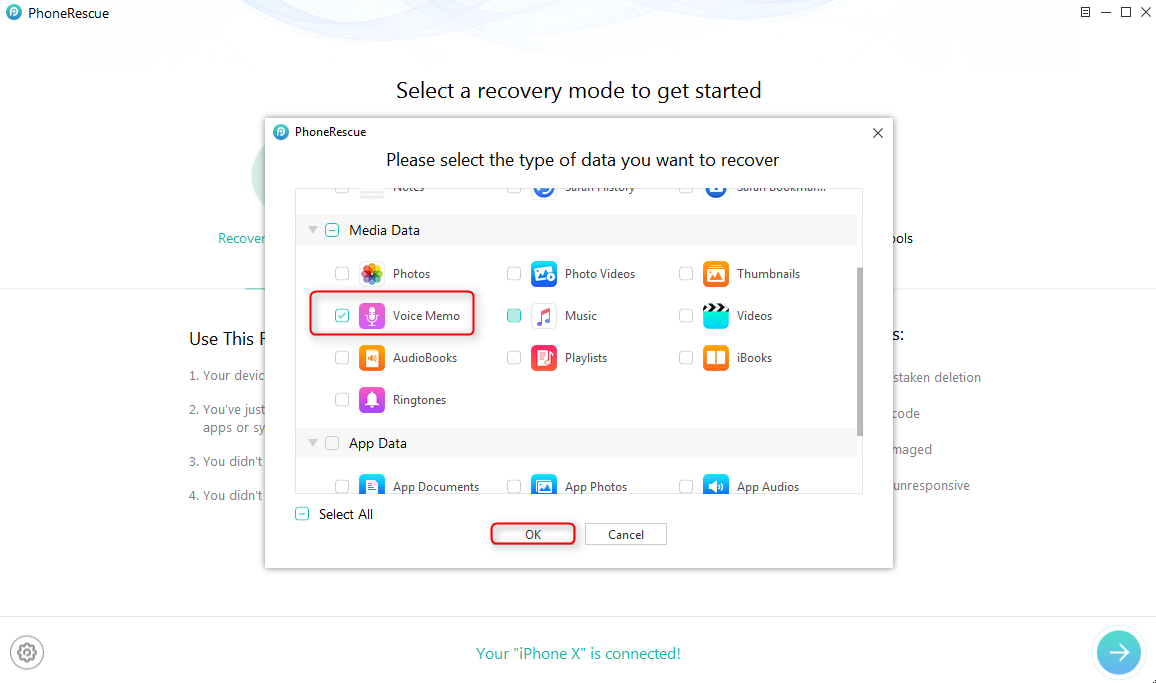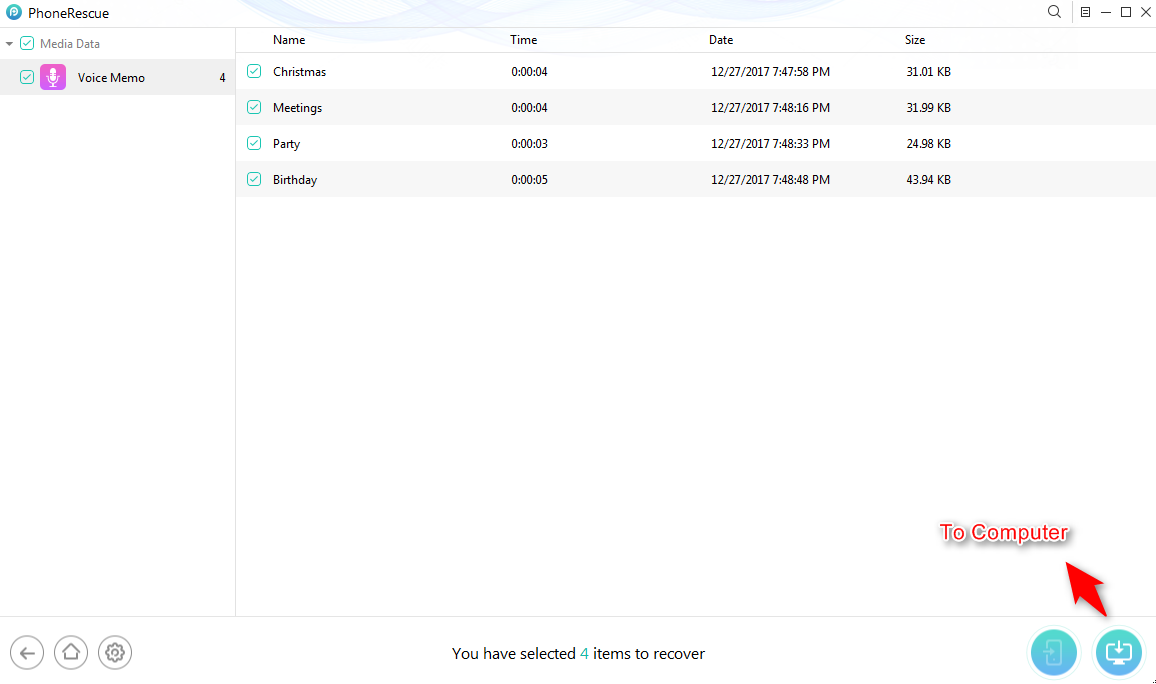How to Recover Deleted Voicemail iPhone
Have you ever found yourself in a situation where you accidentally deleted an important voicemail on your iPhone? It can be incredibly frustrating, especially if the message contained crucial information or sentimental value. Luckily, there are methods to recover deleted voicemail on your iPhone, ensuring you never lose those important voice messages again. Read on >
Accidentally deleting important voicemails on your iPhone can leave you in a predicament, especially when those messages hold valuable information or sentimental value. This common scenario often occurs when trying to declutter the voicemail box, during a rushed review of messages, or simply due to an unintended touch.
This article offers insights into recovering deleted voicemail on your iPhone, covering a range of scenarios from accidental deletions to unexpected losses during phone updates. While the recovery process can vary, the forthcoming methods provide clear steps to help you retrieve those lost voicemails effectively, ensuring that no critical message is permanently lost.
Recover Permanently Deleted Voicemail on iPhone in Clicks
PhoneRescue for iOS is a specialized software tool designed to recover lost or deleted data, including voicemails, from iPhones. Its efficiency in handling data loss situations makes it a go-to solution for retrieving important deleted voicemails.
Key Features:
- Comprehensive Data Recovery: Capable of recovering a variety of data types, not just voicemails.
- Advanced Technology: Utilizes deep scan technology to uncover recoverable data that might not be immediately visible.
- Selective Data Recovery: Offers the option to preview and selectively recover specific data, providing more control over the recovery process.
- User-Friendly Interface: Designed with an intuitive interface, simplifying the recovery process for users of all levels.
- Many other useful features: You can also use PhoneRescue for iPhone boot loop data Recovery. It allows you to recover all data types, like photos, videos, etc., without backup, from iCloud, and from iTunes.
How to Use PhoneRescue to Recover iPhone Voicemail:
Step 1. Download PhoneRescue for iOS on your computer, connect your iPhone to the computer with a USB cable. Click on Recover from iOS Device mode, then click on Right Arrow to continue.
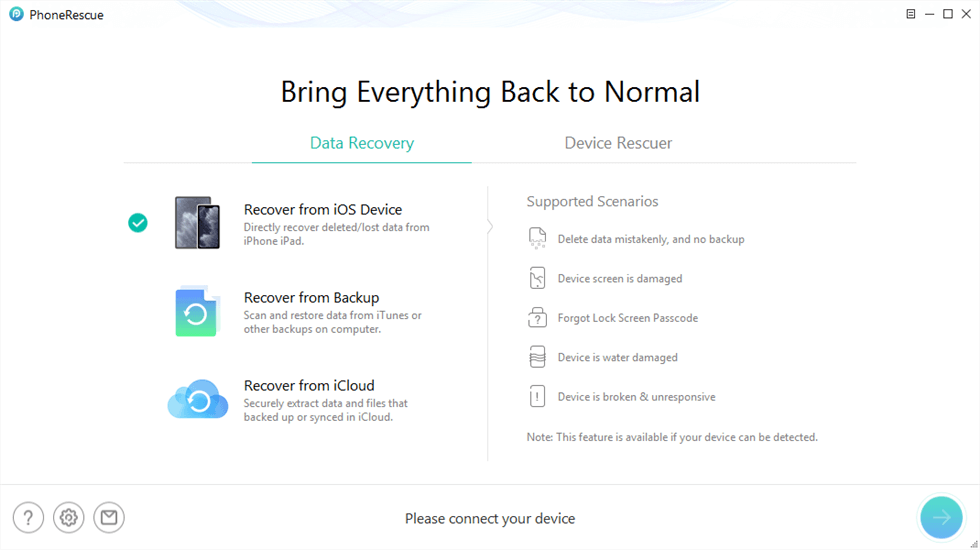
Choose Recover from iOS Device
Step 2. Choose ‘Voicemail’ from the listed data types to scan your iPhone for recoverable voicemails.
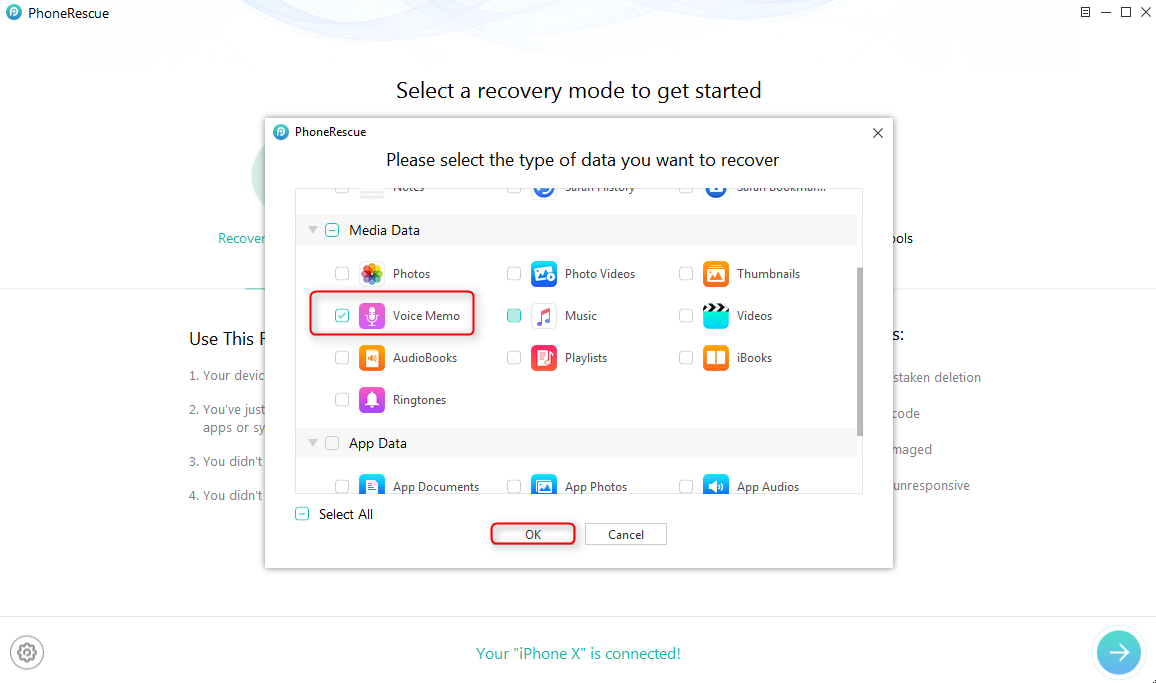
Choose Voice Memo to Recover
Step 3. After the scan, preview the voicemails found, select the ones you wish to recover, and choose either ‘To Computer’ or ‘To Device’ to initiate the recovery process.
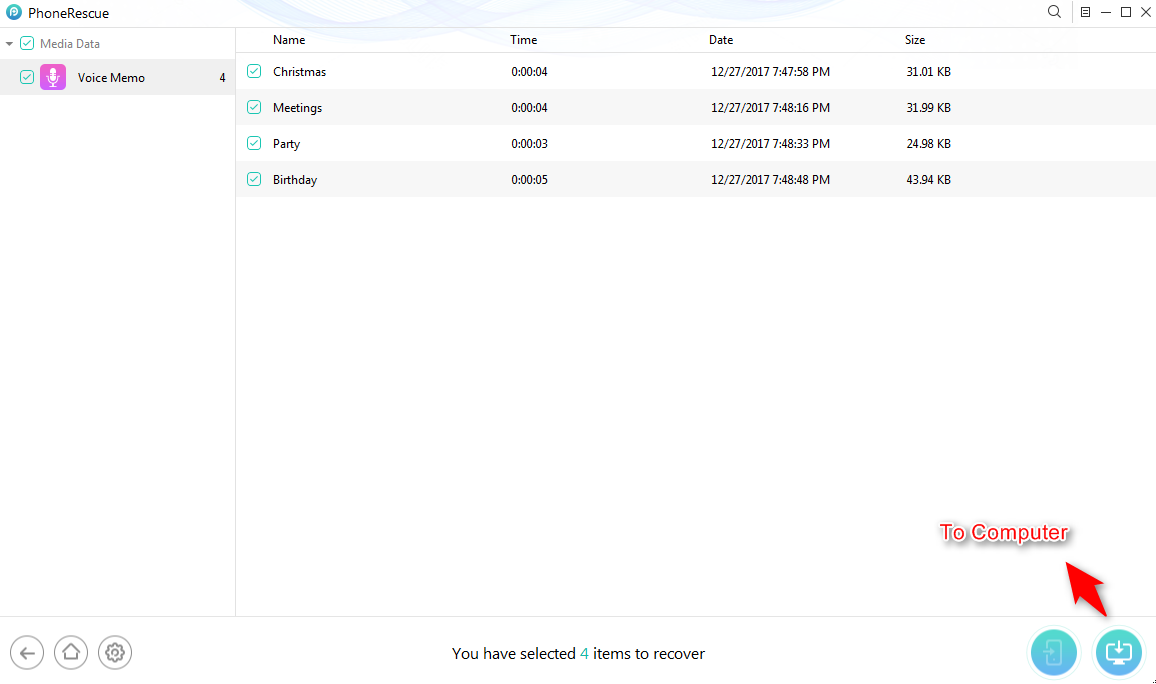
Recover Voice Memo to Device or Computer
By following these steps, you can effectively utilize PhoneRescue for iOS to retrieve deleted voicemails from your iPhone, ensuring no important message is lost.
How to Undelete Voicemail from iPhone Directly
Retrieving deleted voicemail directly from your iPhone is a straightforward process that can be done without any external software. This method is particularly useful for those who want to quickly undelete a voicemail they have accidentally removed.
Steps to Retrieve Deleted Voicemail from iPhone Directly:
- Open the ‘Phone’ app on your iPhone and tap on the ‘Voicemail’ tab located at the bottom right corner.
- Scroll down to the bottom of the voicemail list where you will find the ‘Deleted Messages’ folder; tap to open it.
- Browse through the list of deleted voicemails and find the one you want to retrieve.
- Once you’ve located the voicemail, tap on it and then select the ‘Undelete’ option to restore it back to your main voicemail list.
By following these simple steps, you can efficiently retrieve deleted voicemail directly on your iPhone without needing any additional tools or software.
Retrieve Deleted Voicemail iPhone from iTunes
Recovering deleted voicemail from an iPhone using iTunes is a viable option for those who regularly back up their phone to this platform. This method can be particularly useful if the deleted voicemail is included in a previous backup.
Steps to Recover Deleted Voicemail from iPhone Using iTunes:
- Open iTunes on the computer you have used to back up your iPhone.
- Connect your iPhone to the computer using a USB cable.
- Once your iPhone appears in iTunes, select it.
- Navigate to the ‘Summary’ tab and then click on ‘Restore Backup’.
- Choose the most relevant backup that contains the deleted voicemail. Ensure that the date of the backup is before the date when the voicemail was deleted.
- Click ‘Restore’ and wait for the process to complete. Keep your iPhone connected until it restarts and syncs with your computer.
By following these steps, you can effectively recover deleted voicemail from your iPhone using a previous iTunes backup, provided the voicemail was saved in that backup.
Recover Permanently Deleted Voicemail from iCloud
Recovering permanently deleted voicemail from iCloud is an effective method if you have previously backed up your iPhone to iCloud. This approach answers the common question, “How can I retrieve deleted voicemail?” especially when the voicemail is not available in the iPhone’s deleted messages section.
Steps to Recover Deleted Voicemail from iCloud:
- Begin by ensuring you have a recent iCloud backup that includes the voicemail you want to recover.
- On your iPhone, go to ‘Settings’, tap on your name at the top, and then choose ‘iCloud’.
- Navigate to ‘Manage Storage’ and then ‘Backups’ to check the date of your last backup and confirm it predates the deletion of your voicemail.
- Go back to the main ‘Settings’ menu, tap ‘General’, scroll down and select ‘Reset’.
- Choose ‘Erase All Content and Settings’ to reset your iPhone. Note: This will erase all data on your device, so proceed with caution.
- Once your iPhone restarts, follow the prompts to set it up as a new device.
- When you reach the ‘Apps & Data’ screen, select ‘Restore from iCloud Backup’.
- Sign in to iCloud and choose the backup that contains the deleted voicemail.
- Wait for the restore process to complete, after which you can check your voicemail to retrieve the deleted message.
This method allows you to recover voicemails that were backed up to iCloud, effectively restoring important messages that were previously deleted.
Frequently Asked Questions
In addition to the methods mentioned for recovering deleted voicemails, there are common questions users frequently ask regarding the handling and retrieval of deleted voicemails on iPhones.
Q1. Do deleted voicemails stay on iPhone?
Deleted voicemails are initially moved to the ‘Deleted Messages’ section of your voicemail, where they stay for a period until they are permanently erased. This allows for a window of opportunity to recover them if needed.
Q2. Can I recover a deleted voicemail on iPhone without backup?
Yes, if the voicemail is still in the ‘Deleted Messages’ section of your voicemail, you can recover it directly from your iPhone without needing a backup. If it’s not there, recovery without a backup may not be possible.
Q3. What number do you press to delete voicemail on iPhone?
When listening to a voicemail on your iPhone, you can delete it by pressing ‘7’. This will move the voicemail to the ‘Deleted Messages’ section, from where it can still be recovered for a limited time.
Conclusion
In summary, recovering deleted voicemails on an iPhone can be achieved through various methods, each tailored to different scenarios of data loss. Among these solutions, PhoneRescue stands out for its comprehensive recovery capabilities, extending beyond voicemails to a wide range of iOS data. If you’re seeking a robust and versatile tool for data retrieval, consider downloading PhoneRescue for iOS, your one-stop solution for recovering those important deleted voicemails and more.

Joy Taylor


Senior writer of the iMobie team as well as an Apple fan, love to help more users solve various types of iOS & Android-related issues.
Screenify
AnyEnhancer
FocuSee
Vozard
AnyMiro
AnyMirror