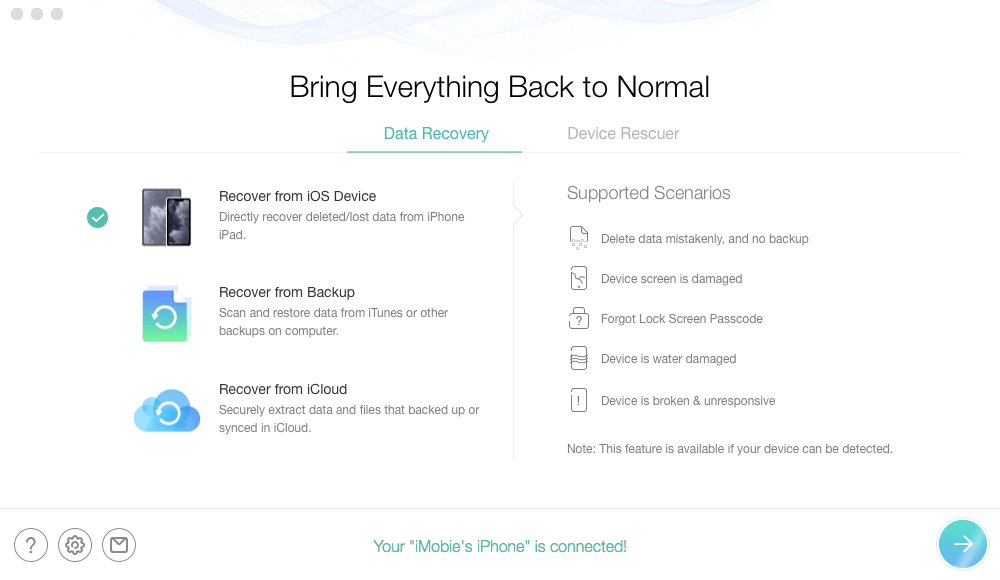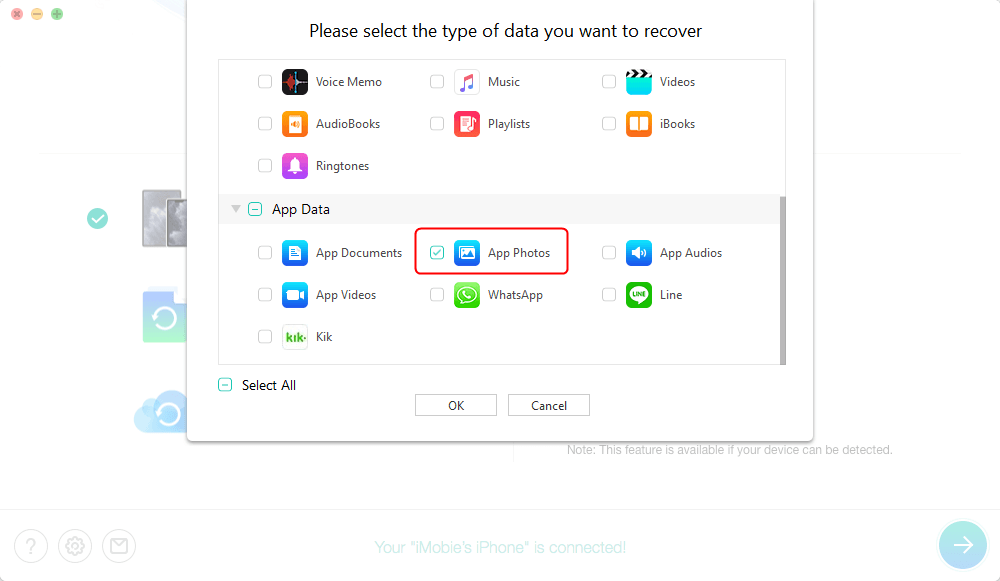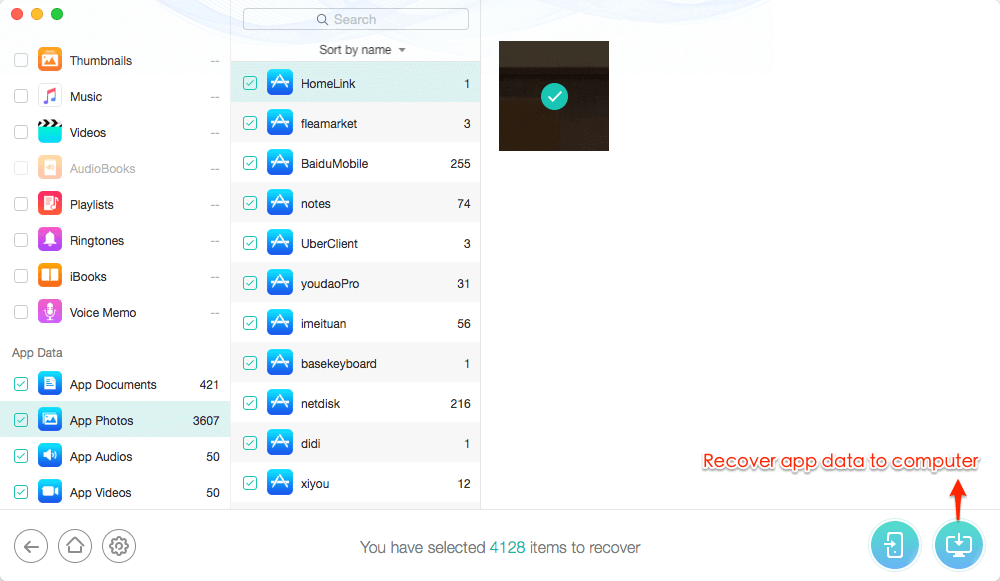How to Recover Recently Deleted Apps on iPhone/iPad
Have you ever found yourself in a situation where you accidentally removed a crucial app from your iPhone? Or maybe you deleted an app and later realized you still needed it? Fortunately, there are ways to recover recently deleted apps on your iPhone and restore them to their rightful place on your home screen. Read on >
Accidentally deleting an app from your iPhone or iPad can be a common occurrence, whether it’s done in the midst of decluttering your device, an inadvertent tap, or during a device reset. This situation often leaves users in a bind, especially if the removed app held important data or was frequently used. The need to recover recently deleted apps on iPhone becomes crucial in such scenarios.
Fortunately, this article is designed to guide you through the process of recovering your recently deleted apps on iPhone or iPad. From accidental deletions to deliberate removals that you later regret, we provide you with straightforward methods to bring back your essential apps without much hassle.
Can I See Recently Deleted Apps on iPhone?
Yes, you can view recently deleted apps on your iPhone. This can be done by checking your purchase history in the App Store, where all downloaded apps, including those that have been deleted, are listed with their download dates.
How to Recover Deleted Apps on iPhone/iPad with Ease
When you want to recover recently deleted apps on your iPhone, you will find that the usual methods are not perfect and most will wipe your device’s data. In this case, we recommend that you try PhoneRescue for iOS.
PhoneRescue for iOS is a robust recovery tool specifically designed to retrieve lost or deleted data, including apps, on iPhones and iPads. This software stands out for its versatility and user-friendly interface.
Key Features:
- Even if you are not familiar with computers, you are fully capable of recovering recently deleted apps on your own by following the PhoneRescue for iOS steps.
- No need to erase any existing data on your iPhone before recovering, no blindly full restore. All your data will be kept 100% safe.
- To ensure you can get all wanted files back, PhoneRescue offers 3 different recovery modes, from iPhone directly (without any backup), from iTunes backup, and from iCloud backup.
- PhoneRescue for iOS supports almost all iPhone, iPad, and iPod touch models, and the latest iOS 17 and iPhone 15 are also supported.
- Besides app data, it also supports recovering notes, messages, contacts, call history, photos, etc.
How to Use PhoneRescue to Recover iPhone/iPad Apps:
Step 1. Get PhoneRescue for iOS on your computer, connect your iPhone to the computer with a USB cable. Open it. Click on Recover from iOS Device mode, then click on Right Arrow to continue.
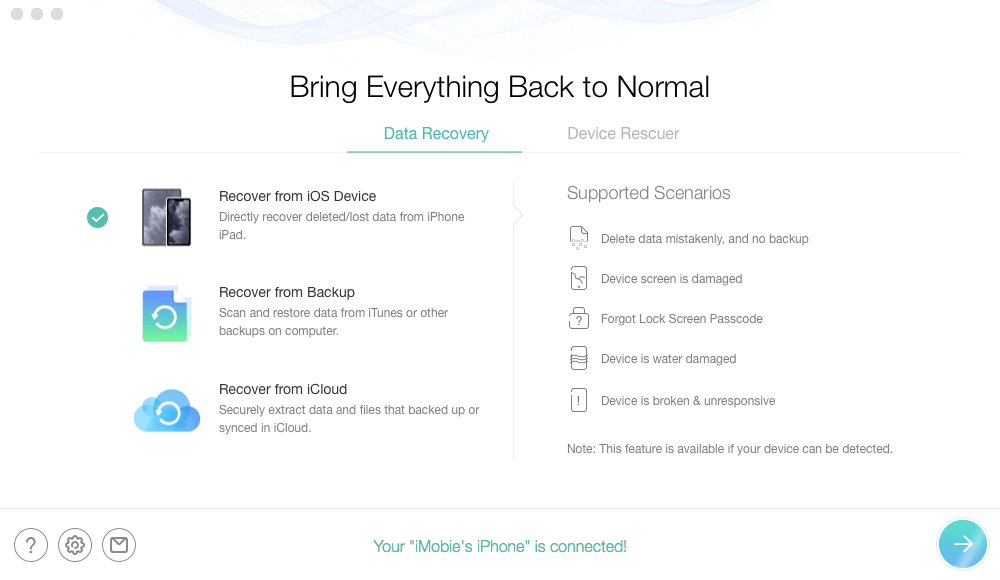
Recover from iOS without Backup
Step 2. Select ‘App Documents’ from the listed data types to scan for recoverable app data on your device.
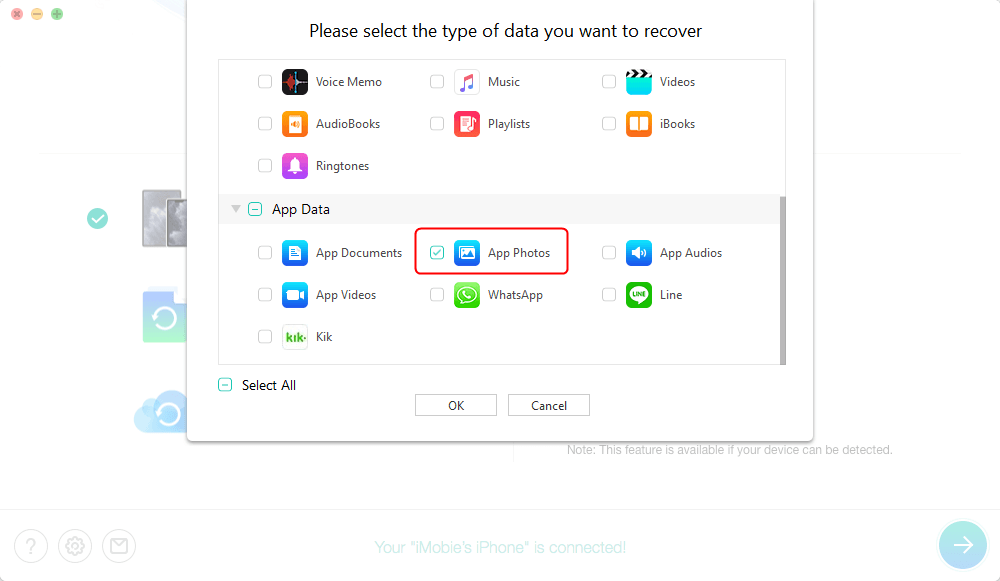
Click App Photos and Scan Snapchat Photos
Step 3. After the scan, preview the app data found, select the apps you wish to recover, and choose either ‘To Computer’ or ‘To Device’ to begin the recovery process.
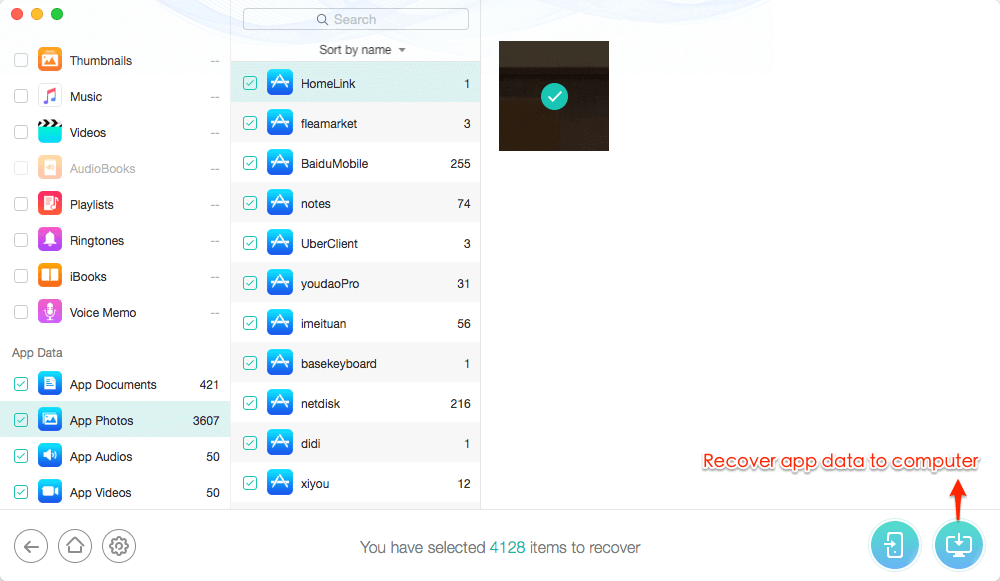
Select App Files to Recover
By following these steps, you can effectively use PhoneRescue for iOS to retrieve deleted apps and their associated data on your iPhone or iPad.
Find Recently Deleted Apps on iPhone from App Store
Finding recently deleted apps on your iPhone can be easily accomplished through the App Store, providing a straightforward way to re-download and restore your lost applications.
Steps to Find Recently Deleted Apps on iPhone from App Store:
- Open the App Store on your iPhone.
- Tap on your profile icon located at the top right corner of the screen.
- Scroll down to the ‘Purchased’ section and tap on it.
- If you have multiple Apple IDs, select the one used to download the deleted app.
- Tap on ‘Not on This iPhone’, which will display a list of apps you’ve downloaded but are not currently installed on your device.
- Browse or search for the app you want to reinstall. Once found, tap the download icon (a cloud with a downward arrow) next to the app to re-download and install it on your iPhone.
By following these steps, you can easily find and reinstall your recently deleted apps on your iPhone directly from the App Store.
How to See Recently Deleted Apps on iPhone from App Library
For those wondering how to check recently deleted apps on iPhone, the App Library is a convenient feature introduced in iOS 14 and later versions, offering an easy way to track the apps you’ve recently removed.
Steps to See Recently Deleted Apps on iPhone from App Library:
- Swipe left on your iPhone’s Home screen until you reach the App Library, which is the last page.
- Tap on the search bar at the top of the App Library screen.
- Start typing the name of the app you believe was deleted. If the app is not currently installed, it will not appear in the search results.
- Alternatively, you can browse through the categorized folders in the App Library to see if the app is still there, indicating it was not deleted but perhaps just removed from the Home screen.
By using the App Library, you can quickly determine which apps have been recently deleted from your iPhone and take steps to reinstall them if necessary.
How to Restore Deleted Apps on iPhone/iPad from iTunes
Restoring deleted apps on your iPhone or iPad from iTunes is a viable solution if you have previously synchronized your device with iTunes. This method can be particularly useful for those pondering how to recover recently deleted apps on iPhone, especially when looking to restore apps that are no longer available in the App Store.
Steps to Restore Deleted Apps on iPhone/iPad from iTunes:
- Open iTunes on your computer. Ensure you are using the latest version of iTunes for compatibility.
- Connect your iPhone or iPad to your computer using a USB cable.
- Once your device is recognized by iTunes, click on the device icon that appears in the iTunes window.
- Go to the ‘Apps’ tab in iTunes to see a list of apps that can be synchronized to your device.
- Check the box next to the apps you want to restore, which were previously deleted from your device.
- Click on ‘Apply’ or ‘Sync’ at the bottom of iTunes to start the restoration process. The selected apps will be transferred and reinstalled on your iPhone or iPad.
Following these steps, you can successfully recover and reinstall previously deleted apps on your iPhone or iPad using iTunes, provided they were part of your iTunes library.
Frequently Asked Questions
In addition to recovering recently deleted apps, many iPhone users also inquire about managing their app history and ensuring their data is safely backed up. These are important considerations for maintaining your device’s efficiency and safeguarding your data.
Q1. How to delete App history on iPhone/iPad?
- Open the App Store on your device.
- Tap on your profile picture at the top of the screen.
- Select ‘Purchased’, then ‘My Purchases’.
- Find the app you want to hide, swipe left on it, and tap ‘Hide’.
Q2. How to back up Apps to computer to avoid data loss?
- Connect your iPhone or iPad to your computer.
- Open iTunes and select your device.
- Navigate to the ‘Apps’ section.
- Choose the apps you want to back up.
- Click on ‘Back Up Now’ under the ‘Manually Back Up and Restore’ section.
Conclusion
In conclusion, recovering recently deleted apps on an iPhone or iPad can be seamlessly achieved through various methods like the App Store, App Library, or iTunes. Among these, PhoneRescue for iOS stands out for its ability to retrieve not just the apps but also their associated data, making it a comprehensive solution for more complex recovery needs. For an all-encompassing recovery tool that goes beyond just reinstalling apps, consider downloading PhoneRescue for iOS, ensuring that no essential app or data is ever permanently lost.

Joy Taylor


Senior writer of the iMobie team as well as an Apple fan, love to help more users solve various types of iOS & Android-related issues.
Screenify
AnyEnhancer
FocuSee
Vozard
AnyMiro
AnyMirror