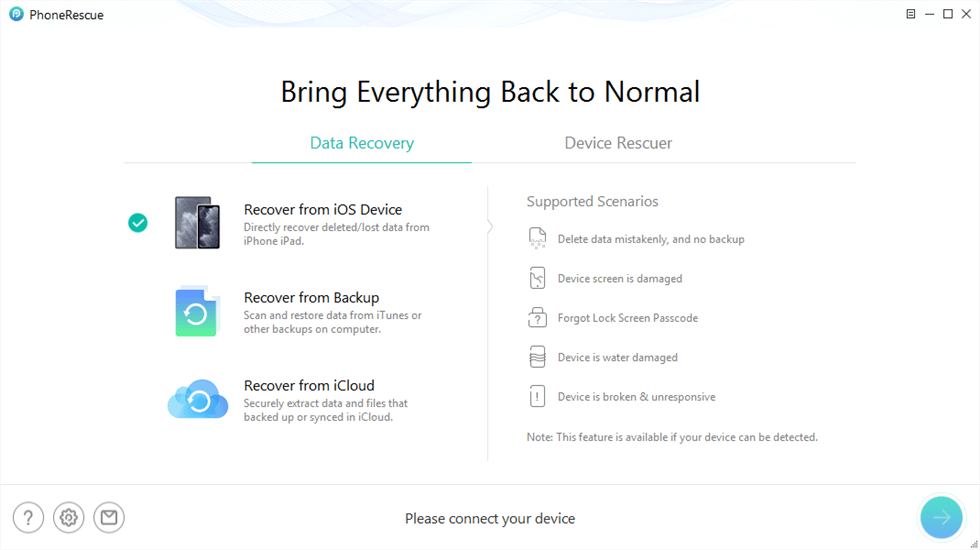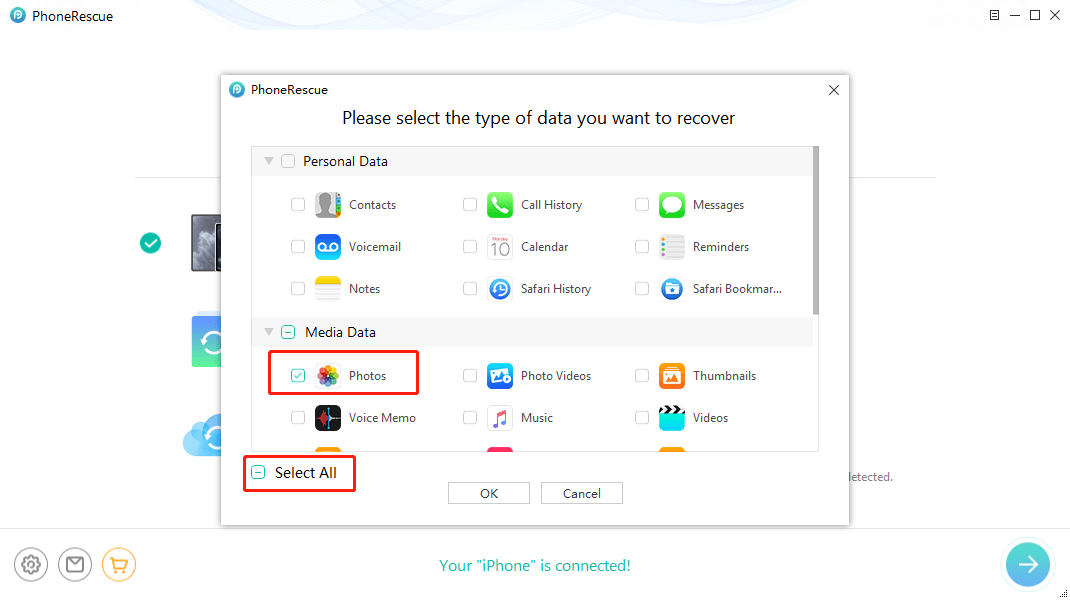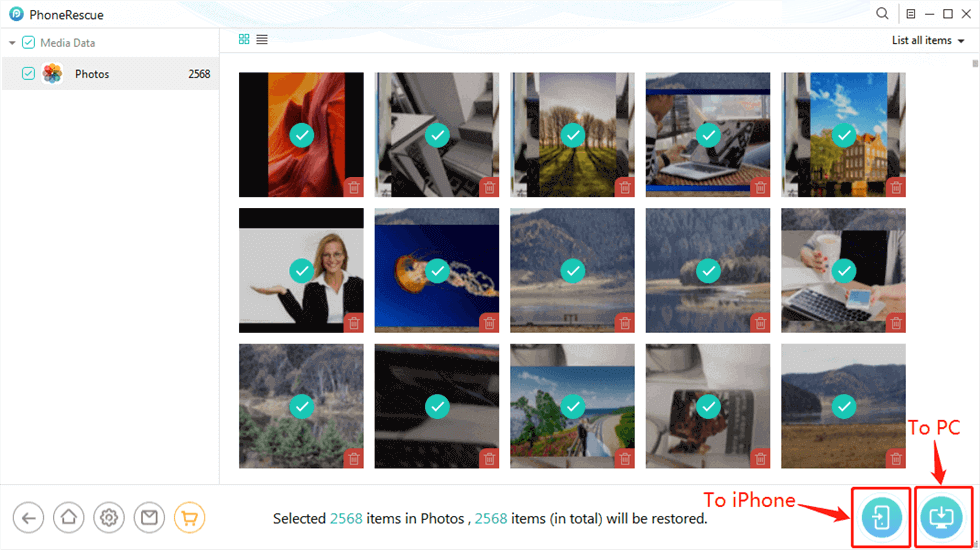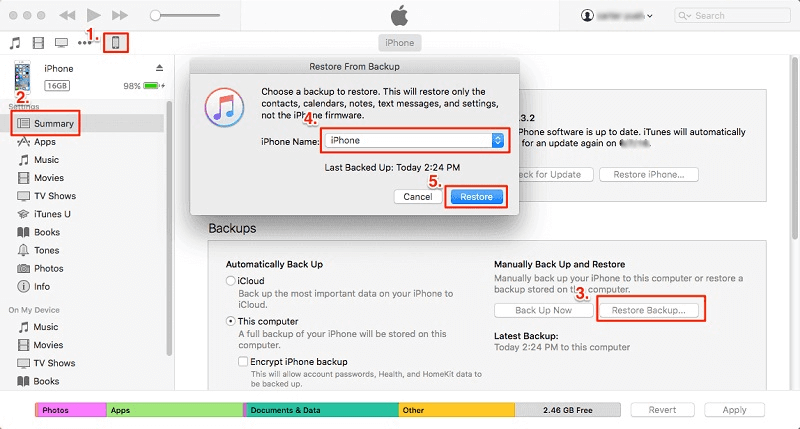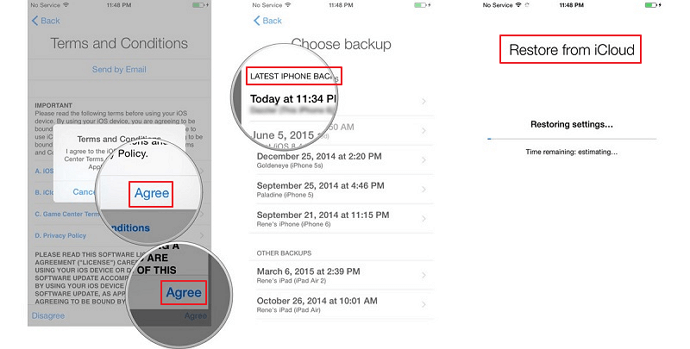[Solved] How to Recover Data from Dead iPhone
If your iPhone is dead and you want to extract data from iPhone, read this tutorial to find a proper way.
For one reason or the other, such as stuck on the Apple logo, black screen, etc. there are lots of iPhone users who have suffered data loss. Losing the data from your iPhone is a very frustrating situation, but the more frustrating situation is when you don’t know a reliable method to recover data from a broken or dead iPhone.
If you look up a solution online, there are a handful of ways that guarantees 100% good results of dead iPhone data recovery but not all of them are genuine. Here, we have discussed in detail the top methods that will help you recover data from dead iPhone flawlessly. But before that, let’s get an idea about why your iPhone has become dead.
Why Is My iPhone Dead?
Some iPhone users face an issue where their iPhone becomes dead. The possible reason behind this includes the following:
- Your iPhone is out of battery and needs to be charged
- Your iPhone has a hardware-related issue such as fault battery, old battery, etc
- The software of your iPhone has crashed, thus making the screen unresponsive and black
As all of us know the importance of data and information on our iPhone, then is it possible to retrieve information from a dead phone? Yes, for sure! No matter what the cause is, you can retrieve data from broken iPhone and dead iPhone. Then how to recover data from dead iPhone? Within just a few minutes with the effective methods stated below. Have a look!
Recover Data from Dead iPhone with One Click
Since most people don’t back up their iPhone data regularly, they must ask: How do I recover data from a dead iPhone without backup? In this case, you need to use a professional recovery tool. Here, we give you a third-party tool – PhoneRescue for iOS. This is one of the most comprehensive iPhone and iOS data Recovery solutions you may ever find. With this tool, you can recover all the data on a dead phone with one click. For its features, please read below.
- Freedom to preview and select – Unlike iTunes, you can preview and select data on your iPhone directly with PhoneRescue, so you can only restore what’s important in it.
- Multi-Type Data Recovery – Photos, videos, messages, contacts, music, App data, etc. can all be recovered through PhoneRescue.
- Zero risk of data erasure – PhoneRescue is committed to protecting all your data. The recovered data will not overwrite your original files.
- Compatible with multiple iDevices – PhoneRescue supports all iPhone models and iOS systems.
PhoneRescue allows you not only to recover data from iPhone without backup but also to recover from iTunes and iCloud backups. Now, just download Phonerescue and follow the steps below to recover data from a dead iPhone.
Step 1. Run Phonerescue and connect your target iPhone to the computer with a USB cable. Choose Recover from iOS Device.
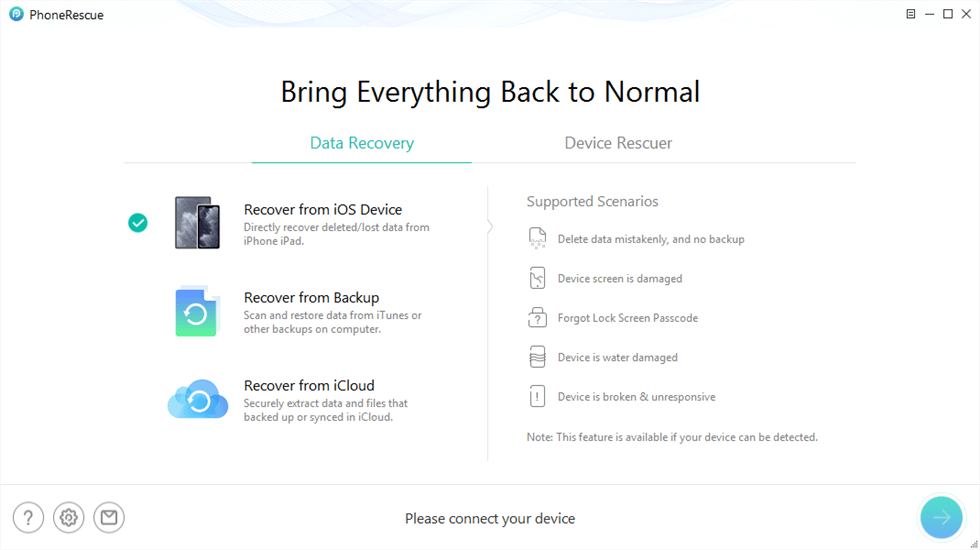
Recover from iOS Device without Backup
Step 2. Choose the data you want to restore, and click the OK button to scan your iPhone.
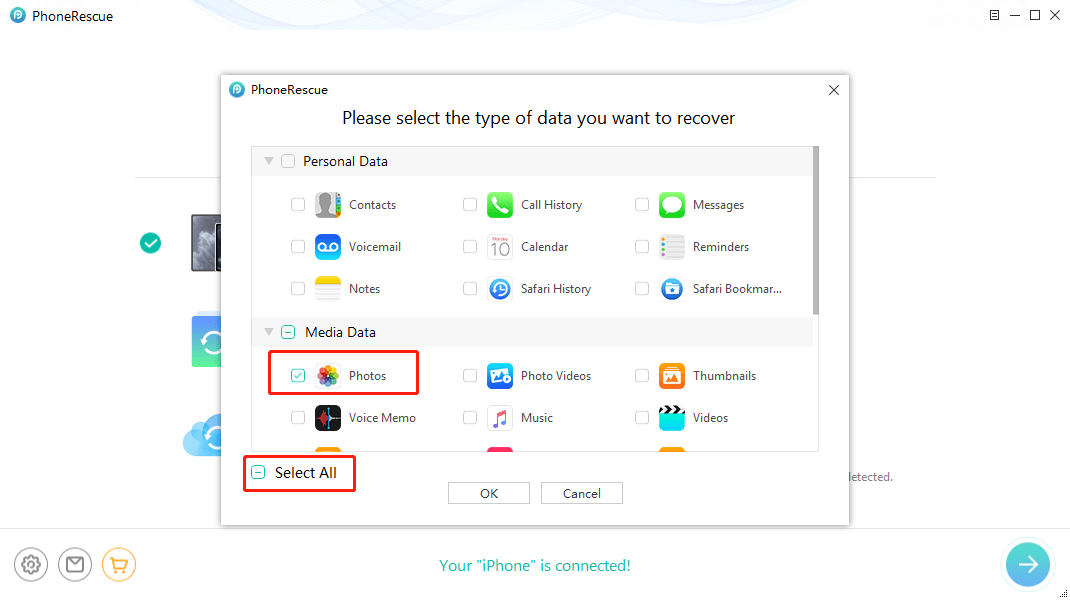
Select Data You Want to Recover
Step 3. After the scanning, you will see all the data your iPhone has on PhoneRescue for iOS. Click on the To Device or To PC button to restore them to the iPhone or to a computer.
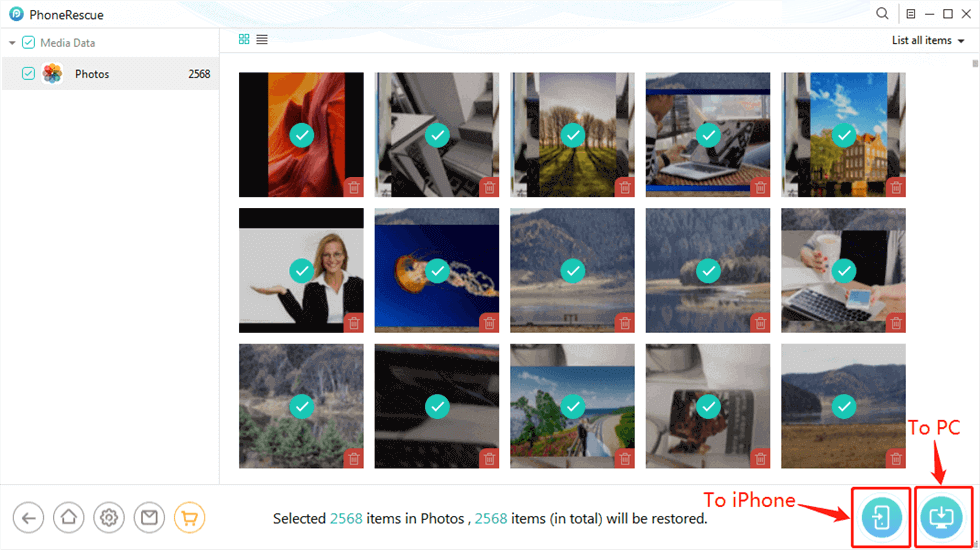
Preview and Select Photos to Recover
Recover Data from Dead iPhone with iTunes
If you want to know how to get data from dead iPhone, iTunes is also one of the most suggested ways that iPhone users rely on. But before you learn how to retrieve data from dead iPhone, you should note that you have to sync your iOS device to your PC with iTunes before. If you have iTunes backup and have established a trusted relationship between the PC and the iOS device, then you can easily recover almost all data and settings from iTunes without much hassle.
Here’s how it works to recover data from dead iPhone:
- Firstly, connect your iPhone to the PC via a USB cable and open iTunes.
- Here, tap on the device icon at the top left corner of the iTunes screen.
- Next, click on the Summary option.
- Now, from the right panel of the iTunes window, tap on the Restore Backup… button.
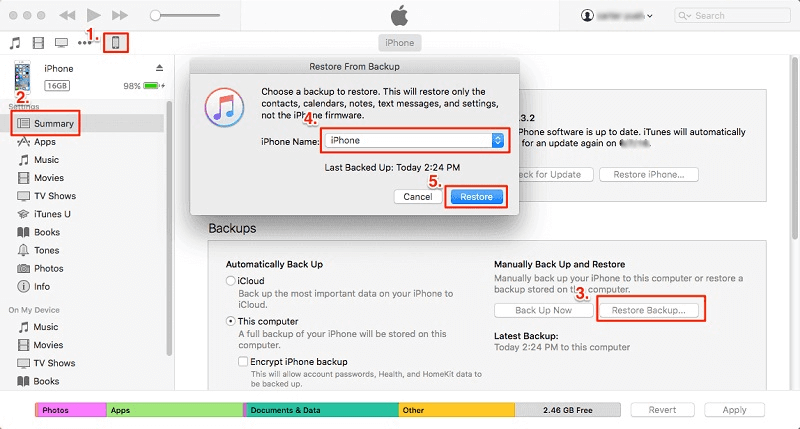
Recover Data from Dead iPhone with iTunes
And it’s done! In just four simple steps, you’ll be successful in solving how to recover data from a dead iPhone.
Recover Data from Dead iPhone with iCloud Backup
Another way how to get data off a dead iPhone is by using iCloud backup. Well, thanks to the iCloud backup service that helps you to recover the lost data from your iCloud account whenever you want, this can be done only if you’ve made an iCloud backup. To proceed further with this method, you’ll need to erase your device first and recover your iOS device from an available iCloud backup.
This will cause data loss, so you would better make sure the backup has all your wanted data included. Now, let’s learn how this solution works to recover data from a dead iPhone.
- Initially, if your iPhone is not new or not erased, you have to erase the iOS device. On your iPhone, navigate to Settings > General > Reset, then click on Erase all Content and Settings, and confirm it when a window pops up. This will delete all data on your iOS device.
- Now, follow the onscreen instructions until you reach the Apps & Data screen. Here, choose Restore from the iCloud Backup option to proceed further.
- Simply sign in to iCloud with your Apple ID and choose the most relevant backup of your dead iPhone to restore. The recovery process will start now.
- Make sure to stay connected until the entire process ends.
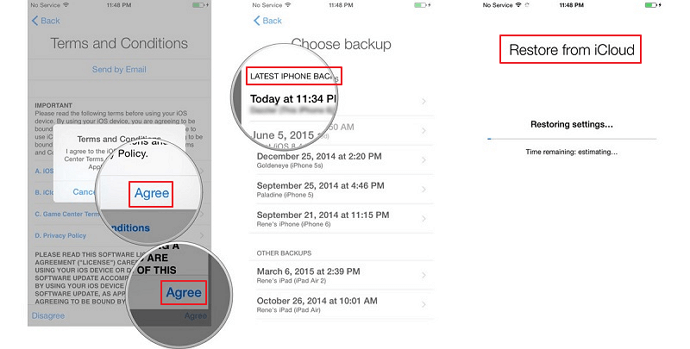
Recover Data from Dead iPhone with iCloud
Once it’s done, you can enjoy the recovered dead iPhone data on your iOS device.
Tips: If you are also using an Android phone, which is completely dead or powerless, you can find the best software to recover data from the dead phone.
The Bottom Line
In this article, we have specifically discussed how to recover data from a dead iPhone. These methods also work to recover data from iPhone that won’t turn on. Among these methods, PhoneRescue is the most recommended because it allows you to recover data from a dead iPhone without backup or with backup. So if you need to recover data from a dead iPhone, download PhoneRescue and let it help you.

Joy Taylor


Senior writer of the iMobie team as well as an Apple fan, love to help more users solve various types of iOS & Android-related issues.
Screenify
AnyEnhancer
FocuSee
Vozard
AnyMiro
AnyMirror