Top 6 iOS System Recovery Software Review
Comparing countless iOS system recovery software but hard to make a decision? This review is going to show you the top 6 best iOS system recovery software with its outstanding features and inevitable drawbacks so that you can easily pick out the one you prefer most.
Mobile Phone Recovery Tips
Phone Data Recovery Tips
Google/LG/Huawei Recovery
Apple’s series of products steal a significant portion of the market, which makes the iOS system the second most popular mobile OS with a market share of 44.3 percent from January 2012 to June 2018, according to the statistics of Statista. As well as being the most popular smartphone operating system in the US, the iOS system is also the most used operating system worldwide.
However, any system will work abnormally due to some bugs or crashes from time to time. An iOS system recovery tool will be necessary to fix iPhone system issues. What makes a good iOS system recovery tool and how should we choose it? Check the following content and find the 6 best iOS system recovery software 2024.
Comparison Chart for the 6 iOS System Recovery Software
Before introducing each tool, you can compare their main features and prices in the chart below.
| AnyFix iOS System Recovery & iTunes Repair | PhoneRescue iOS System Recovery | FonePaw iOS System Recovery | iMyFone Fixppo iOS System Recovery | Dr.Fone iPhone Data Recovery | Primo iPhone Data Recovery | |
| Supports all iOS devices | √ | √ | √ | √ | √ | √ |
| Supports versions of iOS | √ | √ | √ | √ | √ | √ |
| Fix all iOS stuck | √ | √ | ✕ | √ | √ | √ |
| Fix 200+ iTunes Errors | √ | ✕ | ✕ | ✕ | ✕ | ✕ |
| Enter/Exit recovery mode | √ | √ | ✕ | ✕ | ✕ | √ |
| Price | $39.99 | $ 49.99 | $ 49.95 | $ 39.95 | $ 59.95 | $ 39.99 |
#1 – AnyFix – iOS System Recovery & iTunes Repair
AnyFix – iOS System Recovery is your one-stop solution to fix various iOS/iPadOS/tvOS/iTunes issues in minutes and bring your Apple devices back to normal without data loss. If your iPhone is disabled, iPad won’t charge or turn on, Apple TV cannot connect to the iTunes Store, or more problems, AnyFix can fix everything for you. Besides, it allows you to repair many iTunes errors and others. It supports working on iOS 5 to iOS 16/16 Beta. Then you can check the pros and cons to get the realization:
Features:
- Fix 130+ iOS/iPadOS/tvOS Problems in Any Scenario Instantly, covering most iPhone/iPad/iPod touch/Apple TV stuck issues, and others like boot loop, won’t turn on/off, etc.
- Highest success rate. AnyFix offers 3 repair modes for you to repair the system based on how severe your problem is. And you can choose with no data loss.
- It handles 200+ iTunes errors easily, including installation/download/update Errors, connection/backup/restore errors, etc.
- Enter/Exit Recovery Mode smartly and securely.
- Easy to do. It’s not complicated to accomplish the repair process. No technology is needed.
- Advanced technologies and a worry-free guarantee.
Steps to fix system issues with AnyFix:
Step 1. Get the latest of AnyFix and launch it on your computer.
Free Download * 100% Clean & Safe
Step 2. You will see the interface below. Here are the functions of System Repair, iTunes Repair, Enter/Exit Recovery Mode, Upgrade/Downgrade iOS, and Reset iPhone. Then you can choose one panel to fix your problems – System Repair, for example.
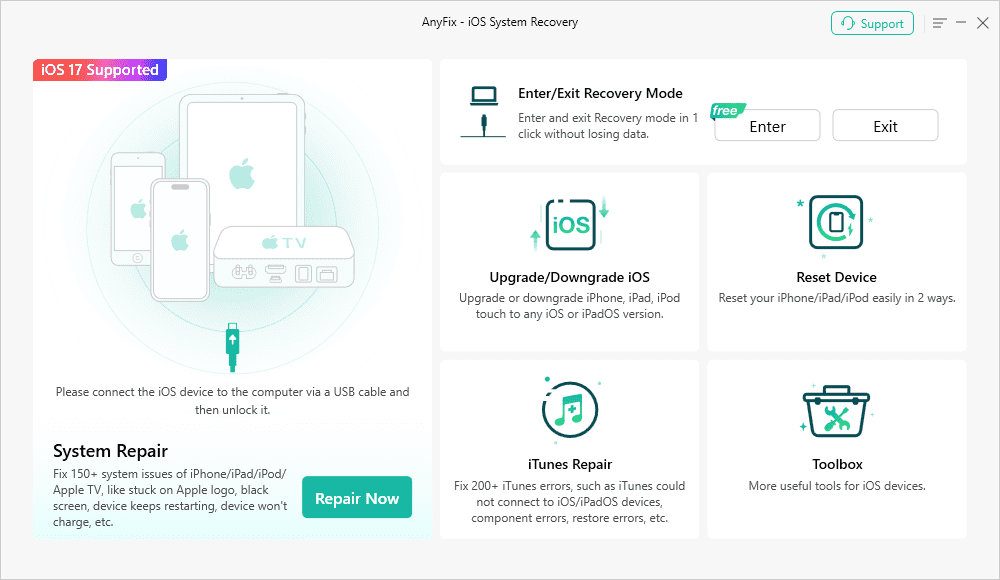
AnyFix Main Screen
Step 3. Choose one type of problem, including iPhone Problems, iPad Problems, iPod touch Problems, and Apple TV Problems. Then tap on the Start Now button.
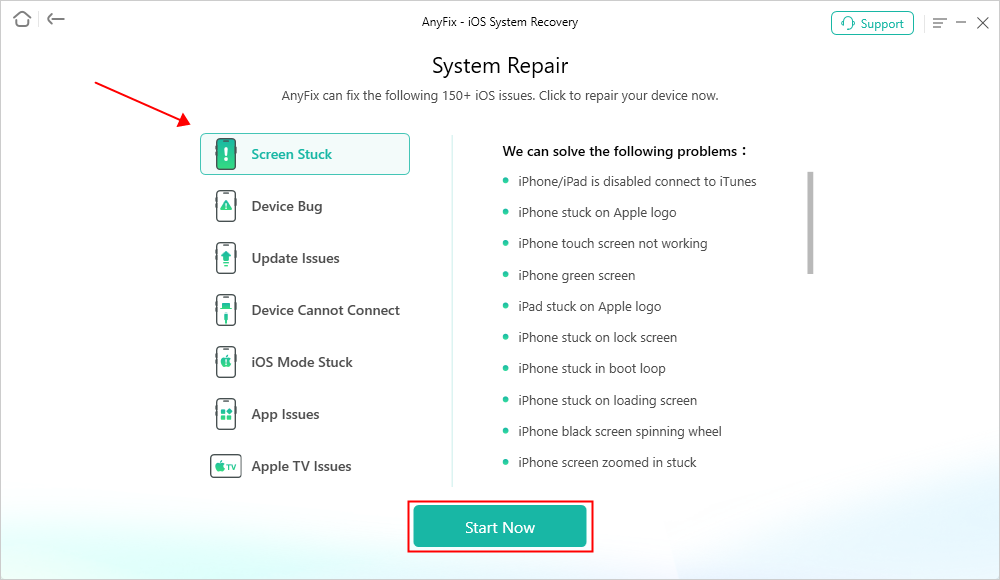
AnyFix System Repair Screen Stuck
Step 4. Once you select iPhone problems, you need to select a repair mode to continue.
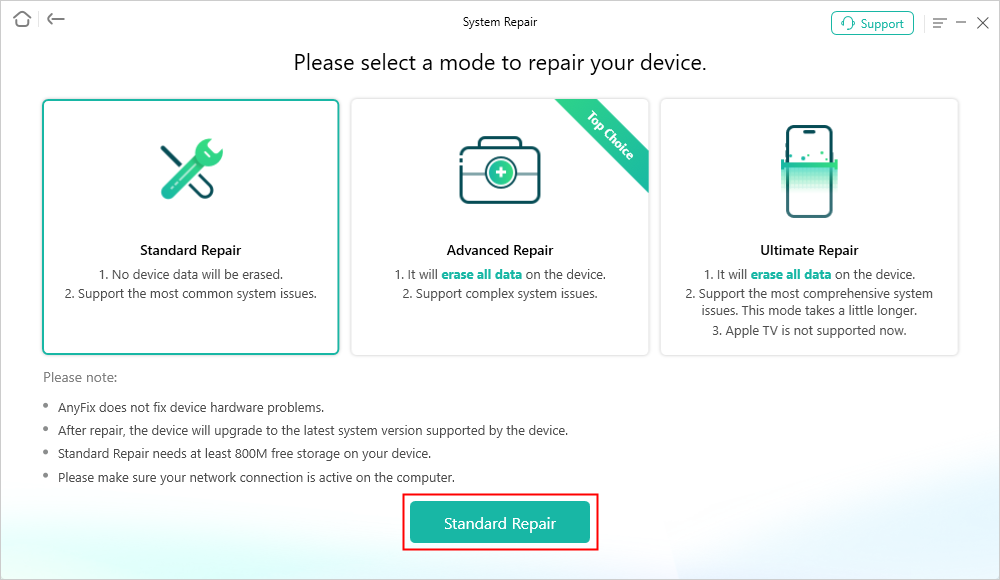
AnyFix Standard Repair
Step 5. Then download the firmware package and put the iPhone into recovery mode. Once you click Fix Now, AnyFix will start repairing immediately. It won’t take so long and the repair process will be completed.
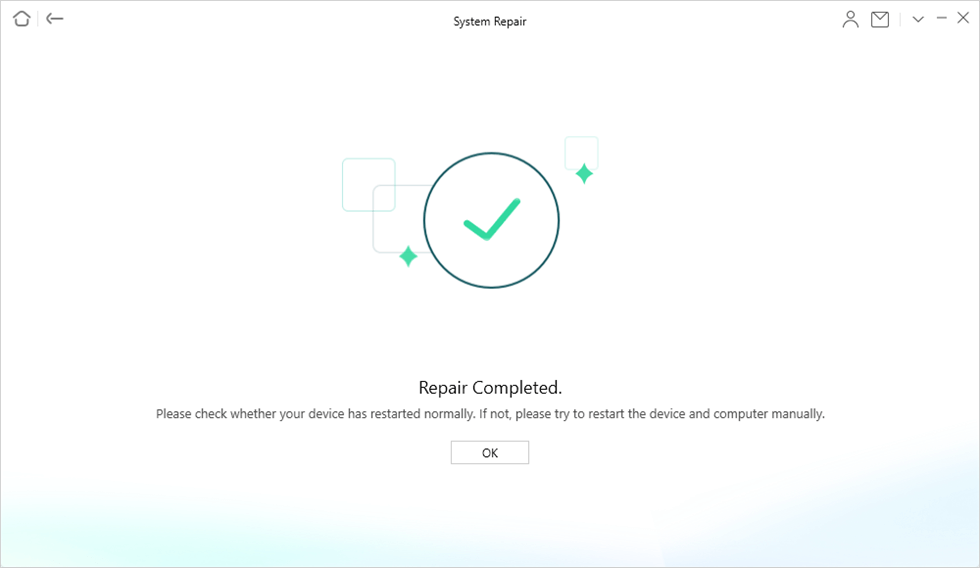
Repair Completed
#2 – PhoneRescue for iOS – iOS System Recovery
PhoneRescue for iOS, as a hassle-free and user-friendly iOS system recovery, has helped millions of iOS users fix their iPhone iPad or iPod touch successfully. It has been one of the best iOS system recovery software in the industry, and gained millions of users in the past 3 years, adding about 30 thousand net members on average in each month. Why is it recognized by users, which credits to its outstanding features:
Pros:
- 100% safe and clean – It’s 100 safe and clean, with absolutely no risk of info or data leak.
- Excellent compatibility – Fully compatible with PC and Mac, supports all models of iPhone, iPad, and iPod touch; works well with iOS 5 to iOS 16.
- Powerful issue handleability – It can fix the most common iOS-related problems and common iTunes errors.
- Other amazing features – It is also capable of other useful features, for instance, the ability to recover forgotten encrypted iTunes backup passwords, selectively extract data from iTunes or iCloud backup without data loss, directly recover deleted iOS data from the device even without a backup, etc.
- Offers the free trial.
Cons:
- Pay to use.
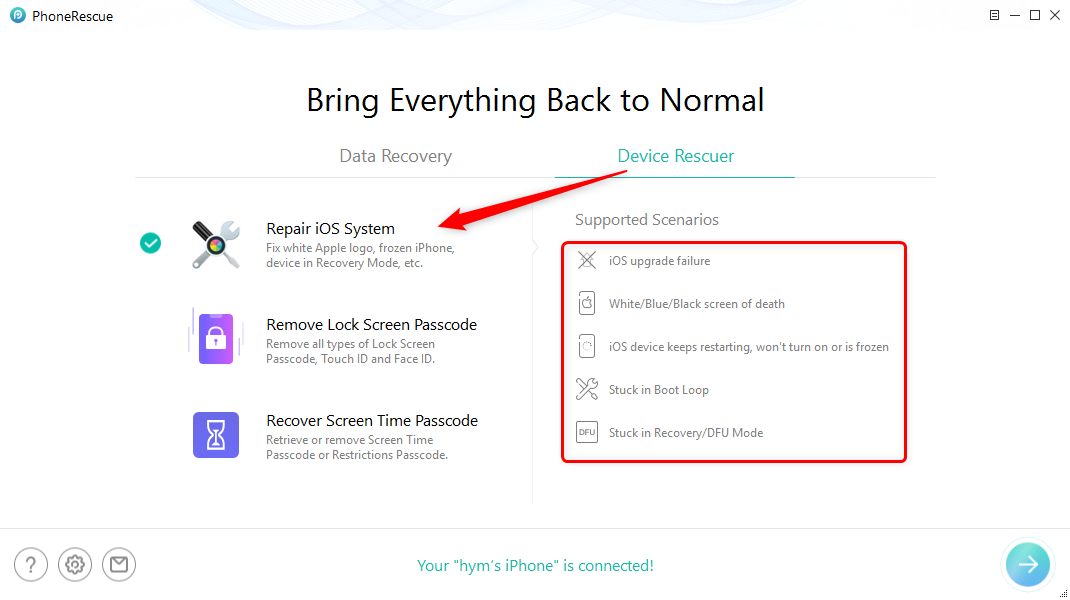
PhoneRescue iOS System Recovery
Now, you can directly download and install PhoneRescue for iOS on your computer to fix iOS system problems for rescuing devices or recovering important data.
Free Download * 100% Clean & Safe
#3 – FonePaw iOS System Recovery
FonePaw iOS System Recovery, one of the standing software out of countless products, can safely and effectively fix your awkwardness related to the iOS system and iTunes with a few steps. Plus, it has excellent compatibility.
Pros:
- It is easy to use and safe enough without any data loss.
- Fix the most common iOS system issues.
- Fix disabled/frozen iOS device to normal.
- It can also be useful for restoring an iPhone without iTunes.
- Recovery of deleted data on iPhone/iPad/iPod touch.
Cons:
- Paid software.
- It can’t be used to enter or exit recovery mode.
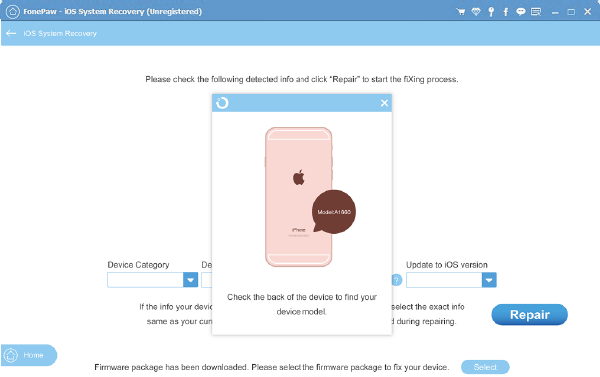
FonePaw iOS System Recovery
#4 – iMyFone Fixppo iOS System Recovery
iMyFone Fixppo iOS System Recovery is also a recommended hassle-free iOS system recovery tool, which is good at fixing a device that is stuck on the Apple logo, the white screen, recovery mode, and so on. This tool also offers you two modes, the standard mode will keep your data intact, and the advanced mode will reinstall the iOS and erase your device.
Pros:
- Fix the device in just a few minutes, time-saving.
- Fix a lot of the most common iOS issues.
- Enable to enter and exit recovery mode in a single click.
- The standard mode fixes the device while retaining the data on the device.
Cons:
- Also, pay to use.
- The advanced mode may wipe all the data from your device.
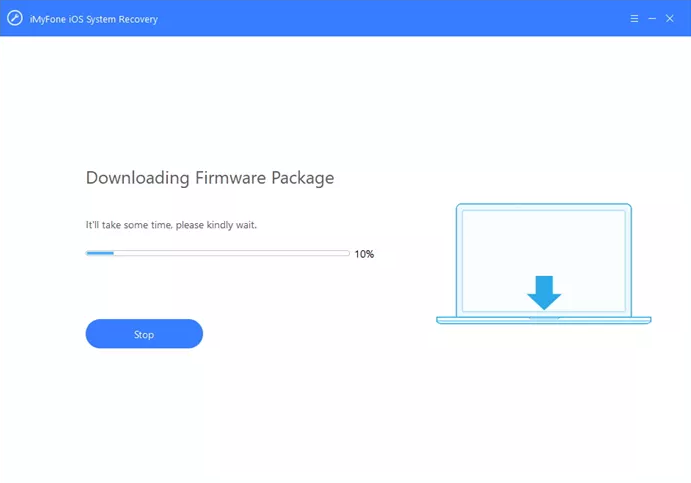
iMyFone iOS System Recovery
#5 – Dr.Fone – Data Recovery (iPhone Data Recovery)
Dr.fone- iPhone Data Recovery is one of the outstanding software from Wondershare. This effective tool is capable of the ability to fix most of the problems you would encounter with your iOS device. It works well with versions of iOS including iOS 12, compatible with all iPhones, iPads, and iPod touch.
Pros:
- Fix the most common iOS-related issues without data loss.
- Fix the most common iTunes errors.
- Supports all iOS device models, compatible with versions of iOS.
- User-friendly software, simple display and easy to use.
Cons:
- Paid software, the free trial is very limited in functionality.
- Relatively more expensive.
- Can’t help you enter or exit recovery mode.
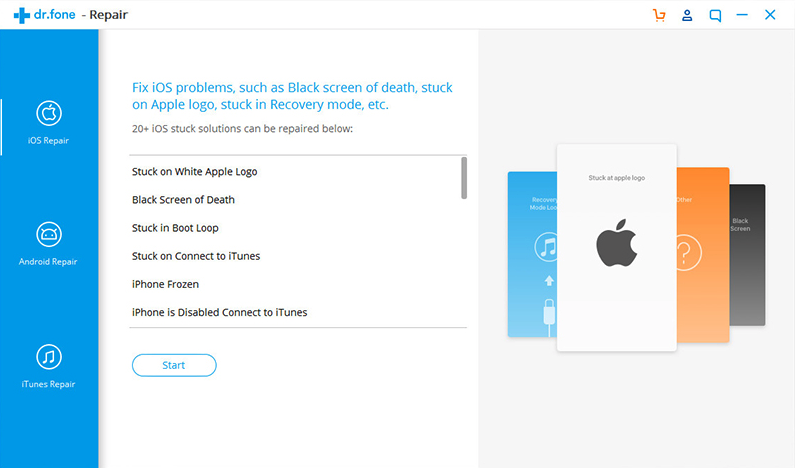
Dr.Fone iOS System Recovery
#6 – Primo iPhone Data Recovery
Primo iPhone Data Recovery is another well-designed iOS system recovery software suitable for all models of iOS devices and versions of iOS. Additionally, capable to handle most common iOS system problems and a wide range of iTunes errors, with no risk of data loss and info leak.
Pros:
- Easy to use.
- Fix common iOS system problems and iTunes errors.
Cons:
- Paid software
- Seems to be relatively less popular, with not so many users.
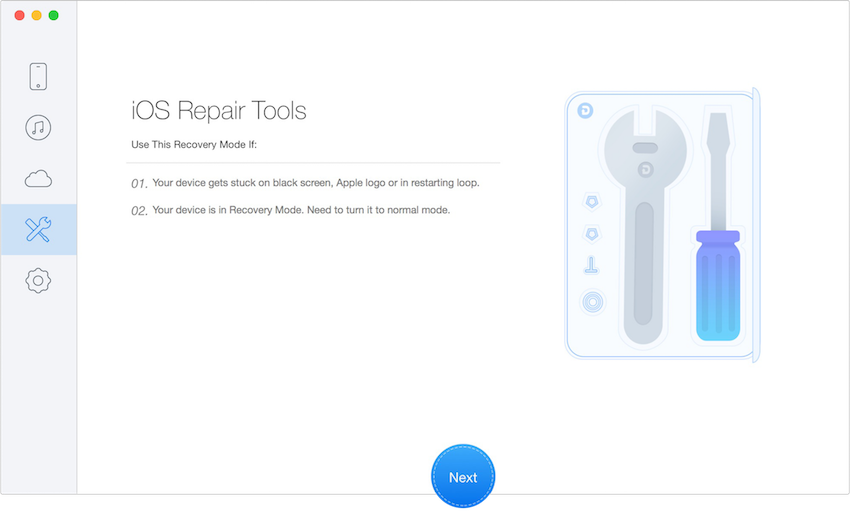
Primosync iOS System Recovery
FAQs about iOS System Recovery Software
1. Why You Need iOS System Recovery Software?
It’s inevitable to encounter some situations in which your iPhone fails to work normally. You have tried some common fixes to resolve the problem but nothing better. You can see the iPhone system issues below:
- iOS upgrade failure.
- Stuck on the white Apple logo.
- Unable to start iOS.
- The device is in Recovery Mode.
- Stuck in boot screen.
- Being frozen, unresponsive, and inaccessible.
- Randomly restart by itself.
- Goes black screen, red or blue screen of death.
- Fail to power off via sliding the screen.
- Unable to slide the bar to unlock the screen.
- More other circumstances.
Besides the above problems, any system-caused issue on iPhone can be fixed with iOS system recovery tool.
2. How to Choose the Best iOS System Recovery Software?
The principles of defining what is the best iOS system recovery software depend on how you’d like to get your iOS device to normal. Everyone’s evaluation criteria should not be the same, but there are some common things everyone needs to consider. Check if what points you care about most are included below.
- #Compatibility – A good iOS system recovery software should have the widest possible compatibility. In short, it is best to apply to all iOS devices, all iOS versions, and both Macs and PCs.
- #Recovery Capability – Besides the wide compatibility, the strong ability to deal with different iOS system problems effectively is the second criterion of a good iOS system recovery software.
- #Handleability – Simple steps, easy to use, no technology required, applying to all users, are the characteristics of a popular iOS system recovery software.
- #Cost – Apparently, everyone wants to use useful iOS system recovery software freely. So, free and workable software, of course, is the most popular. If charged, then function first, price next. To be honest, almost all of these tools are paid for use.
The Bottom Line
This article shows you 6 top-rated iOS system recovery software, as we said before, everyone has different criteria for defining whether a tool is the best one, maybe its price or its function, or some other things. AnyFix, as the best iOS system recovery software, is highly recommended to use for system and iTunes fixes. Download AnyFix and enjoy better iOS system experience!
Free Download * 100% Clean & Safe
More Related Articles
Product-related questions? Contact Our Support Team to Get Quick Solution >

