Top 5 Viber Data Recovery Tools Review
Looking for a way to recover Viber deleted messages on iPhone? If so, then go through this guide as here you will get to know about five Viber data recovery tools you can use to get back your deleted Viber messages with ease.
Social Apps Backup & Restore
WhatsApp Tips & Issues
Kik Backup & Restore
Viber Backup & Restore
Line Chat Backup & Restore
Social media plays a crucial role in our daily life these days. There are a lot of social media apps that we use to communicate with others. However, Viber is one of those social networks that have become so popular all over the world. It is all because Viber only requires a good Wi-Fi connection to make free calls and messages to other Viber users.
Viber can include lots of important and private data. Unfortunately, there are a number of factors that lead to loss of data on Viber, for instance, accidental deletion, iOS update, jailbreaking, system crash, water damaged, etc.
At this point, you probably look for a way to retrieve Viber messages online. Isn’t, it right? Well, the good news is that Viber data recovery tools can help you to easily recover Viber messages. In this post, we will introduce to the top 4 Viber data recovery tools on which you can rely on.
Part 1: Viber Data Recovery Tool – AnyTrans for iOS
Through our hard research, AnyTrans could be one of the best Viber data recovery tools you can try to get back deleted Viber messages. The tool provides complete backup and restore solution to put your social media messages and other data into a safe place. With the help of it, you can easily retrieve social messages from backup to your iOS device with a click-through process.
Pros:
- High Success Rate & 100% Guarantee – All deleted Viber messages will be restored from the latest backup with a high success rate. No one except you will be able to access the messages you will restore.
- Direct Recovery to iPhone’s Viber App – It helps you to recover deleted Viber messages to iPhone’s Viber app directly so that you can access them instantly.
- Preview – It allows you to preview backup content, choose desired threads and finally, you can export the selected ones to Windows/Mac as HTML files.
- One-click Backup & Restore – All of your messages and attachments will be backed up safely and securely with one-click of a button so that you can restore them to the device whenever required.
- Cover Other Social Media – Apart from Viber, it also provides support to backup and restore WhatsApp and Line data.
- Transfer Social Data from iPhone to iPhone – When you switch from old iPhone to a new one, you can easily have your old messages on a new one as AnyTrans is capable of transferring the social media data from iPhone to iPhone.
How to Recover Deleted Viber Messages on iPhone with AnyTrans for iOS:
Step 1: Download AnyTrans for iOS on your computer > Run it > Connect your iPhone to the computer using a digital cable > Choose “Social Messages Manager” option.
Free Download * 100% Clean & Safe
Step 2: Choose “Viber” > Select “Restore” option. Now, you need to select the desired backup file from which you want to restore your deleted Viber messages.
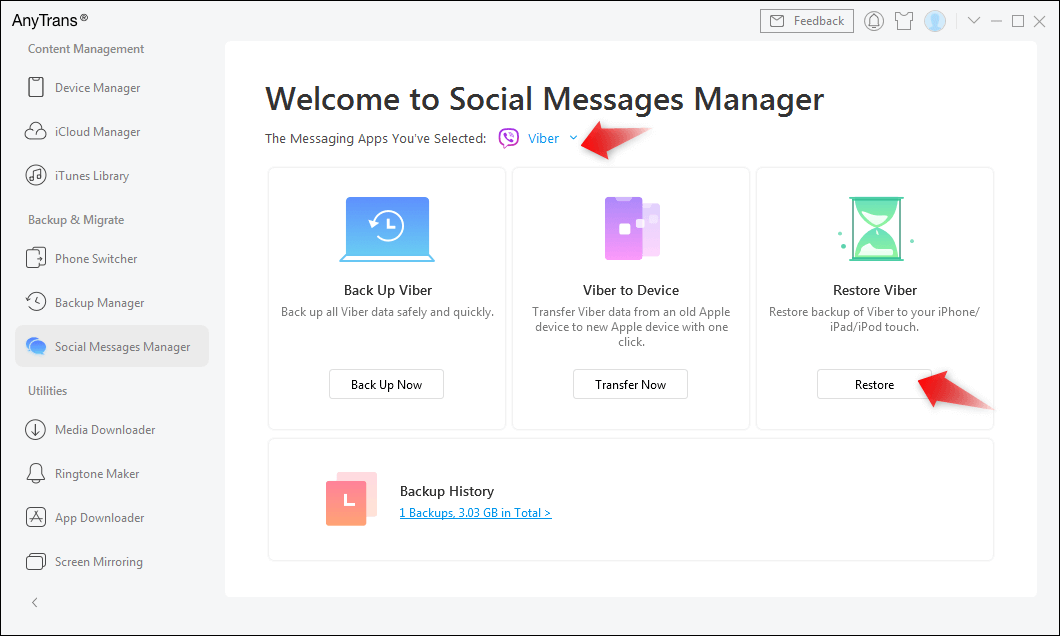
Viber Data Recovery Tool – AnyTrans
Step 3: After that, the software will begin restoring Viber messages from the selected backup to your connected device. Once the process completes, you will get “Restore process completed” messages on the interface.
Part 2: Viber Data Recovery Tool – iMyFone
Another Viber data recovery software on which you can rely on is iMyFone D-Back. The tool is capable of retrieving various files types from iPhone, which include Viber messages, photos, app messages, memos, contacts, audios and much more. Plus, it offers four recovery modes, which include Smart recovery, recovery from iCloud, recovery from iTunes and recovery from iOS device.
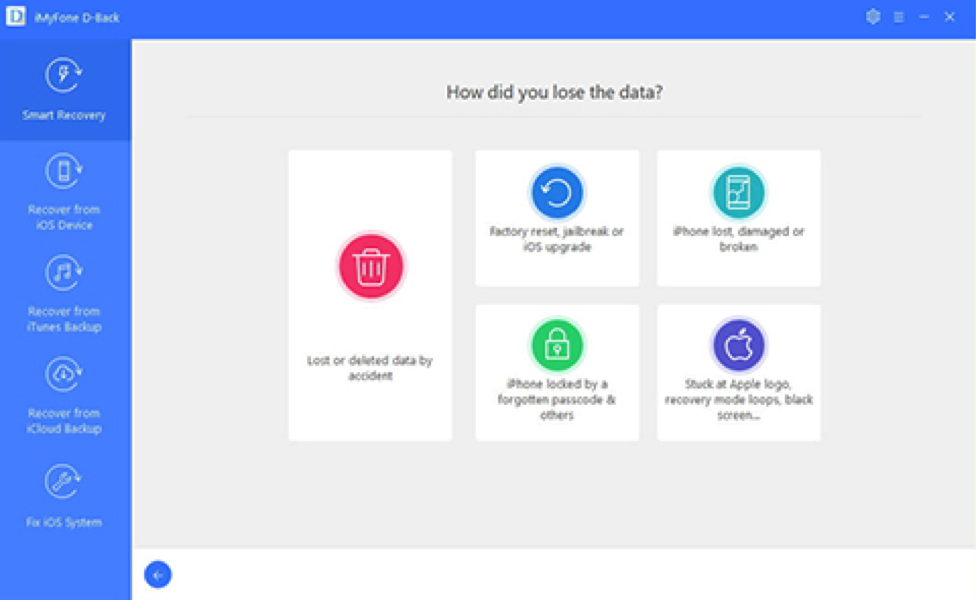
Viber Data Recovery Tool – iMyFone
Pros:
- The tool is capable of scanning your iOS device, iCloud or iTunes backup to locate the lost or deleted Viber messages.
- It is quite easy to use and take several minutes to recover deleted files back.
- The tool is fully compatible with the latest iOS devices and models.
Cons:
- The trial version offers limited features.
- It takes too much time to scan the device.
Part 3: Viber Data Recovery Tool – Gihosoft
Gihosoft is a trouble-free Viber data recovery tool that you can use to get back deleted or lost Viber messages without cost. The tool is capable of helping you to locate desired Viber data from numerous different data loss situations, which include water damage, accidental deletion, jailbreak and much more. Plus, this Viber data recovery software provides support for all iPhone models and iOS devices. Also, it offers a completely safe and secure way to recover Viber messages.
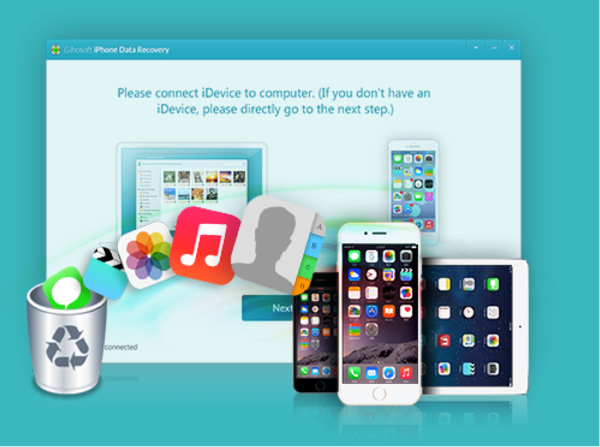
Viber Data Recovery Tool – Gihosoft
Pros:
- It is a reliable free data recovery tool to retrieve Viber data to an iOS device.
- The tool can help you to recover Viber data completely and selectively as you desire.
- With the help of Gihosoft, you can recover various other file types too.
- It can restore Viber messages from iCloud and iTunes backup.
Cons:
- It takes a lot of time to recover deleted Viber messages and other data.
- The tool provides support for devices running iOS 8 only.
Part 4: Viber Data Recovery Tool – TunesKit
TunesKit is professional data recovery tool for iPhone. It can help you to recover deleted or lost Viber photos, videos and messages on iPhone with ease. It will scan the device deeply to look for the deleted or lost Viber messages, even when you don’t have a backup. With the help of it, you can recover data lost in different situations from iOS devices, iCloud backup, and iTunes backup.
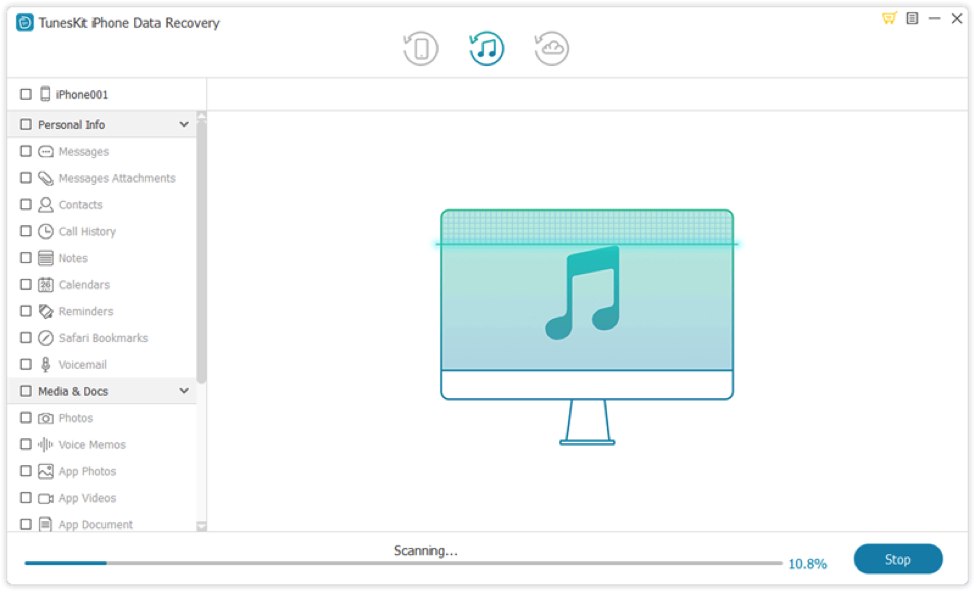
Viber Data Recovery Tool – TunesKit
Pros:
- It can help you to restore Viber data selectively from backup.
- The tool enables you to preview the data before recovery.
- It provides full support to the latest iPhone models and latest iOS versions.
- It provides outstanding scanning speed.
Cons:
- The trial version doesn’t let you save recovered files.
Part 5: Viber Data Recovery Tool – Enigma
Last but not the least Viber data recovery software on which you can rely on is Enigma. It is also an ideal tool that supports Windows and Mac to recover deleted or lost Viber data from iPhone. With the help of it, you can retrieve existing data from an iCloud backup or iTunes backup. The tool provides support to all iPhone models and other iOS devices too.
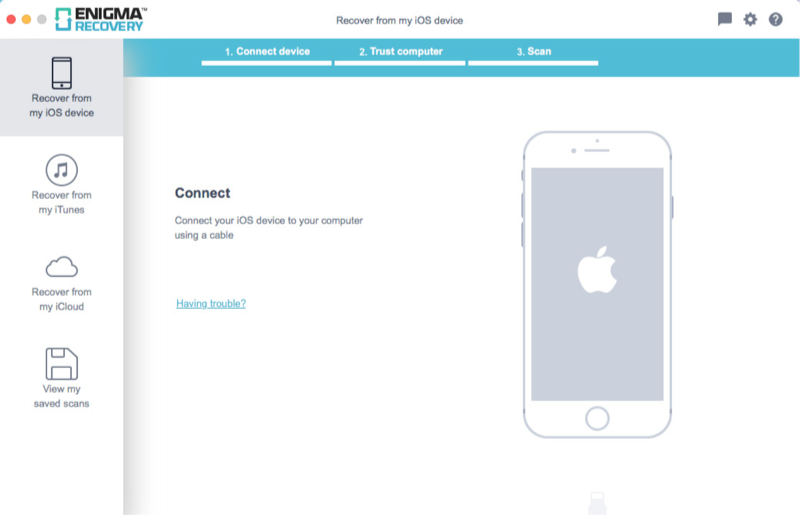
Viber Data Recovery Tool – Enigma
Pros:
- It can be downloadable on both Mac and Windows PC.
- The tool offers easy to use interface to recover Viber data and other file types too.
- The tool offers 24/5 support via emails, telephone calls, and live chat.
- You can preview data before recovery.
Cons:
- Import the restored data to the device that require another iOS app.
- The scanning speed is quite slow.
The Bottom Line
That’s all on how you can perform Viber recovery on iPhone. Even though there are several Viber data recovery tools available, AnyTrans for iOS is the one that we recommend most to recover lost/deleted Viber messages, photos, and videos. It is an all-in-one iOS content management tool that can help you to manage your iOS data, such as photos, videos, audios effectively on computer.
More Related Articles
Product-related questions? Contact Our Support Team to Get Quick Solution >

