How to Set Ringtone in iPhone without GarageBand and iTunes
Want to set ringtone in iPhone without iTunes? Refer to this guide and you will get to learn how to set ringtone in iPhone without GarageBand and iTunes.
iPhone Ringtone Tips
Set Ringtone on iPhone
Ringtone Downloading Tips
AnyTrans – Full-way Ringtone Maker
Free download AnyTrans to make your own ringtones and manage your music library such as you can delete unnecessary songs on iPhone.
Most iPhone users get bored from their device default ringtone and they may want to set their favorite track as a ringtone. Undoubtedly, both iTunes and GarageBand are able to do this. However, they are not user-friendly ways and that’s why users need an alternative to them. We recommend AnyTrans that is capable of setting ringtone in iPhone without GarageBand and iTunes. It is an easy and hassle-free way that you can try.
In this guide, we will show you how you can set ringtone in iPhone without GarageBand and iTunes using a wonderful third-party software, AnyTrans.
Further Reading: How to Set M4R File as Ringtones on iPhone without iTunes >
Main Features of AnyTrans
AnyTrans is software designed for data management on various iOS devices such as iPhone and iPad. It is a smart way to manage all iOS content. Here are the main features of AnyTrans:
- With AnyTrans, you can import ringtones from your device, from your computer and from iTunes directly. And you can set custom ringtone as you like.
- It will automatically convert ringtone format into a format that will be compatible with your iPhone, unlike iTunes.
- It is virus-free, spy, and malware-free software and that’s why it is completely safe and secure to download on the computer.
- It allows users to transfer various kinds of data such as ringtones, images, videos, messages, calendars, and many more between iPhone and computer without any data and quality loss.
- With the help of it, you can also transfer ringtones to iTunes and other file types such as apps, videos as well.
- Using the software, you can manage your music library such as you can delete unnecessary songs on iPhone.
Free Download * 100% Clean & Safe
Set Ringtone in iPhone without GarageBand and iTunes
Can I download ringtones directly to iPhone? The answer is YES. Now, you know what AnyTrans is and what features it has. Download and install it on your computer and follow the step-by-step instruction to set ringtone in iPhone:
Step 1. Launch AnyTrans on your computer and connect your iPhone via a USB cable. Click on Ringtone Maker from the software main interface and choose the Import from Device option.
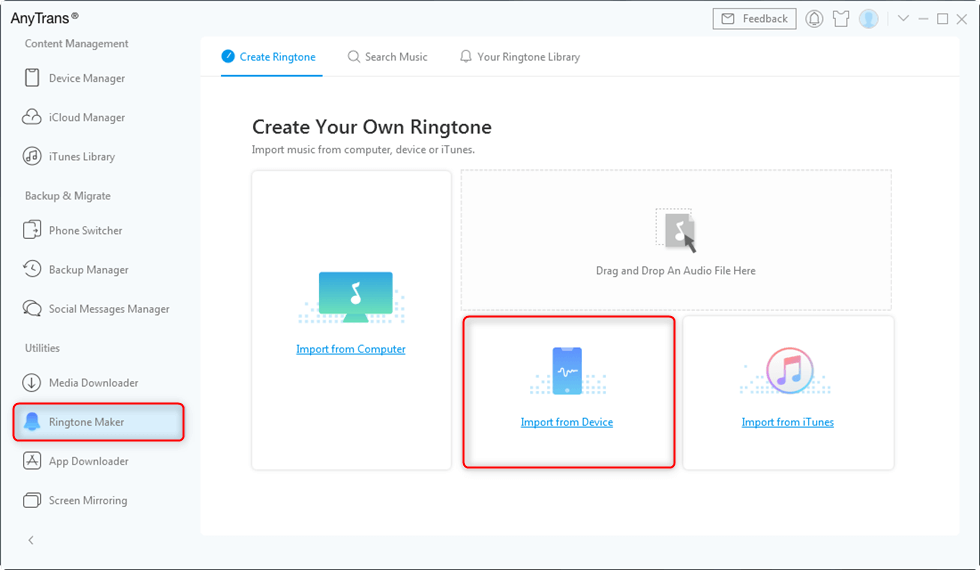
Tap Import from Device
Step 2. After that, choose a voice recording from iPhone and tap OK to add or you can simply drag and drop the music files to the software.
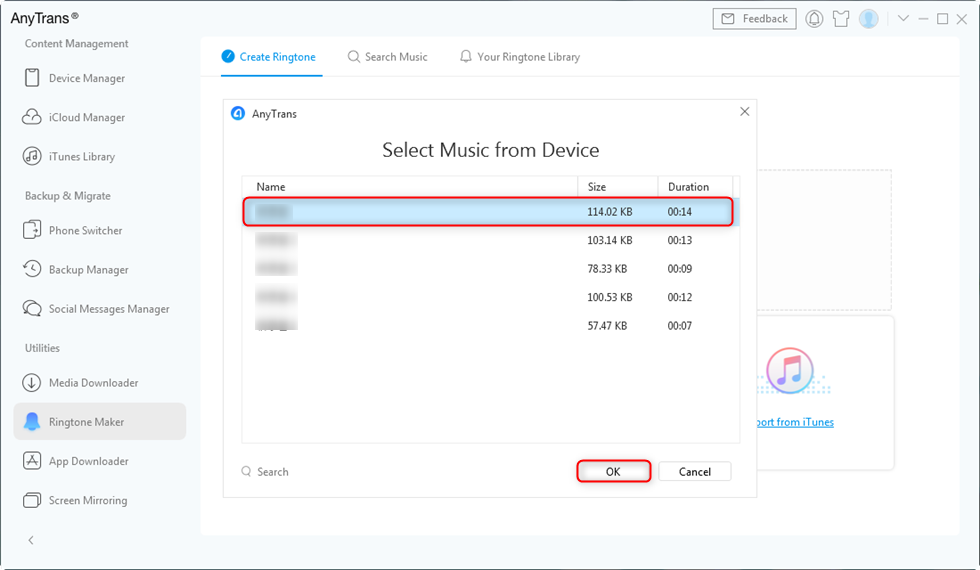
Choose the Voice Recording You Want to Use
Step 3. Now, you can customize the music file you have added such as you can change the start and end time. Once all settings are done, click on Import to Device to transfer it to your iPhone.
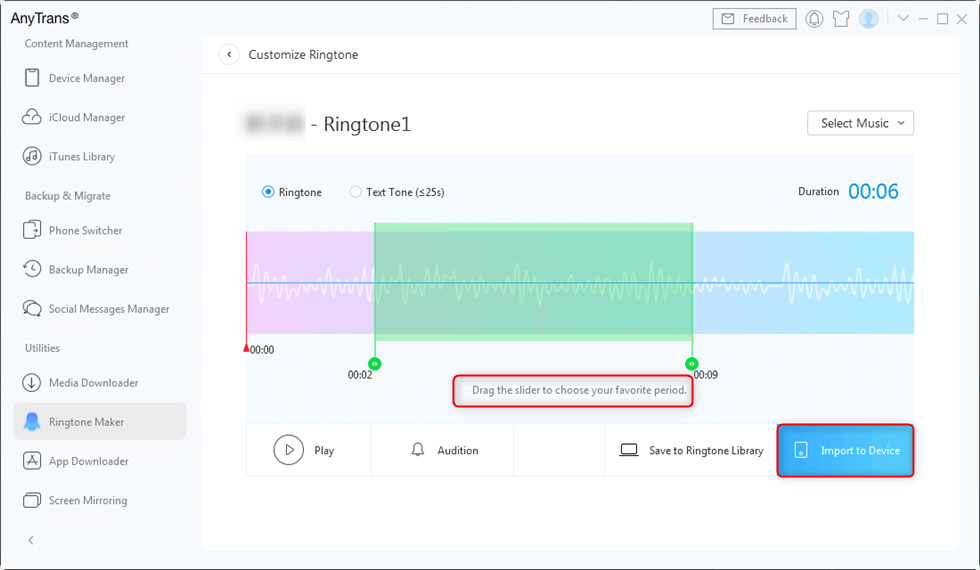
Select and Set Ringtones to Transfer
The Bottom Line
That’s all on how to set ringtone in iPhone without iTunes and GarageBand. AnyTrans is a powerful software that you can also use to transfer music files from one iPhone to another iPhone. It can also help you in moving data from Android device to iPhone without any trouble. Give it a try >
Free Download * 100% Clean & Safe
Product-related questions? Contact Our Support Team to Get Quick Solution >

