How to Install Apps on iPhone Without iTunes No Jailbreak
How can I download apps on my iPhone without jailbreak no App Store and no iTunes? Read this post and you will learn the detailed steps to download and install apps on iPhone without jailbreaking.
App Store Tips & Issue Fixes
App Downloading Tips
iTunes is an official way to download apps on iPhone or iPad, but users face many problems while downloading the apps from iTunes. As we all know, since the update of iTunes 12.7 that removed the management of your iDevice apps, there is no possible way for us to backup iPhone apps and reinstall them via iTunes. And that’s when we look for iTunes alternatives and luckily, there are many third-party tools available that let them download apps on iDevice without iTunes.
However, most of the third-party tools require jailbreak iDevice, and thus, if you want a tool that lets you install apps on your iPhone or iPad without Jailbreak and iTunes, then we would like to show you the best way to achieve it. Also, you will get how to download apps on iphone without App Store. Keep reading and find your anwser.
How to Install Apps on iPhone Without iTunes No Jailbreak
AnyTrans, an app management tool for iOS devices, is an efficient solution for you. This software will install apps on iPhone without iTunes and no jailbreak. Besides, it can help you transfer files like videos from the old device to the new one. It is 100% safe and secure to download and use on your system as it is virus-free software. And you can check out its remarkable features below:
- Free iPhone Apps download without iTunes. AnyTrans can help you download whatever the app is on App Store without iTunes with just a few clicks.
- Create your own app library. It let you download and install the app to the App library from the App store and then, you can easily transfer downloaded apps to your iPhone.
- The downgrade, update or delete apps in one click. You can directly manage numerous apps on your device and restore the old versions of apps saved in your app library to your iPhone.
- Install multiple apps to different devices in minutes. Once the apps are saved to your app library, you can select and install them to any iDevices as many times as you want.
- Back up all apps locally. All the downloaded apps shall be saved locally. Even the saved apps which are not available on the App Store now, you can still restore the old versions to your iOS device simply.
AnyTrans – Free iPhone Apps Download Without iTunes
Want to install apps on your iPhone without iTunes and no jailbreak? AnyTrans can be the perfect helper that enables you to download apps to your app library and install them on your iPhone without iTunes no jailbreak. Keep reading to learn more.
Download AnyTrans on your Mac/PC and here is the step-by-step guide on how to install apps on iPhone without iTunes no jailbreak.
Step 1. Run AnyTrans and Choose App Downloader
Launch AnyTrans on your computer > Connect your iDevice to the computer using a cable > Thereafter, click on App Downloader > Input the app name and tap on Search to search.
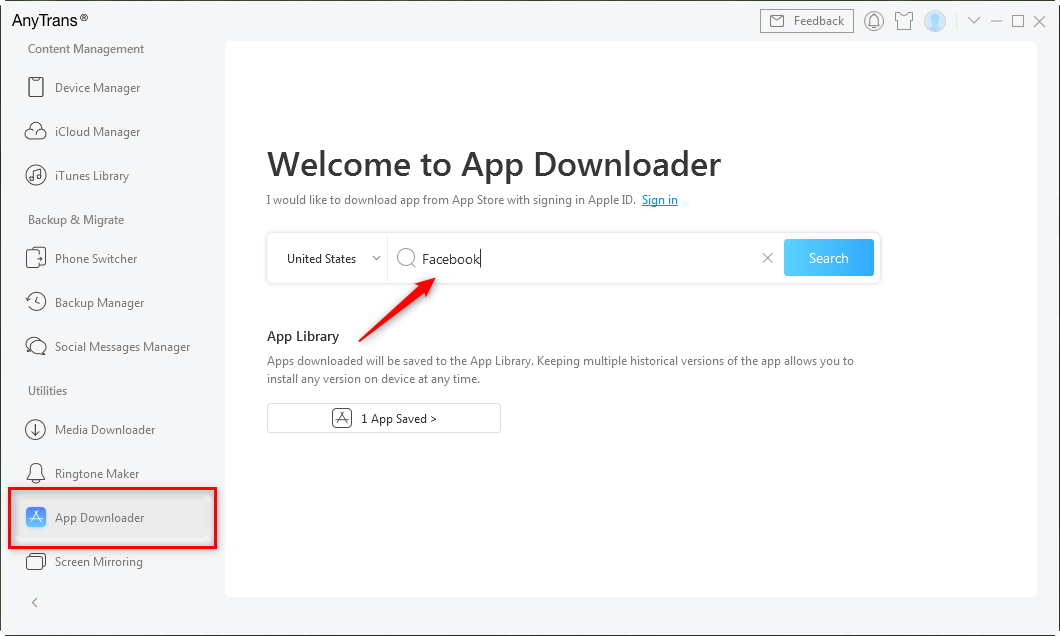
Choose App Downloader and Search the App You Want
Step 2. Click Download Button to Download the App
Now you will see all these apps already have been listed on the screen. Once you tap on the Download button, there will pop up a window. You need to enter your iCloud ID and password.
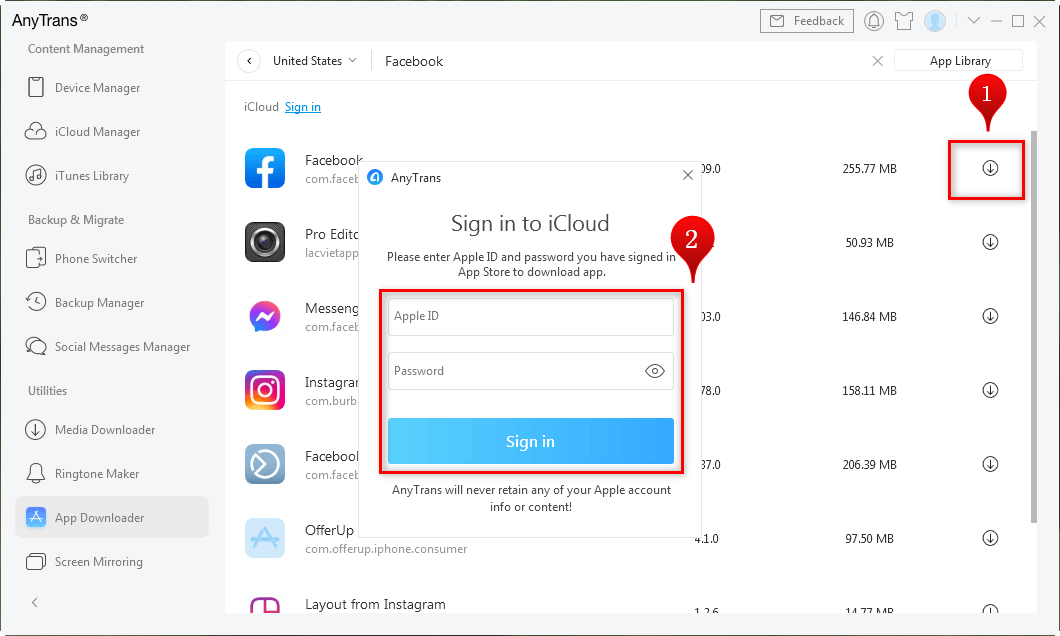
Log into iCloud Account to Download the App
Step 3. Install Apps on iPhone
Ok, now you can see there is an Install button on the right of the app. Just tap on Install to install the app you want on your iPhone.
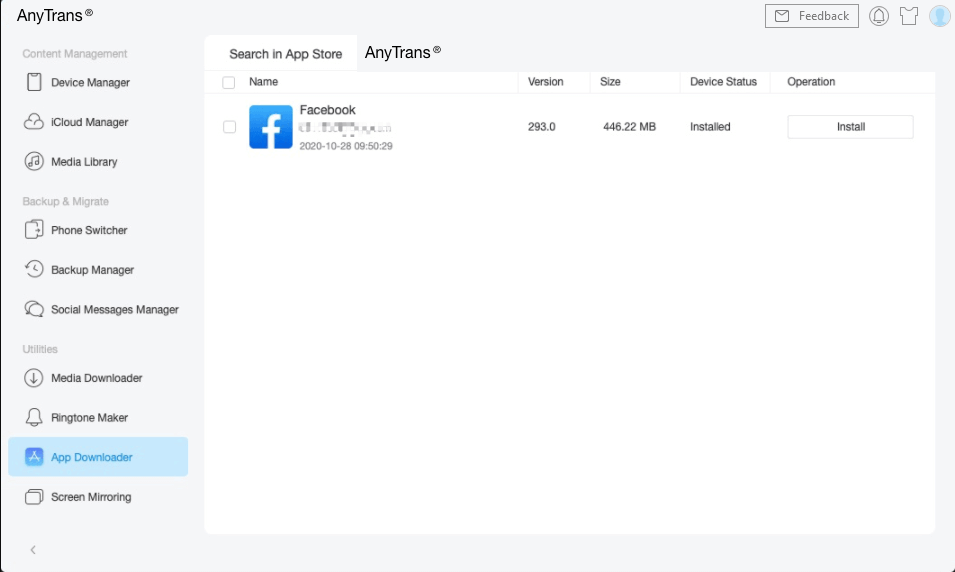
Install the App You Want
That’s it! Only 3 steps you need to complete the free iPhone apps download without iTunes and installations of apps on iPhone without iTunes no jailbreak at all.
Install IPA Files on iPhone without App Store
If you are facing problems installing apps with iTunes or App Store, you can also add an IPA file on your iPhone, without App Store and no jailbreaking. As we mentioned above, you can search the APK files with App Downloader in AnyTrans. Besides, it also provides you with a way to add IPA files from your computer to your iPhone. After that, the app will be successfully installed on your iPhone. Here are the steps:
Step 1. Also, launch AnyTrans and go to App Downloader > Click App Library > Tap on Add button and Open an IPA file.
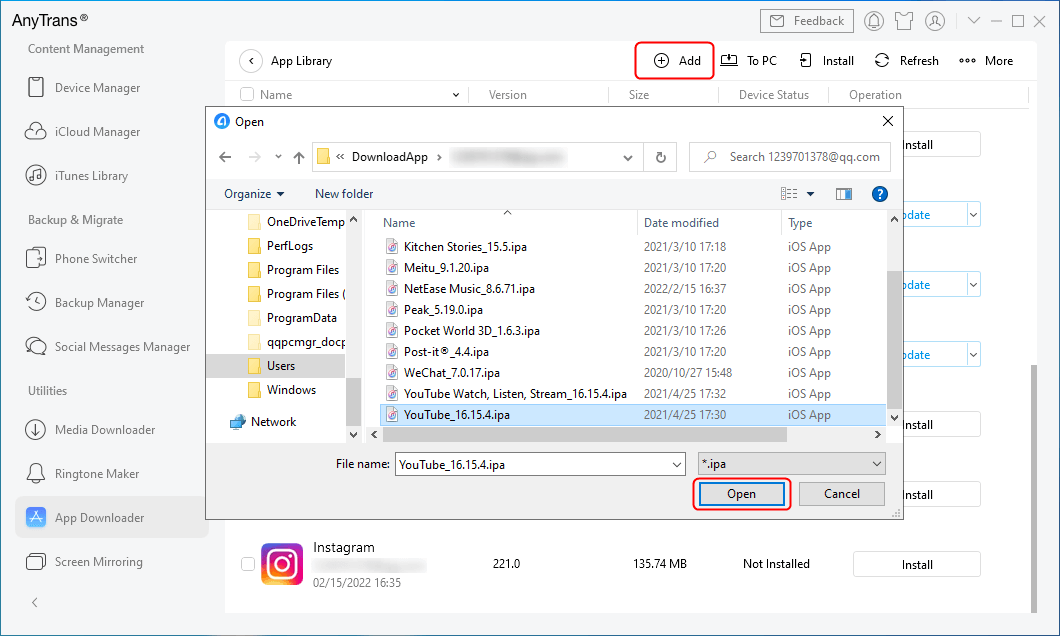
Add an IPA File from Computer
Step 2. Then the Youtube app will be stored in your App Library. Just connect your iPhone and click the Install button, you will get the Youtube app on your iPhone easily.
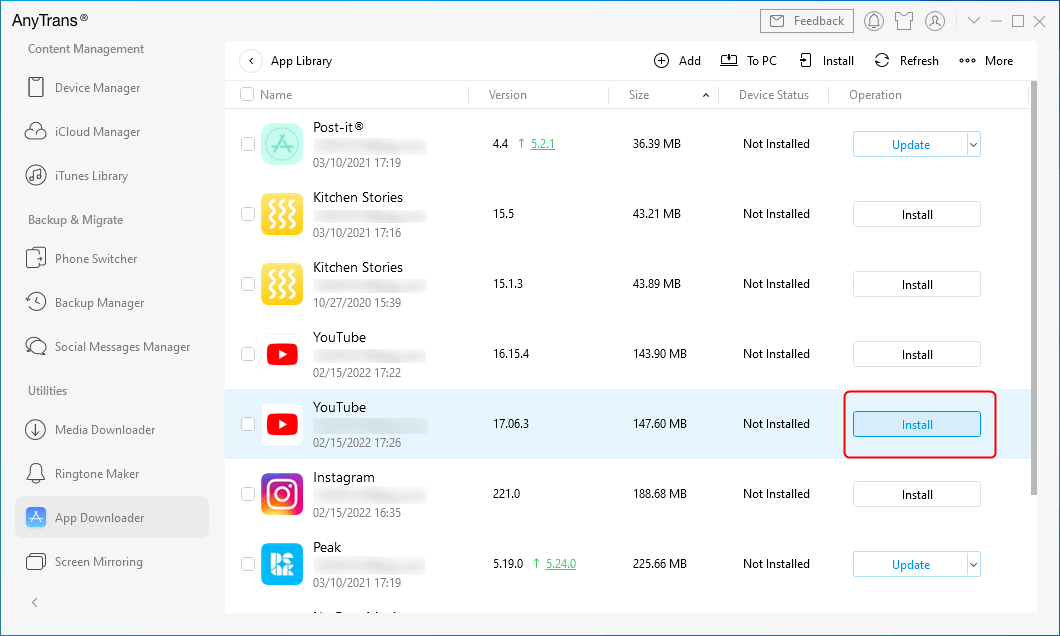
Install Apps from Computer to iPhone
This App is Only Available on the App Store for iOS Devices
If you got a message that says “this app is only available on the app store for iOS devices.”, it means that you can not download the app on your Mac. Because Mac is running macOS, iPhone and iPad are running iOS and iPadOS, which are different operating systems. And, some apps in App Store only support iOS devices, some can only be installed on Mac.
Earlier, Apple released M1 Mac, which broke the barrier between Mac and iOS via Apple silicon. You can try to run iOS apps on an M1 Mac.
The Bottom Line
Those who are looking for a way how to install apps on an iPad without Jailbreak can also refer to this guide. The software, AnyTrans, also works with iPad and it will allow you to download apps on your iPad without relying on iTunes and jailbreaking it. Why not give it a try now!
Free Download * 100% Clean & Safe
Product-related questions? Contact Our Support Team to Get Quick Solution >

