Top 8 Backup Software for Mac
With the greatest backup tools, you can protect your Mac computer files from accidental loss. Choose one of the best eight backup software for Mac mentioned in this post. Please read on!
AnyTrans – The Best Backup Software for Mac
As the best backup software for Mac, AnyTrans could work as a one-stop content manager. With it, you could fully manage your iPhone content, seamlessly transfer files across mobile devices and your computer. Free download AnyTrans to back data to Mac. No need to erase any data. Easy to do. Supports the latest iPhone 14 and 15.

Top 8 Backup Software for Mac
Browsing the internet for a professional backup software to store the data files on your Mac computer can be challenging because of the huge number of backup tools available on the net presently. You have to go through the stress of checking which tool has the best UX, subscription pricing, features, and speed of operation.
To avoid this, our team of experts decided to take on the burden to research and test all backup software online. Results of the research showed that the majority of this software is below standard and just a few offer quality services. Some of best backup software for mac 2023 will be shared in this post. So read on!
Further Reading: How to Backup iPhone/iPad to Computer>>
Why We Chose These macOS Backup Tools?
Although Apple did a great job providing its end-users with iCloud storage facility to keep their data online, you still need an offline backup tool to store your macOS data for quick and easy access in case you do not have an internet connection.
Another benefit of macOS backup tools is the unlimited storage space. Unlike iCloud, offline backup tools offer one time subscription for you to store your data. Additionally, you don’t have to sync your data always when you use a macOS backup software/tool. Once you’ve moved the required data to the corresponding storage unit of the backup tool, it remains there till whenever.
Here are some powerful backup utility you can use to store your macOS data offline:
Top 1. Backup Software for Mac – AnyTrans [Most Loved]
AnyTrans – iPhone Data Manager tops our list as the most efficient backup tool to store your iOS data offline. With this backup software for mac, you get the chance to keep more than 10+ types of iPhone data files off the net without stress. It lets you store data like photos, videos, apps, and more.
In case you need to restore your backup data, you can also count on AnyTrans to help you out. AnyTrans has data restoration feature which you can click on for seamless restoration of backup files.
Key Features
- 1-click to backup, restore, and migrate data from iOS devices. Permits the transfer of over 27 data types such as contact, photos, videos, calendar, apps, and more.
- It allows you to preview and selectively transfer photos. In other words, you can choose the photos you prefer to move to your computer, but not all attachments.
- AnyTrans doesn’t require rooting, and no need to jailbreak your device for operation.
- Seamless WhatsApp data transfer with no data loss or leakage.
- It allows you to exchange or migrate data from one iPhone to another, or an Android to iPhone.
Free get AnyTrans Now and follow the detailed steps to backup Mac without hassle.
Free Download * 100% Clean & Safe
Step 1. Install and run AnyTrans on your Mac. Connect your device to the computer using USB cable. Select Backup Manager and tap on Back Up Now.
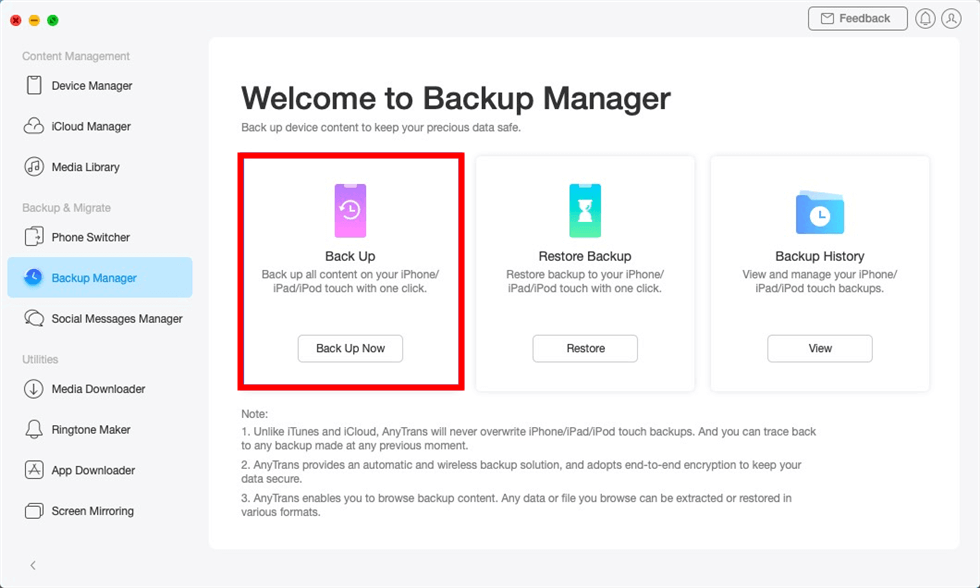
Click Backup Now
Step 2. Next, the screen below will come up:
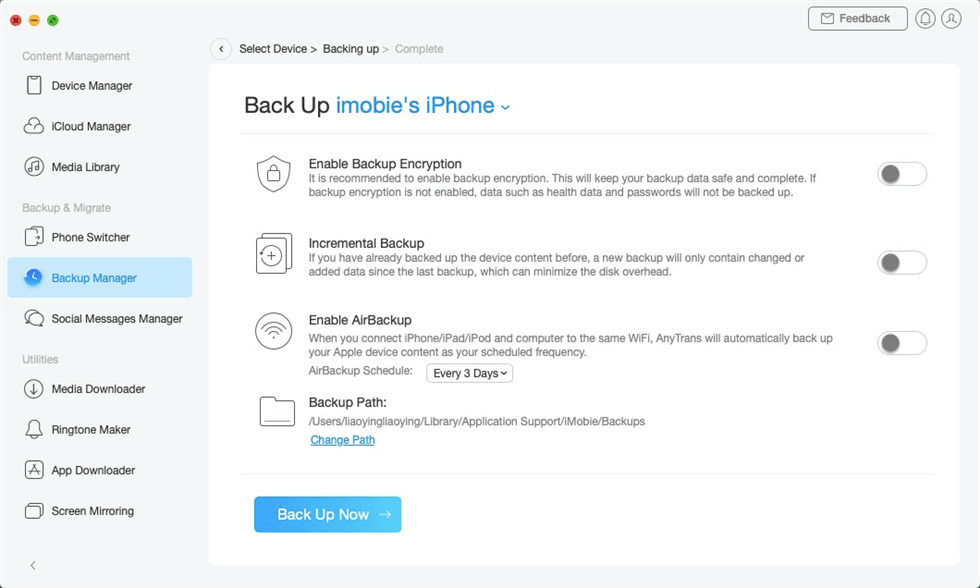
Enable Backup Encryption and Click Back Up Now
Step 3. Wait patiently for the backup process to complete, then you can click on View to have a look at the entire backup file.
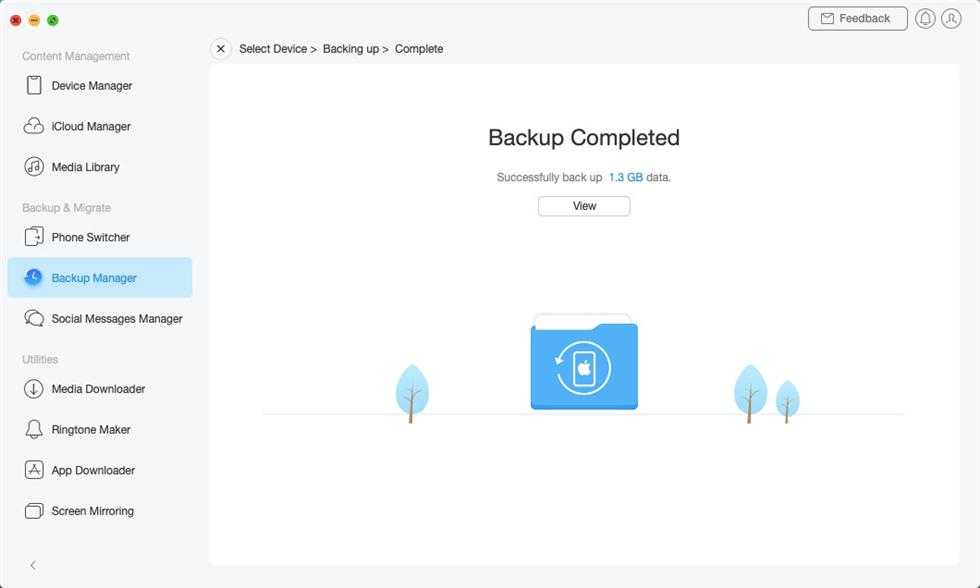
Backup Completed
Free Download * 100% Clean & Safe
Top 2. Disk Drill
Disk Drill is another wonderful backup utility worth trying out if you need to keep your Mac data offline. It’s one of the safest backup solutions with high quality services, as it lets you manage your data without leaking it out to intruders.
In addition to the backup feature, Disk Drill comes with data recovery capabilities. You can count on this software to retrieve your missing or deleted iOS data files.
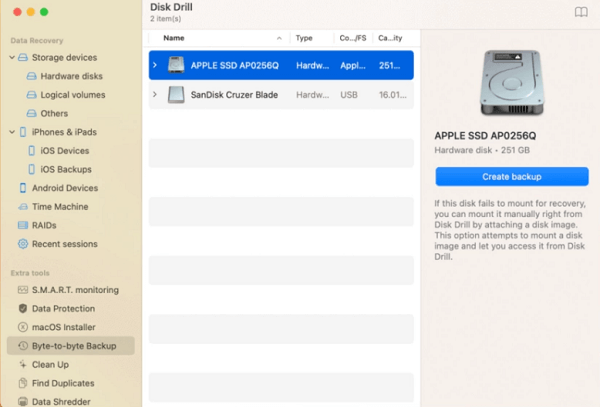
Backup Software for Mac – Disk Drill
Pros
- The interface is simple to navigate around, so it’s easy to use.
- Disk Drill can be used on a Windows or Mac computer.
- Browse and preview files before recovery or backup.
Cons
- Data recovery and backup can take almost forever to complete, even when you have small size files.
- The free version only supports recovery of data less than or approximately 500MB.
- It doesn’t scan or analyze the data before backups and recovery.
Top 3. Carbon Copy Cloner
Carbon Copy Cloner is a trusted Mac backup tool you can employ to capture, and store all your data files offline. This simple yet powerful tool creates a virtual storage space where your backup files are safely kept till whenever you need them.
We recommend Carbon Copy Cloner as backup software for Mac because of the flexibility in usage. Imagine a backup utility that lets you select which Mac data to capture, and keep offline- that’s how amazing Carbon Copy Cloner is.
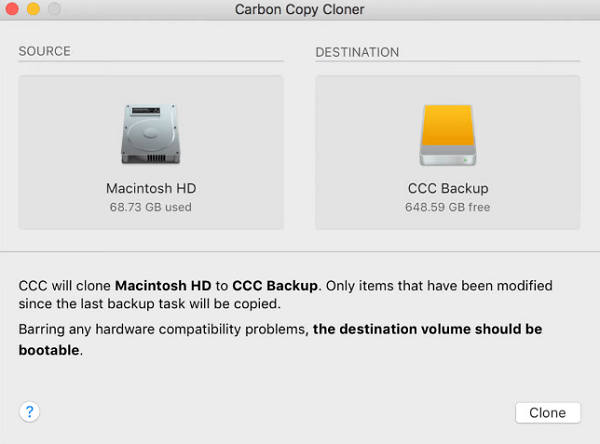
Backup Software for Mac – Carbon Copy Cloner
Pros
- Carbon Copy Cloner lets you schedule backup time, which could be daily, weekly or monthly, for your Mac data files.
- It helps you bring back your missing, or accidentally deleted data files without stress.
- This tool offers selective retrieval of lost, missing or backup data files.
Cons
- The interface is a bit technical for anyone who’s new in the tech space.
- Scheduled backups often slows down your system operation which can be frustrating.
- Carbon Copy Cloner doesn’t scan or analyze your data before backing it up.
Top 4. Freefile Sync
Freefile Sync provides you with a sleek backup management system where you can easily store a copy of your Mac data files. This open-source backup program is free to use and is readily available on Linux, Windows, and Mac. When you invest in this backup solution, you can manage data files such as photos, videos, voicemails, and more conveniently.
Pros
- Freefile Sync offers free data recovery and backup services for all computer systems.
- Allows you to create copies of your Mac data in real time.
Cons
- The earlier version of Freefile Sync is packed with malware, which disrupts your system’s operation.
Top 5. Acronis Cyber Protect Home Office
For folks looking to have full control of their macOS backup files, Acronis Cyber Protect Home Office is a great option. This backup software for Mac can help you create a perfect clone of your existing data effortlessly. It backs up several types of macOS data, including documents, pictures, music, etc.
Besides your Mac computer, Acronis Cyber Protect Home Office offers cloud-to-cloud backup services. It lets you create copies of existing data you have on cloud storage facilities like OneDrive. Another cool feature of this backup system is the data selectively. With Acronis, you have the freedom to include or exclude the data you wish to store in your backup storage.
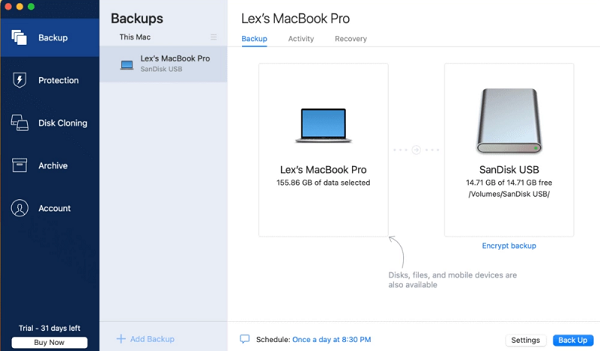
Backup Software for Mac – Acronis Cyber Protect Home Office
Pros
- This macOS backup system comes with comprehensive features to capture and keep your data safely offline.
- Allows you to restore your entire Mac device without stress.
- Designed with built-in antivirus to protect your system from malware attacks.
Cons
- Acronis Cyber Protect Home Office can be expensive to operate due to the costly pricing plans.
- The interface is quite complex to operate. So if you are a newbie, this tool may be difficult to navigate.
Top 6. SuperDuper
SuperDuper is a lightweight macOS backup solution with advanced features to help you capture, copy, and save data. This tool creates clones of your data files at a remarkably high speed without disrupting the quality. It has a sleek design that lets you manage your Mac data conveniently.
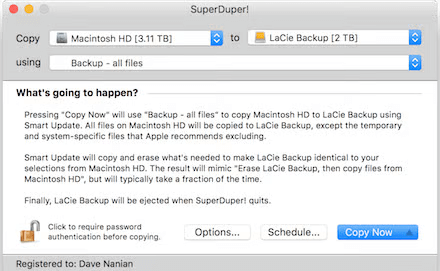
Backup Software for Mac – SuperDuper
Pros
- Offers automated backup services- thanks to the build-in scheduler which lets you set time for SuperDuper to backup your files in your absence.
- It has a clean interface that makes data backup straightforward.
Cons
- You must subscribe to the premium package to access, and enjoy all of the features it offers.
- Slow data backup and recovery process.
Top 7. ChronoSync
For painless data backup and recovery services, ChronoSync is a nice option for you. This all-in-one backup tool lets you import crucial data from your Mac computer into its virtual space where it’s securely stored until further notice. Retrieving backup data is simple and quick via this tool.
You can also use it for a wide range of services such as file synchronization, cloud storage, and more. ChronoSync, like Carbon Copy Cloner, supports scheduled backup services, as it lets you create time for automated backup and synchronization of data.
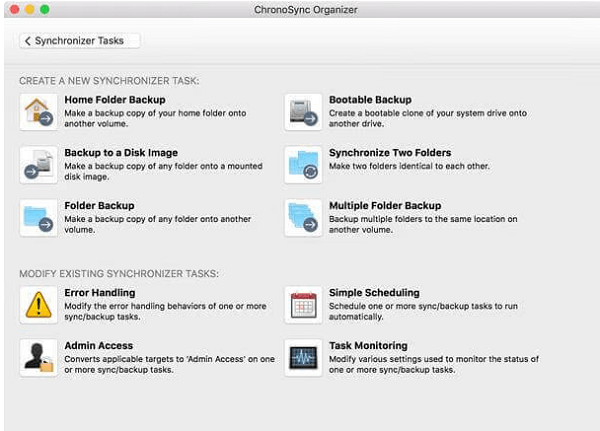
Backup Software for Mac – ChronoSync
Pros
- Create bootable discs to start up your Mac computer in case it fails to boot directly from the hard drive.
- Allows you to preview data before backing up or retrieving it so you can make necessary adjustments before proceeding.
- Backup unlimited data files.
Cons
- The interface layout is outdated.
Top 8. Get Backup Pro
Get Backup Pro is another innovative backup solution to create clones of your macOS data files. It’s one of the most powerful tools on this list with extensive features. With this tool, you can create backup folders, or edit existing templates to store copies of your existing macOS data.
Apart from data backup services, Get Backup Pro lets you crack bootable discs that you can install to startup a faulty macOS. This tool is amongst the simplest to operate on this list due to the sleek interface.
Pros
- Allows you to backup and sync files automatically with minimal hassles.
- Easily create bootable discs to fix, and boot your faulty Mac device that’s failing to come up manually.
- Create clones of your data, then compress the resulting file in a folder for easy access.
Cons
- Not the best system backup tool to clear system junks.
- Subscription is needed for you to enjoy the services Acronis
The Bottom Line
Ultimately, backing up your Mac data is highly beneficial, however, the huge number of backup tools can be overwhelming. For this reason, we introduced 8 powerful Mac backup utilities. Choose the one whose features Best suit your needs to backup your Mac data file today.
However, if you need an iOS backup utility, AnyTrans is the best software to use. Free get Anytrans and give it a try! It helps you copy and move vital data from your iPhone to a safe place, the software is an excellent data management solution.
Free Download * 100% Clean & Safe
iPhone Transfer Tips
iPhone Manager
- [Solved] How to Fix A Device Attached to the System Is Not Functioning
- How to Access iCloud Photo Library on Mac
- How to Backup iPhone with Broken Screen
- Top 8 Backup Software for Mac
- How to Delete Blocked Numbers on iPhone
4 Ways to Export iPhone Contacts to Excel or CSV- Full Guide on How to Export Safari Bookmarks on iPhone iPad
- How to Delete Duplicate Photos on iPhone? (2025)
- How to Sync Notes from iPhone to Mac with/without iCloud
- iBooks Not Syncing? 7 Quick Fixes Here
- How to Go to iOS Setup Assistant? How to Use It to Transfer Data?
- How to Select All Photos on iCloud on Various Devices
- How to Transfer Google Photos to iCloud (4 Ways)
- 3 Ways to Transfer iTunes Music to iPhone
- How to Transfer Text Messages from Android to iPhone with/without Computer
- Ways to Transfer Videos from iPhone to Windows 10
- Easy Ways on How to View iCloud Photos on PC
- What Happens When I Delete iCloud Backup [2025]
Cloud Transfer
Product-related questions? Contact Our Support Team to Get Quick Solution >

