The Developer of This App Needs to Update It to Work? How to Fix
After updating to iOS 16 Beta or the latest iOS 16, find some apps that say: “XX Needs to Be Updated. The developer of this app needs to update it to work with iOS 16”? Read this article to fix it with ease.
As expected, iOS 16 will be open to the public later in September. You may already update your iPhone iPad to the latest iOS version, right? Maybe, after upgrading to iOS 16, you’ll find that some apps can’t work anymore. And you may see a message: “XXX Needs to Be Updated. The developer of this app needs to update it to work with iOS 16”, or “XXX Needs to Be Updated. This App will not work with iOS 16. The developer of this app will need to update it for compatibility.” Why this occurs? That is because old 32-bit apps won’t be supported in iOS. This means that all 32-bit apps previously installed on your iPhone or iPad will not launch.
Therefore, you must want to know how to fix this “Apps Needs to Be Updated” problem. In this guide we will tell you everything about 32-bit apps and how to fix the iOS 16 Apps problems – The developer of this app needs to update it to work with iOS 16”, and “The developer of this app will need to update it for compatibility”. Let’s Move on!
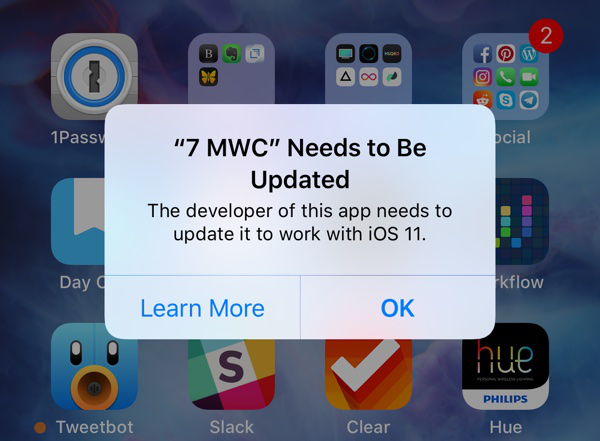
How to Fix: Apps Needs to Be Updated
What is 32-Bit App
When you see the prompt “ “XXX” Needs to Be Updated. The developer of this app needs to update it to work with iOS 16” or “XXX Needs to Be Updated. This App will not work with iOS. The developer of this app will need to update it for compatibility.” There is no doubt Apple is telling you this app is a 32-bit app, and they can’t work with iOS 16, but what is 32-bit app?
32-bit refers to computers, operating systems, or software programs capable of transferring data 32-bits at a time. With computer processors, they were 32-bit processors, which means the processor was capable of working with 32-bit binary numbers. For a 32-bit app, which refers to apps capable of transferring data 32-bits at a time. Simply to say, the 64-bit is more complicated but safer. Compared to 64-bit apps, 32-bit apps are less secure and can’t run as smoothly as you would expect on a 64-bit device. That is why Apple drops 32-bit apps on iOS 16.
How to Fix App Needs to be Updated on iOS 16
About how to fix the problem of “XXX” Needs to Be Updated. The developer of this app needs to update it to work with iOS 16, to be honest, there’s no absolute solution because Apple wants to drop these 32-bit Apps, but we still offer you several possible solutions to fix it.
Solution 1: Check for Updating. If you have one or more 32-bit apps on the device, tapping on the 32-bit app will take you to its entry in the App Store, you can check to see if there has an update. If there is, then you can update it so that it can continue to run on iOS 16.
Solution 2: Contact the developer. If there is no update, but you still want to continue using these apps, you can write an email to the developer for further information. Actually, it’s really up to the developers to maintain and update their apps, so there is nothing you can do directly to fix the issue. But if more and more users have this demand, they may consider updating the apps. So, you can pay attention to any news coming from the developers.
Solution 3: Downgrade from iOS 16 to an older version. If both above two methods can’t help you out and you also don’t want to give up these apps, then you can have a try on downgrading the iOS version. Here is a guide that can help you make it: How to Downgrade iOS with or without iTunes >
When running some most used Apps after iOS 16 update, you get the message – “XXX” Needs to Be Updated. This makes you know these apps are 32-bit apps, and can’t be launch in iOS 16. You may don’t know if other Apps also are 32-bit Apps. Next, we will add a bonus tip to show you how to check 32-bit Apps on iPhone iPad, and find out all the incompatible Apps.
Check 32-bit Apps on iPhone That Not Working with iOS 16
1. Open the Settings app on your iPhone or iPad.
2. Tap on General > About.
3. Tap on Applications.
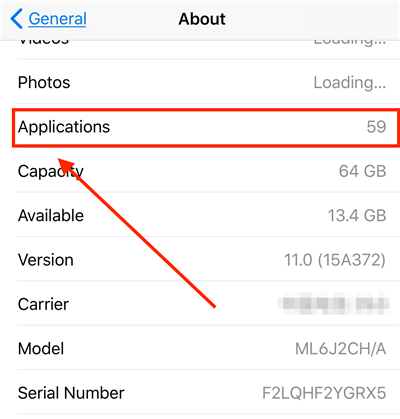
Check 32-bit Apps on iPhone
After taping on Applications, you will see a list of the applications that are still 32-bit. These are the apps that aren’t compatible with your iOS version.

Check App Compatibility
![]() If you don’t see a list, congratulation, that is mean you have no 32-bit apps on your iPhone or iPad.
If you don’t see a list, congratulation, that is mean you have no 32-bit apps on your iPhone or iPad.
Also Read: How to Transfer Data to New iPhone 12 >
The Bottom Line
After talking about what is 32-bit App, how to fix the iOS 16 Apps not working problem, and how to check and find out all the 32-bit Apps on your iPhone iPad, you must have to know what “XXX” Needs to Be Update means, and how to fix it.
More Related Articles
Product-related questions? Contact Our Support Team to Get Quick Solution >

