[6 Way] Fix Unable to Complete Touch ID Setup
When you are trying to add a new fingerprint to your iphone and you are unable to complete touch id setup? Many questions come to your mind. Don’t be scared. To get your Touch ID functioning properly right immediately, look over the methods in this post.
Touch ID is the easiest method to secure your phone from others. On an iPhone, Touch ID is a way to verify your identity. You can’t use your fingerprint to unlock your iPhone and make purchases from the Apple Store if Touch ID isn’t working.

Unable to Complete Touch ID Setup
Many users are expressing their dissatisfaction with the unable to complete Touch ID setup. We understand that trying, again and again, can be ineffective at times and that you may need to seek out more solutions to the Touch ID setup problem. We are here going to illustrate to you all, what you must know about setting up Touch ID.
Why Does My iPhone Say Unable to Complete Touch ID Setup?
The most common reason for unable to complete Touch ID setup is that your fingertips or fingerprints were not dry and/or clean when you pressed the Home button. Alternatively, the Touch ID may fail to scan if the Home button is covered by a case or screen protector. Furthermore, if one fingerprint isn’t working, you might need to re-add another.
If your iPhone’s Touch ID isn’t working, you won’t be able to activate it. A Touch ID might not be set up due to various reasons such as the replacement of an iPhone screen. If the Touch ID of your iPhone says unable to complete Touch ID setup due to any software or hardware failure, you can try the below-mentioned fixes to activate the Touch ID of your iPhone.
How to Fix Unable to Complete Touch ID Setup?
If you tried to apply Touch ID on your phone and you are unable to complete Touch ID setup. This could be because of many reasons. Some of the fixes to those reasons are given below. You can try them and set up the Touch ID for your iPhone.
Method 1. Clean and Try a Different Finger
One of the most primary and basic reasons why your iPhone is unable to complete touch id setup can be your finger. If there is liquid or sweat on your finger the Touch ID will not operate. As a result, you must first dry and clean your finger, and then try applying it for the Touch ID setup.
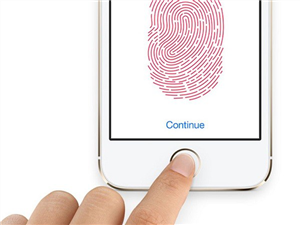
Clean and Try a Different Finger
If you still are unable to complete Touch ID setup with the same finger, you can try using a different finger. You can add a new fingerprint with a different finger on your iPhone.
- Open the ‘Settings’ app and among many options, tap on ‘Touch ID & Passcode’. Then on the screen that appears next, enter Passcode.
- After that, click on ‘Add a Fingerprint’ to add a fingerprint of a different finger. Make sure the passcode for the lock screen is turned off.
- Remove and hold your finger on the Home button as shown on the screen, then touch Continue to complete the touch ID setup.
- As the process of adding a new fingerprint completes, click on the ‘Continue’ button and it is ready to use.
Method 2. Make Sure the Touch ID Scanner and Home Button Is Clean
If cleaning your finger and adding a new fingerprint didn’t work for your iPhone and the issue unable to complete Touch ID setup persists. It might be possible that there is some kind of dust, some liquid, or anything else on the Home button or your Touch ID scanner. Then, you should now try cleaning the Touch ID scanner and Home Button of your screen. There is a huge possibility that the problem is with the Touch ID and Home button of your phone.
This could solve your issue unable to complete Touch ID setup and lets you freely use the Touch ID of your iPhone.
Method 3. Check the Touch ID & Passcode Settings
You have tried the above-mentioned methods but still, your problem unable to complete Touch ID setup is not solved. You can now move towards the settings wizard of your iPhone. This could be due to the improper settings of the iPhone that you need to reset to make your Touch ID work.
Here, are some steps that can help you check the settings of the Touch ID & Passcode.

Check the Touch ID & Passcode Settings
- Click on the Settings app, and then on Touch ID & Passcode. Then, enter your passcode on the next appeared screen to continue.
- Slide the pointer of ‘iPhone Unlock’ and ‘iTunes & App Store’ and turn them off.
- Restart your device, so that all your apps and settings get rebooted.
- Again go to the Settings app, and then on Touch ID & Passcode. Re-enter your passcode.
- Slide back the pointer to turn on the ‘iPhone Unlock’ and ‘iTunes & App Store’.
- Check the Touch ID of your iPhone.
Method 4. Backup & Restore Your iPhone
The Touch ID of your phone might not be working because of the junk and corrupted files stored on the iPhone. The virus thus entering your device might be causing unable to complete Touch ID setup issue.

How to Backup iPhone Without Computer – Backup iPhone with iCloud
You must back up all the data stored on your iDevice and then go for a factory reset of your iPhone. Once, the factory reset of your device is completed. Restore your data on your iPhone and check whether the problem is solved or not.
Method 5. Update iPhone to the Latest iOS Version
If any of the above fixes don’t work for the issue unable to complete Touch ID setup, then updating the iPhone to the latest iOS version is the next option. Sometimes, it is possible that your iPhone’s Touch ID might not be working because of the un-updated iOS version. For such an issue, you should immediately update your iPhone with the latest version of iOS.
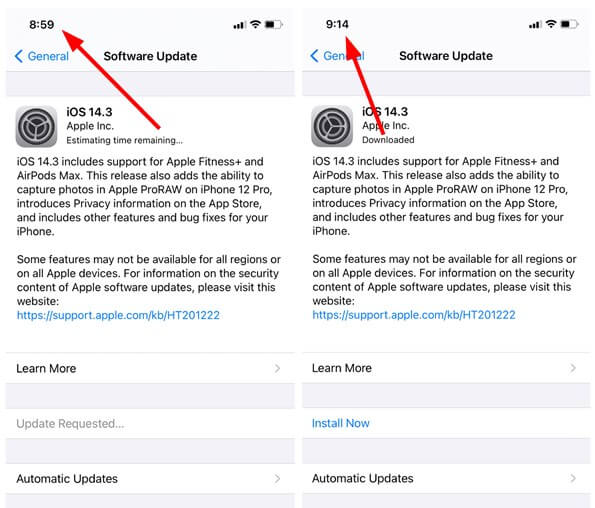
Update iPhone to the Latest iOS Version
Follow, the given steps to update your iPhone to the latest iOS version.
- Open the Settings app and go to General. Now, click on ‘Software Update’.
- Your device will display the most recent version of iOS, if not updated. If your iPhone needs to be updated the most recent version of the iOS will be displayed on the screen, tap on the ‘Install Now’. Stay connected to the WiFi, while updating the iOS.
- To update the iOS follow the steps as instructed on-screen.
Method 6. Fix Touch ID Issues via iOS Repair Tool
The issue of being unable to complete Touch ID setup is unable to be resolved after applying all the above-mentioned methods, so you should try removing it through a third-party application.
AnyFix – iOS System Recovery is an app that you can use on your system to recover any issues related to an iPhone. It has many fixes whether that is related to the hardware or software of an iPhone. Using AnyFix app on your computer, you can easily resolve the issue unable to complete Touch ID setup in just a few clicks.
Free Download * 100% Clean & Safe
Step 1. Download the Any Fix app on your computer and Install it. Launch the app on your computer and connect the iPhone to your computer.
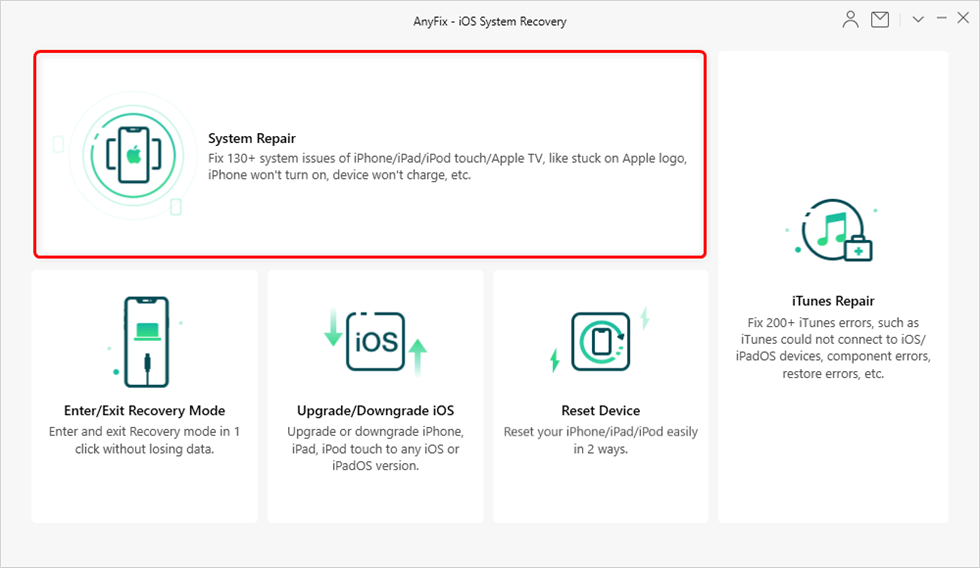
Tap on System Repair
Step 2. Click on System Repair and then choose the corresponding category according to the problem of your iPhone. Now, click on Start Now.
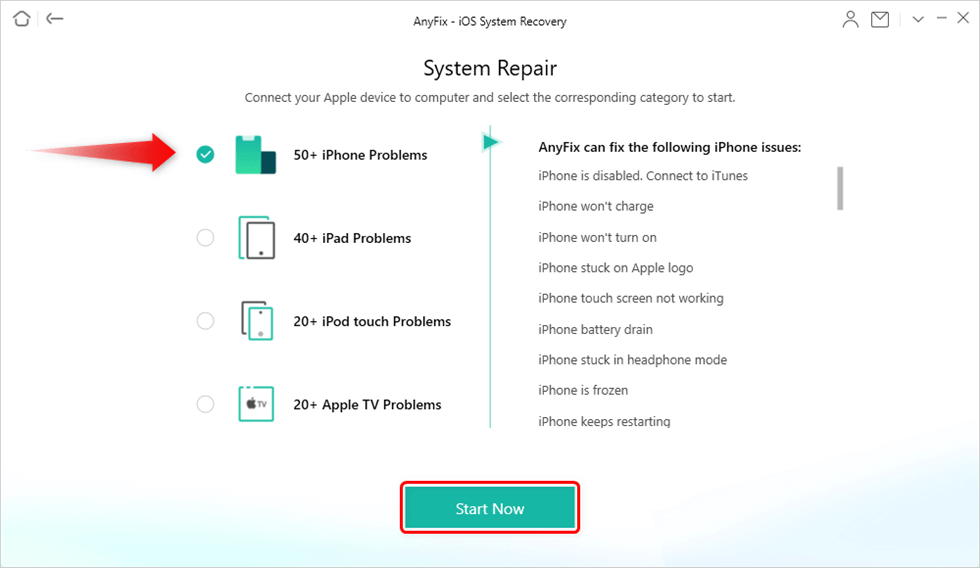
Choose iPhone Problems and Start Now
Step 3. Now, you are required to download the iOS firmware according to the iPhone’s version. As soon as the iOS firmware will be downloaded. You need to start recovery mode on your phone. After that, AnyFix will start repairing your device automatically.
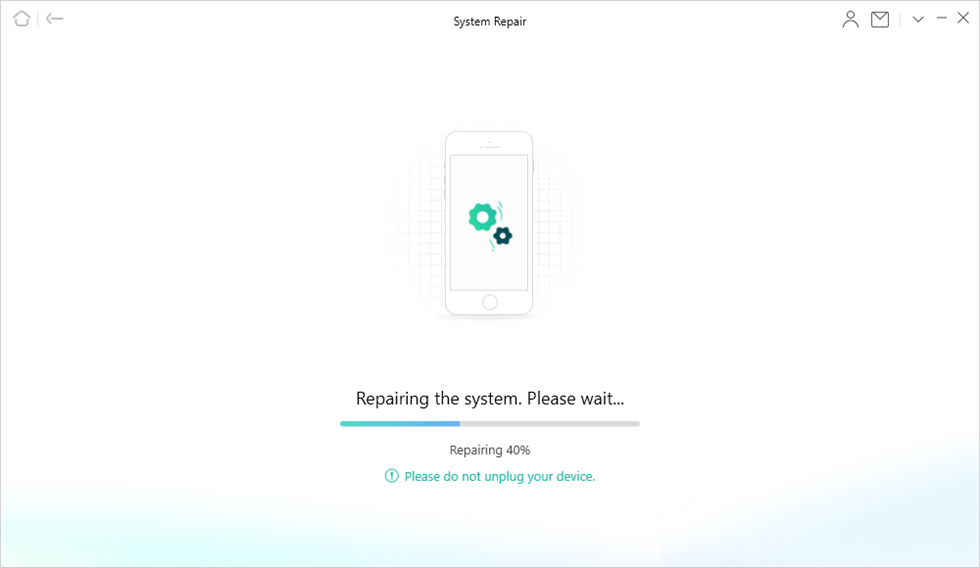
Repairing the System
The Bottom Line
We have discussed here enough methods to resolve unable to complete touch id setup issue. Hopefully, you have found a solution to your problem using any of the above-mentioned methods. Use these fixes, according to you and your iPhone’s convenience.
Product-related questions? Contact Our Support Team to Get Quick Solution >

