[Solved] Snapchat Keeps Crashing iPhone How to Fix
You just thought of taking a snap and want to show it to your friend. Launched the Snapchat app on your iPhone and found that Snapchat keeps crashing iPhone? This might be the first time with you but multiple users face this issue while using Snapchat on their iPhone. Here, we have mentioned some of the fixes to resolve it.
Has it ever happened to you, that you open your Snapchat app to share a snap with your friends and Snapchat keeps crashing your iPhone? This is a disappointment when you are unable to use an app that you need to use right now. We try to open the app again and again so that we can keep track of our snaps but still we are unable to open the app as it keeps crashing.
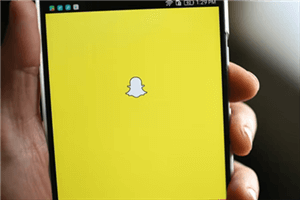
Snapchat Keeps Crashing iPhone
The problem could be with your iPhone or the Snapchat app itself. In both cases, you need to go through many software solutions that are mentioned below. Here we will assist you through the annoying difficulty in the Snapchat app and enable you to resume enjoying its interesting features.
Also Read: Unlock a Permanently Locked Snapchat Account >
Why Does My Snapchat Keep Crashing?
Snapchat app that is working perfectly on other’s phone why does the same Snapchat app keeps crashing iPhone you use? This is a huge issue arising with iPhone users who want to use Snapchat or are using Snapchat on their iPhones. This could be due to any reasons, like an un-updated app or iOS version, setting issues, bugs in new updates installed recently, etc. other reasons.
There are a variety of reasons why Snapchat keeps crashing iPhones, and the majority of issues are software-related. If the Snapchat app is not performing well on iOS, we will explain to you here a few viable solutions to try. Continue reading to find out why Snapchat stopped working on your iPhone and what you should do to run the app again on your iPhone.
Further Reading: How to Recover Deleted Snapchat Data >
How to Fix Snapchat Crashing on iPhone?
The Snapchat app keeps crashing iPhone when launched, which can irritate you at times. The issue behind this error can be either the Snapchat application or your device. To resolve such issues, we have discussed here some of the fixes that can work.
Method 1. Restart Snapchat on iPhone

Restart Snapchat on iPhone
The issue Snapchat keeps crashing iPhone may be occurring due to the usage issue. Restarting an app is one of the most basic things you should do at first. There are a lot of chances that your app started working successfully only by rebooting.
You must also remove Snapchat from the recent apps and/or clear all the apps from the list of the recent apps before restarting Snapchat.
Method 2. Re-install Snapchat
There might be some problem in the installation process of the app which can be the reason for Snapchat keeps crashing iPhone. You should try to re-install the app from the Apple Store.

Reinstall Snapchat from Apple Store
Follow the below steps to re-install the Snapchat app.
- Open the Apple Store app on your iPhone.
- Search the Snapchat app from the Apple
- Uninstall the app, and wait till the process completes.
- As the app gets uninstalled, tap the button to re-install it.
Once the Snapchat app gets re-installed, try to start the app again on your iPhone.
Method 3. Update Snapchat
The error Snapchat keeps crashing iPhone be due to the bugs of the older version of the app. You can check the Apple Store for the updated version of the Snapchat app. If there is any update available for the app, you should update the app immediately. The update of the app to its recent version can solve the Snapchat keeps crashing iPhone issue.

Update Snapchat
- Go to the Apple Store on your iPhone.
- Search for Snapchat and select the app.
- If any latest version of the app is available, update it.
Method 4. Uninstall Apps Incompatible with Snapchat
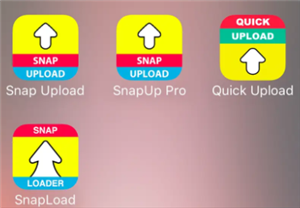
Snapchat Plugins and Apps
Sometimes, people download apps on their phone using any link, unknown sources, or from any local host. These types of apps contain viruses in them and can affect all the data on your device. If you have downloaded any such app on your iPhone, uninstall it to get rid of Snapchat keeps crashing iPhone issue.
Method 5. Reset Snapchat on iPhone
After applying the above-mentioned fixes, the error Snapchat keeps crashing iPhone still appears on your iPhone? Don’t worry. Try this method to resolve the error and use Snapchat on your iPhone.
It may the possible that the problem is beyond the above fixes, in such conditions, you must visit the setting wizard of the Snapchat app to make possible changes to make the Snapchat run on your iPhone. After changing the required settings in the app, launch it to check if the app is running properly or not.
Method 6. Clear Snapchat Cache Files
Snapchat may cease working, especially on iPhones, if you have a lot of cache files in memory or if they get corrupted. Clearing the cache files is an easy approach to fix this.
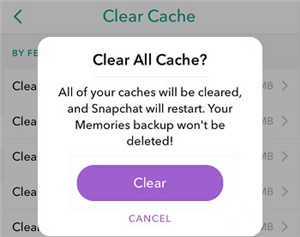
Clear Snapchat Cache Files
- Go to the ‘Settings’ App and then tap on ‘Apps & Notifications’.
- Click the ‘See all apps’ link to view the apps on your iPhone.
- Search and click ‘Snapchat’ on the list.
- Tap on ‘Storage & Cache’.
- Then hit the ‘Clear Cache’ button to remove the Snapchatcache files from your computer.
Method 7. Update iOS System
If your Snapchat keeps crashing iPhone still after using all these methods to remove the error you are facing, then you must find whether your iPhone is updated to the latest version of iOS or not. You may be facing such a problem due to the un-updated version of iOS. In such a case, you must check for any notification of software update on the device and if you find any update, go for it.
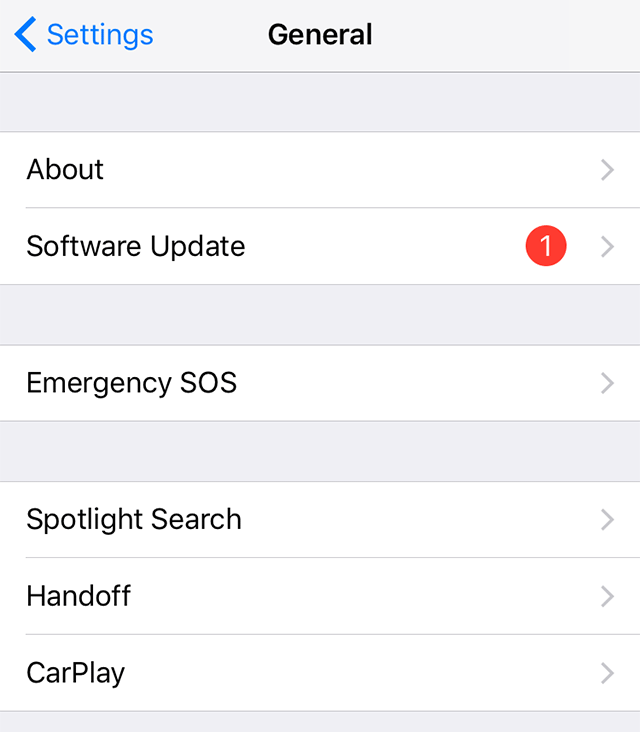
Update to the new iOS on the iPhone
- Go to the ‘Settings’ app on your iPhone.
- Tap on ‘General’ and then click on ‘Software Update’.
The Bottom Line
Finding yourself unable to use any app on your phone is a very annoying thing, especially when you need it most. Here, we have mentioned the 7 ways to resolve Snapchat keeps crashing iPhone. You must try these ways to fix the Snapchat app on your iPhone and keep enjoying the app without any interruption.
Product-related questions? Contact Our Support Team to Get Quick Solution >

