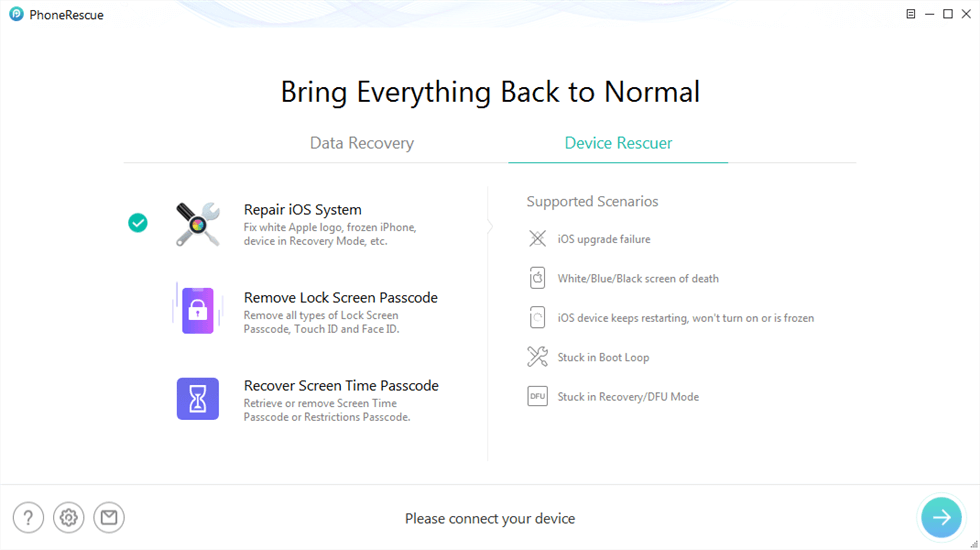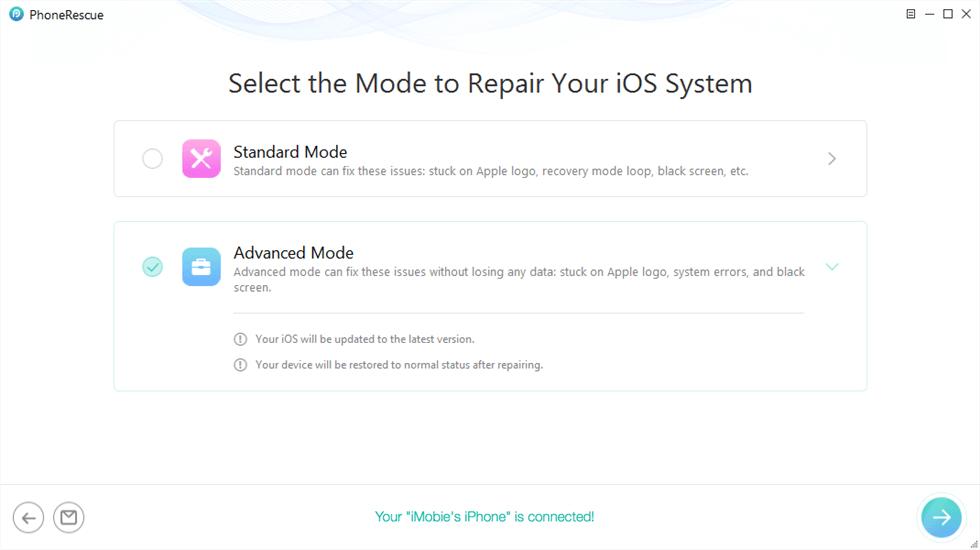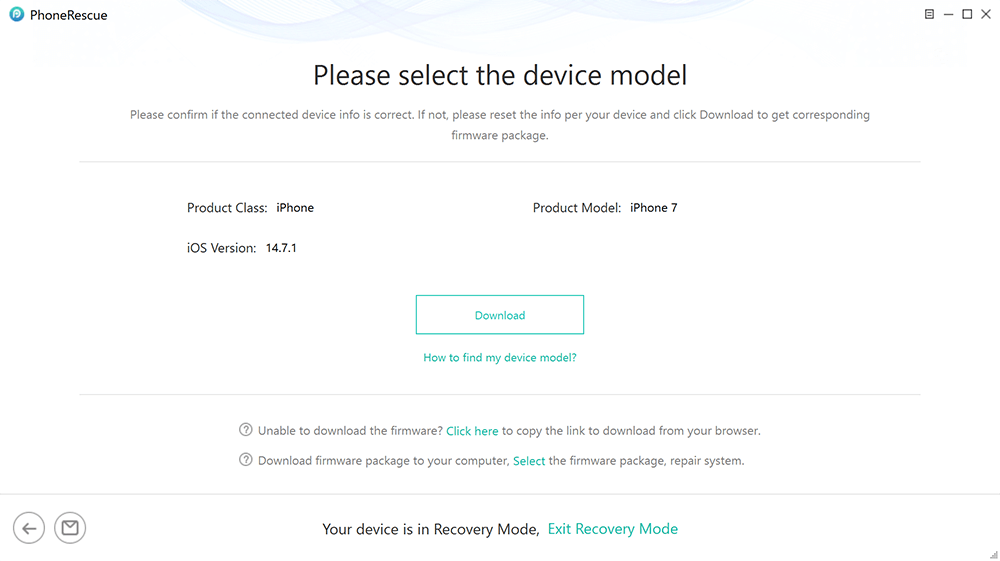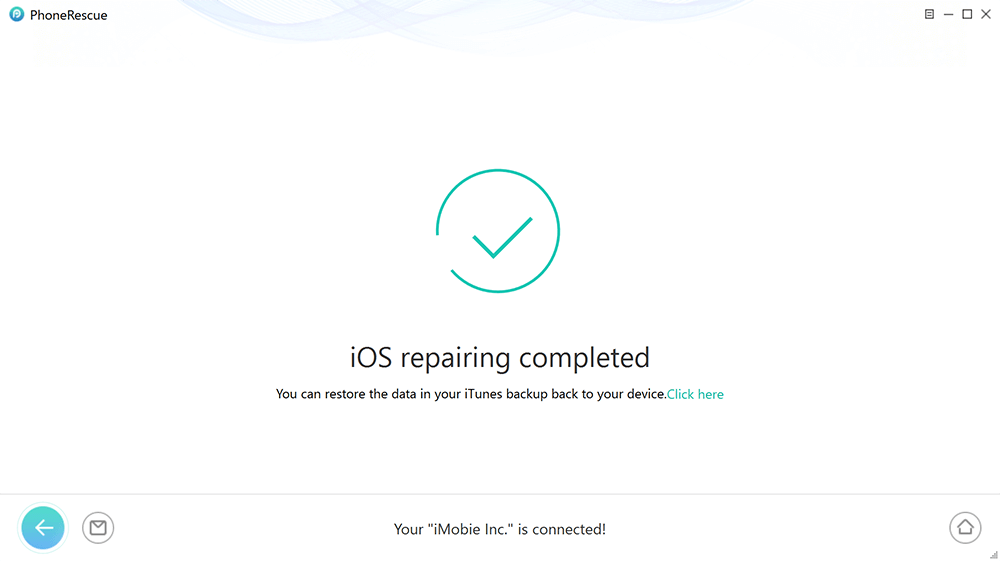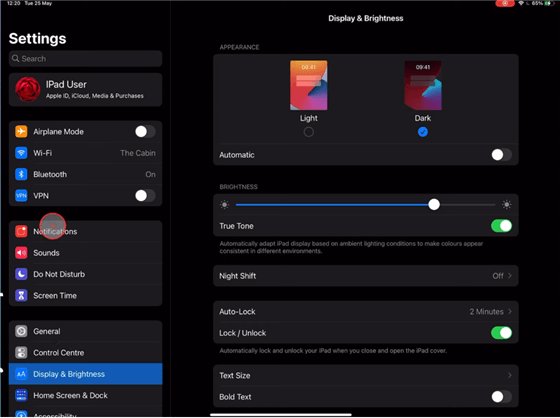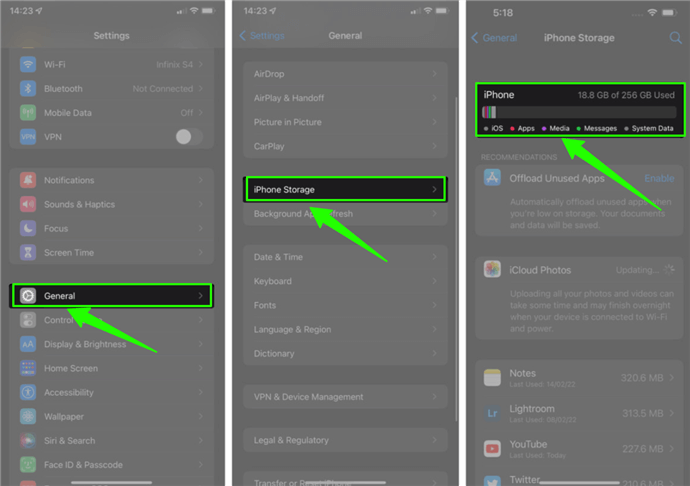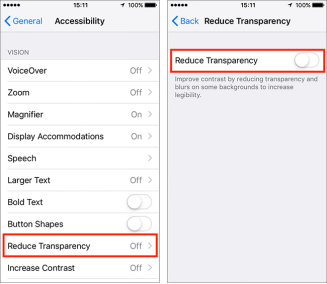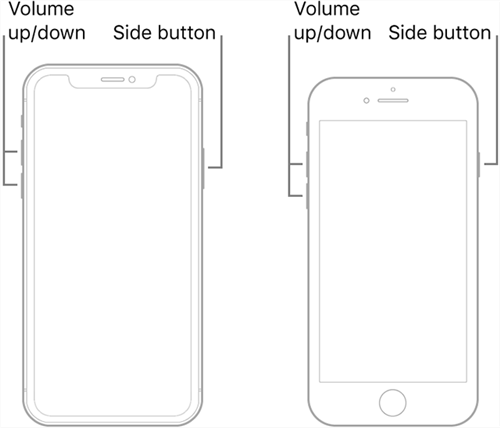9 Ways to Fix iPhone Screen Glitching and Flickering
What to do if your phone unfortunately has iphone screen flickering or glitchy. Don’t worry, in this article you can get the causes of iphone screen flickering and 9 different solutions to solve the problem comprehensively.
You are smoothly scrolling through social media but from nowhere your screen starts to glitch. Don’t worry, no one is trying to hack into your phone!
But it can be a problem with the hardware or the software of your device. This issue is faced by many people, you are not alone. That’s why take it easy!
This article will guide you through simple & manageable steps in how you can fix iPhone screen glitching issues.
Let’s first understand the issue. Then we will move towards the solutions.
Why Is My iPhone Glitching?
You would wonder, what does it mean when your iPhone screen glitches? Well, it may happen that you would be using your phone as you usually do, but you notice your screen glitch and flickers with vertical and horizontal lines.

Screen Flickering of iPhone
Of course, there could be numerous reasons why your phone is doing that. Some of them are explained below.
Hardware issue
It could be a hardware issue. If you remember your phone has not had a fall recently or you have not overcharged it on multiple occasions, then we can rule out the possibility of a hardware failure.
Software issue
In most cases, iPhone screen flickering is a software issue. And if it is a software issue, you can fix the problem yourself without needing to go and show your phone to a mobile technician.
Below we will list 9 ways in which you will be able to resolve your iPhone screen flickering and glitching issue in no time.
9 Methods to Fix iPhone Screen Glitching
If you have any flickering or glitchy issues, follow the methods below and fix them instantly!
1. Quickly Fix Screen Flickering via PhoneRescue for iOS
When we encounter the iphone screen flickering/glitchy problem, we must be eager to solve it, so what is the quickest way to ensure a high success rate. The quickest and most successful way is to seek the help of a third party iOS repair software. As one of the best, PhoneRescue for iOS does not require you to perform complicated operations or erase data as other software does when fixing your device.
Here is a small list of iOS issues that PhoneRescue can solve:
But the surprise is that PhoneRescue doesn’t just solve problems with iOS, it also helps you get your important data back when you lose it!
Steps to use PhoneRescue to fix screen glitching:
Step 1. Get PhoneRescue for iOS on your computer. Open it. Click Repair iOS System under Device Rescuer.
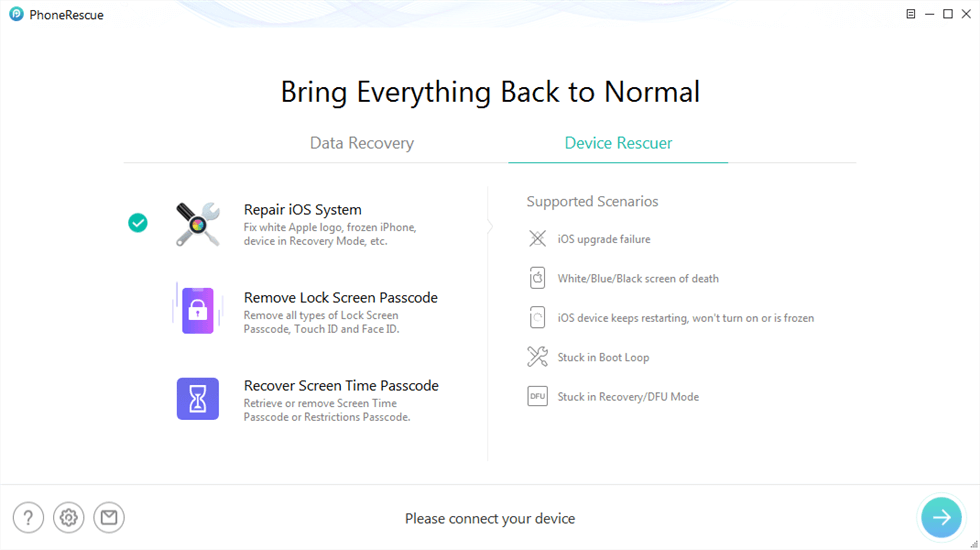
Choose the Repair iOS System Mode
Step 2. Here are two repair modes that you can choose. Advanced Mode enables you to restore iPhone without data loss. If you also want to reset your iPhone to factory settings, you can choose Standard Mode.
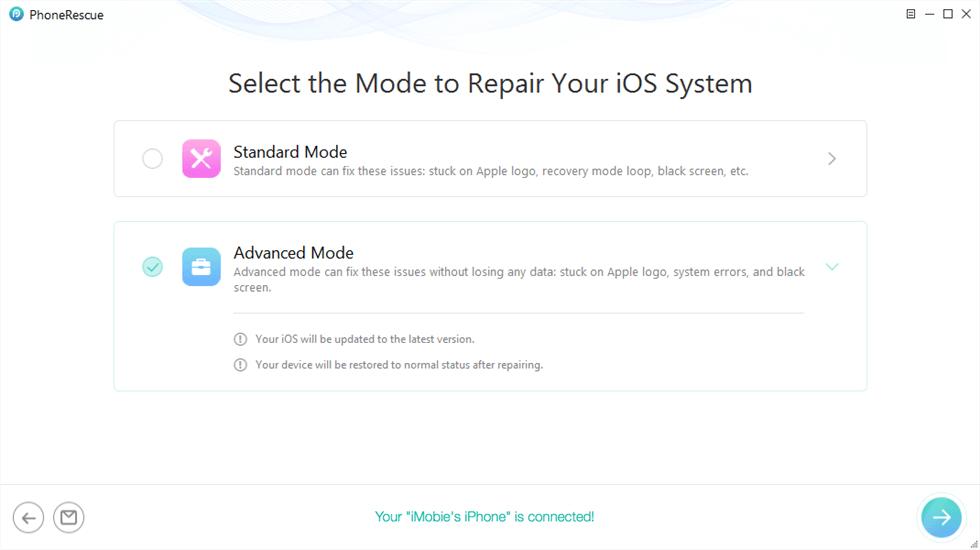
Select the Advanced Mode
Step 3. Follow the on-screen instructions to enter recovery mode > Click Download button to get a matching firmware package.
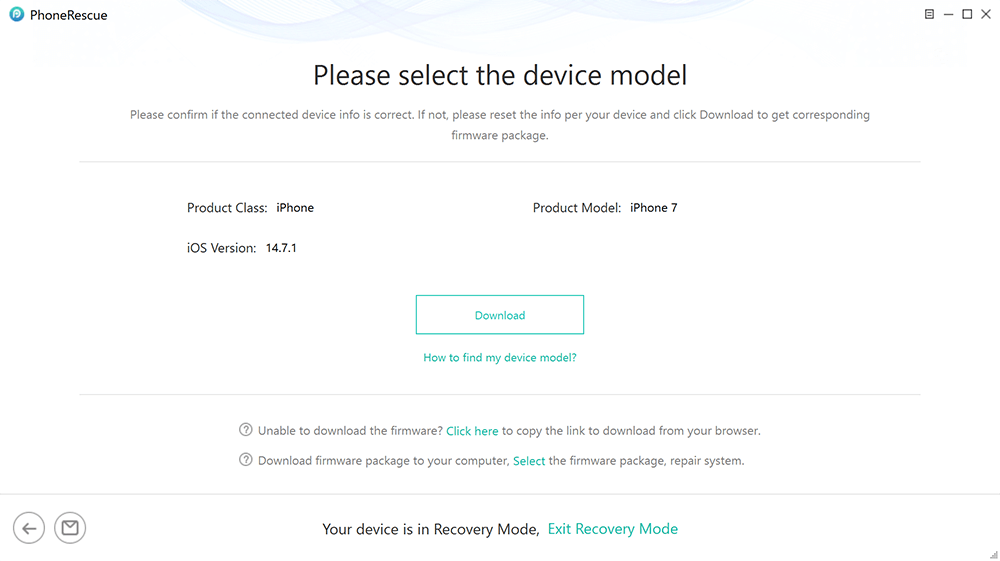
Download Matching Firmware
Step 4. Minutes later, you’ll see iOS repairing completed page and then you can reboot the device to use it normally.
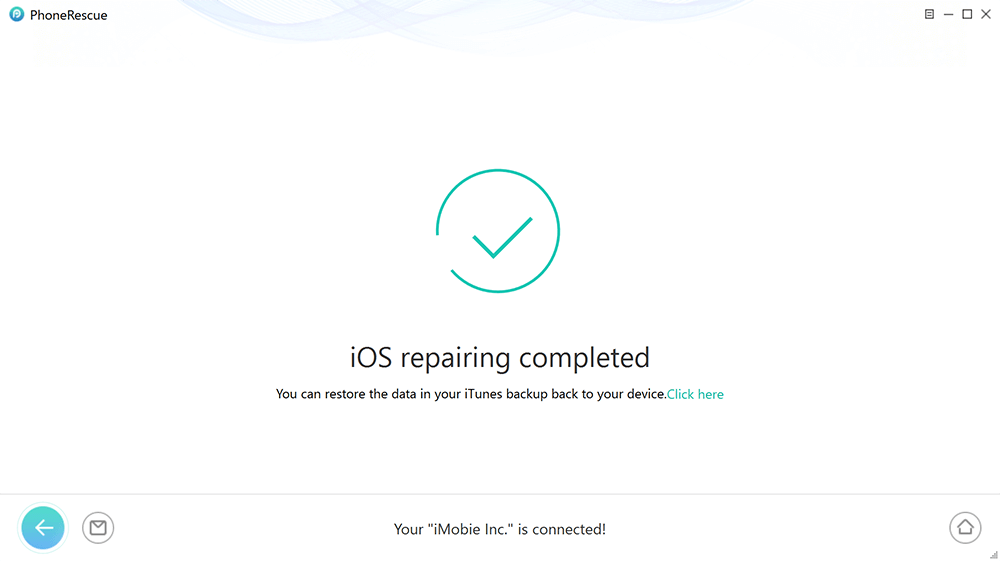
iOS Repairing Completed
2. Turn off Auto Brightness
After recovering and rescuing the data from the above-mentioned steps, now it’s time to turn off auto brightness to remove screen glitches on IOS.
Sometimes, simple issues, such as your screen’s brightness setting, can mess with your standard screen, causing it to glitch and flicker. In many cases, you face an iPhone screen flickering.
Auto-brightness adjusts the brightness of your phone with the lighting in the environment. So it could be the cause for your screen to glitch.
Your solution is to reset your auto-brightness settings by following the below steps.
- In the Settings app, tap on Accessibility.
- Then head on over to the Display & Text Size.
- Scroll down to Auto-Brightness and tap to turn it on or off.
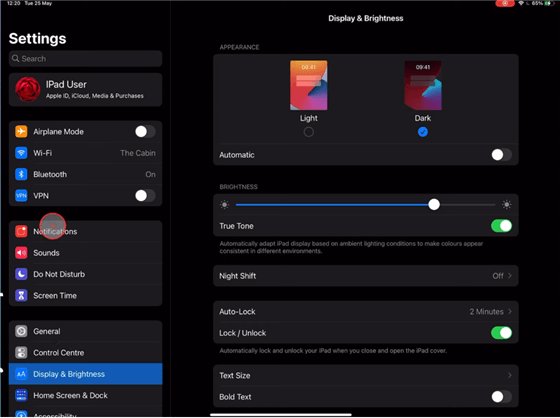
Select the Auto-Brightness Option
3. Check Memory Status
Sometimes, in rare cases, when your phone’s storage has gone over the limit, it might start to affect the normal screen performance. Not just the screen performance but the performance as usual.
Users with tons of data to copy and download will be facing these issues more commonly than a regular user with normal storage use. Buying a phone with larger internal storage is recommended for users who want to download lots of data.
But if you encounter a situation where your screen is glitching, you should also rule out that maybe your storage is full. To check for storage, follow the steps mentioned.
- First of all, go to Settings > General > [Device] Storage.
- Below the storage bar, you might notice a list of recommendations for optimizing the storage of your device.
- You will also have a list of installed apps and the storage amount each uses.
- Tap an app’s name for more additional information about its storage.
- Sometimes, an individual app’s cache data can build up to cause storage issues which will not be shown in this option.
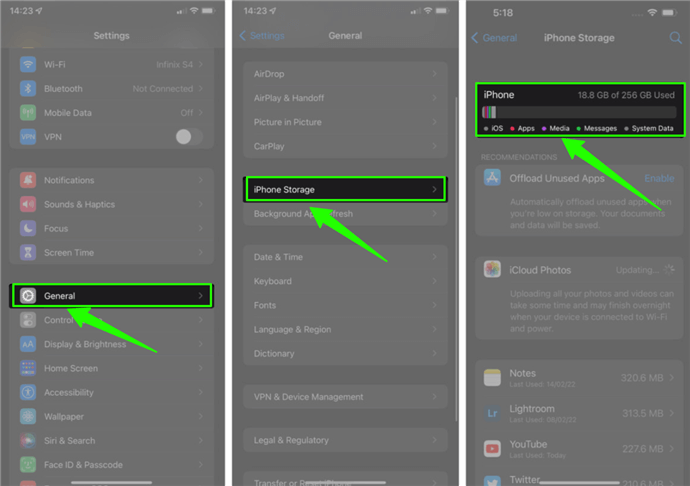
Check iPhone Storage
4. Enable Reduce Transparency
Sometimes, the phone’s background can cause issues with your screen and can be one of the reasons you have a flickering iPhone screen. To counter it, we will enable reduced transparency in the settings menu.
To do this, follow the steps mentioned below.
- Go to settings.
- In settings, click on accessibility.
- In Accessibility, go to Display & Text Size.
- When in Display & Text Size, click on the option Reduce transparency.
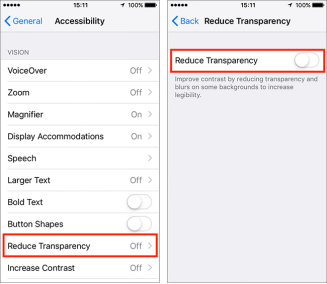
Enable Reduce Transparency on iPhone
Reducing your transparency will allow you to have a better contrast in your phone with your background and increases the eligibility.
5. Update Your iOS
Another reason your iPhone screen is flickering is that your iOS is outdated. You should always update your phone’s software whenever the update is available. To do so, follow the steps noted below.
- First of all, go to Settings > General > Software Update.
- Then tap on Automatic Updates, then turn on Download iOS Updates.
- Tap to turn on Install iOS Updates.
- The latest version of iOS will automatically update on your device.
6. Force Restart Your iPhone
If you still have the flickering screen issue, try to force restart your iPhone and see if the problem resolves itself.
Do the following steps to force restart your phone.
- Tap and Press to quickly release the volume up button.
- Then tap and press to release the volume down button quickly.
- Press and hold the side buttons.
- When the Apple logo emerges, release the side button.
7. Put iPhone into DFU mode
Device Firmware Update, also known as DFU, is the state you can put your iPhone into troubleshooting for problems such as a black screen, blue screen, or even white screen in some cases. It can also downgrade or upgrade your firmware to the latest version.
It allows your iPhone to be in a direct interface with iTunes allowing you to access the numerous repair features. It was designed as a tech expert feature but is quite easy to use.
For this, follow the steps mentioned below.
- The first step will be to connect you to a Windows PC or a Mac.
- Now, on your PC, you will need to launch the iTunes app and turn off your iPhone.
- Here, you can put the iPhone into DFU mode.
- Note: You will need to do these steps quickly.
- First, tap on the Volume Up button and then tap on the Volume Down button.
- The next step will be to press the Side button for 10 seconds until the iPhone’s screen is black.
- While holding the side button, press the Volume Down button for 5 seconds.
- The next step will be to release the side button while you persist to hold the Volume Down button for another 10 seconds.
- If you do these steps quickly and correctly, the screen will remain black.
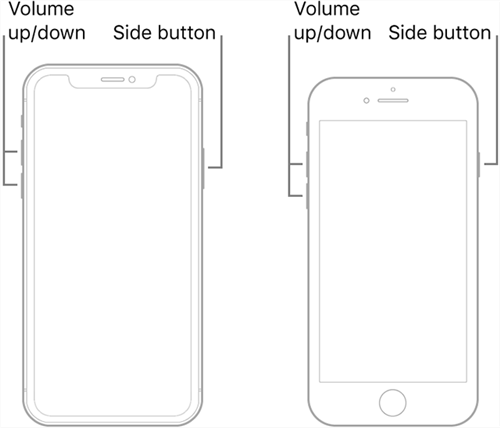
Put Different iPhone Model into DFU Mode
8. Uninstall App that Causes the Screen to Glitch
Sometimes, after installing an app from the app store, you find your screen unresponsive. In severe cases, it starts to glitch and flicker uncontrollably.
In these cases, there would be only one solution you can do. You will need to uninstall the app you just installed. There are multiple apps on the app store that are considered third-party. Avoid installing them, and you may not face screen glitching issues.
9. Contact Apple Support to Fix Hardware Problems
Sometimes, when you’ve bought a new phone, especially a newly released model. You may find yourself having some hardware-related issues after using it. This issue is not uncommon in the market, but it is rare.
As Apple phones are always focused on making quality phones. But if you find yourself in an issue where your screen glitches or flickers, if you have ruled out software issues, it could be a hardware problem.
In this case, you can contact the retail store where you bought the phone in the first place, or you can contact Apple support at the link below.
Final Words
The world of smartphones is vast. With new technology and features, there are bound to be errors. Some of these errors can be fixed. While some you just have to live with. Following the methods explained above, you can fix the iPhone screen glitching problem.
And from the above article, we reached at a conclusion that for fixing iPhone screen flickering and glitchy, nothing can beat PhoneRescue at the first place. No matter how bad the situation is. PhoneRescue can bring your iPhone back to life.

Joy Taylor


Senior writer of the iMobie team as well as an Apple fan, love to help more users solve various types of iOS & Android-related issues.
Screenify
AnyEnhancer
FocuSee
Vozard
AnyMiro
AnyMirror