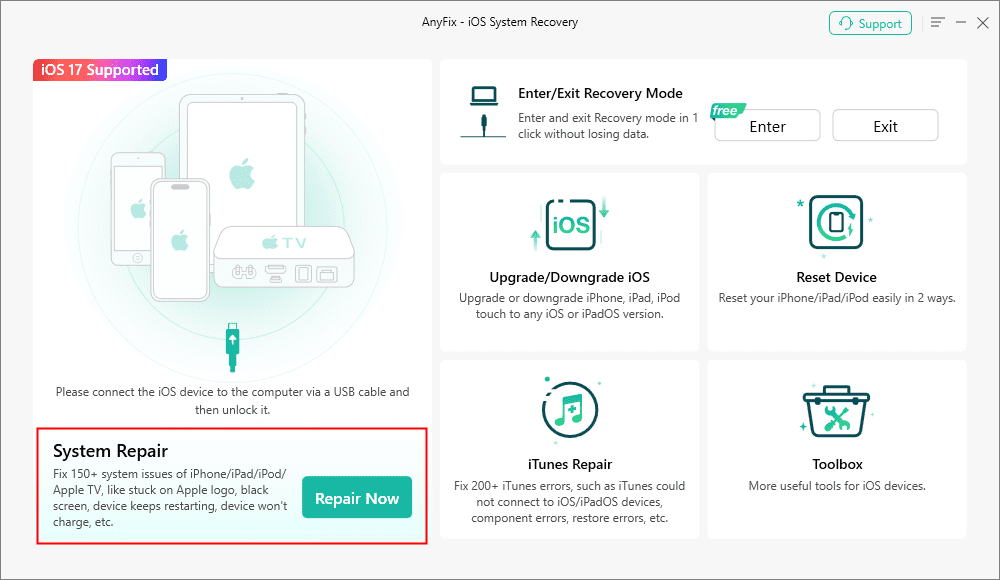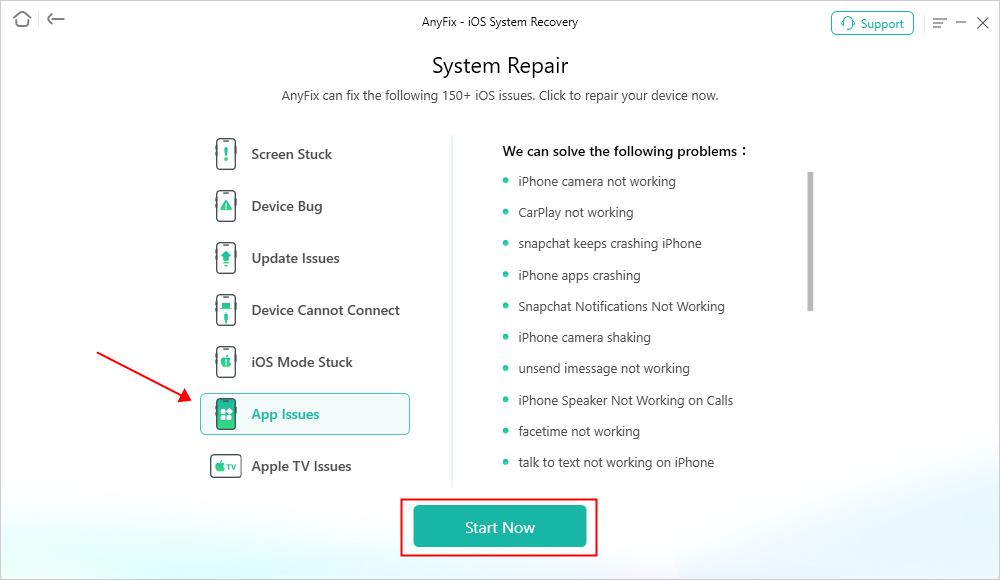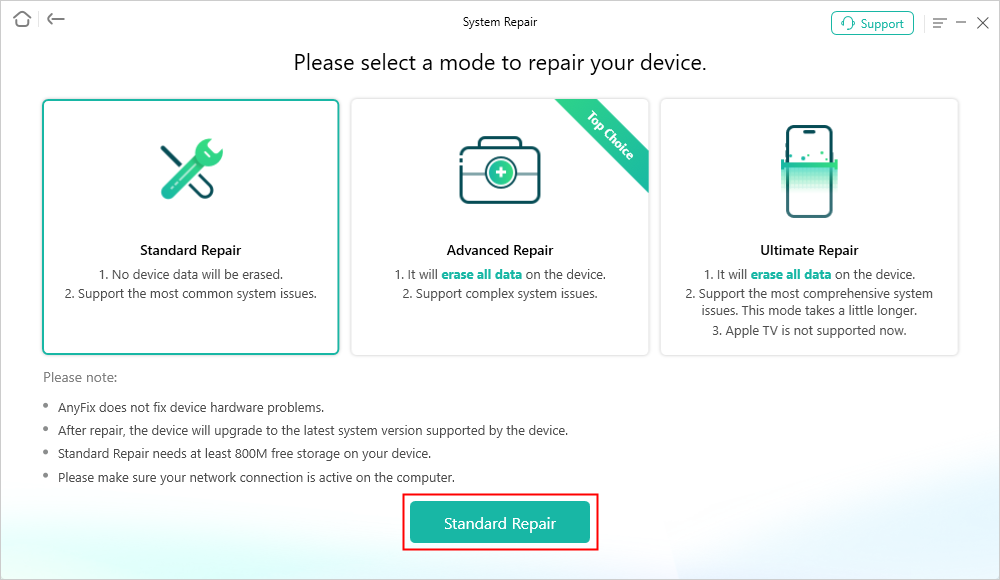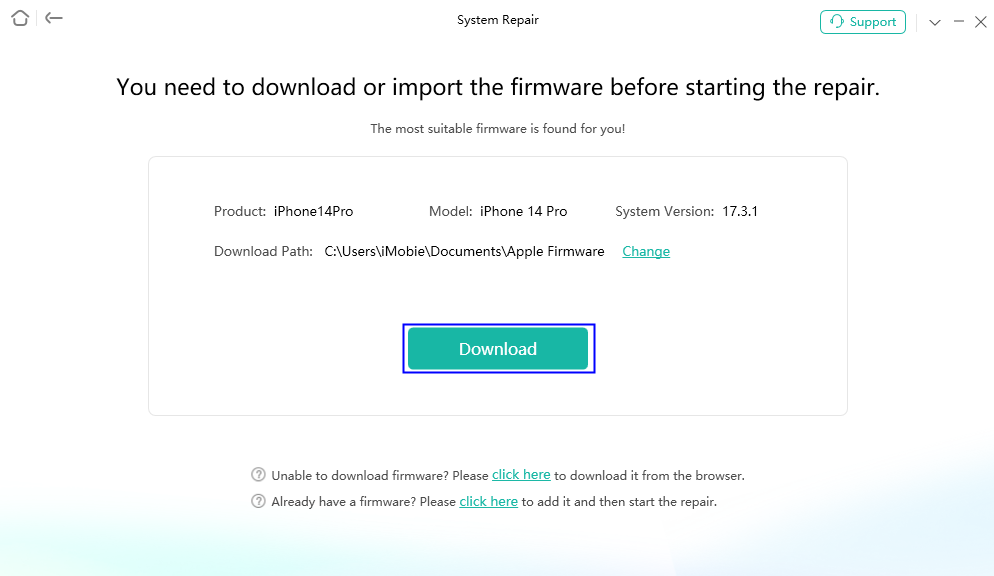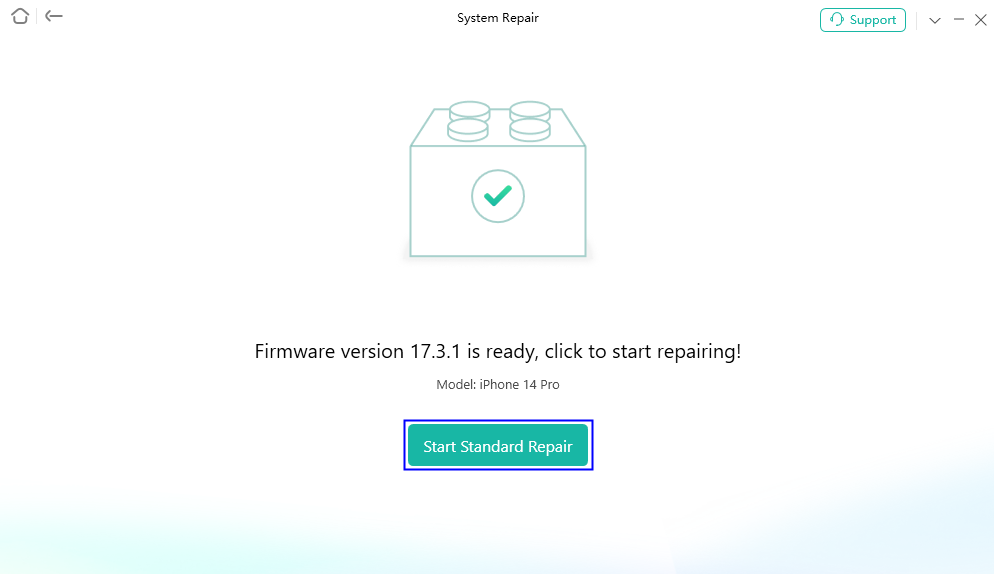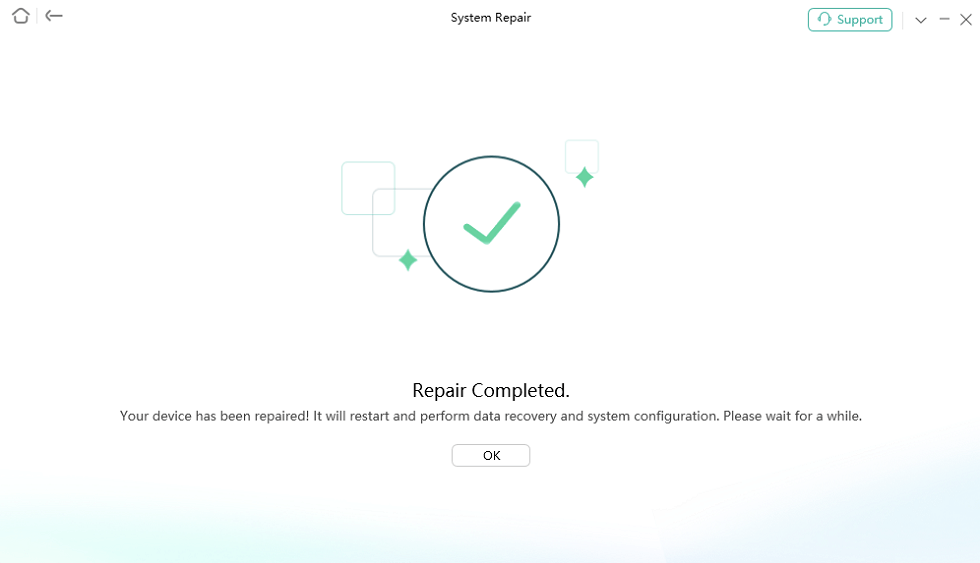How to Fix iPhone Charging Port Not Working(Quick & Easy)
Frustrated with your iPhone charging port not working? You’re not alone. Users on Reddit report common issues like dust and damaged cables. Discover top fixes here!
Your Phone Charging Port Not Working? Free download AnyFix to fix iPhone 15/iPhone 16 Charging Port Not Working ! AnyFix is your one-stop solution to fix various iOS/iPadOS/tvOS/iTunes issues in minutes without data loss.
Did you know that 69% of Americans charge their phones at least twice a day? It’s become part of our daily lives, with 64% of phones charging at night. But how much of an inconvenience is it when your iPhone charging port isn’t working?
Countless iPhone users are facing the same predicament of an unresponsive charging port and are desperately looking for a solution to get their device back up and running. Whether you are an experienced tech enthusiast or a regular iPhone user, the iPhone charging port not working can frustrate you. But no need to worry; this article provides six solutions to help you quickly solve the problem of the iPhone charging port not working.
Why is Your iPhone Charging Port Not Working
Your iPhone’s charging port is a vital component that allows you to power your device and keep it running throughout the day. However, it can be a frustrating experience if you find that your iPhone’s charging port isn’t working properly.
To solve the problem of the iPhone charging port not working properly, you first need to figure out why your iPhone charging port is not working properly.
1. Accumulation of dust and debris
One of the most common causes of iPhone charging port problems is the accumulation of dust, lint, or other debris inside the port. Over time, these particles can build up and block the connection between the charging cable and port, preventing proper charging.
2. Charging cable damaged
Another possible reason why your iPhone charging port isn’t working is because of a damaged charging cable. If the charging cable is frayed, bent, or otherwise damaged, it may not connect properly to the port, causing charging issues.
Also, make sure you’re using a certified Apple charger, as third-party chargers may not be compatible with your device.
3. Software failure
Sometimes, a software glitch or bug in the iPhone operating system can cause problems with the charging port. These faults may cause the device to not recognize the power source it is plugged into or interfere with the charging process.
4. hardware malfunction
In some cases, a hardware failure on the iPhone itself can prevent the charging port from working properly. This could be due to damage to the port itself, a faulty battery, or other internal components.
All in all, there are several reasons why your iPhone charging port may not be working properly. These include dust and debris accumulation, damaged charging cables, software glitches, and hardware failures. Once you have determined the cause, you can start taking specific steps to fix your iPhone’s charging port not working properly.
How to Fix iPhone Charging Port Not Working(Simple)
Problems with your iPhone’s charging port may affect your device’s functionality and connectivity. Fortunately, you can try the following methods to effectively solve this problem.
Fix1. Clean charging port
Regularly cleaning the charging port can help maintain a clear connection between the charging cable and the port, ensuring reliable charging. First you need to turn off your iPhone to prevent any accidental damage. Then use a small, soft-bristled brush or compressed air to gently remove debris from the charging port. Avoid using sharp objects or applying excessive force to avoid damaging the port.

clean charging port
Fix2. Check the charging cable
Check the charging cable for signs of damage such as fraying, bends, or exposed wires. If your charging cable is damaged, try using a different certified Apple charger to determine if the problem is with the cable or the charging port.

check the charging cable
Fix3. Restart your iPhone
Press and hold the power button until the Slide to Power off slider appears on the screen. Then slide the slider to turn off your iPhone. After your iPhone turns off, press and hold the power button again until the Apple logo appears to restart it.
Soft Reset: If your iPhone is unresponsive, you can perform a soft reset by holding down the Power button and Volume Down button simultaneously until the Apple logo appears.

Restart Your iPhone
Fix4. Use a different power supply
The problem may not be with the iPhone itself, but with the power source you’re using to charge the device.
- Try a different outlet: Plug the charging cord into a different electrical outlet or USB port to rule out any issues with the power supply.
- Use a wall adapter: If you’ve been charging your iPhone from a computer or other electronic device, try using a wall adapter to see if it affects charging performance.
How to Fix iPhone Charging Port Not Working (Safe & Professional)
If the above method does not solve the problem of your iPhone charging port not working, you can also try the method below.
Fix5. Use AnyFix to Fix iPhone Charging Port Not Working
If none of the above solutions work for you, then the most effective way to fix iPhone charging port not working issue is to use AnyFix – the professional iOS repair software. AnyFix can fix more than 150 iOS, iPadOS and tvOS system issues, including issues like iPhone charging port not working or iPhone not receiving notifications.
Step 1. Download AnyFix and run it on your computer > connect your iPhone to the computer > choose the System Repair.
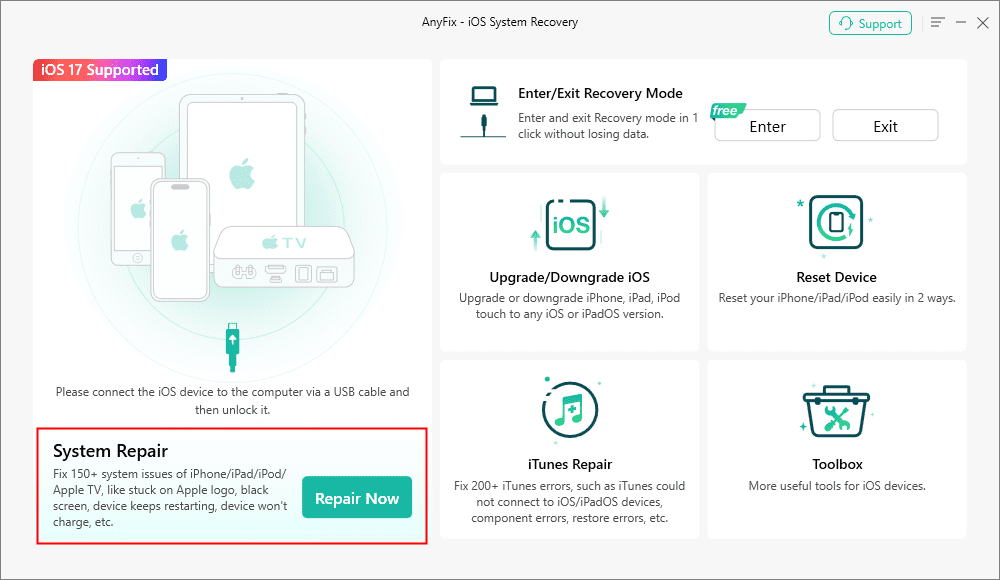
AnyFix System Repair Option
Step 2. Follow the guide on the screen to select the corresponding question. Then click on Start Now button.
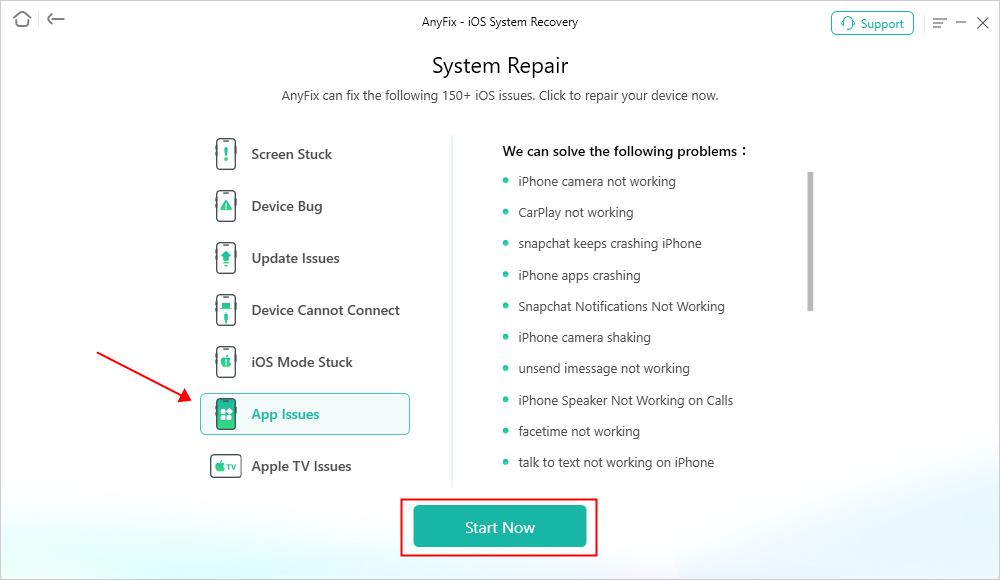
AnyFix System Repair App Issues
Step 3. Here will list 3 modes for you to fix the iPhone issue. Click on the Standard Repair which won’t risk any data loss.
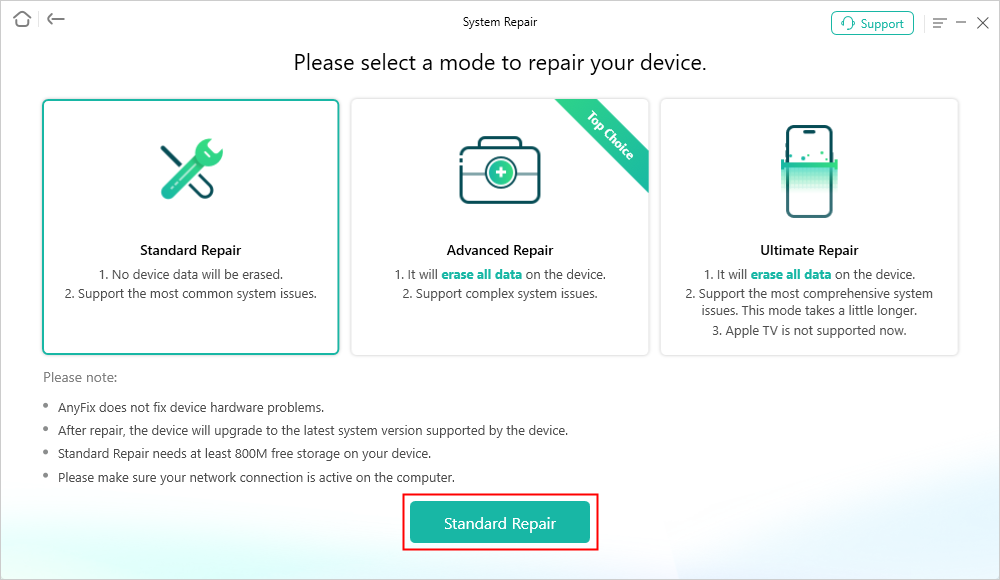
AnyFix Standard Repair
Step 4. After clicking the standard repair button, you will see the below interface. Click on the Download button.
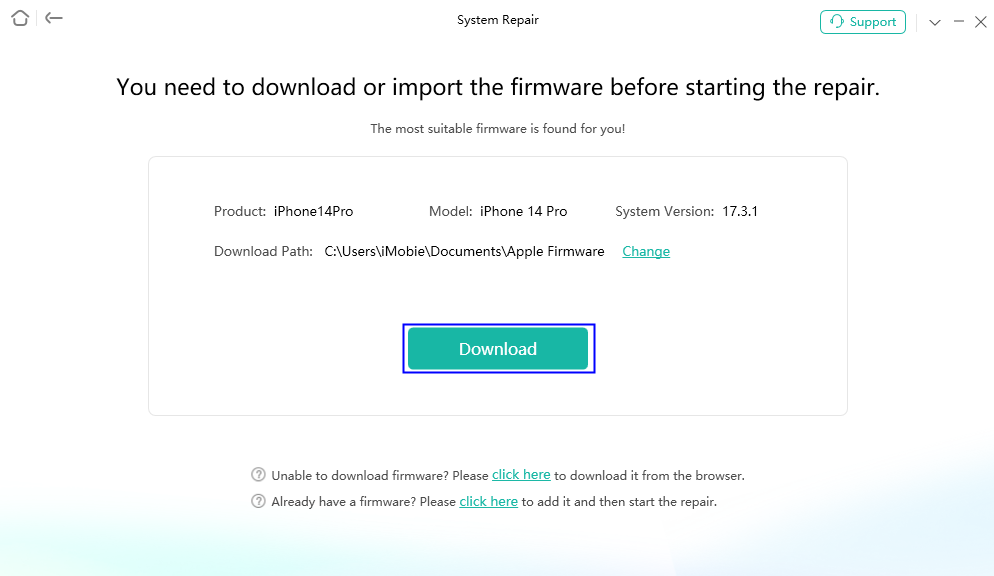
AnyFix System Repair Firmware Download
Step 5. As the firmware download completes, you will see the below page. Click the Start Standard Repair button.
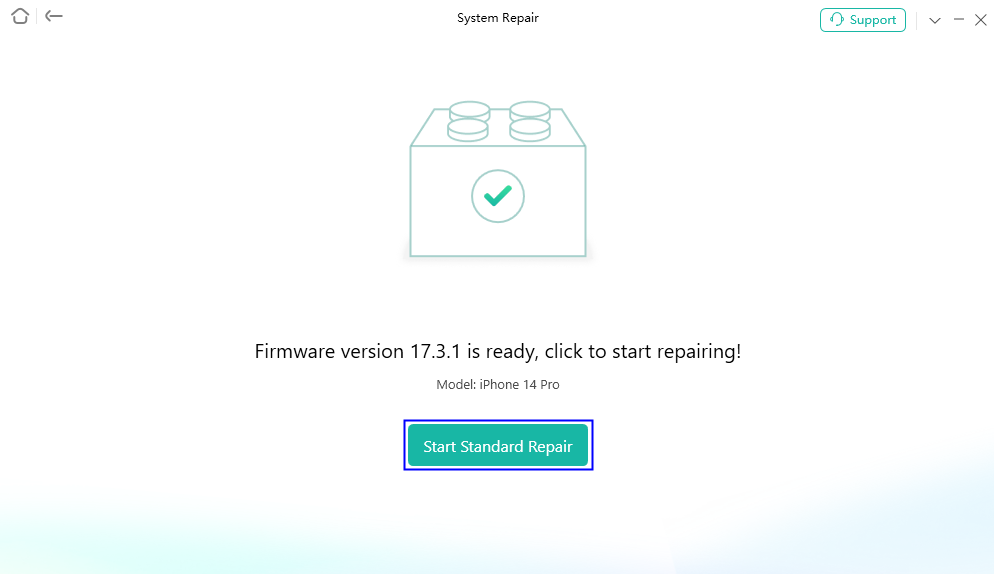
AnyFix System Repair Firmware Finish Downloading
Step 6. Now, AnyFix will automatically repair your iOS device.
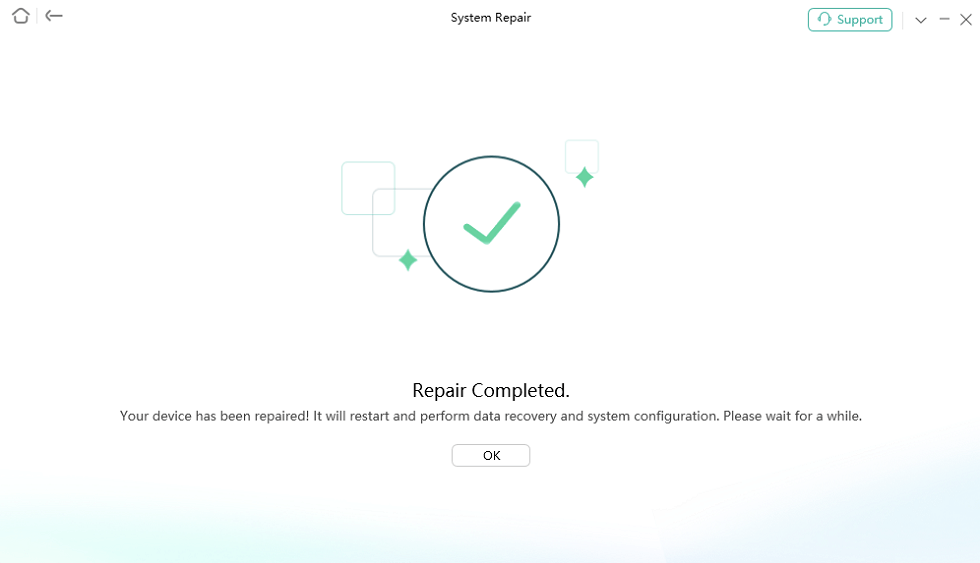
Repair Is Completed
Fix6. Seek official iPhone help
Seeking official iPhone help is also a viable way to resolve iPhone charging port not working issue. If the charging port problem is caused by hardware failure or damage, you can seek official help from iPhone.
Fix iPhone Charging Port Not Working (Comparison of methods)
| Method |
Success Rate |
Difficulty |
Risks |
Suitable for |
| Clean the Charging Port |
High |
Easy |
Risk of pushing debris further in |
All users |
| Check the Charging Cable |
Medium |
Easy |
None |
All users |
| Restart Your iPhone |
Medium |
Easy |
None |
All users |
| Use a Different Power Source |
Medium |
Easy |
None |
All users |
| AnyFix System Repair |
High |
Easy |
None |
All users |
| Seek official iPhone help |
High |
Difficult |
May require expensive repairs |
Users with hardware problems |
FAQ about iPhone Charging Port Not Working
1.What is the best thing to clean charging port?
The best thing to clean a charging port is a can of compressed air or a small, soft-bristled brush.
2.Is it safe to clean iPhone charging port with toothpick?
It is not recommended to clean the iPhone charging port with a toothpick as it can damage the port.
3.What can damage iPhone charging port?
Inserting foreign objects, using excessive force, exposure to moisture, and using incompatible chargers can damage the iPhone charging port.
Final Thought
In summary, encountering the issue of an iPhone charging port not working can be frustrating, but it is often resolvable with the right approach. By addressing common problems such as dust accumulation, damaged cables, software glitches, and potential hardware malfunctions, you can effectively troubleshoot and restore your device’s charging functionality.
One highly recommended solution is to use AnyFix’s system repair function, which can efficiently resolve many iPhone charging port issues with just a few clicks. For a seamless and hassle-free fix, download AnyFix and follow their guided repair process. Take action now and ensure your iPhone stays powered and ready to go.

Joy Taylor


Senior writer of the iMobie team as well as an Apple fan, love to help more users solve various types of iOS & Android-related issues.
Screenify
AnyEnhancer
FocuSee
Vozard
AnyMiro
AnyMirror