Top 6 iOS Downgrade Tools for iPhone Users
If you want to go back to an earlier version of iOS on your iPhone, then you will need an iOS downgrade tool. A tool like AnyFix helps you to install an older version of the iOS firmware on your phone. Read further to solve your problem.
iOS Update Tips & Problems
AnyFix – Top iOS Downgrade Tool for You
Wanna downgrade iOS versions on your iPhone & need the best iOS downgrade tool? Just free download AnyFix to downgrade iOS versions on your iPhone 1-click! AnyFix makes it a breeze to upgrade and downgrade iOS. All it takes is just a few clicks of the mouse – no complicated manual operations.
When it comes to iOS updates, Apple is great as it rolls out many security and feature-packed updates every year. However, sometimes, these updates end up breaking many features on your iPhone. If that happens, you may want to learn how to downgrade iOS on your device. Downgrading will help you go back to the previous version of iOS on your device.
There are actually several tools to help you downgrade your iPhone and the following covers six of those tools for you.
1. AnyFix – iOS System Recovery [SAFE & EASY]
AnyFix – iOS System Recovery offers you a one-stop solution to achieve a downgrade with 1 click and bring your Apple device back to the previous conditions without data loss. As an iOS system repairer, it can do more than just downgrade iOS. It can upgrade the iOS version without iTunes on your iPhone, iPhone stuck on update screen, iPhone stuck on setting up Apple ID, iPhone battery drain, etc.
With AnyFix, you can even fix system errors for iTunes. For example, you can use it to fix problems like iPhone not showing up in iTunes, Cannot connect to iTunes Store, iPad disabled cannot connect to iTunes, iTunes crashes when syncing, etc. To get a better understanding of AnyFix, check some of its main features below.
AnyFix – Full-Way iOS Downgrade Tool
- Downgrade/upgrade signed/unsigned iOS versions with one click.
- No complicated operations as downgrading iOS with iTunes.
- Detect and fix iOS/iPadOS/tvOS/iTunes system errors in minutes.
- No crash or erase of data on your iPhone, 100% clean & safe.
Free Download100% Clean & Safe
Free Download100% Clean & Safe
Free Download * 100% Clean & Safe
Pros:
- Fix iOS issues in 1 click, no technical skills required
- Support iPhone/iPad/iPod touch upgrade and downgrade
- Notify when there is a new system update (including beta versions)
- Highest ever success rate guaranteed
Cons:
- Need a steady network connection
- Your phone and computer need to be charged before
Install the latest version of AnyFix and follow the steps to get your iPhone back to the previous version of iOS on your device.
Step 1. Open AnyFix on your computer and connect your iPhone to the computer via USB cable. Click on Upgrade/Downgrade iOS mode to go further steps.
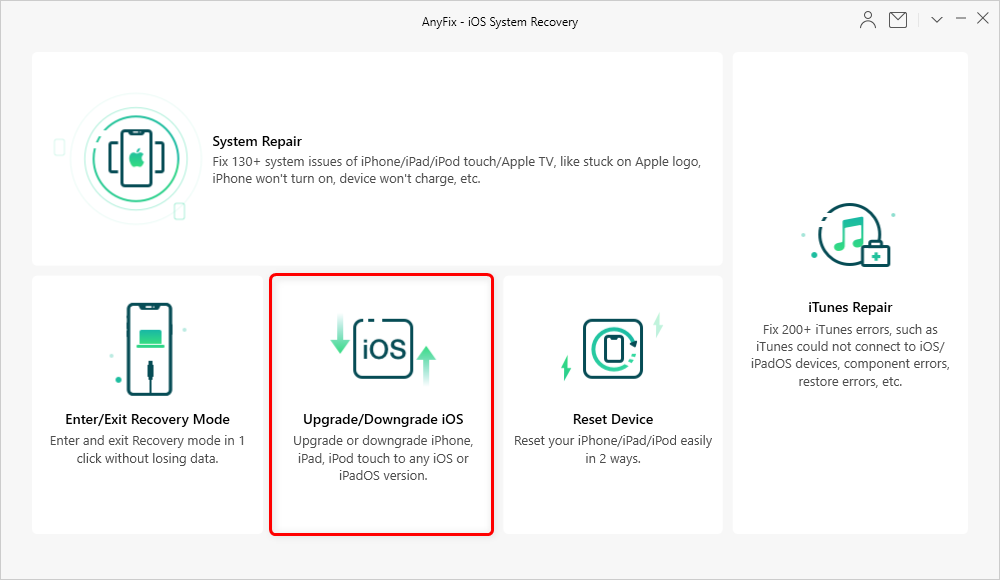
Choose Upgrade/Downgrade iOS
Step 2. Then you come to the upgrade/downgrade page. Here, you are expected to choose 1 click to downgrade iOS/iPadOS and tap the Start Now button to downgrade your iOS to the previous one.
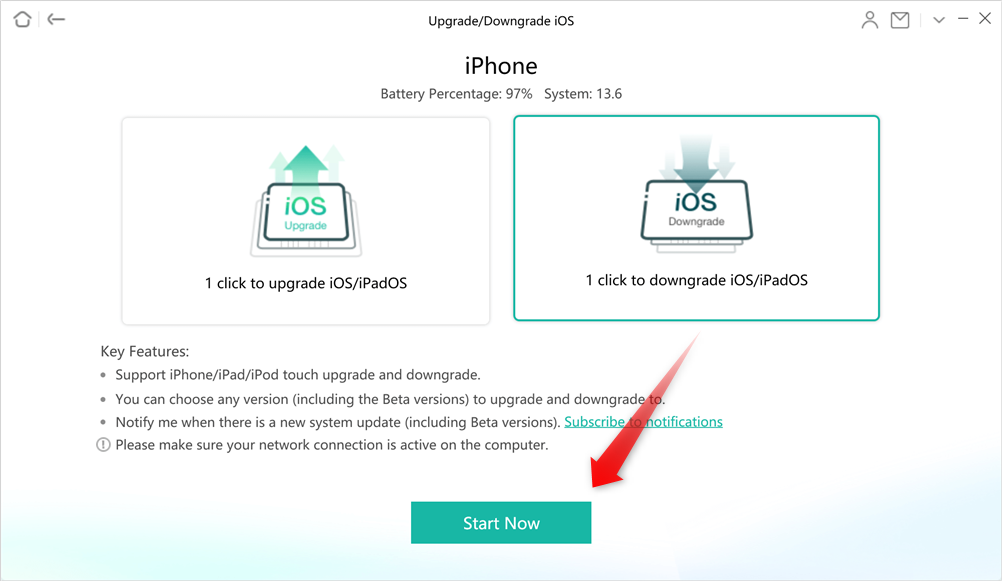
Choose 1 Click to Downgrade iOS/iPadOS
Step 3. Select and download the firmware version that you want to downgrade to. Once you Download the firmware, click the Downgrade button to start to downgrade.
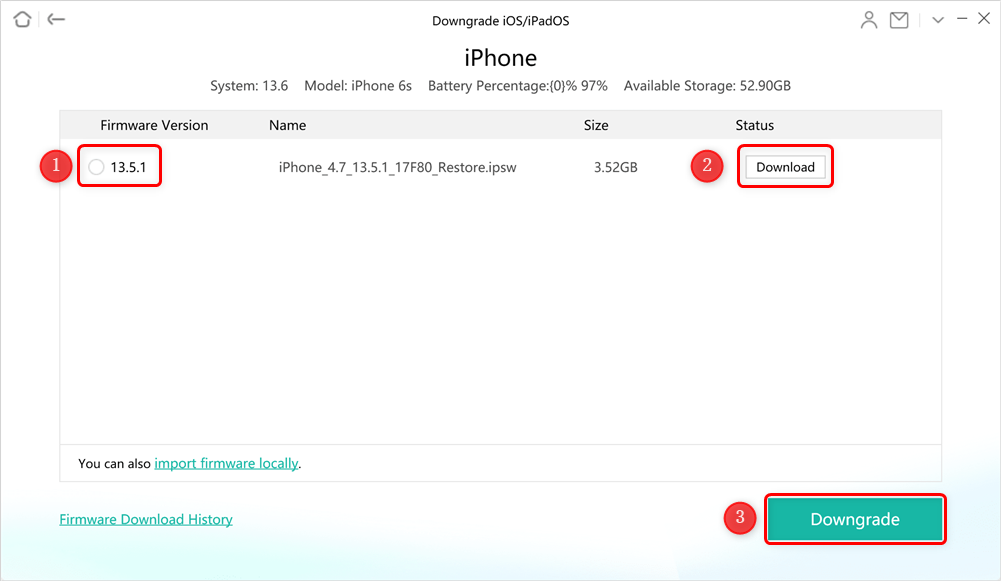
Download Firmware to Downgrade
Step 4. Then AnyFix will downgrade your iPhone automatically. Keep connecting your device until it restarts. After a few minutes, you will see the Downgrade Completed page.
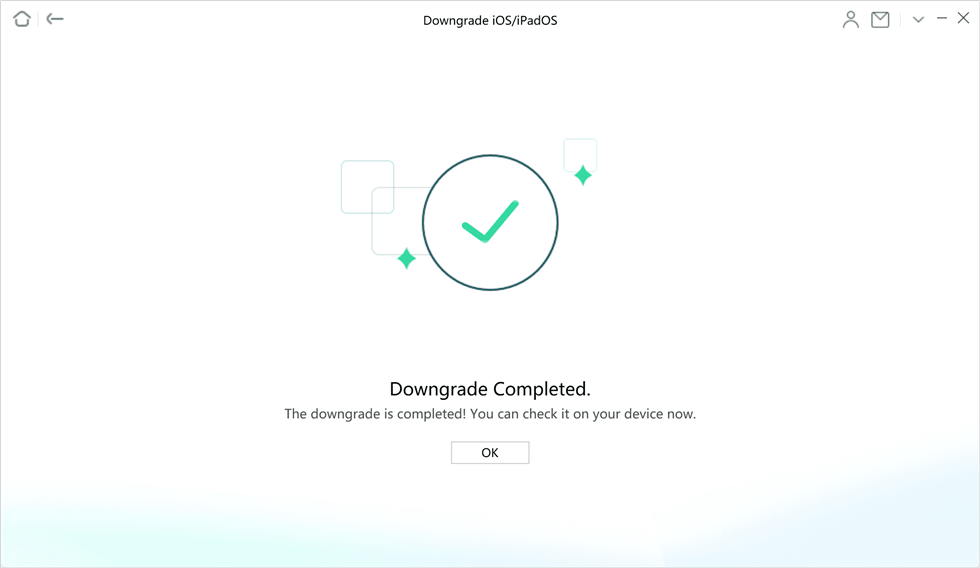
Downgrade Completed Page
Free Download* 100% Clean & Safe
2. TinyUmbrella
TinyUmbrella has long been used to downgrade iOS devices so that a jailbreak can be applied to the device. This is an excellent choice for those of you who do not mind delving into a bit of advanced tech to get the iOS version downgraded on your iPhone.
The tool might seem a bit difficult to use initially. However, as you make progress and find the right buttons, you can get your iOS downgraded pretty easily.
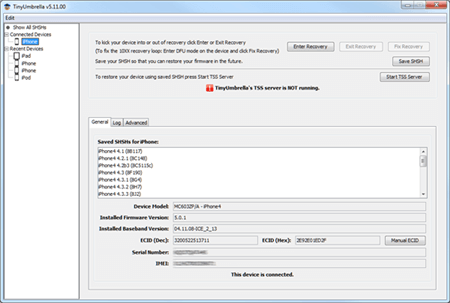
Downgrade iOS with TinyUmbrella
Pros:
- You can download the tool for free
- Fix many issues on your iPhone
- Helps downgrade when servers are not working
Cons:
- A bit difficult to use for new users
- You cannot go back to a really old iOS version
- Wipes off your data
3. TaigOne Downgrader
TaigOne Downgrader is actually a jailbreak tool for your iOS-based devices but you can use it to downgrade your iPhone as well. It provides you with a Cydia-like functionality where you can jailbreak your device and add tons of new features to it using an unofficial app store.
It is pretty easy to use this tool as all you need to do is scan a code on your iPhone and you can start the process.

Downgrade an iPhone with TaigOne Downgrader
Pros:
- Easily download an old iOS version
- Absolutely free to download and use
- Beginner-friendly
Cons:
- You must jailbreak your device to use this tool
- Deletes your iPhone data
- Sometimes it fails to perform the procedure
4. Futurerestore
Futurerestore is a free and open-source tool that helps you to downgrade your iOS-based device like an iPhone using multiple methods. This increases your chances of being able to successfully go back to an earlier version of iOS on your phone.
This tool allows you to restore non-matching firmware as well in case you did not find this feature in the other tools. All in all, it is great and easy to use tool to downgrade your phone.

Futurestore with Multiple iOS Downgrade Methods
Pros:
- Free and open-source
- Several downgrade methods
- Upgrade iOS on your iPhone
Cons:
- A bit tricky to use for the new users
- Requires a jailbroken device
- Can brick the device if not used properly
5. iMyFone Fixppo
Futurerestore is a free and open-source tool that helps you to downgrade your iOS-based device like an iPhone using multiple methods. This increases your chances of being able to successfully go back to an earlier version of iOS on your phone.
The tool supports both downloading the latest firmware from the servers and choosing your own downloaded firmware from your computer. You get to decide what method you would like to proceed with and it works accordingly.
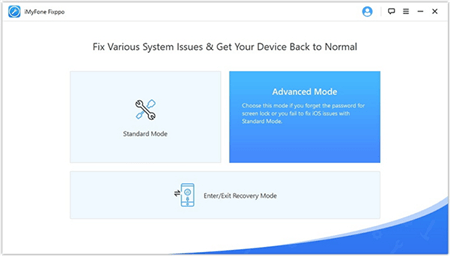
Fix Issues and Downgrade iOS with iMyFone Fixppo
Pros:
- Download or use your own firmware
- Easy to use interface
- High success rate
Cons:
- Some newer iOS versions are not supported
- Occasional bugs
- Takes a bit long to downgrade the iPhone
6. Dr. Fone – System Repair
Dr. Fone – System Repair is a known tool in the iOS tools industry. This tool in particular allows you to restore your iPhone with some of the stable iOS firmware. This includes older iOS firmware as well to help you bring down the version of the operating system on your iPhone.
The tool has a neat and organized interface so you can perform the downgrade process without any confusion. Also, it has support for the latest operating system versions so you can use it with pretty much any iPhone model.
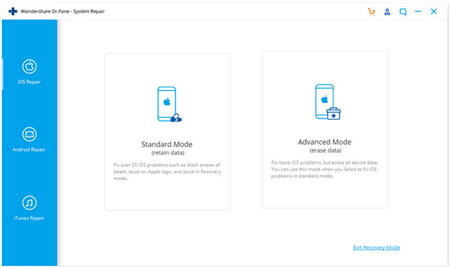
Repair and Downgrade iOS with Dr. Fone – System Repair
Pros:
- High success rate
- Preserves your iPhone data
- Easy to operate
Cons:
- Limited features in the free version
- A bit too costly than other similar tools
- Sometimes it gets sluggish
The Bottom Line
If you are looking for an iOS downgrade tool, you now have several options to choose from. You can go for the tool that you think fits your needs and that should get your iPhone downgraded for you. AnyFix is our most preferred solution to employ. If you prefer a way to easily solve this problem without any data loss, AnyFix is worth a try!
Free Download * 100% Clean & Safe
Product-related questions? Contact Our Support Team to Get Quick Solution >

