How to Fix iPod Support Service is Not Installed
If your computer fails to recognize your iPod, that’s probably because the iPod support service is not installed on your computer. This guide tells you what this service is and how to fix the iPod support service is not installed issue with a detailed tutorial.
Apple Product Issues & Tips
iPad Issues & Tips
iPod Issues & Tips
Mac Issues & Tips
AnyFix – Fix iPod/iTunes System Issues
Free download AnyFix to 1-click fix iPod/iTunes related system errors, like iPod support service is not installed.
When you install iTunes on your computer, the app installs some other components as well. These components provide iTunes with the required data and services. One of these components is iPod support service. If this component does not get installed or if someone removes it from your computer, you will need to do an iPod support service download on your machine.
If you would like to know what this support service is, how it works, and how you can go about downloading and installing it, the following guide is all that you need. You will learn everything you need about this service.
What is iPod Support Service
In order to recognize various devices that you connect to your computer, iTunes installs something known as an iPod support service. This helps iTunes recognize your iPod and other devices.
This service is not something that you can use directly on your computer. Instead, it runs in the background on your computer. When you plug in a device to your computer, this utility finds what device it is and sends the required information to the iTunes app.
iTunes then knows what device you have plugged-in and offers relevant options. You can then restore your device, backup your device, sync your content, and perform a number of other actions on your device.
This way, the iPod support service acts as an identifier that identifies the devices that you connect to your machine. All of its processes run in the background and you do not need to manually interact with them.
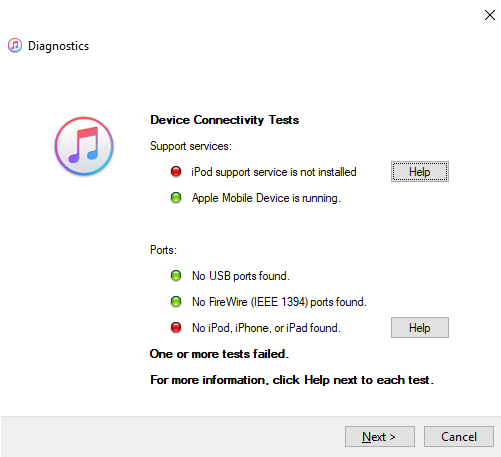
iPod Support Service is Not Installed
How to Fix iPod Support Service is Not Installed
AnyFix – iOS system recovery provides you with a one-click solution to iTunes errors and iOS system problems. With AnyFix, you can solve 130+ system issues for iPhone/iPad/iPod touch/Apple TV, like iPhone stuck in DFU mode, iPad stuck in disabled mode, iPod touch won’t turn on, Apple TV stuck in Recovery mode, etc.
Moreover, AnyFix can fix 200+ iTunes errors, like iTunes installer has insufficient privileges, iTunes could not back up the iPhone, iTunes crashes, iTunes won’t sync with iPhone, etc. Before using this app to solve the “iPod support service is not installed” problem, you may take a look at AnyFix’s main features below.
AnyFix – Fix iPod Support Service is Not Installed
- Fix the iPod support service is not installed problem with a few steps.
- Repair all system errors related to iPod with only one click.
- Detect all present system errors on your device in seconds.
- No erase of previous data on your iPhone/iPod, 100% clean & safe.
Free Download100% Clean & Safe
Free Download100% Clean & Safe
Free Download * 100% Clean & Safe
Now you can follow the tutorial below to fix the iPod support service is not installed.
Step 1. Download and open AnyFix on your computer > Choose iTunes Repair.
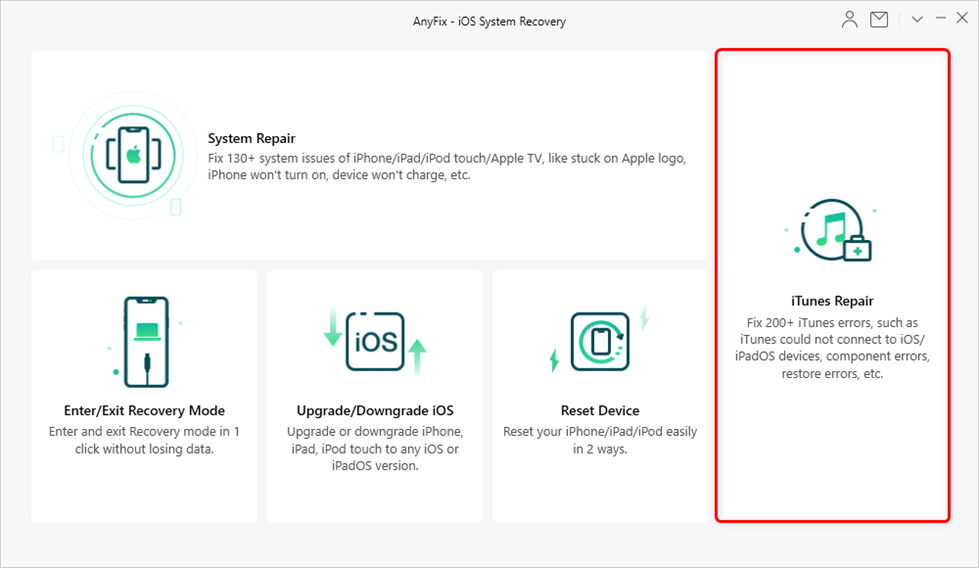
Click iTunes Repair
Step 2. Now select the iTunes Connection/Backup/Restore mode > Click on Scan Now to fix the problem.
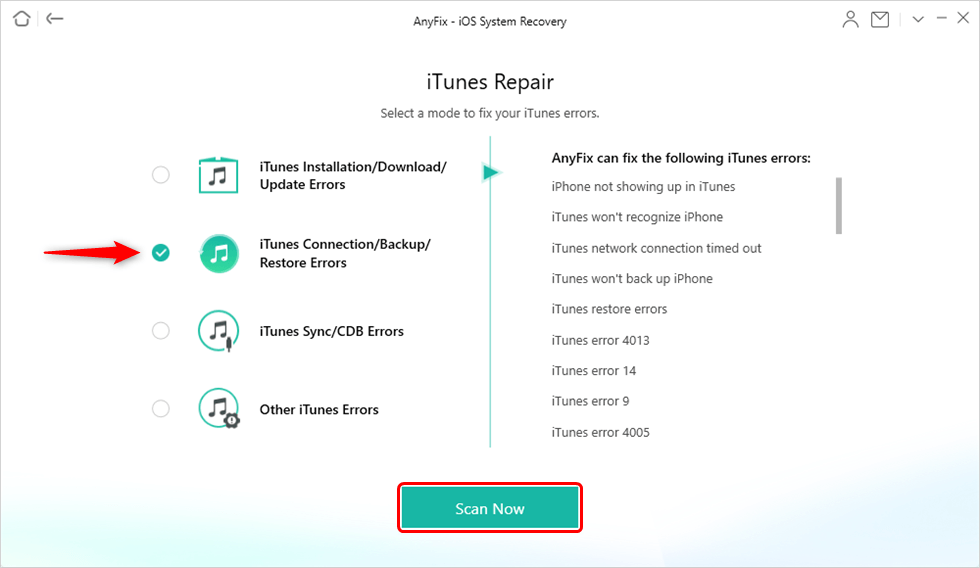
Choose iTunes Connection/Backup/Restore Errors
Step 3. Then it will fix the error and when the repairing process complete you can see the interface as below.
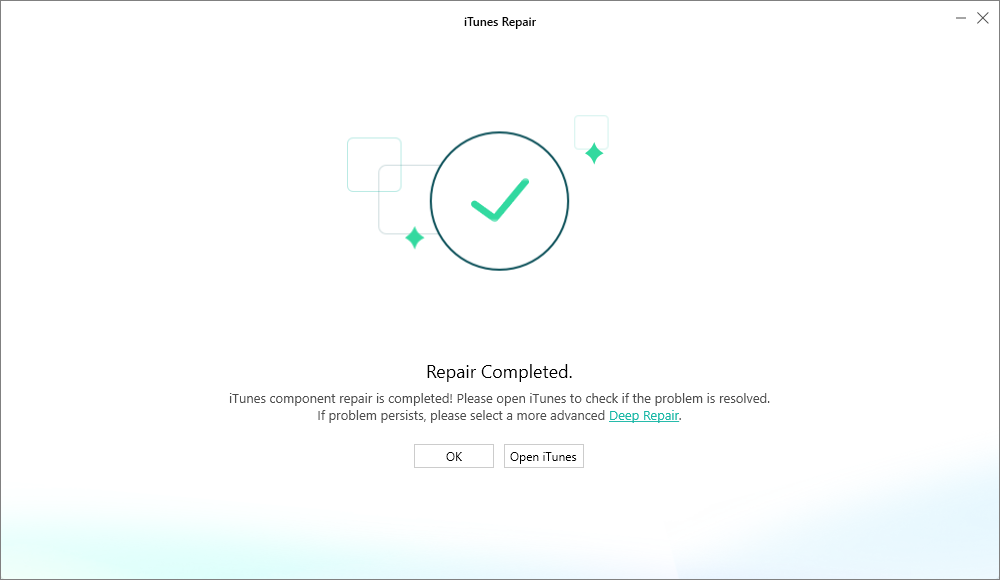
The Problem is Solved
How to Download and Install iPod Support Service
If your computer lacks the iPod support service, then iTunes will have issues recognizing your devices. In this case, even if you successfully connect your device to your computer, iTunes will not know what you have connected.
One of the ways to get around that issue is to download the Apple Mobile Device Service on your machine. You can do that as follows on your computer.
Step 1. Connect your iOS device to your computer and launch Device Manager.
Step 2. Find your iPhone under Portable Devices, right-click on your iPhone, and choose Update driver.
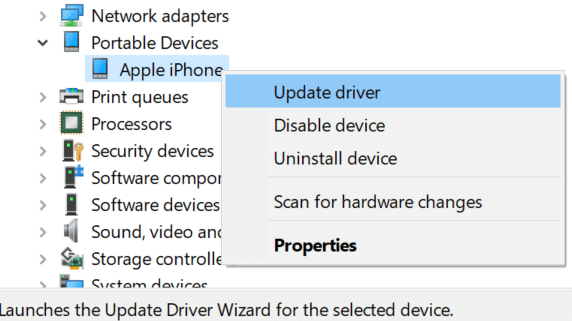
Update iPod Support Service
Step 3. Select the Browse my computer for driver software option and then choose the following location for the drivers.
- For 32bit users: C:\Program Files\Common Files\Apple\Mobile Device Support\Drivers
- For 64-bit users: C:\Program Files (x86)\Common Files\Apple\Mobile Device Support\Drivers
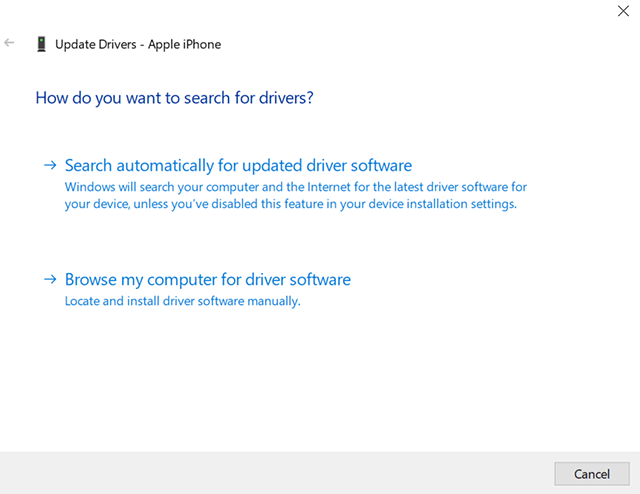
Specify a Path
Step 4. Follow the on-screen instructions to install the drivers on your computer.
When the Device Manager has finished installing the drivers, restart your computer. When your computer boots-up, iTunes should not have any issues recognizing your connected devices.
The Bottom Line
If iPod support service is not installed on your computer, your computer and especially iTunes will have issues recognizing your devices. The above guide shows how to fix that issue so you can get your devices to show up on your computer. It’s safe to say that AnyFix is a good choice when you need to fix the iPod support service is not installed issue. Download AnyFix and repair the system!
Free Download * 100% Clean & Safe
More Related Articles
Product-related questions? Contact Our Support Team to Get Quick Solution >

