How-to Guide: iPhone 4 iCloud Bypass
Is there any easy ways to bypass iPhone 4 iCloud activation lock with ease? 3 solutions are given and 1 tip to bypass iCloud activation via only 1-click!
Are you struggling with an iPhone 4 locked to iCloud, unable to access its features due to activation lock? ‘iPhone 4 iCloud bypass’ can be a daunting task for users facing this issue, especially with older models where official support may be limited. In this comprehensive guide, we’ll explore the challenges posed by iCloud activation lock on iPhone 4, delve into the causes behind it, and provide step-by-step solutions to bypass iCloud activation and regain access to your device.
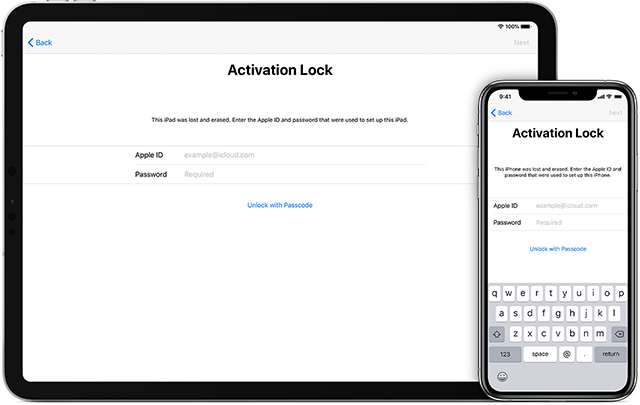
Bypass iCloud Activation Lock
Is It Necessary to Bypass iPhone 4/4s iCloud?
The iCloud activation lock is a security feature designed by Apple to prevent unauthorized access to a lost or stolen iPhone. However, it can also lock out legitimate users who forget their iCloud credentials or inherit a locked device. For iPhone 4 users, the activation lock issue can arise when attempting to set up or reset the device without the original owner’s Apple ID and password. Here are some factors which may explain why you need to unlock iPhone iCloud:
- Forgotten iCloud Credentials: Users may forget their Apple ID or password associated with the iPhone, making it impossible to proceed with activation.
- Second-hand Devices: Purchasing a pre-owned iPhone 4 without ensuring the previous owner has removed their iCloud account can lead to activation lock.
- iOS Updates and Restores: Performing an iOS update or restore on the device might prompt iCloud activation lock if proper iCloud credentials are not provided.
No matter what reason you are out of when you want to get iPhone 4 iCloud bypass, here we have a collection of solutions for you.
Solutions to iPhone 4 iCloud Bypass | 3 Ways
Here are 3 effective methods to bypass iCloud activation lock on iPhone 4. Follow these detailed steps carefully to regain access to your device:
Solution 1: Bypass Using DNS Method
The Domain Name System (DNS) translates readable names into numeric IP addresses. It uses DNS servers to facilitate this process. If your device is iCloud locked, a method to alter its activation path involves redirecting it from Apple’s servers to an iCloud Bypass DNS server for validation.
Even if the activation screen is active and you cannot use the device, you can adjust the IP server path through Wi-Fi settings. By entering manual Wi-Fi settings and modifying the DNS address, you can perform an iCloud bypass for an iPhone 4 using DNS redirection.
Here is how you could do it:
Step 1. Insert a SIM card into the iPhone 4 and connect it to a Wi-Fi network.
Step 2. On the activation screen, select Language and Country, then tap on Next.
Step 3. On the Wi-Fi network page, tap the “i” icon next to the network you’re connected to.
Step 4. Scroll down and tap on “Configure DNS” > “Manual”.
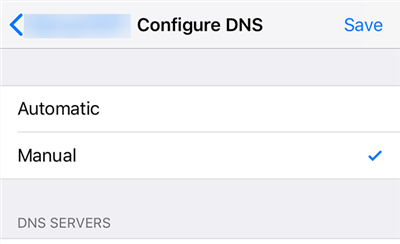
Configure DNS Manual
Step 5. Enter one of the following DNS server addresses:
- For North America: 104.154.51.7
- South America: 35.199.88.219
- For Europe: 104.155.28.90
- Asia: 104.155.220.58
- Australia and Oceania: 35.189.47.23
- Other landmasses: 104.155.28.90
Step 6. Tap on “Back” > “Done”, then click on “Activation Help”. The iPhone 4 should now connect to the server and allow limited access to apps and features.
Solution 2. Bypass via emergency call
Step 1. Turn on your iPhone 4/4S and choose your language and region.
Step 2. On the iCloud activation screen, press the home button three times to activate Voice Command.
Step 3. Press the home button again and select Emergency Calls.
Step 4. Enter *#96274825*0000*1# and press the call button repeatedly.
Step 5. Change the last digit from 1 to 2 and press the call button again several times.
Step 6. Repeat the previous step. Follow all the instructions, then press the back button and return to the starting screen.
Step 7. Choose your language and region again. After selecting, you will bypass the iCloud activation screen.
This method is straightforward and quick, allowing you to remove your iCloud account from the iPhone 4 for free.
Solution 3: Contact the Original Owner
Step 1. Reach out to the previous owner if possible and request them to remove the device from their iCloud account.
Step 2. Once removed, perform a factory reset on the iPhone 4 to erase all data and settings.
Step 3. Set up the device again with your own iCloud credentials.
Bonus Tip: How to Bypass iPhone iCloud Activation Lock via 1-Click
As one of the most popular and professional iCloud activation lock removal tools for iOS devices in 2025, AnyUnlock – iPhone Unlocker would be the best solution for your iOS device when it is stuck on the “Activation Lock” screen. As a complete iOS unlocking toolkit, AnyUnlock can easily meet your unlocking demands, no matter whether your iPhone is linked to an unknown Apple ID, you need to remove your Apple ID, or you forget your Apple ID email or password. By using its iCloud Activation Unlocker feature, you can easily bypass iCloud Activation Lock without Apple ID or Apple ID password. As a complete iOS unlocking software, AnyUnlock also allows you to unlock iPhone screen passcode, bypass MDM, unlock Apple ID, and unlock other iPhone passwords, quickly & effectively.
AnyUnlock – iPhone Password Unlocker
- Bypass iCloud Activation Lock on iPhone iPad iPod touch with a few clicks. No technical difficulty. Even novices can operate.
- It only takes a few minutes to remove iCloud activation lock.
- Check iPhone/iPad unlock status when you buy a second-hand one.
Free Download100% Clean & Safe
Free Download100% Clean & Safe
Free Download * 100% Clean & Safe
To bypass the iCloud Activation lock, please free download the AnyUnlock – iCloud Bypass Tool. AnyUnlock is compatible with both Windows PC and Mac. Here is the stepwise guide to bypass the iCloud activation lock:
Step 1. Launch AnyUnlock on your computer and choose “Bypass iCloud Activation Lock” mode directly.

Bypass iCloud Activation Lock
Step 2. Then connect your iOS device to the computer via a USB cable. Once your device is detected, you will see the interface as below, then click on Start Now.
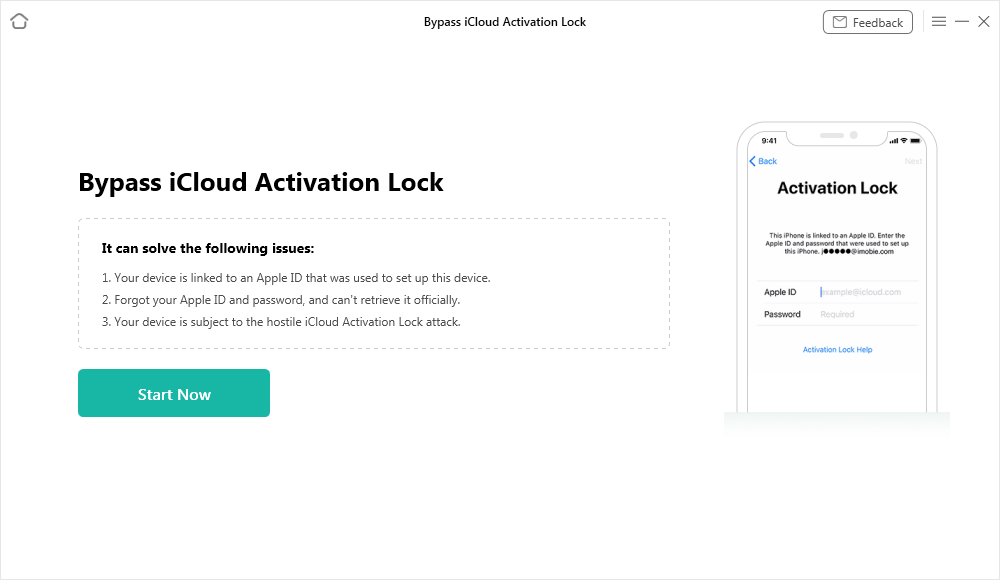
Connect Your iOS Device to the Computer
Step 3. Then, you will see the interface below. You can jailbreak your iOS device by yourself or use our recommended jailbreak tutorial to do it.

Jailbreak Your Device
Step 4. After you click the “Next” button on the prompt screen, you will see the interface as below. And you can view the basic info about your device. Then, please click the “Bypass Now” button.
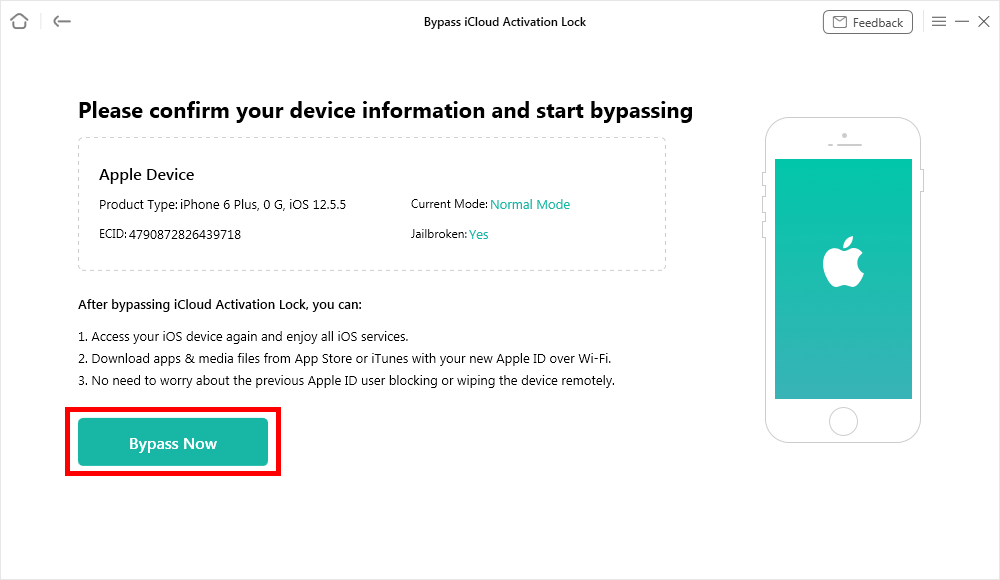
Click Bypass Now Button
Step 5. Please wait patiently. When the bypassing process is over, you will see the interface as below.

iCloud Activation Lock Is Bypassed Successfully
Frequently Asked Questions (FAQs)
Q: Can I bypass iCloud activation lock for free?
A: While some methods like DNS bypass are free, others such as using iCloud bypass tools or services may involve costs.
Q: Is iCloud bypass legal?
A: The legality of iCloud bypass methods varies by jurisdiction and Apple’s terms of service. It’s important to consider legal implications before proceeding.
Q: Will bypassing iCloud activation lock permanently unlock my iPhone 4?
A: Bypassing iCloud activation lock allows temporary access to the device. For permanent unlock, consider contacting Apple Support or the original owner.
Conclusion
To achieve the goal of “iPhone 4 iCloud bypass”, you can try 3 methods above. For uers who are seeking for more convenient and user-friendly method, try AnyUnlock! This tool is an all-in-one device unlock tools, offering freedom to unlock various screen passcode, Apple ID, SIM lock, bypass MDM and so on. Now try it by yourselves!
Free Download * 100% Clean & Safe
More Related Articles
Product-related questions? Contact Our Support Team to Get Quick Solution >

